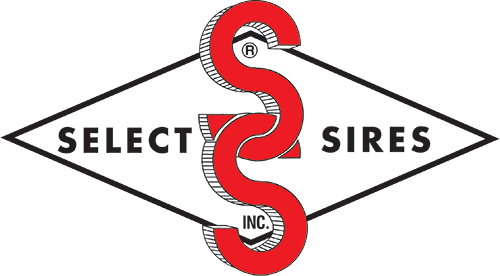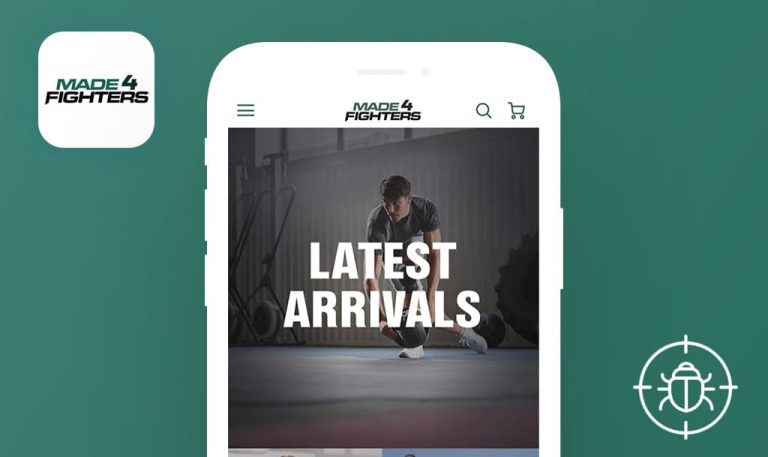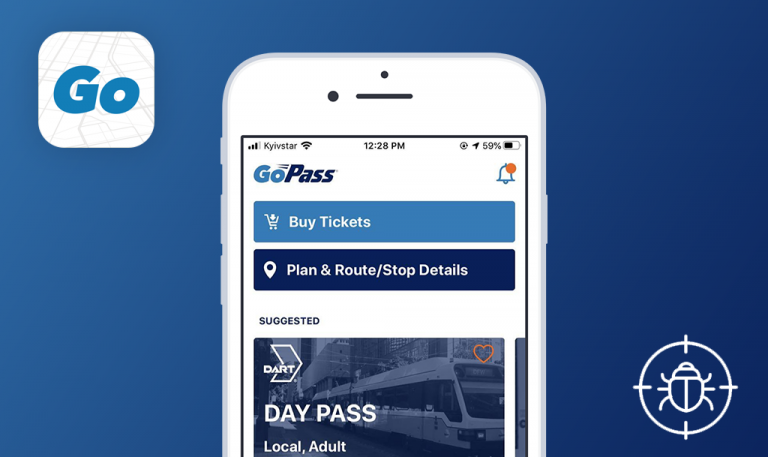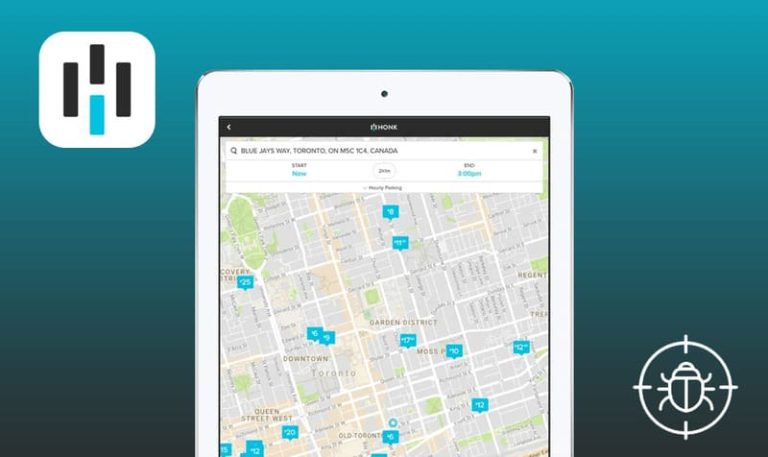
Bugs found in Select Sires for iOS
Select Sires Inc. is a North American leader in providing highly fertile semen as well as world-class reproductive and herd-management programs for dairy and beef producers. Apart from the web platform, Select Sires has a mobile app, which contains all the essentials cattle breeders need – a bull search with custom filters, a favourites section with saved lists of sires, and an option to quickly share the data via email as a PDF file. On top of that, the lineup of sires is available even without an Internet connection.
The app is simple and intuitive in use; however, we know for sure that even apps with modest business logic need thorough testing and continuous QA. Our team manually tested the app to see if there are any Select Sires bugs, and here is what we found.
“Continue” button overlaps “Manual update” option during “Download Preferences” selection
Minor
- Launch Select Sires app
- Select the next language: English
- In the next step (Sire Data) – tap “Continue” button
- Once, “Would you like to download the latest sire data? (26MB)” message has appeared, tap “Yes” button
- Wait until downloading will be finished
- Pay attention to the next result
iPhone SE (1st gen) + iOS 14.1
“Continue” button overlaps “Manual update” option during “Download Preferences” selection
During “Download Preferences” selection “Manual update” option is fully displayed
Placement of elements within “Settings” tab has unexpectedly shifted after selecting the French language
Minor
- Launch Select Sires app
- Tap “Settings” tab
- In the “Settings” tab, scroll down to “Language Preference”
- Select the next language: Français
- Pay attention to the next result
iPhone SE (1st gen) + iOS 14.1
After selecting the French language in “Settings” > all checkboxes have shifted to the left unexpectedly
Each element presented within “Settings” tab is steady and doesn’t shift after selecting the French language
The name of “Cooperatives & Distr…” section is not fully shown
Trivial
- Launch Select Sires app
- In the upper-right corner, tap “Contacts” icon
- Take a look at the title of the next screen
iPhone SE (1st gen) + iOS 14.1
Title “Cooperatives & Distr…” is not fully shown
Title “Cooperatives & Distr…” is fully shown
“Select Sires” logo flickers when the user taps the screen
Trivial
- Launch Select Sires app
- Select the language: English, Espanol, Français, Português or simply tap the screen multiple times
- Take a look at the next result
iPhone 8 + iOS 14.1
“Select Sires” logo flickers when the user taps the screen
“Select Sires” logo doesn’t flicker when the user taps the screen
With the Select Sires Mobile App, it’s never been easier to find, create, and share a list of sires that meet your breeding goals. Layout issues, localization mistakes, and broken functionalities annoy and frustrate users. Mobile apps like this require a sufficient amount of manual testing to uncover all those bugs and UI inaccuracies users stumble upon during their journey.