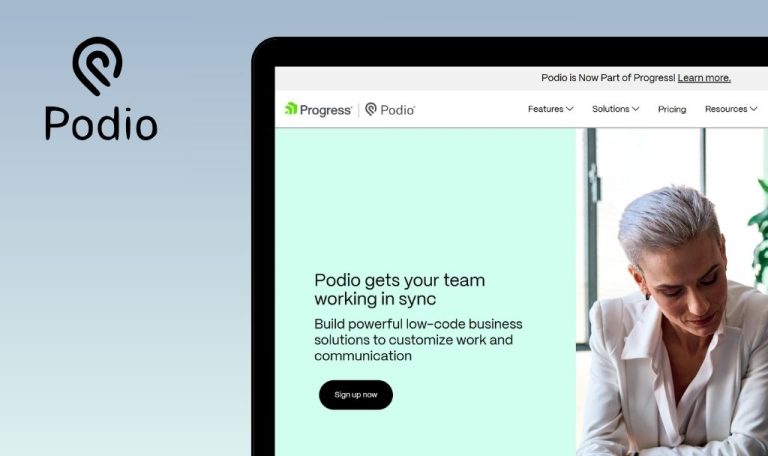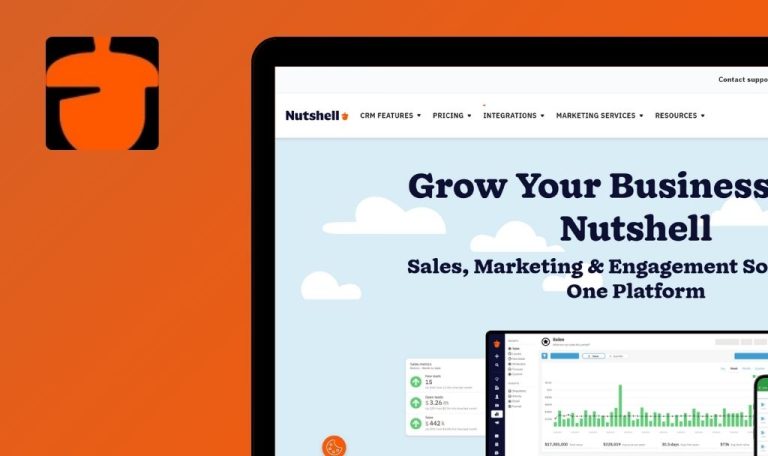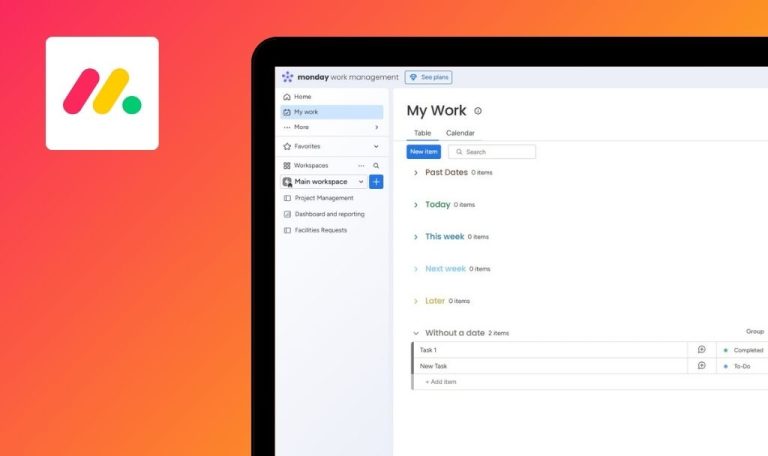
Bugs found in Scoro SaaS

Scoro is a comprehensive business management platform aimed at streamlining work processes. Developed with strategic foresight, it caters to organizations seeking greater efficiency and improved team collaboration.
By offering features such as project management, quoting and billing, and CRM capabilities, Scoro unifies core functionalities under one software suite. This integrated approach empowers users to effortlessly handle every aspect of their business without switching between multiple tools.
Our QAwerk team performed a detailed Bug Crawl on Scoro, identifying areas where the platform’s performance and user experience could be refined. Below, you will find our findings and insights into how these issues might affect daily operations.
“No result” message is displayed after user searches for newly created person
Major
User is on the Homepage.
- Click “+” button.
- Select “New person.”
- Name new user “aaaq.”
- Click the “Save” button at the bottom of the page.
- Click the Search icon.
- Type “aaaq.”
- Click the “people” filter.
Device: Windows 10 x64
Browsers: Chrome 134.0.6998.36, Firefox 136.0, Edge 134.0.3124.51
“No result” message appears.
Person “aaaq” should be displayed in the list.
After renaming item in “Time tracking” to empty space, name is not updated in overview
Minor
User is on “Home” page.
- Click the “Time tracking” icon.
- Click “Copywriting” strategy.
- Rename it to an empty space.
- Click the “Save” button.
- Click the “Time tracking” icon.
- Observe the name of the “Copywriting” strategy.
Device: Windows 10 x64
Browsers: Chrome 134.0.6998.36, Firefox 136.0, Edge 134.0.3124.51
Name changed within “Copywriting” item but not in “Time tracking” overview.
Name should be updated in both the item and the “Time tracking” overview.
User can create a person without entering any data
Minor
User is on the Homepage.
- Click “+” button.
- Select “New person.”
- Click the “Save” button at the bottom of the page.
Device: Windows 10 x64
Browsers: Chrome 134.0.6998.36, Firefox 136.0, Edge 134.0.3124.51
Person is created with empty fields.
The validation message should prevent creation without basic details.
I identified three issues in Scoro, ranging from search functionality to validation oversights. Resolving these bugs will enhance productivity and reinforce user trust.