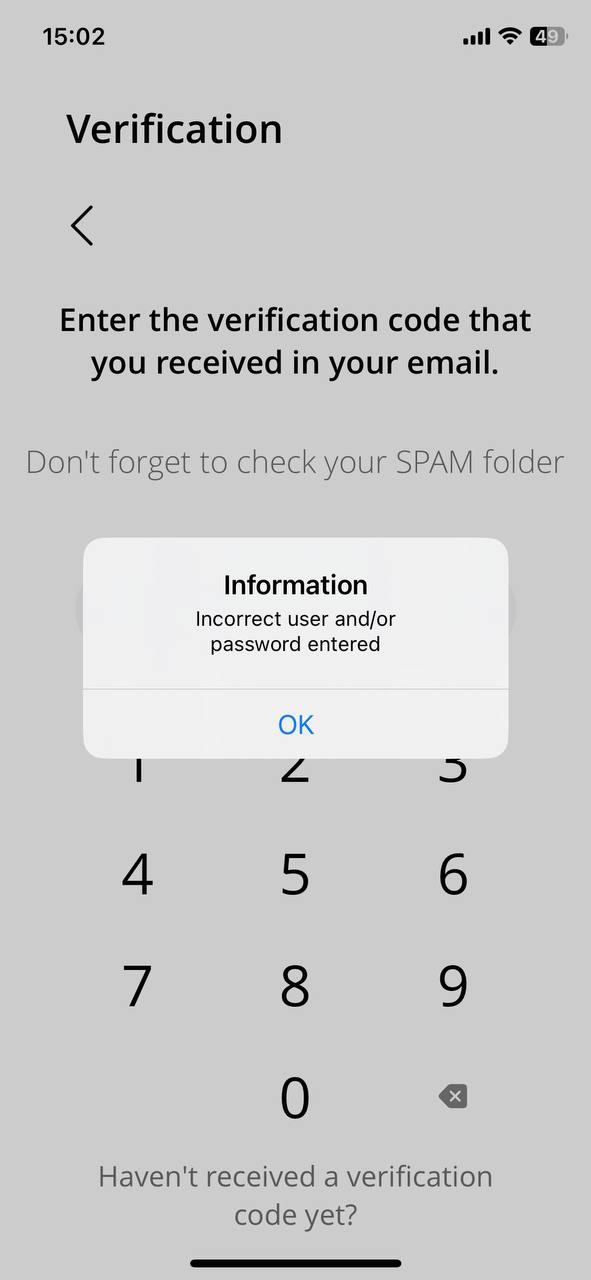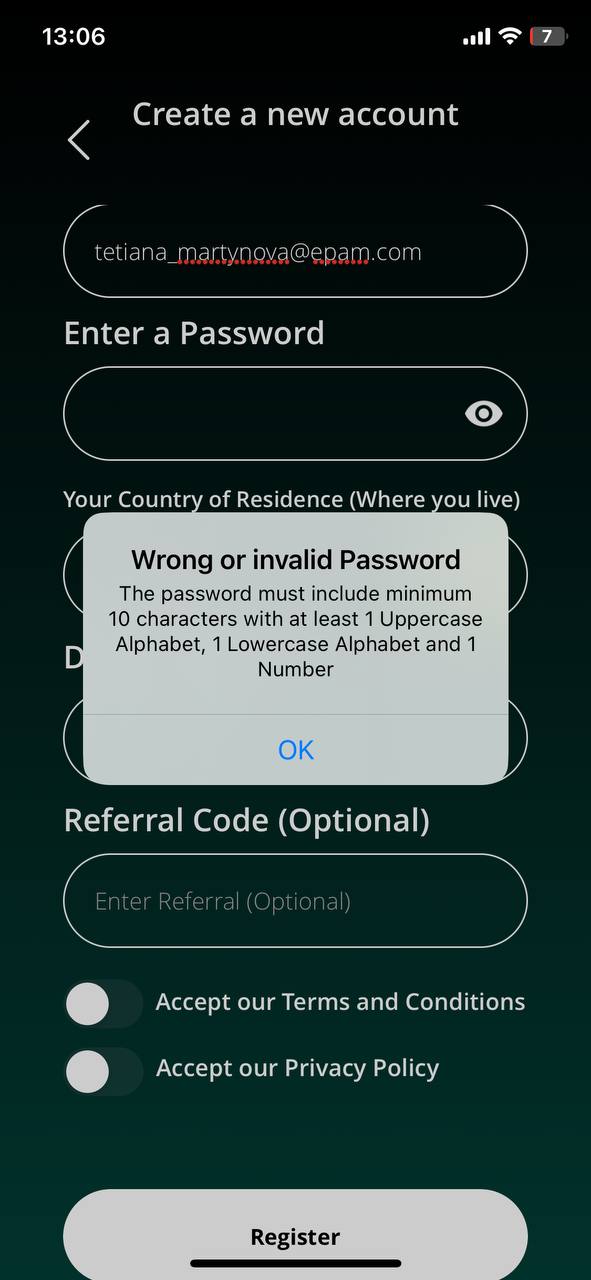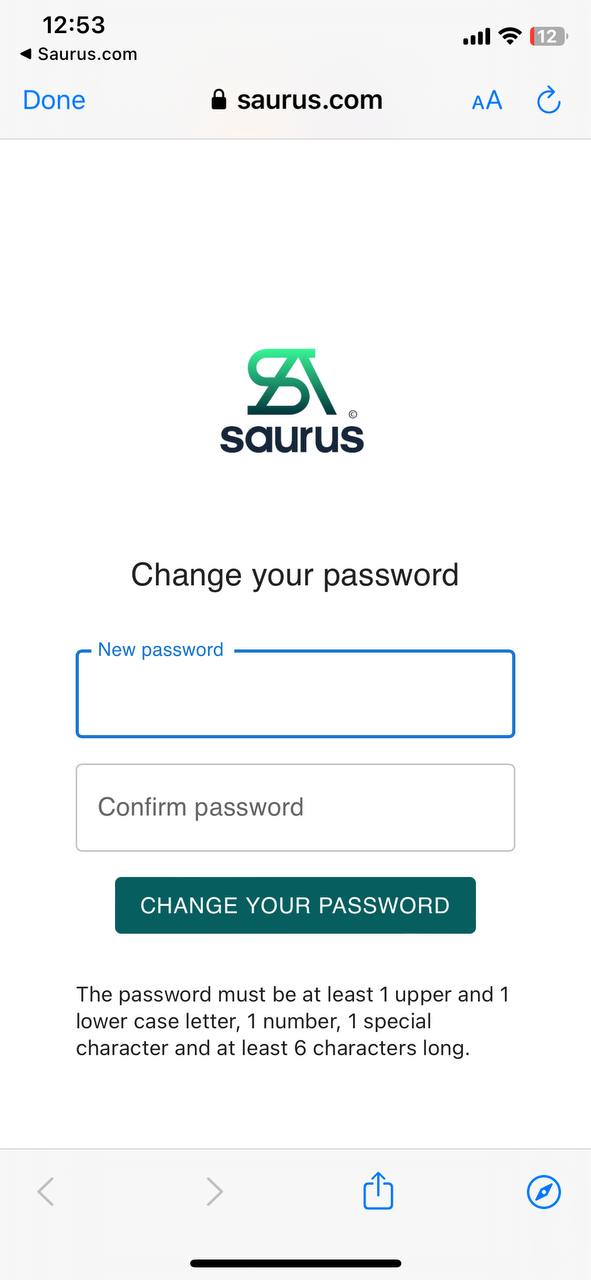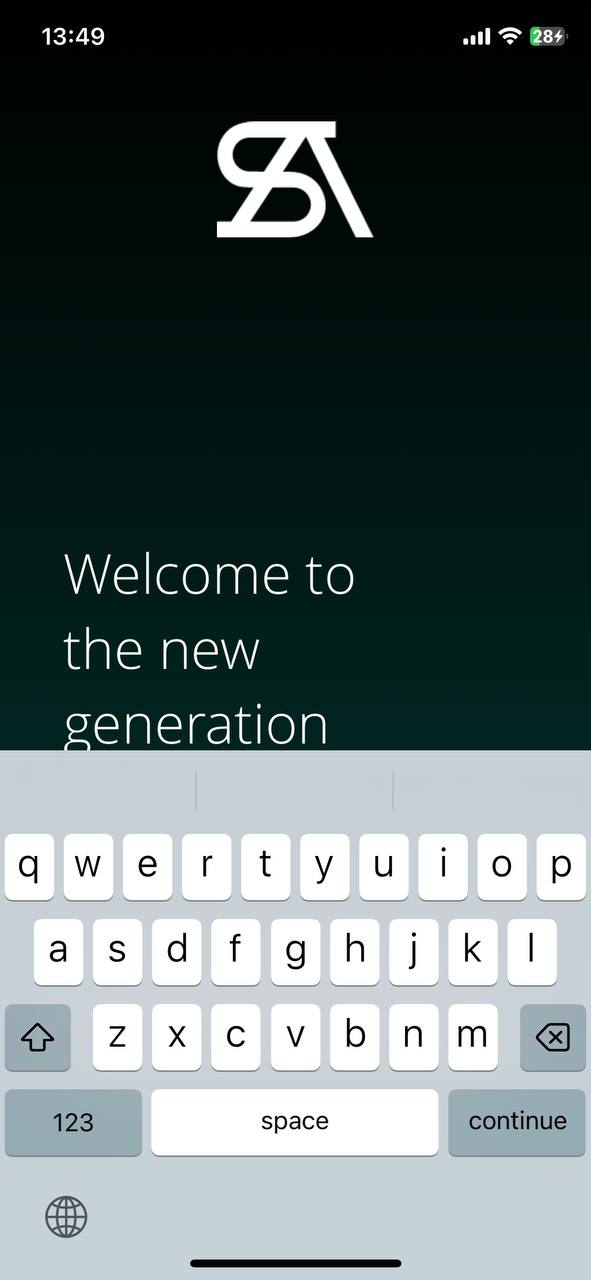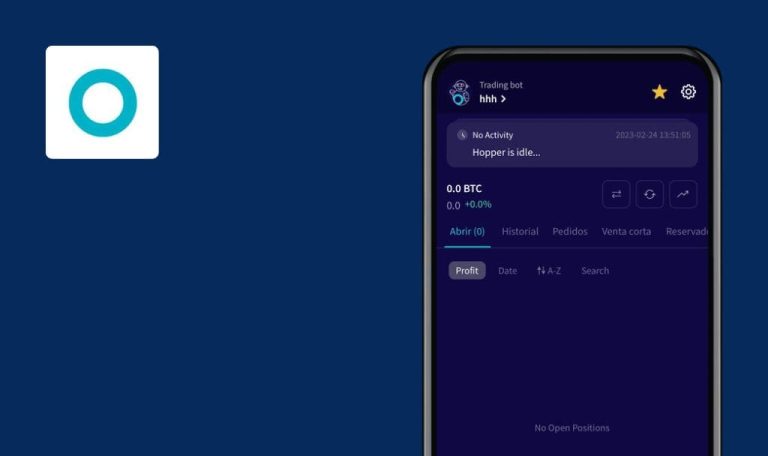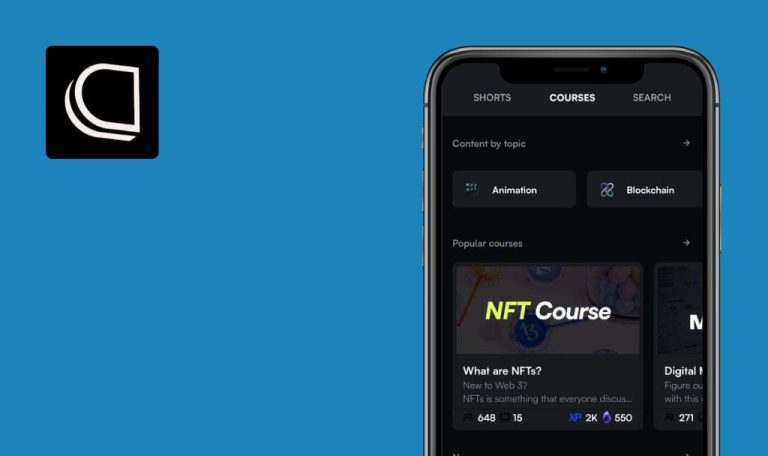Bugs found in Saurus.com for iOS
The Saurus app allows users to perform financial transactions directly from their devices.
Residents of Europe or the UK can open an account in a matter of minutes using only their passport or EU residence card. With the Saurus app, users gain the ability to effortlessly make online purchases, instantly transfer money to family and friends using Bumping, and conveniently manage direct debits for payroll and various payments (electricity, water, gas, phone, etc.) through their Saurus current account in EUR or GBP.
The QAwerk team could not pass by without testing the functionality of the Saurus app, so below are the results of our quick check!
"Incorrect user and/or password" error is displayed after entering valid verification code from email
Major
The user has already registered the account, but KYC was rejected.
- Navigate to the “Login” page.
- Enter the valid email/password of the created user.
- Click on “Login”.
- Enter the validation code from the email.
iPhone X, iOS 16.3.1
The error message “Incorrect user and/or password entered” is displayed.
The entered validation code should be successfully applied. In the event of entering an incorrect validation code, the validation message should include information about the invalid verification code rather than user/password.
Inconsistency in password creation rules between "New Account" and "Forgot Password" forms
Major
- At least one account has already been registered.
- The user is on the “Login” form.
- Click on the “Forgot password” field.
- Enter the valid email address of the existing account.
- Click on “Recover your password”.
- Follow the link from the email.
- Observe the rules for creating a valid password.
- Navigate to the “New account” form in the app.
- Click on the “Register” button.
- Observe the rules for a valid password.
iPhone X, iOS 16.3.1
The rules for creating a valid password are as follows:
New Account form: “The password must include a minimum of 10 characters with at least 1 uppercase alphabet, 1 lowercase alphabet, and 1 number.”
Forgot password form: “The password must contain at least 1 uppercase and 1 lowercase letter, 1 number, 1 special character, and be at least 6 characters long”
The rules for creating a password should be similar.
"InputPostCodeAddressError" is displayed if user doesn't fill in “PostCode field” on “Create account” form
Major
The user is on the KYC Process page (the step of creating the account).
- Enter a valid Address Line 1.
- Click the Continue button.
iPhone X, iOS 16.3.1
The “InputPostCodeAddress” error is displayed.
The error message should provide a clear description.
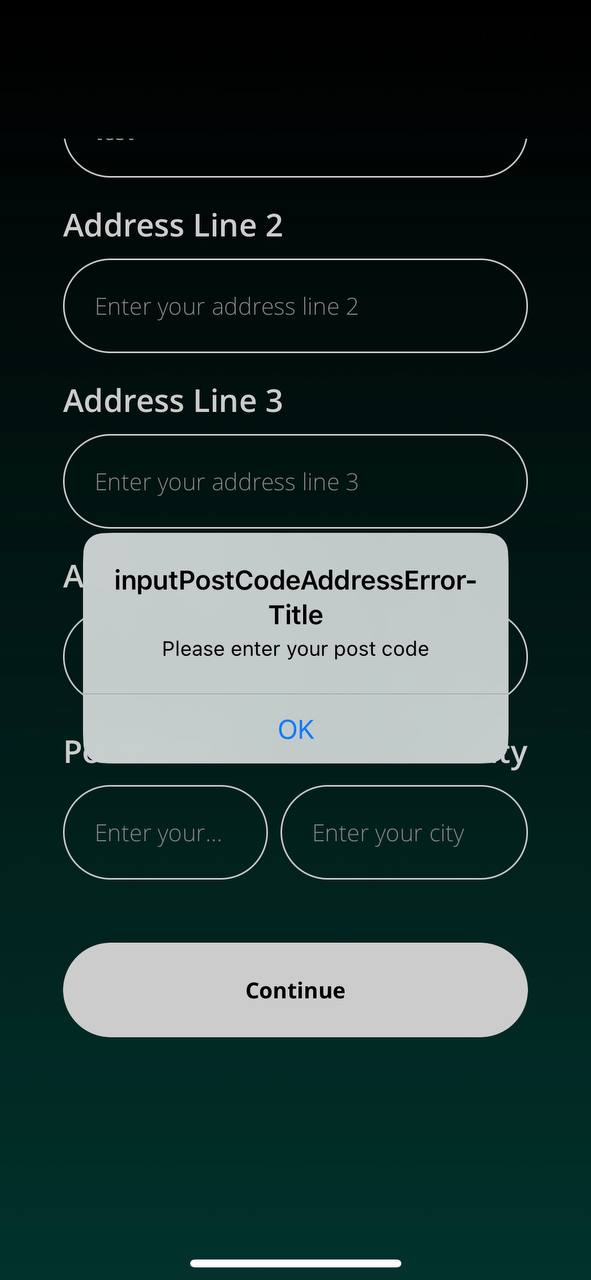
Keyboard doesn't close automatically
Major
The user is on the “Create new account” form.
- Put the cursor in the email field.
- Ensure that the keyboard is displayed.
- Click “Tab”.
- Click the “Country” field.
- Ensure that the keyboard is still displayed.
- Click the “Back” button to return to the previous page.
iPhone X, iOS 16.3.1
It is impossible to close the keyboard.
The keyboard should close after navigating back to the previous tab.
Loader is displayed at top of screen
Minor
The user is on the “Login” page.
- Enter the valid email and password of the registered user.
- Click the “Login” button.
- Observe the position of the loader.
iPhone X, iOS 16.3.1
The loader is displayed at the top of the page.
The loader should be displayed in the middle of the page.
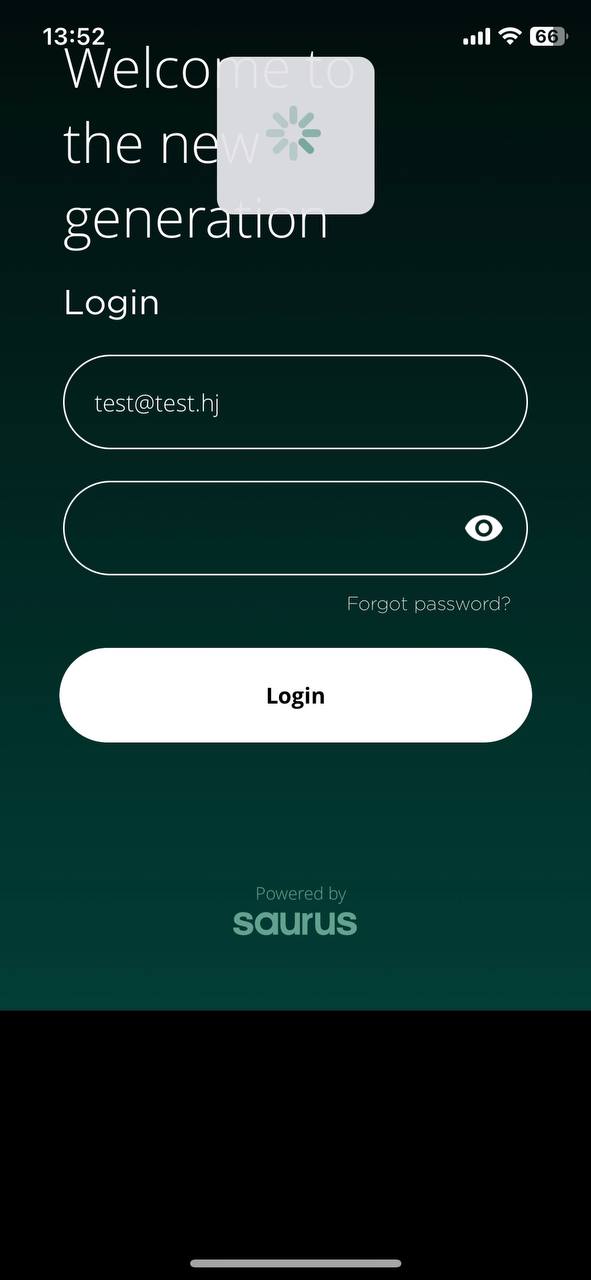
Moving to next fields using tab doesn't work for “New Account” forms
Minor
The user is on the “Create a new account” form.
Try to navigate through the fields using the tab key on the keyboard (Continue).
iPhone X, iOS 16.3.1
The tab key doesn’t work on the “New Account” form, but it works on the KYC form.
The tab key should work consistently on all forms.
I was only able to test a portion of the features because creating a business account required payment and creating a personal account was rejected due to “Terms & Conditions” of the app. I focused on testing the new account forms, forgot password functionality, and validation rules. I encountered some inconsistencies in the validation and unclear error messages for the user. I recommend giving more attention to these areas.