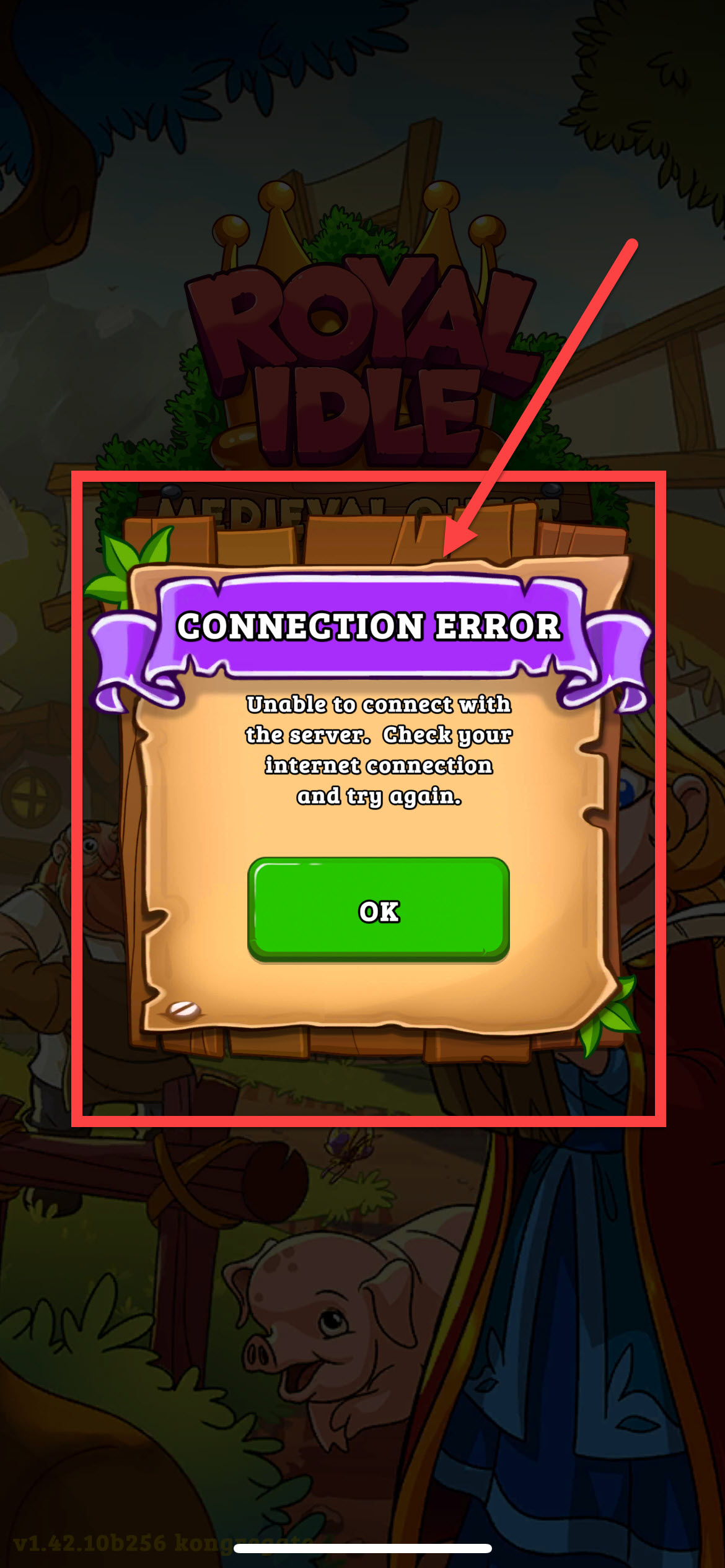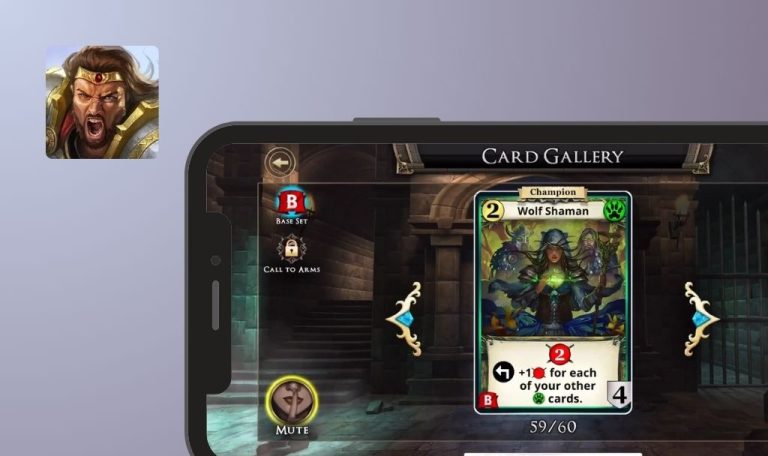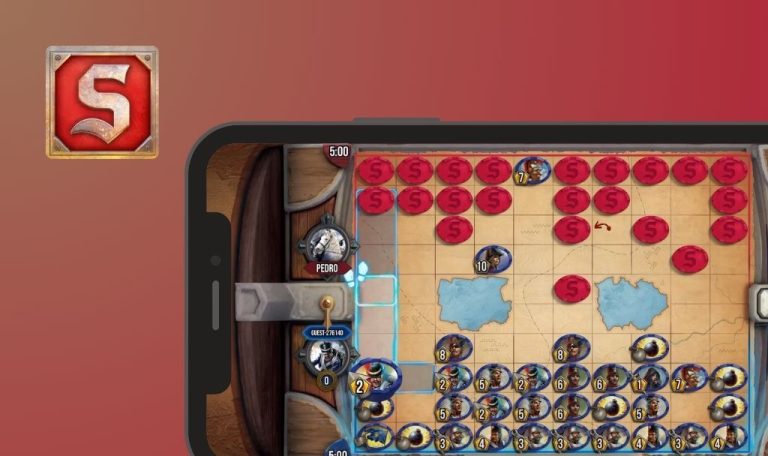
Bugs found in Royal Idle: Medieval Quest for iOS
Royal Idle: Medieval Quest is a captivating game where users can expand their kingdom and delve into the mysteries of a forgotten empire. It allows players to build new towns, recruit diverse characters, and automate businesses for continuous gold accumulation.
Here, you’ll embark on adventures across the Emerald Islands and explore the ruins of the Faerie Kingdom to uncover valuable treasures. Players can compete in special events to climb the leaderboards and strive to conquer the challenging Forbidden Valley.
Our testing portfolio is growing! This time, we’re checking out the Royal Idle app to help their dev team make the game more enticing for users. Let’s dive in!
Connection error after scrolling “Royal Camp” menu
Critical
The user starts the game.
- Tap the “Royal Camp” icon.
- Scroll through the “Royal Camp” menu.
- Observe the result.
iPhone 12, iOS 17.0
The “Connection Error” message appears on the game screen after scrolling through the “Royal Camp” menu.
The “Connection Error” message shouldn’t be shown on the game screen after scrolling through the “Royal Camp” menu.
"Download Error" message appears after switching to another town
Major
The user completes training.
- The “Next Town” banner is displayed.
- Tap the “Next Town” button.
- Observe the result.
iPhone 12, iOS 17.0
The “Download Error” message appears on the game screen after switching to another town.
The next town should appear after tapping the “Next Town” button.
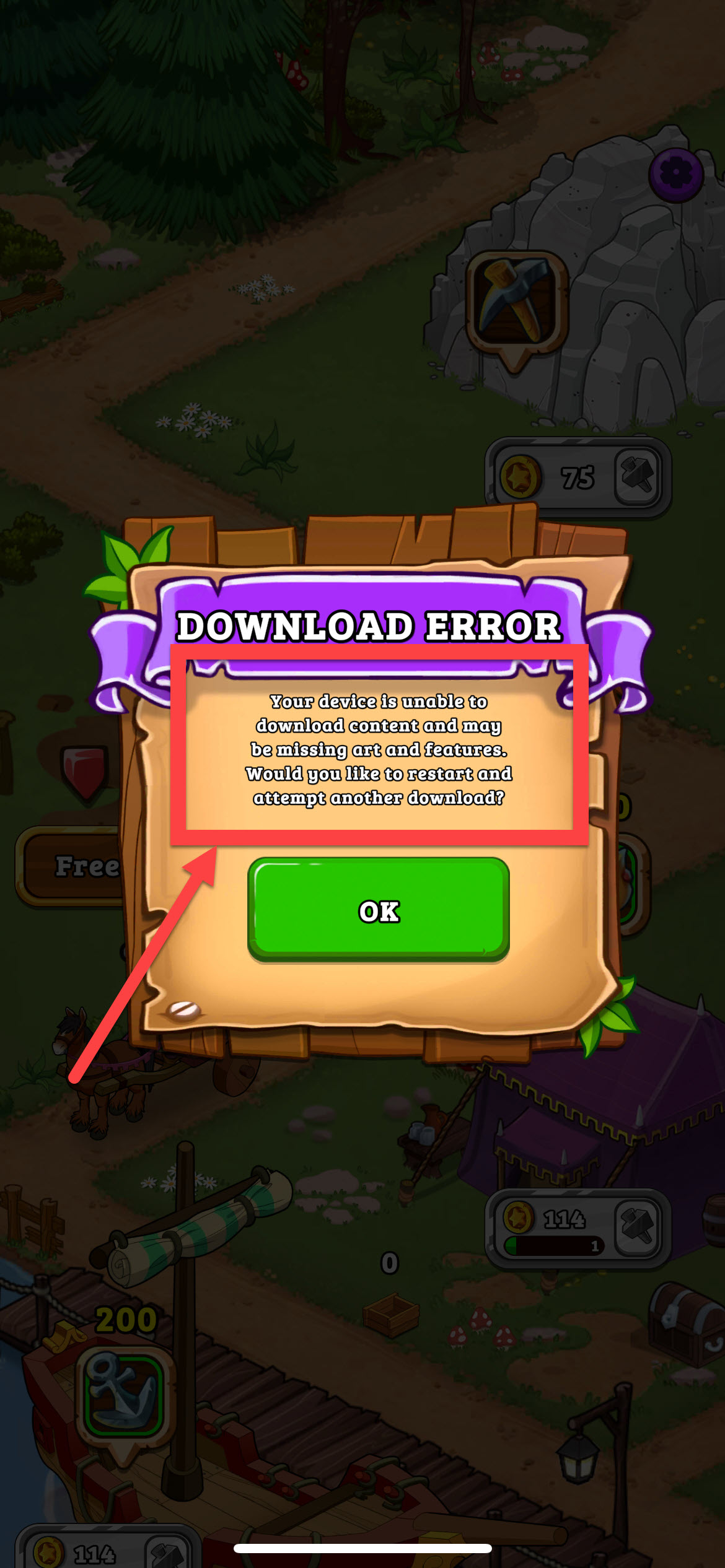
"Download 0MB Data" message after tapping "OK" on "Download Error"
Major
The “Download Error” message is displayed.
- Tap the “OK” button.
- Observe the result.
iPhone 12, iOS 17.0
The “Download 0MB data” message is shown after tapping the “OK” button on the “Download Error” message.
The message with the correct data size should be shown after tapping the “OK” button on the “Download Error” message.
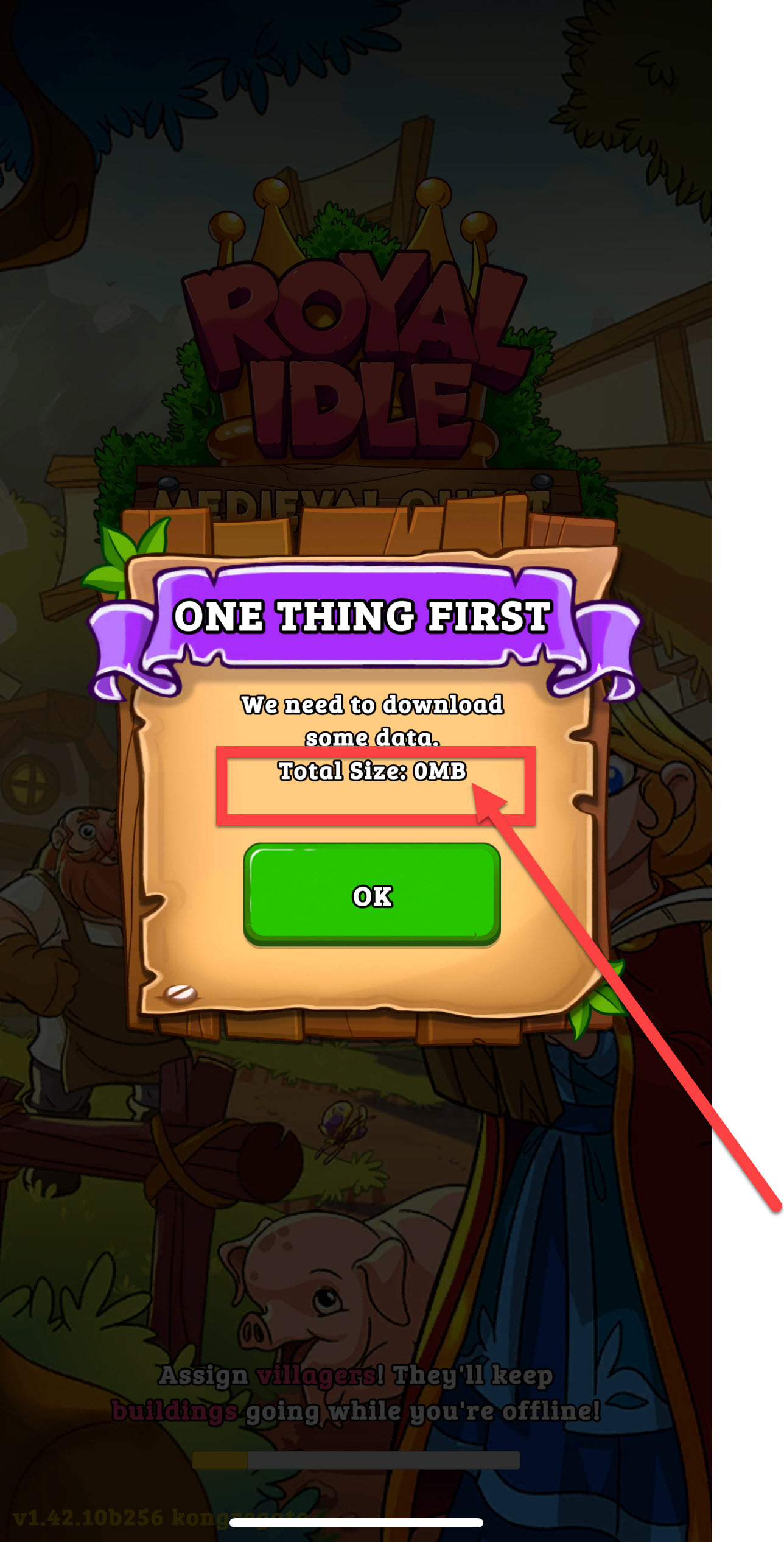
Content overflows "Royal Camp" menu frames when scrolling through pages
Trivial
The user starts the game.
- Tap the “Royal Camp” icon.
- Scroll through the pages of the “Royal Camp” menu.
- Observe the result.
iPhone 12, iOS 17.0
The content overflows the “Royal Camp” menu frames after scrolling through the pages.
The content should not overflow the “Royal Camp” menu frames after scrolling through the pages.
To ensure the app is reliable and performs well, I suggest thorough functional testing across different scenarios and devices. It's crucial to conduct usability and performance tests to improve the overall quality and user experience of the game.