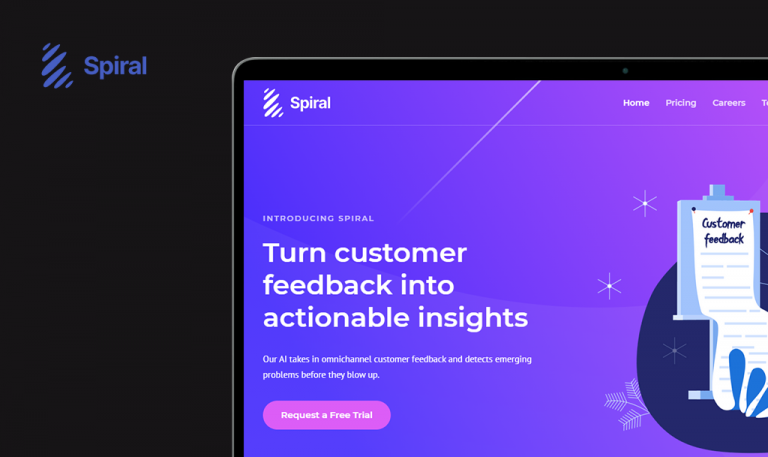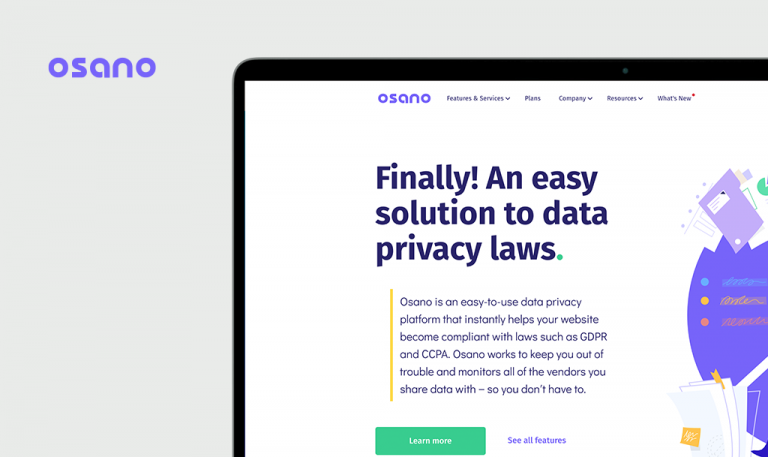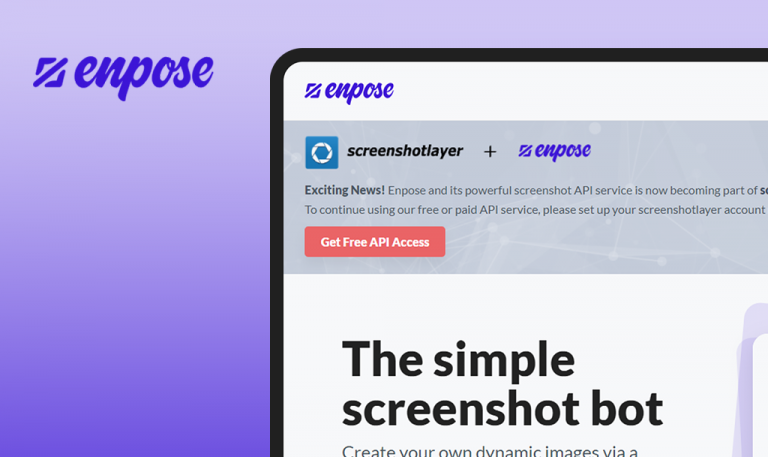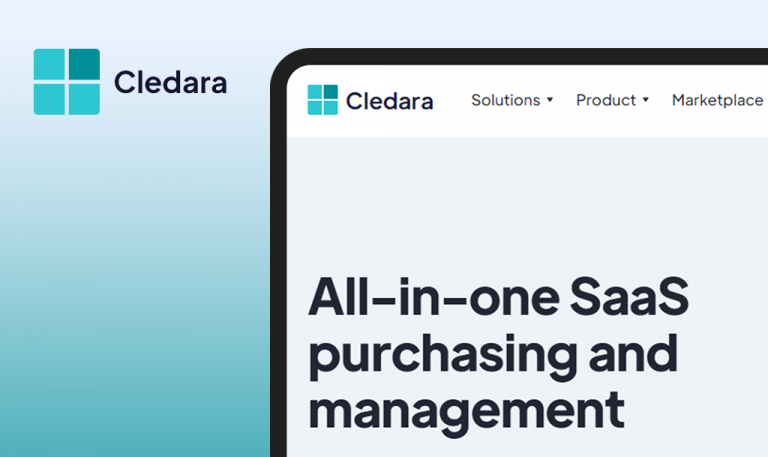
Bugs found in Robinhood SaaS: QAwerk Bug Crawl

Robinhood is a trading app that helps users trade stocks, funds, and cryptocurrency without paying any commission. The app allows individual traders and investors to trade with a minimum account of $0. Robinhood only accepts taxable investment accounts and enables users to trade cryptocurrency.
As of 2021, the trading platform now allows recurring investments. Besides, users can now enjoy trading with margin accounts that require a $2000 minimum portfolio balance. With the Robinhood Gold, investors can trade on margin accounts for a $5 flat monthly fee. Gold traders also get priority information about risky trades.
The trading app has mobile and web platforms with responsive interfaces. The company also partners with established media and financial institutions like Reuters, CNBC Business, and The Wall Street Journal.
We often focus our testing on progressive solutions for fintech companies. Robinhood is one of the most relevant stocks and cryptocurrency trading platforms at the moment. Read on to discover a detailed description of the bugs our QA engineers found in the Robinhood app.
Users are able to send the “Forgotten password?” mail to an unregistered account
Major
- Navigate to the “https://robinhood.com/us/en/” link.
- Click on the “Login” > “Forgotten password?” button.
- Enter the unregistered email.
- Click on the “Send Reset Instructions” button.
Win 10 (x64)
Google Chrome 86.0.4240.198
Mozilla Firefox 82.0.2
Microsoft Edge 44.19041.423.0
Internet Explorer 11.572.19041.0
The email has been delivered to the unregistered postbox.
The validation error message appears since the user hasn’t registered yet.
Many errors are displayed in the Console after navigating to the site
Blocker
- Navigate to the “https://robinhood.com/us/en/” link.
- Open the DevTools Console Tab.
Win 10 (x64)
Google Chrome 86.0.4240.198
Mozilla Firefox 82.0.2
Microsoft Edge 44.19041.423.0
Internet Explorer 11.572.19041.0
Several error messages are displayed.
The Console does not display several errors upon navigation to the site.
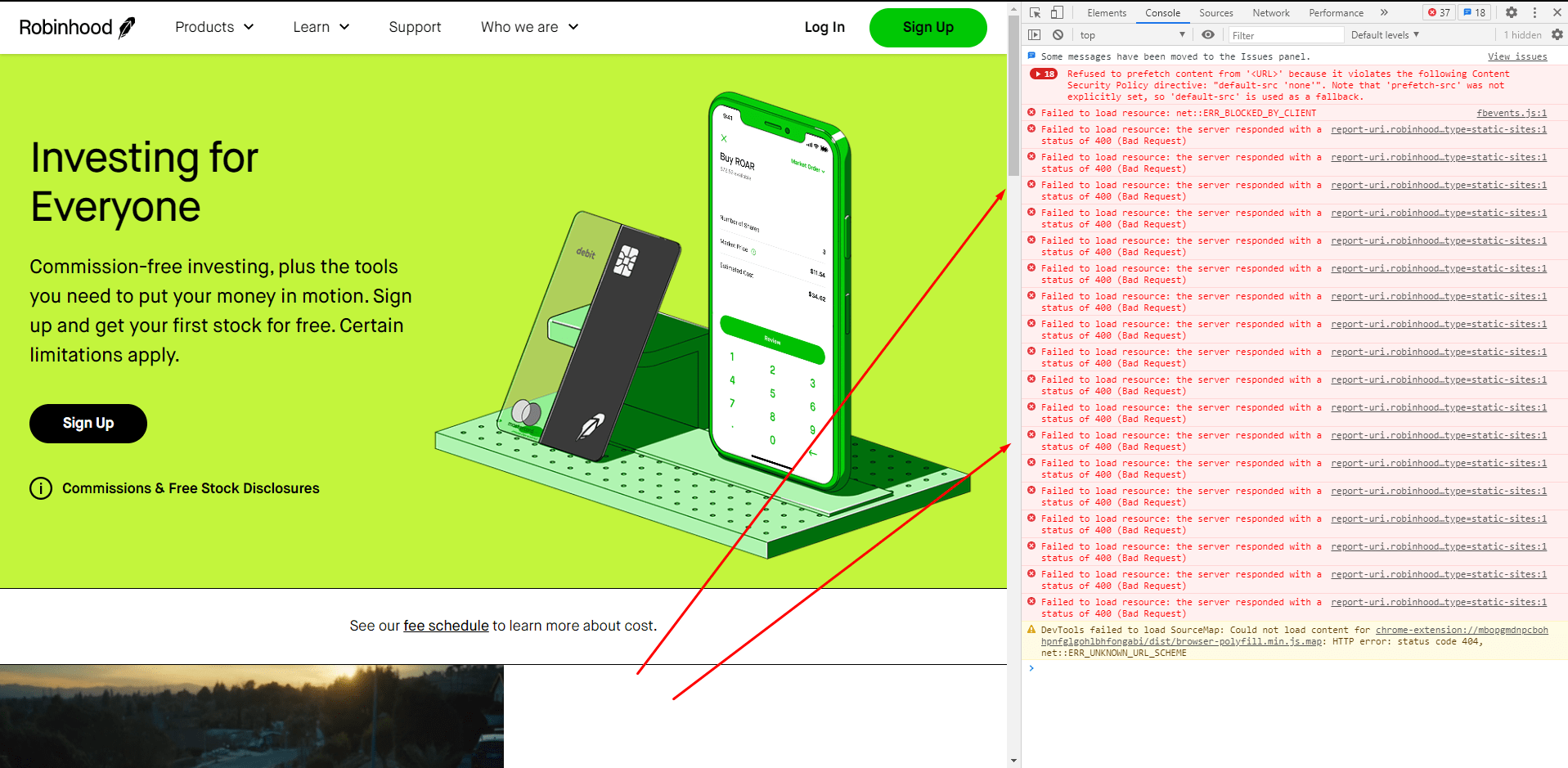
Users are unable to open the “Share” drop-down menu for the second time on the “Blog” page
Minor
- Open the “https://robinhood.com/us/en/” link.
- Click on the “Who we are” > “Blog” menu button.
- Click on the “Share” icon on any post.
- Don’t select anything.
- Click on the “Share” icon again.
Win 10 (x64)
Google Chrome 86.0.4240.198
Mozilla Firefox 82.0.2
Microsoft Edge 44.19041.423.0
Internet Explorer 11.572.19041.0
The drop-down menu doesn’t open.
The drop-down menu opens every time.
White space is displayed on the modal window
Minor
- Navigate to the “https://robinhood.com/us/en/” link.
- Click on the “Who we are” > “About Us” menu button.
- Scroll to the “Truly digestible financial news” text block.
- Click on the “Learn more” > “Disclosures” text.
Win 10 (x64)
Google Chrome 86.0.4240.198
Mozilla Firefox 82.0.2
Microsoft Edge 44.19041.423.0
Internet Explorer 11.572.19041.0
The modal pop-up opens, but free white space appears on the pop-up.
The modal pop-up opens without displaying white space.
Robinhood is an affordable and responsive app for online trading. The app is a popular choice for individual traders of all expertise levels. Since the app is a top contender in fintech, the quality benchmark should be high. However, our tests highlighted several error messages when using the app. I also discovered that anyone could register without email verification.