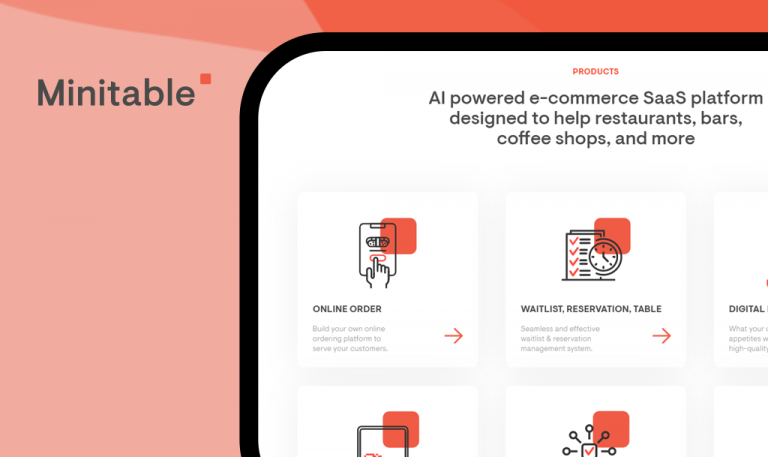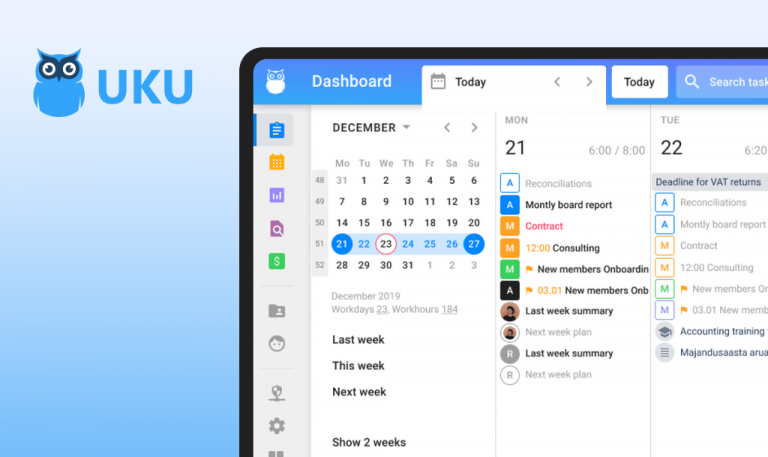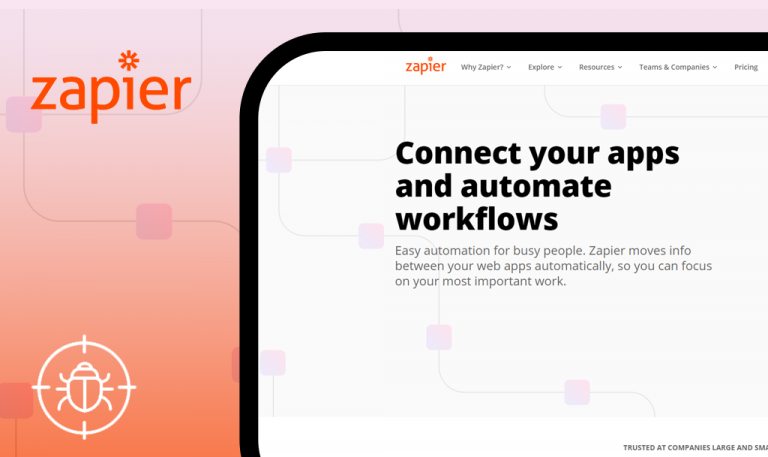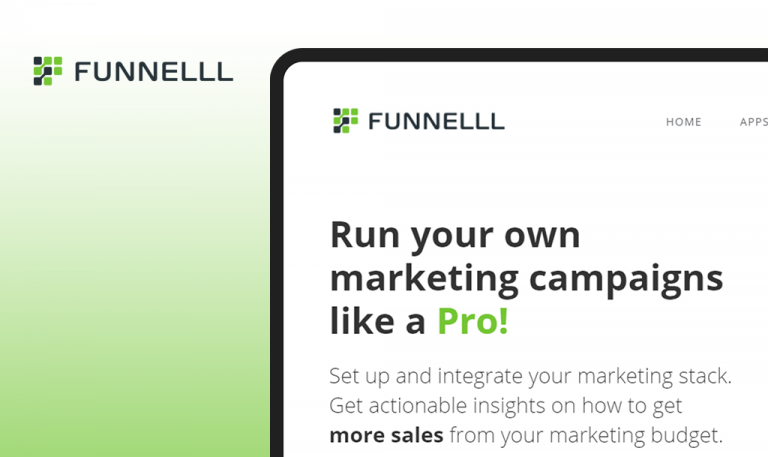
Bugs found in ReposiTrak SaaS: QAwerk Bug Crawl
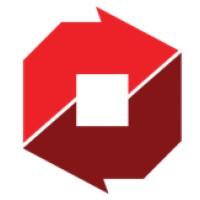
ReposiTrak is a SaaS platform for optimizing sales, sourcing, and overall safety and quality of the product distribution cycle. ReposiTrak solution targets retailers, wholesalers, and suppliers, offering each player a set of indispensable features for streamlined operations and boosted efficiency. The COVID-19 pandemic proved the unpreparedness of many retailers in terms of managing out-of-stock cases. With ReposiTrak, this problem can be easily eliminated thanks to proprietary algorithms that analyze store data and alert the retailer about the need to replenish products on time. ReposiTrak also eases the process of handling compliance issues and offers an entire marketplace where one can find and replace non-compliant suppliers. The marketplace is also very convenient for the suppliers themselves as they get to present and promote their products to an ever-growing user network. Whether you need to reduce inventory expenses, onboard suppliers faster, or simplify records sharing, ReposiTrak has a handy feature to offer.
As a tech service agency, we get to test many B2B commerce solutions; therefore, we are always interested in new innovative products on the market. ReposiTrak caught our interest, so we decided to do our part in helping this brand become even more appealing to consumers. Here are all the issues we managed to detect after some professional browsing through the site.
The contact form has poor validation
Major
- Open https://repositrak.com/ and click on “Support”.
- Fill in the contact form using invalid data (any symbols instead of the names, use an incorrect email format).
- Click on “Submit”.
MacBook Pro 15” 2016 +
macOS Big Sur 11.1
Google Chrome 87.0.4280.88
The form is successfully submitted.
The input fields with invalid data are highlighted in red. A friendly error message informs the user about the need to provide real data.
Anyone is able to reset the password from support’s account to temporary
Major
- Open https://repositrak.com/ and click on “Contact us”.
- Switch to the GRMA tab.
- Find and copy the support’s email support@repositrak.com.
- Click on “Login” at the top of the page.
- Click on “Reset password” – paste the email from the 3rd step – “Reset”.
MacBook Pro 15” 2016 +
macOS Big Sur 11.1
Google Chrome 87.0.4280.88
A new temporary password is sent to the support email box. It is possible to use a bot for a temporary password resetting.
The user has no option to set a temporary password for any of Repositrak’s corporate emails.
Cost Calculator doesn’t work
Major
- Open https://repositrak.com/ and set the cursor on “Resources”.
- Click on “Cost Calculator”.
- In the “Inputs” section, fill in all the inputs.
- Click on “Calculate”.
MacBook Pro 15” 2016 +
macOS Big Sur 11.1
Google Chrome 87.0.4280.88
Nothing happens after clicking on “Calculate”.
The user sees relevant calculations displayed.
The user can send an empty “Join our Mailing List” form
Minor
- Open https://repositrak.com/ and click on “Support”.
- Scroll down to “Join our Mailing List” and click on “Sign up”.
MacBook Pro 15” 2016 +
macOS Big Sur 11.1
Google Chrome 87.0.4280.88
“Thank you! Your submission has been received.” The form is sent with no input from the user.
The user receives an error message with a request to fill in all the input fields.
The LinkedIn link redirects the user to an unavailable page
Minor
- Open https://repositrak.com/ and click on a LinkedIn icon.
- Check the page and its address.
MacBook Pro 15” 2016 +
macOS Big Sur 11.1
Google Chrome 87.0.4280.88
The user is redirected to the “Ooops” page. The button has an old link.
The link redirects the user to https://www.linkedin.com/company/repositrak-park-city-group/.
The link on the SQF tab within “Contact Us” page leads to “Page not found”
Minor
- Open https://repositrak.com/ and click on “Contact Us”.
- Switch to the SQF tab.
- In the 1st block, click on “please, visit SQFI.org”.
MacBook Pro 15” 2016 +
macOS Big Sur 11.1
Google Chrome 87.0.4280.88
The user is redirected to “Page not found.”
The user is redirected to a relevant page.
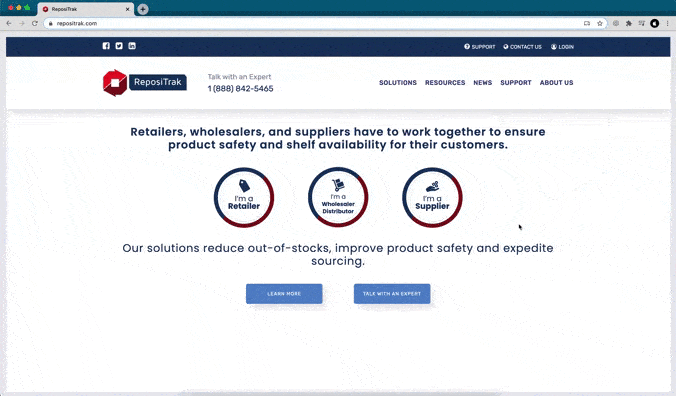
Success Stories titles overlap the keyword chips below
Minor
- Open https://repositrak.com/ and set the cursor on the “Solutions” tab.
- Click on “Optimize Sales”.
- Scroll down to the “Resource center” section.
- Switch to the “Success Stories” tab.
MacBook Pro 15” 2016 +
macOS Big Sur 11.1
Google Chrome 87.0.4280.88
Success Stories titles overlap the keyword chips below.
Success Stories titles and the keyword chips below them are properly aligned, when hovered too.
One partner image is broken
Minor
- Open https://repositrak.com/ and set the cursor on the “Solutions” tab.
- Click on “Optimize Sales”.
- Scroll down to “Resource center” and switch to the “Partners” tab.
- Open “Berrian Insurance Group”.
MacBook Pro 15” 2016 +
macOS Big Sur 11.1
Google Chrome 87.0.4280.88
The “Berrian Insurance Group” page contains a broken image.
The user sees a logo or CEO image representing ReposiTrak’s partner.
ReposiTrak offers a range of features for vendors dealing in the supply chain. Its website is very informative; however, it requires some QA effort to eliminate the bugs. I faced such issues as poor form validation and a broken cost calculator, along with minor UI inaccuracies and missing pages. From the usability standpoint, it was hard for me to find the “Sign up” button.