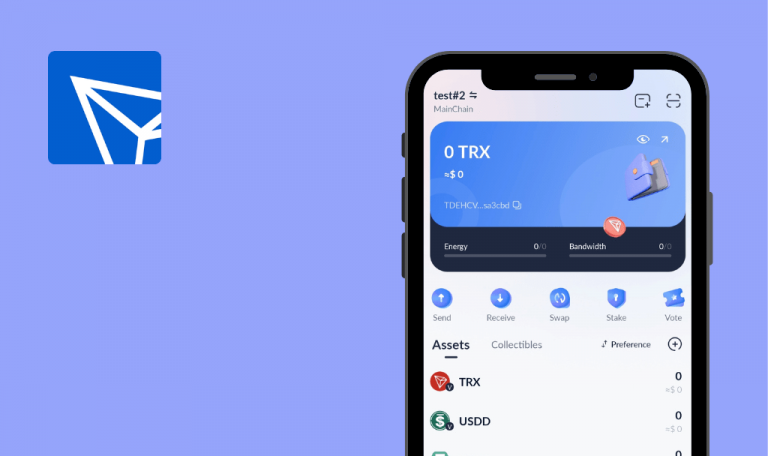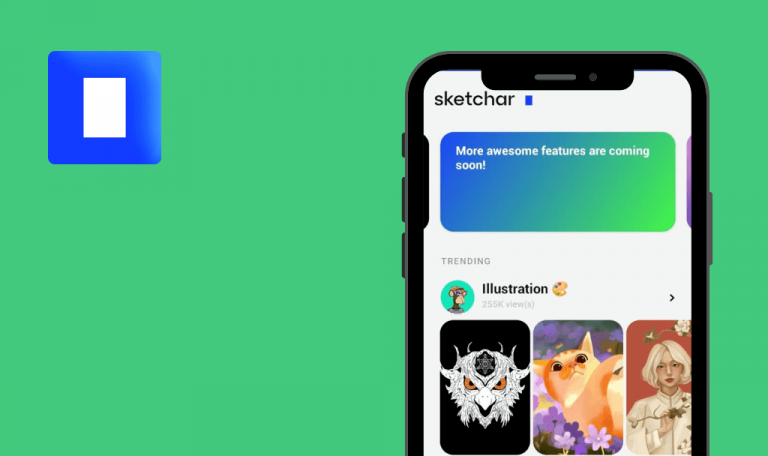Bugs found in Rarible NFT Discovery for Android
Rarible is a mobile solution for NFT creators and collectors. It’s a marketplace with a decent list of NFTs with descriptions of their history, creator’s name, bids, and other details.
Rarible users can show off their NFT portfolios, easily find trending collections, as well as like and share items. The app also has a watchlist for tracking collection stats. Rarible currently supports 5 blockchains – Ethereum, Tezos, Flow, Polygon, and Solana, with more coming in the future.
Our QAwerk team has lately been into testing blockchain-based apps, so Rarible was a perfect contender for this week’s Bug Crawl. We love the concept, but what about the bugs? Let’s find out.
App crashes when user goes to "Activity" screen
Critical
The app is installed. The user is without a wallet.
- Open the app.
- Tap the “Skip for now” button.
- Tap the “Trending” button (navigation bar).
- Tap the “Doodles” collection.
- Click the “Activity” button.
Galaxy A10s
Android v.11
The app crashes.
The user is redirected to the “Activities” page.
Placeholders are displayed when Internet is disconnected
Major
The app is installed. The user is without a wallet.
- Open the app.
- Tap the “Skip for now” button.
- Tap the “Trending” button (navigation bar).
- Turn off the connection.
- Go back to the application.
- Tap the “30 days” button.
Galaxy A10s
Android v.11
Placeholders are displayed when the Internet is disconnected.
The user sees “No connection” error.
User sees empty screen
Major
The app is installed. The user is without a wallet.
- Open the app.
- Tap the “Skip for now” button.
- Tap the “Trending” button (navigation bar).
- Tap the “JasonX” buyers.
- Scroll down the screen.
Galaxy A10s
Android v.11
The user sees the error “Oops. Unknown error happened”.
The user sees the data available for this buyer.
Screen jumps up when toggle switch is on
Minor
The app is installed. The user is without a wallet.
- Open the app.
- Tap the “Skip for now” button.
- Tap the “Trending” button (navigation bar).
- Tap the “Doodles” collection.
- Scroll down to the “Items” part.
- Tap the “Owned” switch.
Galaxy A10s
Android v.11
The screen jumps up.
Turning the switch on doesn’t change the user’s location on the screen.
Button of active page is displayed incorrectly
Minor
The app is installed.
- Open the app.
- Tap the “Skip for now” button.
- Tap the “Trending” button (navigation bar).
- Tap the “Doodles” collection.
- Tap the “Back” button.
Galaxy A10s
Android v.11
The user is redirected to the “Trending page. “My NFT portfolio” button is active.
The “Trending” button is active.
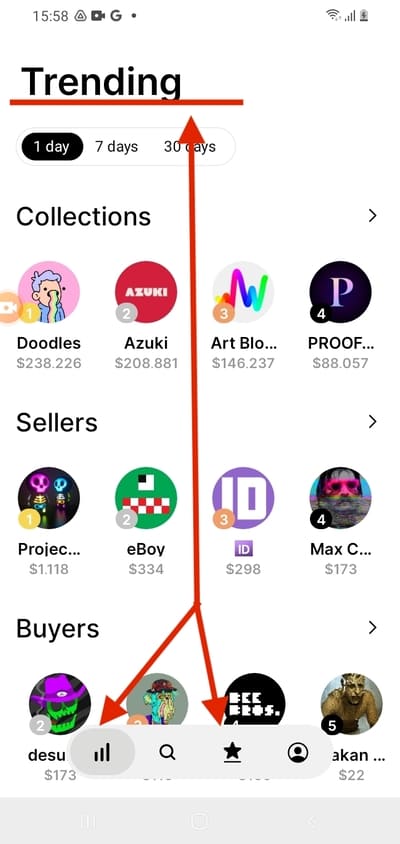
Rarible NFT is a handy app for creating and trading NFT items like art, music, collectibles, or in-game assets and while testing the app I discovered both major and minor issues. I would recommend creating and updating test documentation containing detailed descriptions of all scenarios not to omit such basics as “No Connection”.