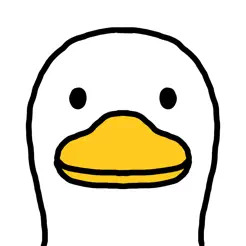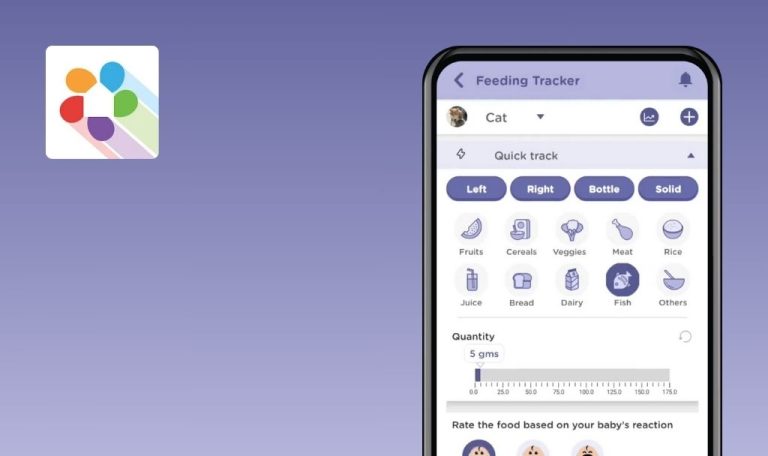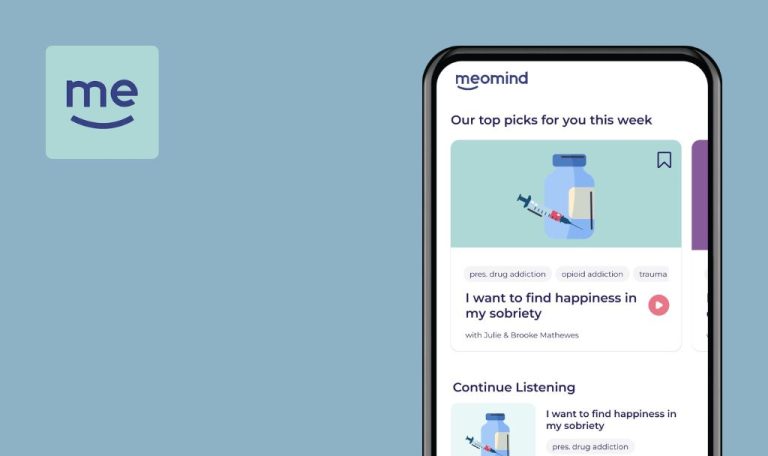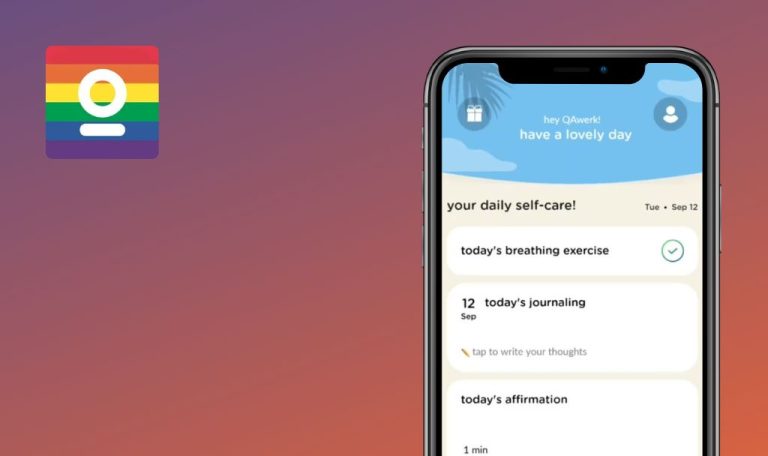Bugs found in Quabble: Daily Mental Wellness for Android
Quabble is a mental wellness app designed to make self-care enjoyable and accessible. It combines mental health games, mindfulness exercises, and community support features into a single platform.
Quabble offers a variety of interactive tools, including guided meditations, mood tracking, and personalized routines. Users can also connect with others anonymously in the app’s community forum for support and encouragement.
QAwerk mobile testers recently conducted a thorough review of the Quabble app. While the app shows great promise in promoting mental well-being, our testing identified some areas for improvement, detailed in the report below.
App is unresponsive
Critical
Log in to the account.
- Click on the “Bamboo Forest” button.
- Click on the button “Write my story”.
- Write a story that can be answered.
- Click on the “Done” button.
- Click on the “Send in creek” button.
- Click on the “Send in creek” button.
- Wait for the answer.
- Click on the notification button.
- Click on the reply notification.
- Click on the “Open Reply” button.
- Click on the “Keep the letter” button.
- Click on the back button.
- Click on the “Open Reply” button.
Xiaomi Mi 10 (Android 13 TKQ1.221114.001, Xiaomi HyperOS 1.0.1.0. )
The app is not responding.
The app should continue to respond and function correctly regardless of the sequence of actions performed by the user.
Duck lake is not displayed on home page
Major
Log in to the account.
- Launch the app through the app carousel.
- Open the app.
Xiaomi Mi 10 (Android 13 TKQ1.221114.001, Xiaomi HyperOS 1.0.1.0. )
Duck lake is not displayed on the home page.
The bug is reproduced in 1 out of 10 application launches.
Duck lake should consistently appear on the home page.
There is no sound after completing weekly task .mp4
Major
Log in to the account.
- Click on the “Pleasant Activities” button.
- Click on “Listen to music” and “Hiking” to add to the plan.
- Check the boxes for the activities.
Xiaomi Mi 10 (Android 13 TKQ1.221114.001, Xiaomi HyperOS 1.0.1.0. )
There is no sound after completing the weekly task .mp4.
The “Well done” animation should be accompanied by a sound.
"Open Reply" button is displayed for letter that has already been read
Major
Log in to the account.
- Click on the “Bamboo Forest” button.
- Click on the button “Write my story”.
- Write a story that can be answered.
- Click on the “Done” button.
- Click on the “Send in creek” button.
- Click on the “Send in creek” button.
- Wait for the answer.
- Click on the notification button.
- Click on the reply notification.
- Click on the “Open Reply” button.
- Click on the “Keep the letter” button.
- Click on the back button.
- Click on the “Open Reply” button.
Xiaomi Mi 10 (Android 13 TKQ1.221114.001, Xiaomi HyperOS 1.0.1.0. )
The new “Open Reply” button is displayed for a letter that has already been read.
After a letter has been read, it should not offer the “Open Reply” button again.
Number of items does not decrease after use
Major
Log in to the account.
- Click on the arrow to go to the duck lake page.
- In the lower right corner, click on the duck icon.
- Click on the bags icon.
- Click on the acorn.
- Click on the field to drop the acorn.
- Click on the bags icon.
Xiaomi Mi 10 (Android 13 TKQ1.221114.001, Xiaomi HyperOS 1.0.1.0. )
The number of items does not decrease after use.
The number of items should decrease after use.
Automatic deactivation of night mode in duck lake
Major
Log in to the account.
- Click on the arrow to go to the duck lake page.
- In the lower left corner, click on the icon with leaves.
- Click on the moon icon.
- Click on the exit button.
- Click on the arrow to go to the duck lake page.
Xiaomi Mi 10 (Android 13 TKQ1.221114.001, Xiaomi HyperOS 1.0.1.0. )
After entering the lake with a duck, the night mode of the lake is automatically turned off.
The night mode should remain activated upon re-entering the duck lake page if it was enabled beforehand.
Wrong "Gratitude" opens upon selection
Major
Log in to the account.
- Click on the button “Gratitude Jar”.
- Click on the “Write Gratitude” button.
- Enter any text.
- Click on the “Done” button.
- Click on the “Write Gratitude” button.
- Enter any text.
- Click on the “Done” button.
- Click on the “Write Gratitude” button.
- Click on the heart icon.
- Enter any text.
- Click on the “Done” button.
- Click on the “Write Gratitude” button.
- Click on the heart icon.
- Enter any text.
- Click on the “Done” button.
- Click on the “Write Gratitude” button.
- Click on the leaf icon.
- Enter any text.
- Click on the “Done” button.
- Click on the fish in the jar.
Xiaomi Mi 10 (Android 13 TKQ1.221114.001, Xiaomi HyperOS 1.0.1.0. )
Another “Gratitude” opens; not the one the user clicked on.
Upon selection, the exact “Gratitude” that the user clicked on should open.
App does not have background mode widget
Major
Log in to the account.
- Click on the “Mindful Meditation” button.
- Click on the “Music” button .
- Click on the “Begin Meditation” button.
- Collapse the app.
- Swipe down from the top of the screen to bring up the notification panel.
Xiaomi Mi 10 (Android 13 TKQ1.221114.001, Xiaomi HyperOS 1.0.1.0. )
The app does not have a background mode widget.
The app must have a background widget in order to control the app when it is minimized.
Block "Dear self" is displayed twice
Minor
Log in to the account.
- Click on the + icon.
- Remove all widgets.
- Click the done button.
- Click on the + icon.
Xiaomi Mi 10 (Android 13 TKQ1.221114.001, Xiaomi HyperOS 1.0.1.0. )
Block “Dear self” is displayed twice.
Each block must be displayed only once.
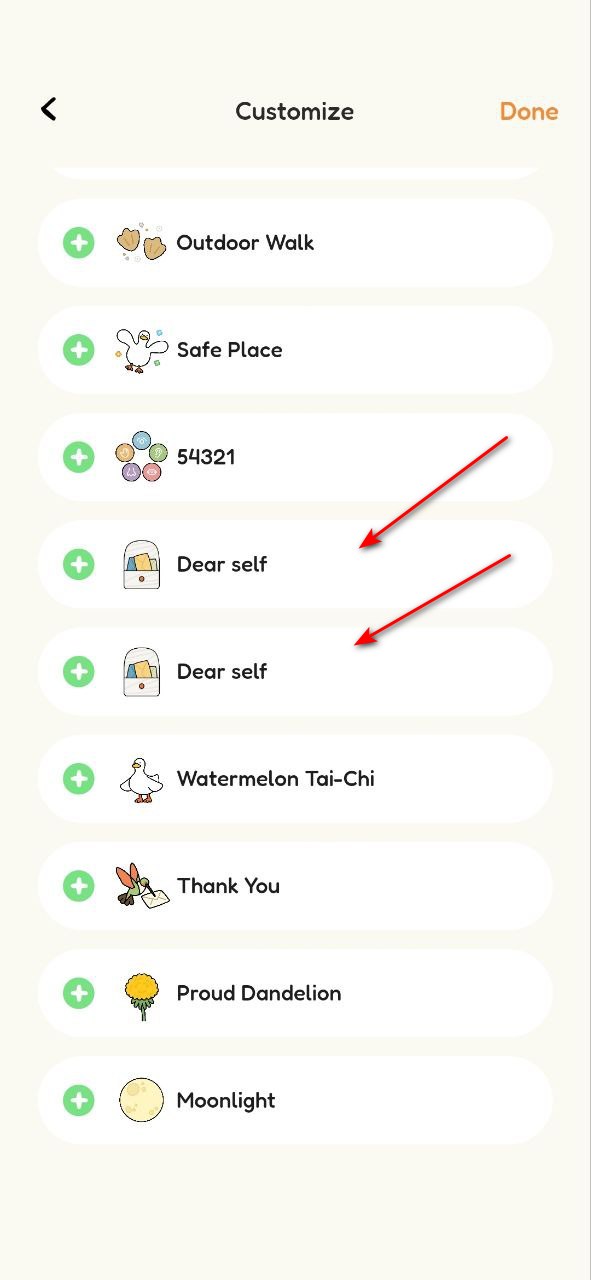
Default tasks are displayed twice
Minor
Log in to the account.
- Click on the “Pleasant Activities” button.
- Click on “Listen to music” and “Hiking” to add to the plan.
Xiaomi Mi 10 (Android 13 TKQ1.221114.001, Xiaomi HyperOS 1.0.1.0. )
Tasks that are added by default are displayed twice.
Default tasks should be displayed once.
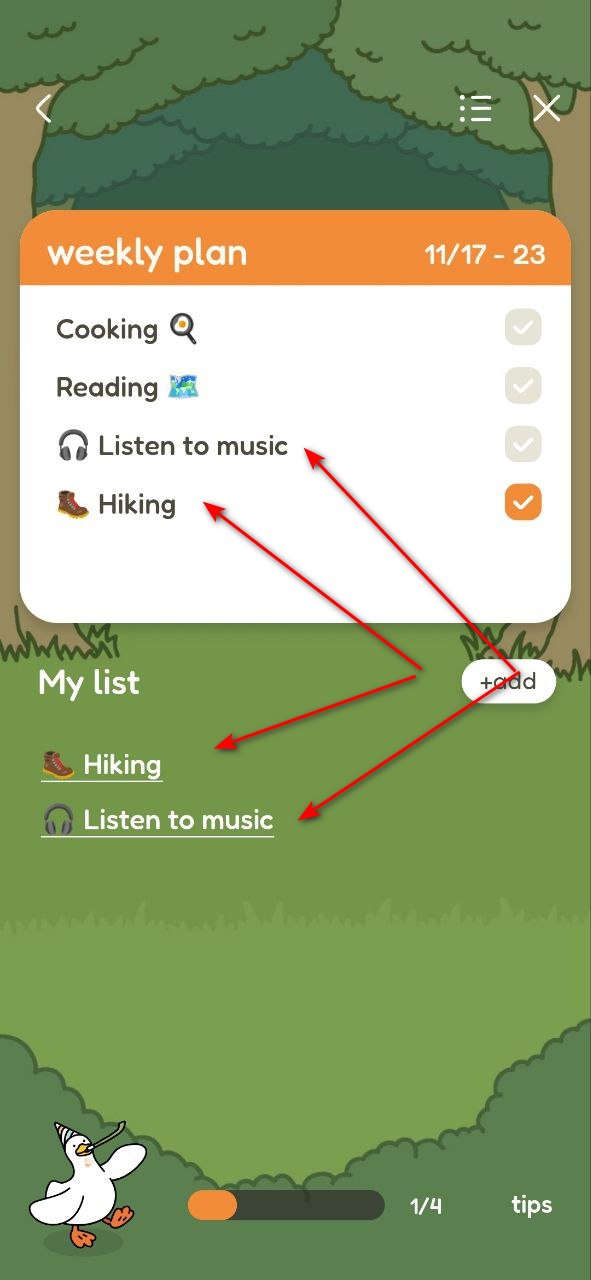
After collapsing keyboard, wide bottom margin remains
Minor
Log in to the account.
- Click on the “Worry Box” button.
- Click on the “Write Worries” button.
- Enter text longer than 1000 characters.
- Collapse the keyboard.
Xiaomi Mi 10 (Android 13 TKQ1.221114.001, Xiaomi HyperOS 1.0.1.0. )
A wide margin remains at the bottom after the keyboard is collapsed.
There should not be a wide margin at the bottom after collapsing the keyboard.
After story has been burned, burning animation recurs
Minor
Log in to the account.
- Click on the “Bamboo Forest” button.
- Click on the button “Write my story”.
- Write a story that can be answered.
- Click on the “Done” button.
- Click on the “Burn safely” button.
- Click on the “Burn safely” button.
Xiaomi Mi 10 (Android 13 TKQ1.221114.001, Xiaomi HyperOS 1.0.1.0. )
The burning animation repeats itself after the story has been burned.
After the story has been burned, the burning animation should be displayed once.
Absence of warning notification upon closure of entered history
Minor
Log in to the account.
- Click on the “Bamboo Forest” button.
- Click on the button “Write my story”.
- Write a story that can be answered.
- Click on the cross.
Xiaomi Mi 10 (Android 13 TKQ1.221114.001, Xiaomi HyperOS 1.0.1.0. )
Closing the entered history does not trigger any warning notification indicating it will be deleted.
Upon closing, if the entered text is to be deleted, a warning notification should be prompted.
App does not have status bar
Trivial
Log in to the account.
Open the app.
Xiaomi Mi 10 (Android 13 TKQ1.221114.001, Xiaomi HyperOS 1.0.1.0. )
The app does not have a status bar.
The app should display a status bar.
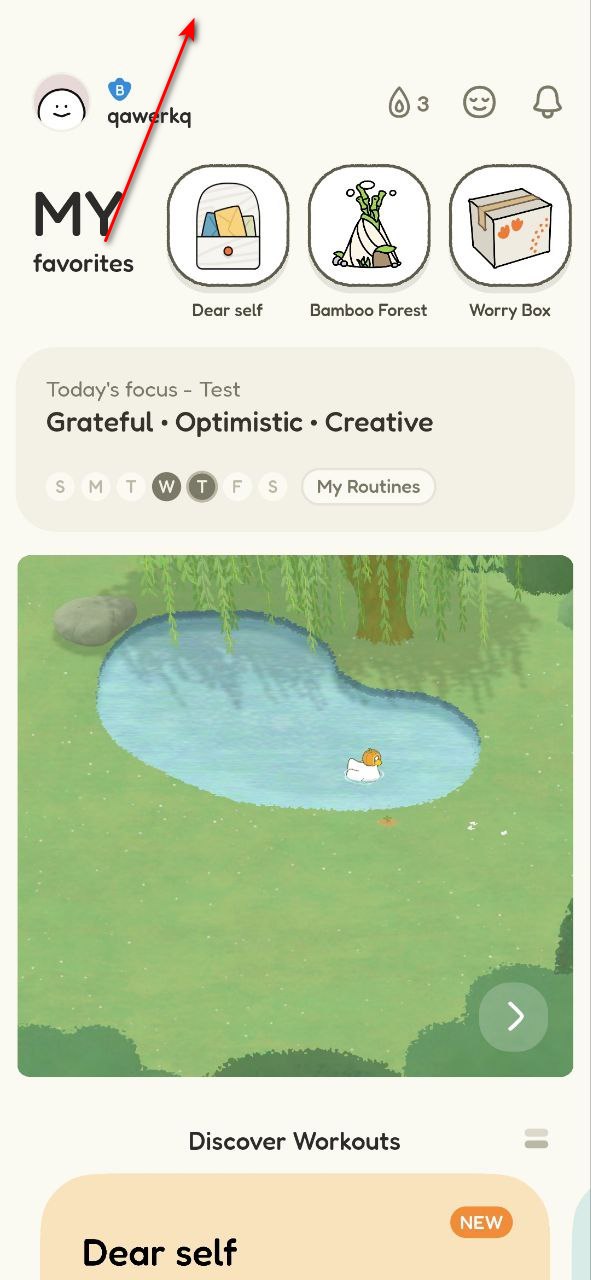
Alert has no margin on one side
Trivial
Log in to the account.
- Click on the profile icon.
- Click on the pencil icon.
- Click on the left field.
- Enter a capital letter.
- Click on the “Save” button.
Xiaomi Mi 10 (Android 13 TKQ1.221114.001, Xiaomi HyperOS 1.0.1.0. )
The alert has no margin to the left.
The alert should have margins on both sides for proper formatting.
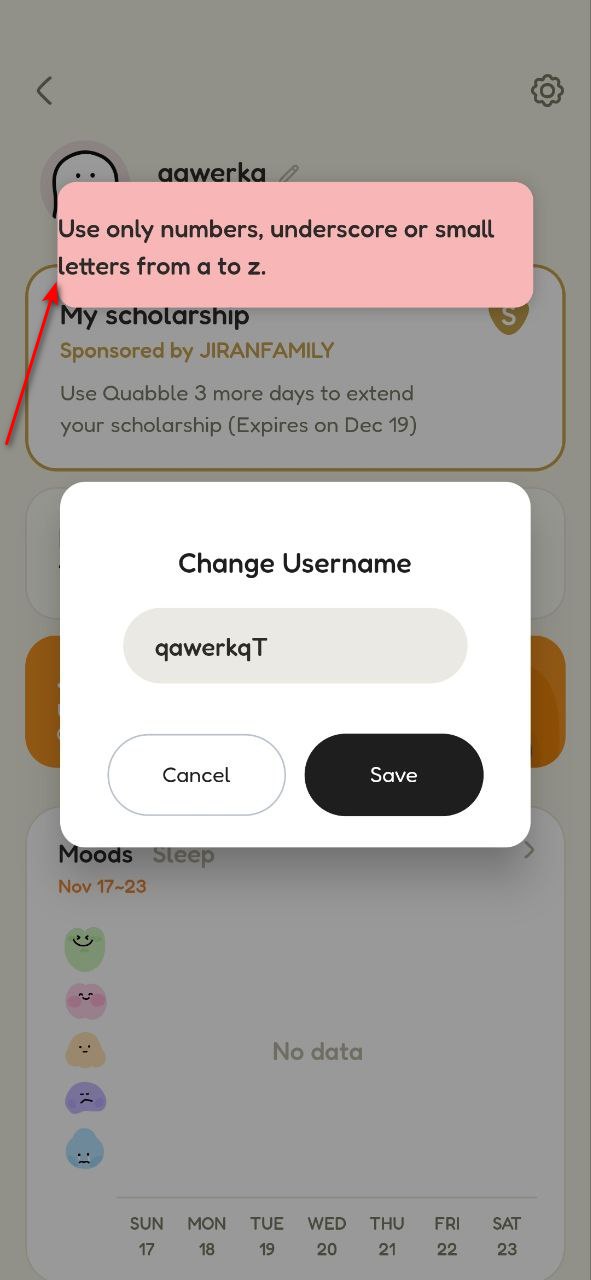
Absence of active color frame selection
Trivial
Log in to the account.
- Click on the “Dear self” button.
- Click on the “Begin” button.
- Click on the “Personal” button.
- Click on the “Write a letter” button.
- Click on the red circle.
Xiaomi Mi 10 (Android 13 TKQ1.221114.001, Xiaomi HyperOS 1.0.1.0. )
There is no frame selection for the active color.
A frame should appear around the selected color to indicate its active status.
User encounters completely blank page
Trivial
Log in to the account.
- Click on the “Proud Dandelion” button.
- Click on the list icon.
Xiaomi Mi 10 (Android 13 TKQ1.221114.001, Xiaomi HyperOS 1.0.1.0. )
The user encounters a completely blank page.
If there are no items on the page, a placeholder should be displayed instead of a blank page.
I found 17 issues during testing, ranging from crashes to inconsistencies in the UI/UX. To enhance Quabble's quality, consider supplementing your QA efforts with external expertise.