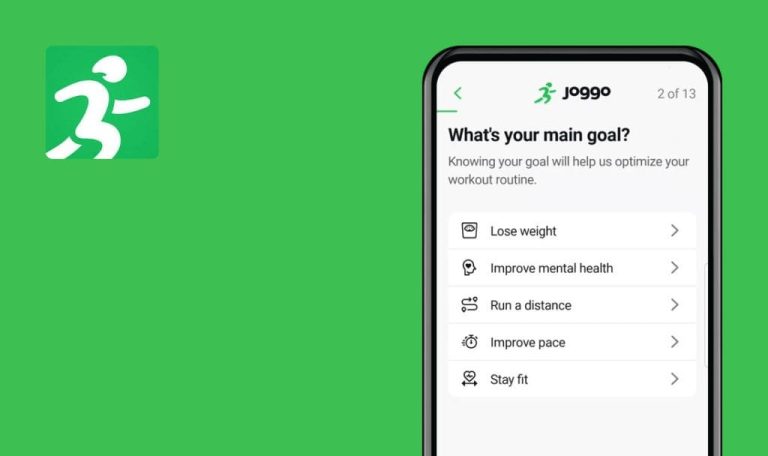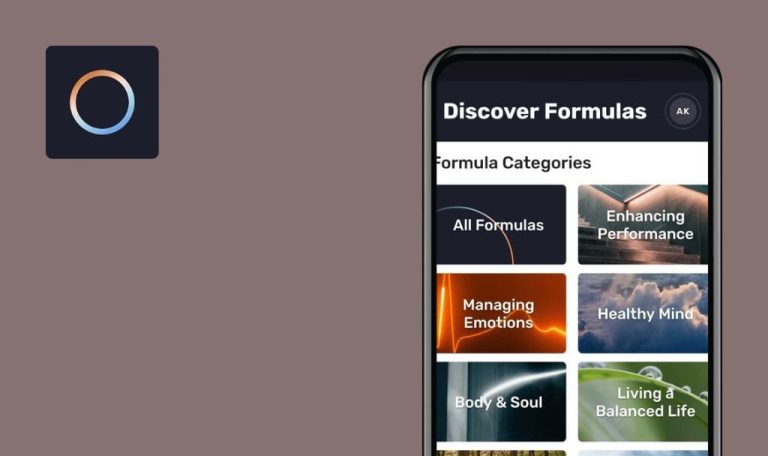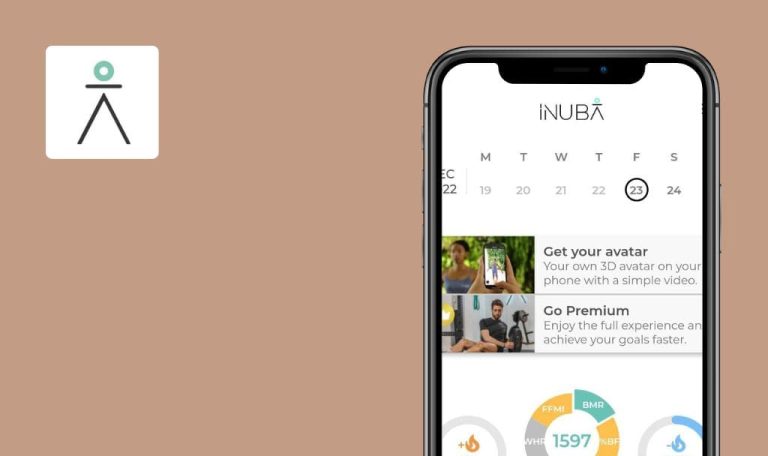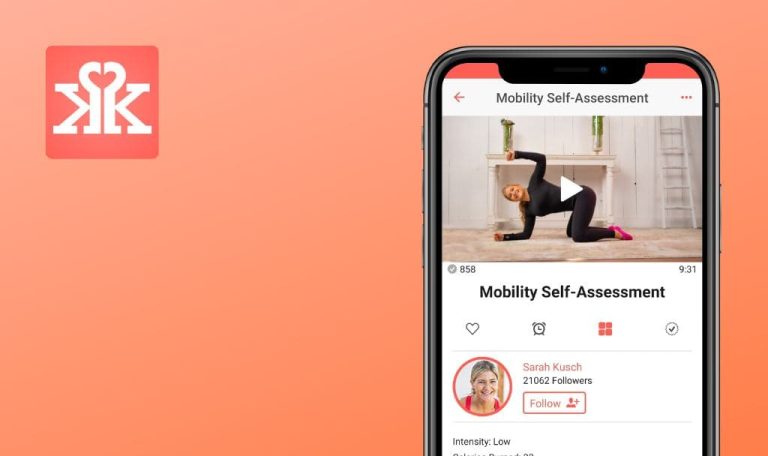
Bugs found in Pure Barre for Android
Pure Barre is your go-to fitness companion, offering low-impact, high-intensity workouts that sculpt and tone muscles effectively.
The app streamlines your fitness journey by allowing you to book, manage, and purchase classes directly from your mobile phone. Discover new workouts, instructors, and studios effortlessly, and stay organized with personalized home screen features, including upcoming class views and weekly goal tracking. Plus, with workout tracking integration, including Apple Watch support and Apple Health compatibility, monitoring your progress has never been easier.
Our QA team decided to lend a hand to the Pure Barre crew for even smoother sailing. Here’s our take on how to amp up the user experience!
App crashes when scheduling class from trainers section
Critical
- Sign in to the app.
- Select the “Classes” section from the footer menu.
- Select trainers and swipe the calendar to June 7.
- Pick Katie and go to her page.
- Tap on the “Date” dropdown button and check the result.
Samsung Galaxy S23+, Android Version 14.0.; Samsung Galaxy A10, Android Version 11.0.
The app crashes when trying to change the date from the dropdown.
The user should be able to schedule a class from the instructor’s personal page.
Possible to book class without credits
Major
The user has no credits.
- Sign in to the app.
- Select the “Classes” section from the footer menu.
- Choose May 28 on the calendar.
- Select “Trainers” and choose Emma.
- Navigate to Emma’s screen and tap on the “Book” button.
- Tap on “Confirm Credits and Book”.
Samsung Galaxy S23+, Android Version 14.0.; Samsung Galaxy A10, Android Version 11.0.
The user can book a class without any credits.
When attempting to book any class without credits, a “You are out of credits” pop-up should be displayed.
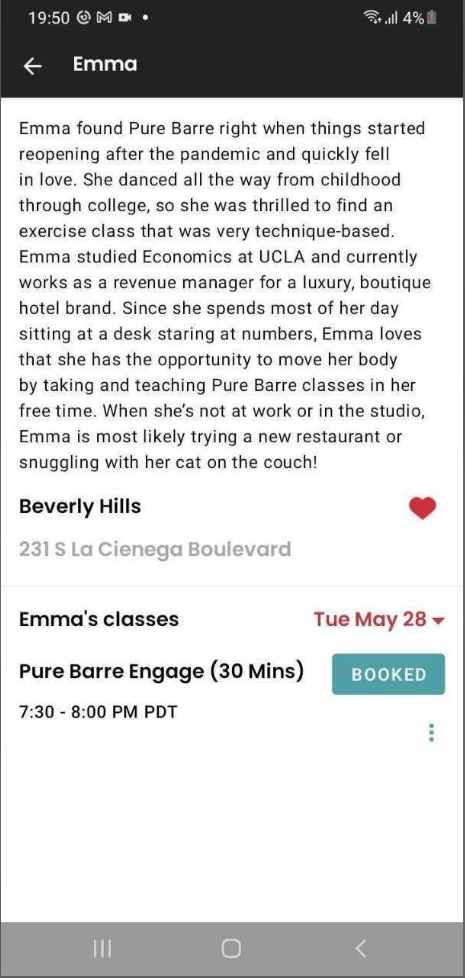
Possible to pass registration without email verification
Major
- Download the app.
- Click on the “Sign In” button.
- Enter your email address and click the “Next” button.
Samsung Galaxy S23+, Android Version 14.0.; Samsung Galaxy A10, Android Version 11.0.
The user completes registration and logs in without verifying the provided email.
Email verification should be required for the user after completing registration.
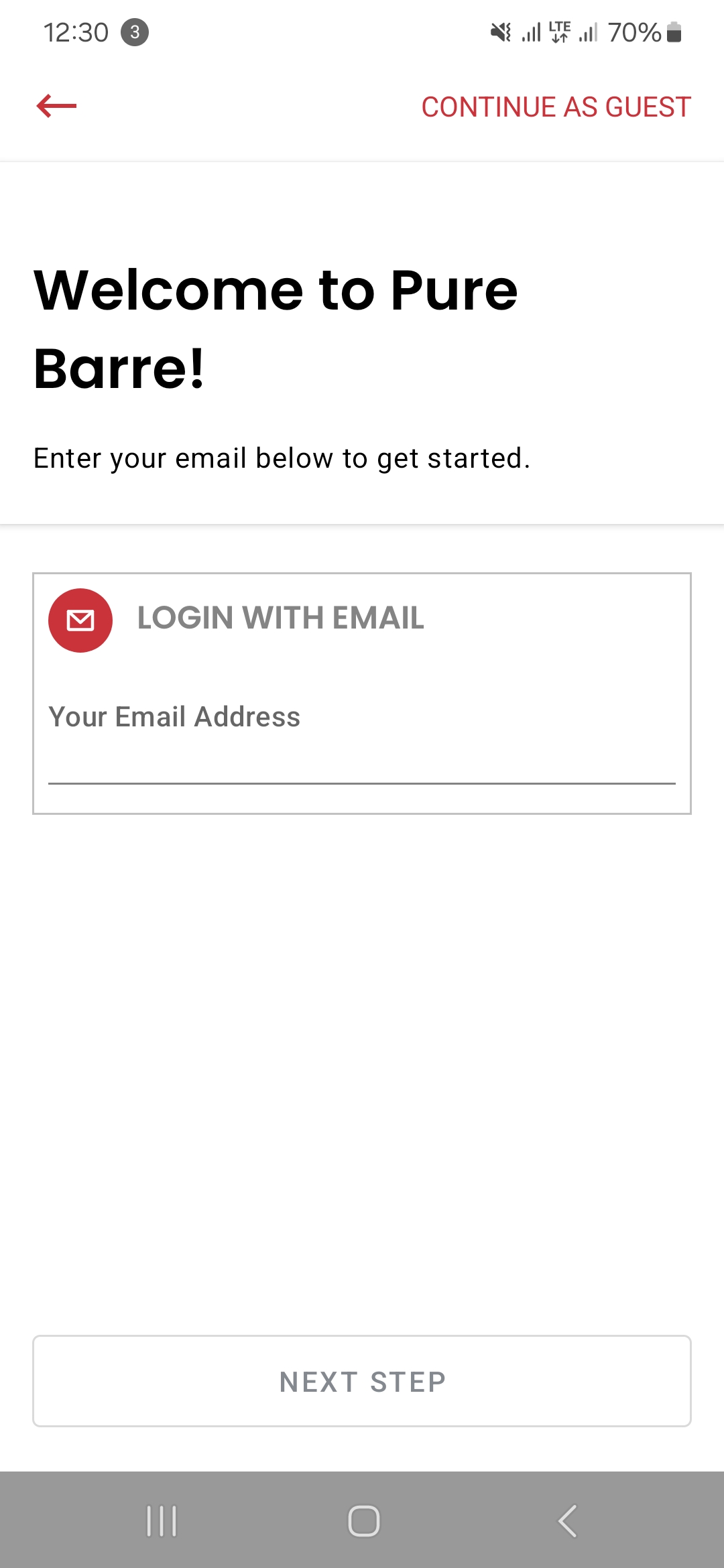
Scale of goals differs before and after setting goal
Major
- Log in to the app and navigate to the “Activity” section.
- Tap on “Set a Goal”, select a goal, and save it.
- Then tap on “Update Your Goal” and check the scale.
Samsung Galaxy S23+, Android Version 14.0.; Samsung Galaxy A10, Android Version 11.0.
After attempting to edit the goal, the scale for the goals is altered, adding a zero to the scale.
The scale display should remain consistent before and after setting a goal.
Unable to schedule class for upcoming month from trainers page
Major
- Sign in to the app.
- Select the “Classes” section from the footer menu.
- Choose the “Trainers” section from the screen.
- Select a trainer and navigate to their page.
- Tap on the date dropdown to open the calendar.
- Attempt to schedule a class for the upcoming month.
Samsung Galaxy S23+, Android Version 14.0.; Samsung Galaxy A10, Android Version 11.0.
The user is unable to schedule a class for the upcoming month from the instructor’s page (e.g., June 1 on Ani’s class). However, it is possible to do so on the same day for the same instructor from the calendar on the classes screen.
The dates for available classes should be consistent on both calendars, both on the instructor’s page and on the “Classes” screen.
Screen transition to "Me" section is not smooth
Major
- Sign in to the app.
- Select any section from the footer menu and navigate.
- Choose the “Me” section and navigate.
- Check the screen display.
Samsung Galaxy S23+, Android Version 14.0.; Samsung Galaxy A10, Android Version 11.0.
The footer of the page is displayed first, followed by the loading of the header.
Each section should load and display smoothly when navigated.
"Opening Soon" button on select studio screen is slightly overlapped
Minor
- Open the app.
- Tap on “Continue as Guest”.
- Navigate to the “Select Studio” screen.
- Check the “Hollywood” banner.
Samsung Galaxy S23+, Android Version 14.0.; Samsung Galaxy A10, Android Version 11.0.
The “Opening Soon” button with a red background is too close to the banner title.
There should be space between the CTA button and the banner title.
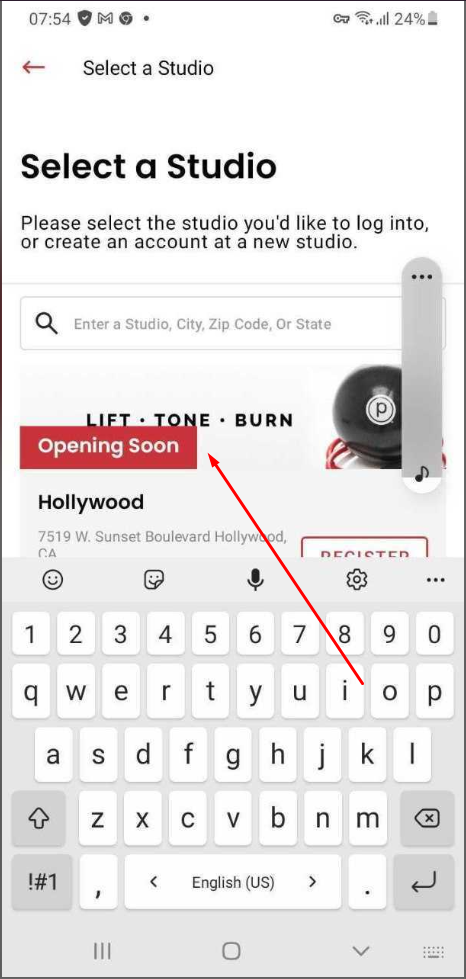
I found 7 bugs while testing Pure Barre, from small annoyances to bigger issues affecting how smoothly the app runs. To keep things reliable, I'd suggest a solid round of regression testing to squash these bugs ASAP.