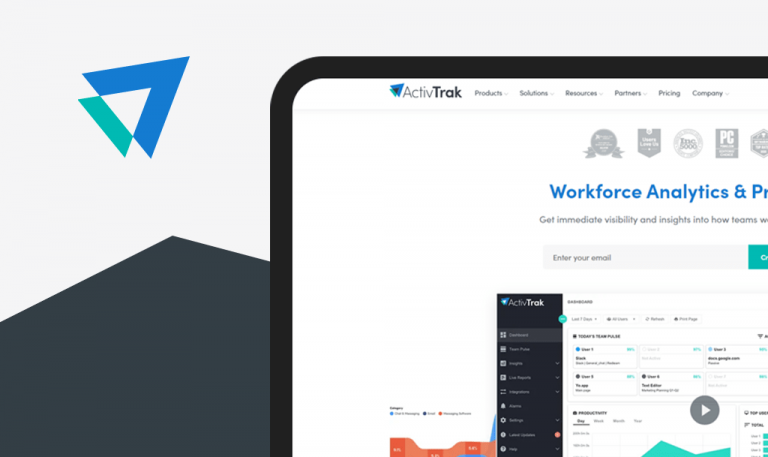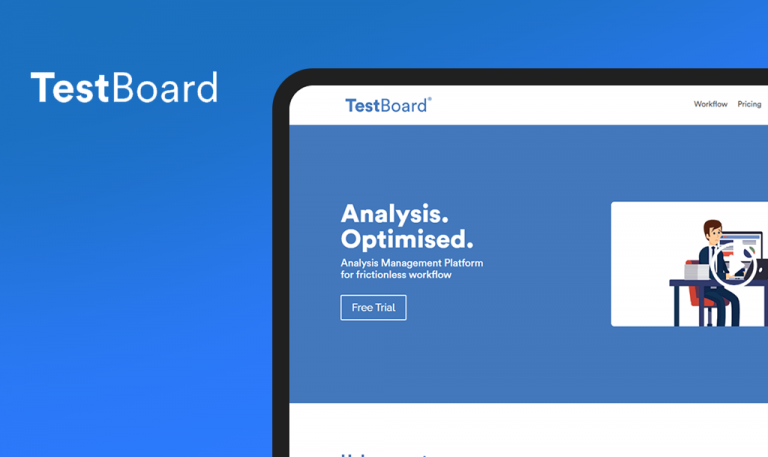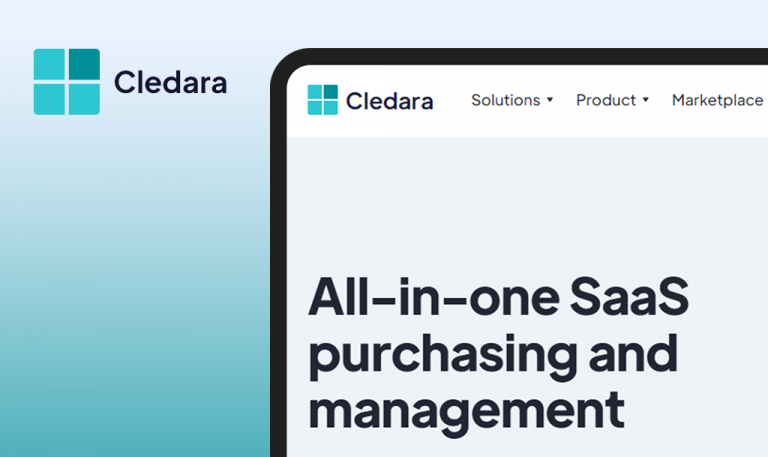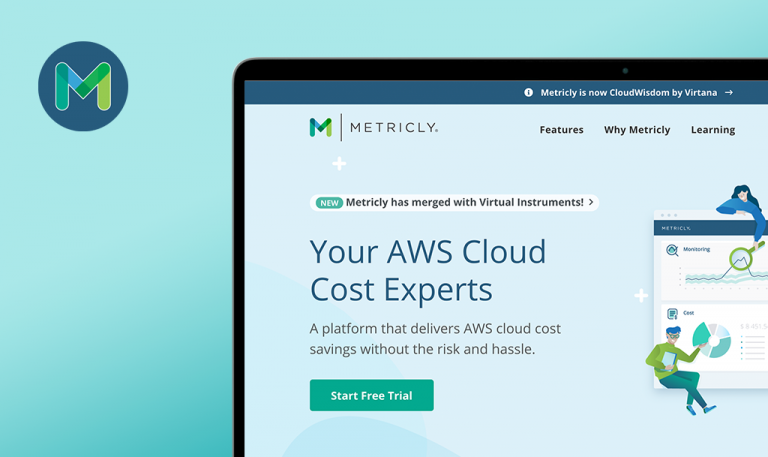
Bugs found in Profitwell SaaS: QAwerk Bug Crawl

ProfitWell is a cloud-based software solution that puts together financial and subscription metrics in one place. The company was founded in 2012, now providing financial reporting for more than 22,000 companies worldwide. It features a software platform that specializes in pricing, pricing strategy, marketing analytics, SaaS metrics, and positioning. Free plans are available, and the suite of subscription solutions includes ProfitWell Metrics, ProfitWell Retain, Price Intelligently’s Monetize, and ProfitWell Recognized. With all their tools, the company promises to outperform your current setup – or it’s free. ProfitWell integrates with software such as Stripe, Zuora, Chargebee, Braintree. With ProfitWell, the users can easily leverage their business data to grow smarter.
Our QA specialists have tested plenty of analytics tools that help manage financial and business subscriptions. We believe that no management will see the desired growth without keeping its fingers on revenue, churn, and retention trends, and Profitwell is a great solution for that. Yet, it is hard to deliver the best value with bugs in your way, so here is our take on identifying what’s bugging ProfitWell.
The button 'Get Roi Analysis' does not work properly
Major
- Go to https://www.profitwell.com/.
- Click on the ‘Solutions’ in the toolbar.
- Click on the ‘Customer Success’ in the dropdown menu.
- On the new page, scroll down to the bottom.
- Observe the block ‘Are you ready to automatically reduce your churn?’.
- Click on the ‘Get Roi Analysis’ button.
- The user is redirected to the top of the page.
- Open tab ‘Elements’ in DevTools and find this element.
- Observe this button has empty ‘href=”#”‘.
Windows 10 Pro +
Chrome v. 87.0.4280.88
The button ‘Get Roi Analysis’ does not work properly.
The button ‘Get Roi Analysis’ works properly.
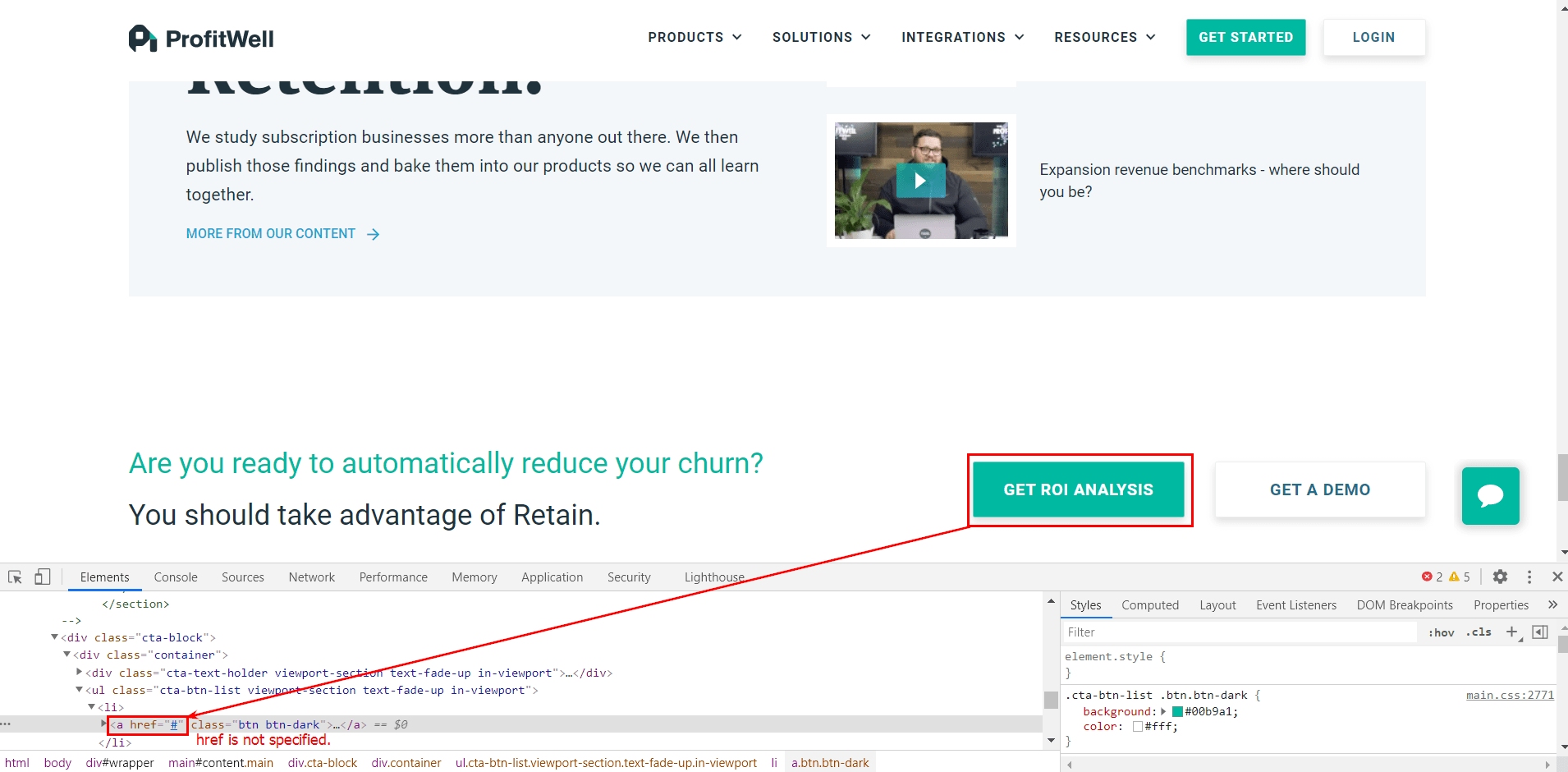
Two different buttons redirect to the same function
Major
- Go to https://www.profitwell.com/roles-customer-success.
- Scroll down to the block ‘Retain TM’.
- Click on the button ‘Get an Roi Analysis’.
- Observe PW Bot pop up with the message ‘Hey there! ? Would you like to schedule a demo of ProfitWell Retain with our team?’.
- Open the tab ‘Elements’ in DevTools and find this element.
- Observe that the button has ‘href=”#retain-demo-bot”‘.
- Scroll down further to the question ‘Are you ready to automatically reduce your churn?’.
- Click on the button ‘Get a Demo’.
- Observe PW Bot pop up with the same message ‘Hey there! ? Would you like to schedule a demo of ProfitWell Retain with our team?
- Find this element on tab ‘Elements’ in DevTools.
- Observe that this button also has ‘href=”#retain-demo-bot”‘.
Windows 10 Pro +
Chrome v. 87.0.4280.88
The buttons ‘Get an Roi Analysis’ and ‘Get a Demo’ redirect to the same function.
The button ‘Get an Roi Analysis’ redirects to ‘Get an Roi Analysis’ location.
The button 'Get started' does not redirect to the 'Sign up' location
Major
- Go to https://www.profitwell.com/.
- Scroll to the bottom of the page.
- Click on the ‘GDPR’ option in the footer.
- On the new page, open the tab ‘Network’ in DevTools.
- Click on the ‘Get started’ button in the header.
- Observe ‘This page isn’t available’ and the 404 error in Network.
Windows 10 Pro +
Chrome v. 87.0.4280.88
The button ‘Get started’ does not redirect to the ‘Sign up’ location.
The ‘Sign up’ form opens.
The covers of some articles are not displayed
Minor
- Go to https://www.profitwell.com/.
- Click on the ‘Resources’ in the header.
- Click on the ‘Blog’ button in the dropdown menu.
- Scroll to the bottom to the pagination.
- Click on page ’70’.
- Observe that the cover of one article is not displayed.
- Click on page ’68’.
- Observe that the covers of several articles are not displayed.
Windows 10 Pro +
Chrome v. 87.0.4280.88
The covers of some articles are not displayed.
All the visuals are properly displayed.
The link does not redirect according to the request
Minor
- Go to https://www.profitwell.com/recur/all/involuntary-delinquent-churn-failed-payments-recovery.
- Open the article ‘3 Ways To Reduce Voluntary and Involuntary Churn (That Actually Work)’.
- Scroll down to the block ‘In-app lockout’.
- Click on the link text ‘we’re happy to chat’.
- Observe that nothing happens.
- Right-click on link text ‘we’re happy to chat’ and choose ‘Open link in new tab’.
- New page opens with the form ‘Join the course’.
- Open the tab ‘Elements’ in DevTools, find this element, and click on the link.
- New page opens with the form ‘Join the course’.
Windows 10 Pro +
Chrome v. 87.0.4280.88
The link does not redirect to the page ‘/book-your-retain-demo‘.
The link redirects to the page ‘/book-your-retain-demo‘.
There is a redundant full point in the 'Automagic Virtual Plans' piece.
Trivial
- Go to https://www.profitwell.com/.
- Scroll down to the bottom.
- Click on the button ‘See live demo’.
- On the new page, click on the ‘What’s New’ in the left sidebar.
- Look out for the description of ‘Automagic Virtual Plans’.
Windows 10 Pro +
Chrome v. 87.0.4280.88
There is a redundant full point in the description.
There are no redundant punctuation marks.
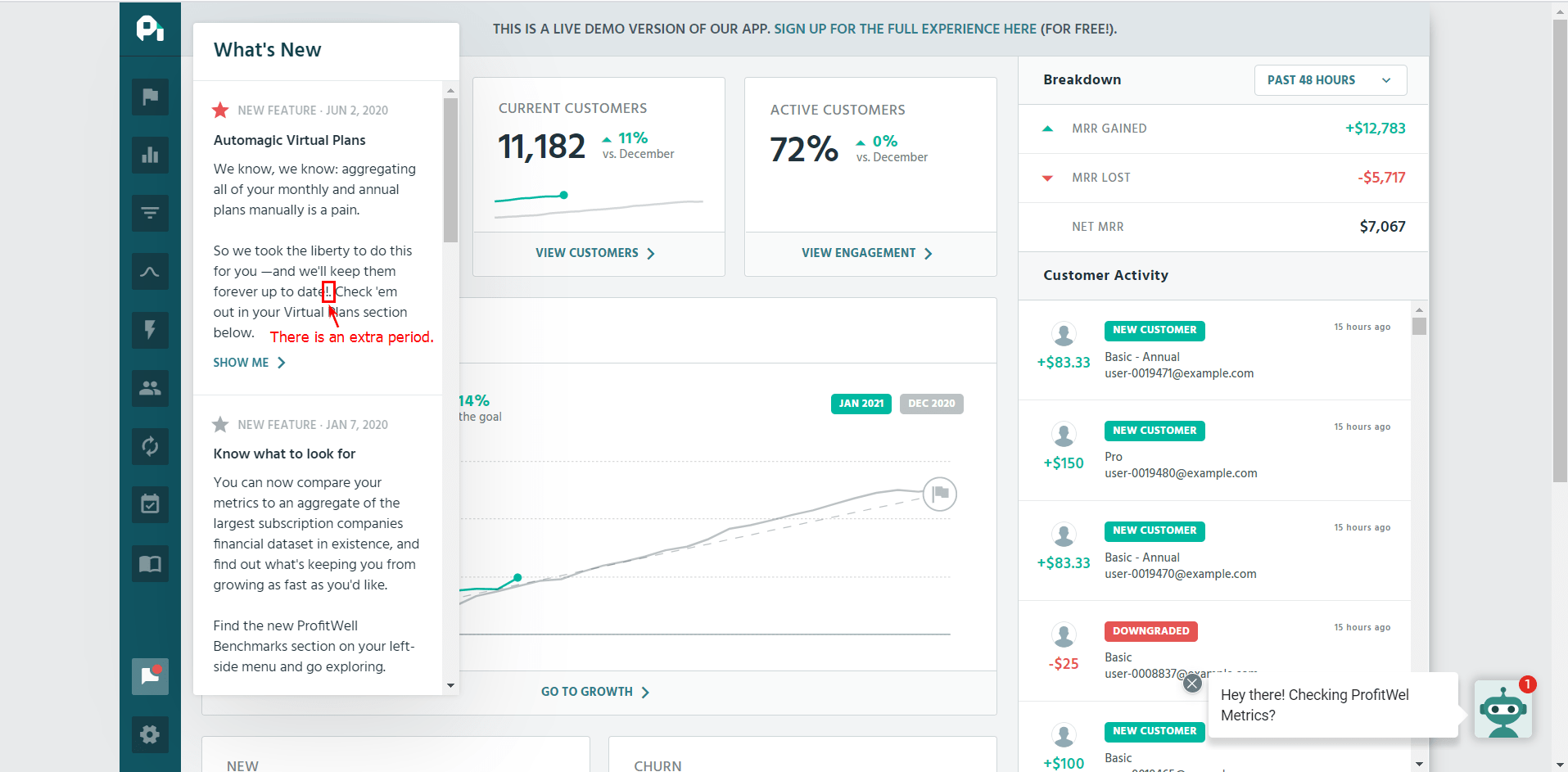
ProfitWell provides users with all their financial and subscription metrics, and it can be used to keep an eye on the company's revenue metrics that help save time and increase revenue. However, there are several defects that our tests have revealed. Broken links, malfunctioning buttons, and missing covers can spoil the first impression. Still, ProfitWell is a great tool with good functionality that helps the companies to get access to their monthly recurring revenue, churn, lifetime value, and other necessary financial metrics in one place.