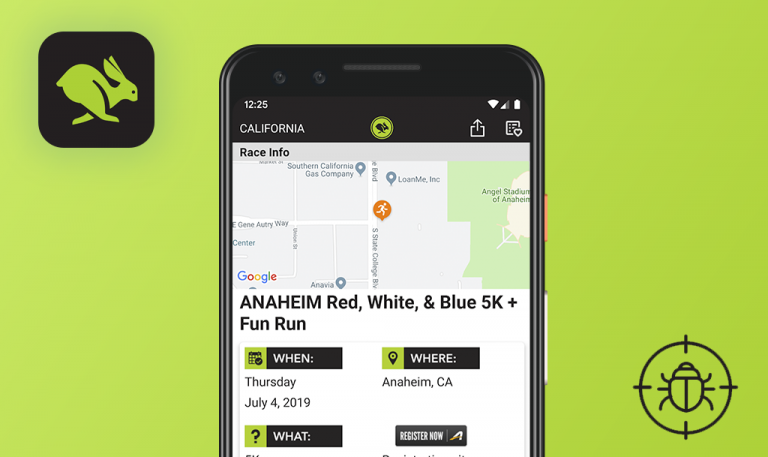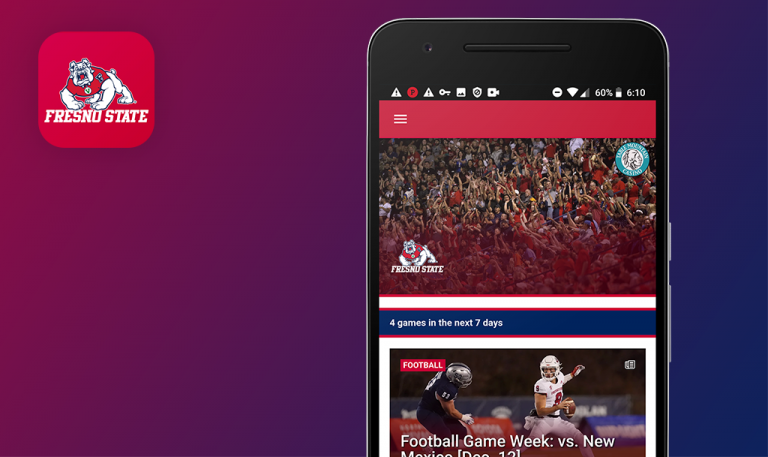
Bugs found in Pitch Sport Football for Android
Pitch Sport Football is a mobile app for football fans from all over the world. It is a platform that gives sports fans a voice and an opportunity to be heard by the board, players, coaches, managers, and media representatives. The app has a bunch of cool features explicitly tailored to the needs of football fans. For example, you can rate your team, predict the scores and share your thoughts, and stay updated with the latest happenings in the football world. Moreover, you can select players for every game and create your own team formation – something many of us would like to do in real life too. You can also engage with the rest of the football community through fun games and discussions on FanTime.
Our QAwerk team has tested several solutions for sports fans, and each of them did not pass the quality test. So we got curious if Pitch Sport Football can beat the opponents and scanned it for bugs. Here is what we discovered.
The user can’t log in with their Google account
Critical
- Open the app.
- Tap the “Google” button.
- Select the Google account.
Samsung A10s + Android 10
The Google sign-in failed.
The user can use their Google account to log in.
The user can’t change the location
Major
- Open the app.
- Tap the “Email” field.
- Enter the email.
- Tap the “Password” field.
- Enter the password.
- Tap the “Login” button.
- Tap the “Menu” button (burger).
- Tap the “Settings” button.
- Tap the “Select your location” field.
- Change the “United Kingdom” value to “Overseas”.
- Tap the “Save” button – it’s a disk icon in the upper right corner.
- Tap the “Menu” button (burger).
- Tap the “4Play” button.
- Tap the “Menu” button (burger).
- Tap the “Settings” button.
Samsung A10s + Android 10
The selected location was not saved.
The user can change their location.
The user can’t change their password
Major
- Open the app.
- Tap the “Email” field.
- Enter the email.
- Tap the “Password” field.
- Enter the password.
- Tap the “Login” button.
- Tap the “Menu” button (burger).
- Tap the “Settings” button.
- Tap the “Change Password” field.
- Tap the “Password” field.
- Enter the “1111” text.
- Tap the “Confirm password” field.
- Enter the “1111” text.
- Tap the “Save” button – it’s a disk icon in the upper right corner.
Samsung A10s + Android 10
The user can’t change their password. The user sees the error “Please vote for a MOTM”.
The user can edit their password.
The background of the “Email” field changes color
Minor
- Open the app.
- Tap the “Email” field.
- Enter the email.
- Tap the “Password” field.
- Enter the password.
Samsung A10s + Android 10
The background of the “Email” field changes color. “Email” and “Password” buttons have different designs.
Once the user enters data, the field does not change color. The design matches the “Password” field.
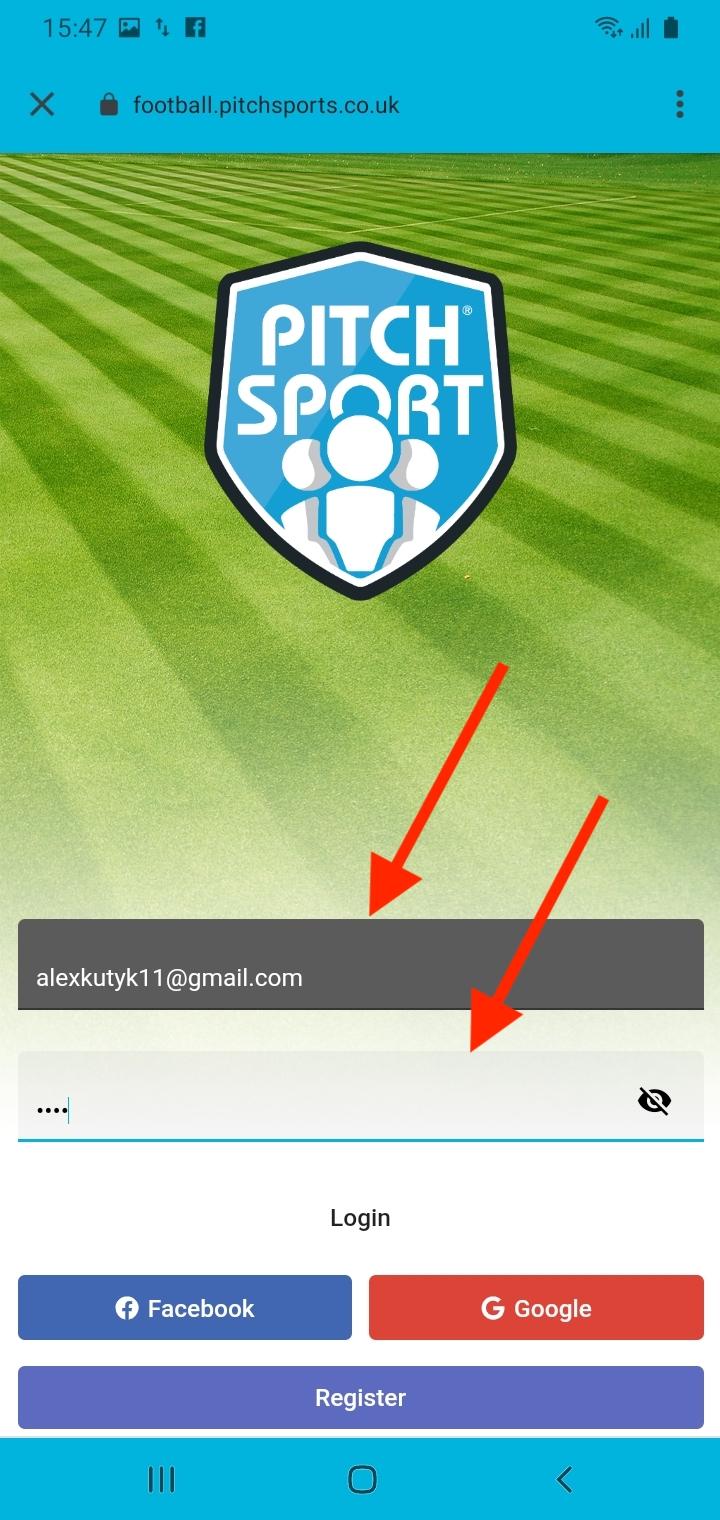
Dropdown is displayed incorrectly
Minor
- Open the app.
- Tap the “Password” field.
- Enter the “1” text.
- Close the keyboard.
Samsung A10s + Android 10
The drop-down list is displayed on the screen.
The dropdown should be closed.
Pitch Sport Football is a perfect match for football fans who know everything about football and have an opinion to share. It’s also a cool engagement platform where you can make and discover predictions, the latest news, and trending topics. As for the app’s quality, I managed to find a critical bug at the very first step of the user story - sign-in with Google doesn’t work, and there are several more bugs of smaller importance. Hopefully, this report will help the creators enhance the user journey and gain even higher rankings on Google Play.