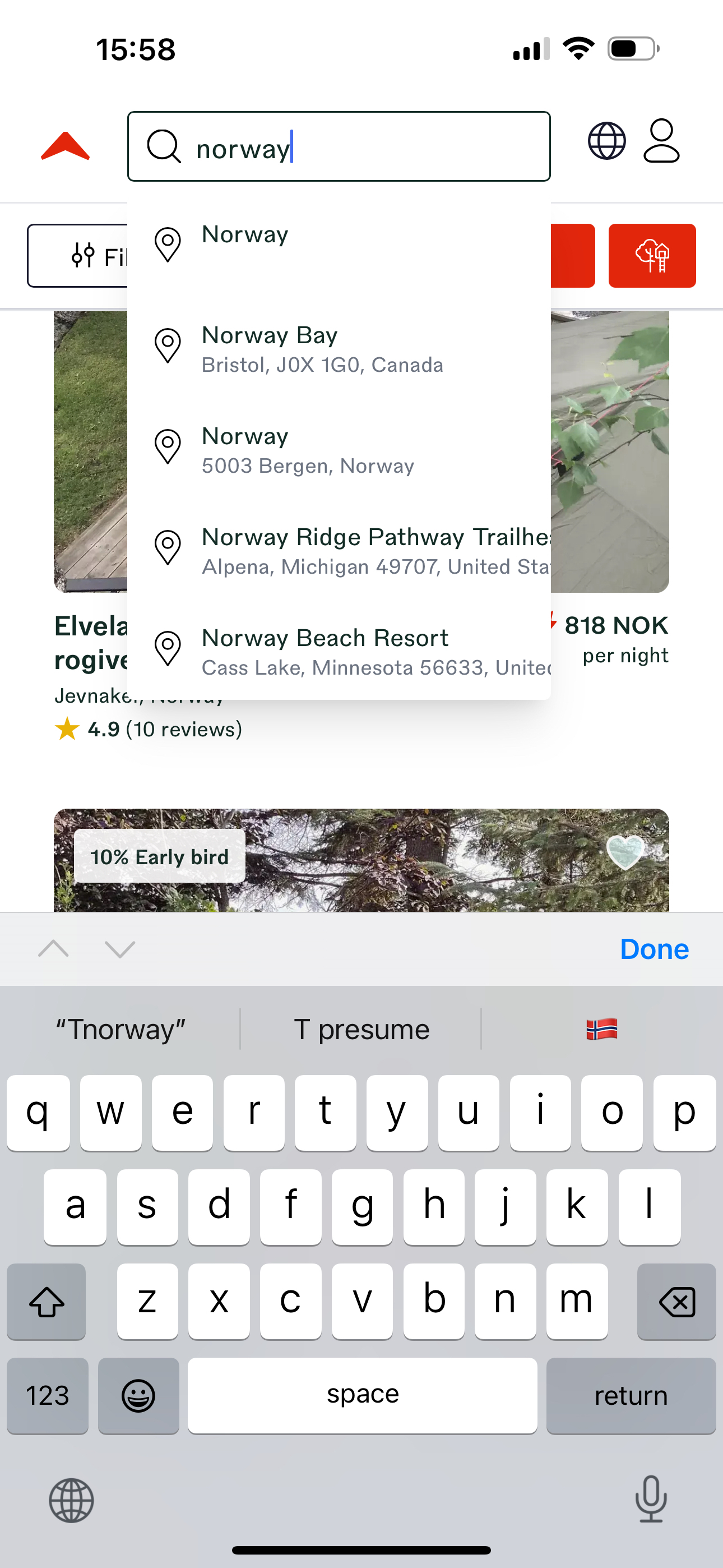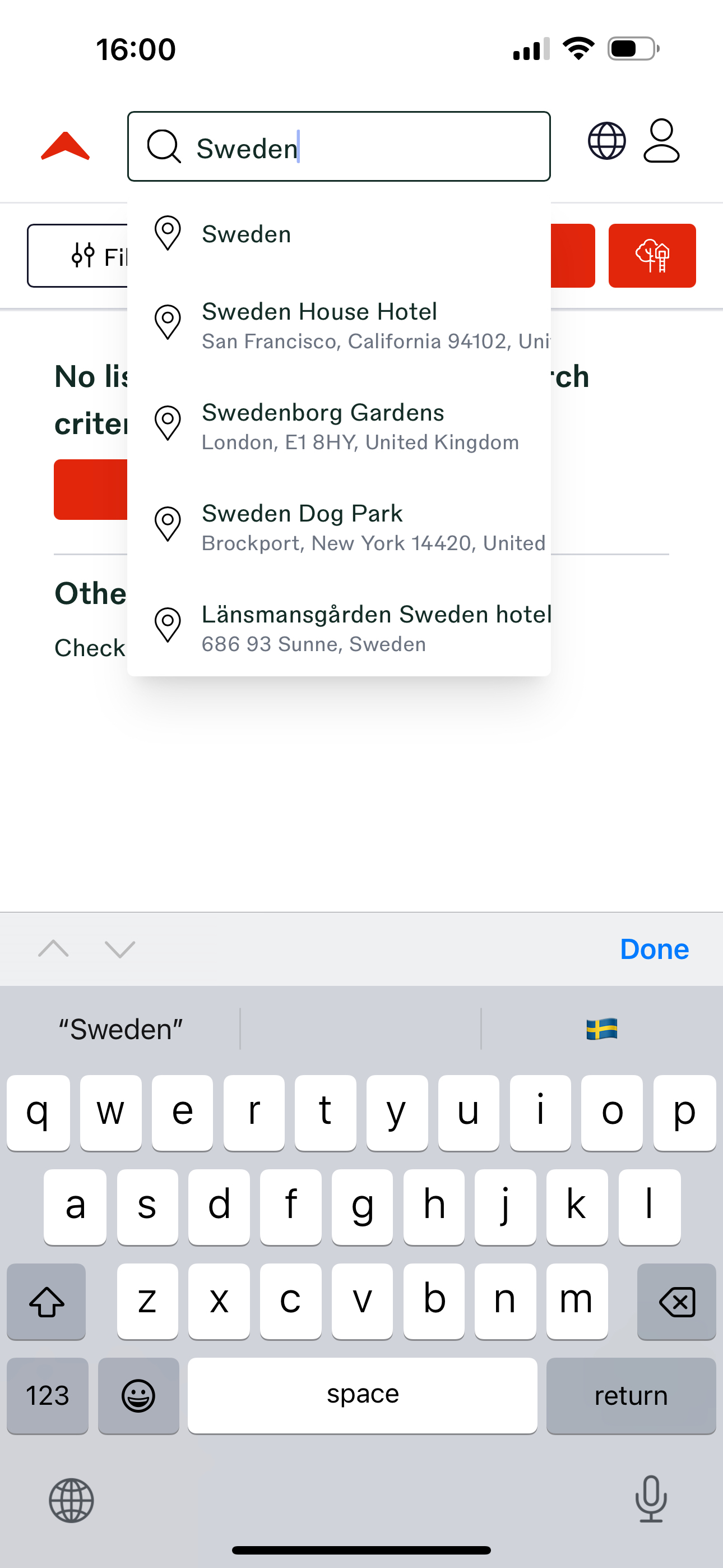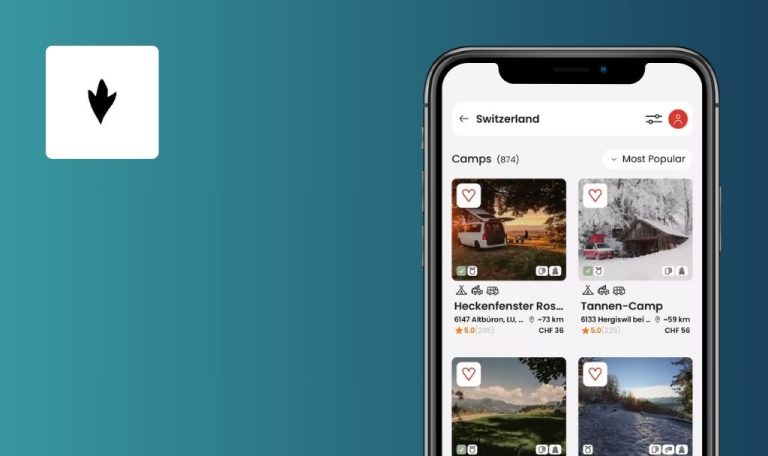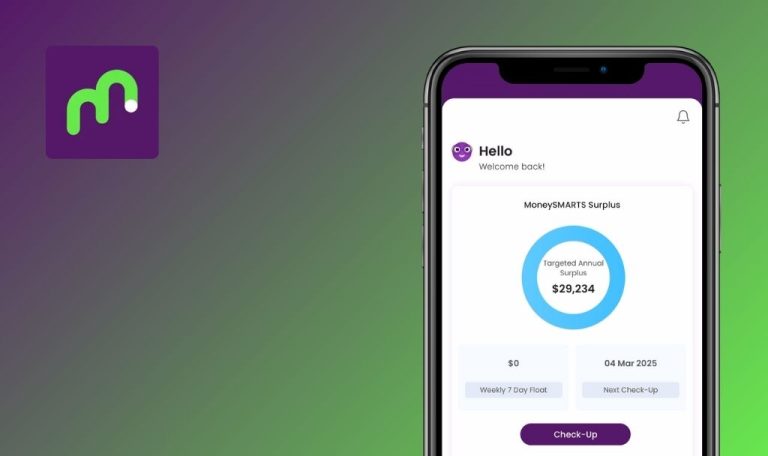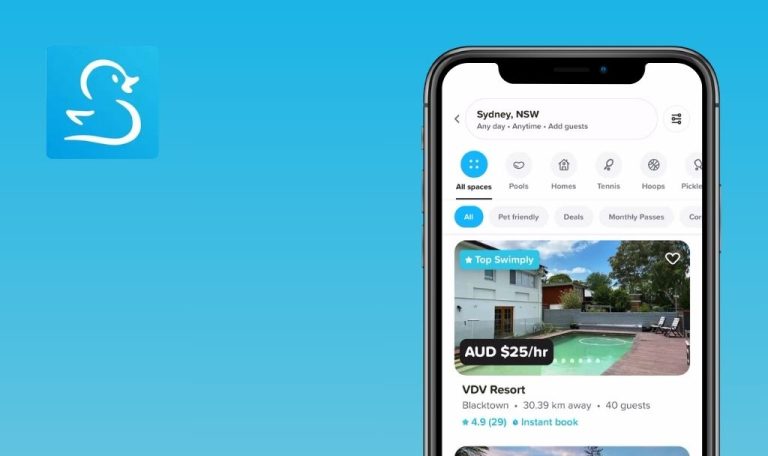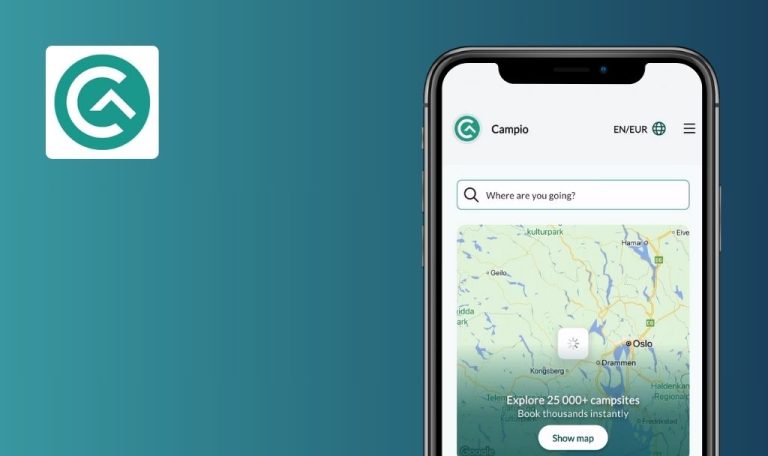
Bugs found in Campanyon: Unique Stays for iOS
Campanyon: Unique Stays for iOS is a versatile project management solution that centralizes daily tasks and collaborative efforts in a single mobile application. It streamlines communication among team members and offers helpful features like shared calendars, demand planning, and task tracking.
By creating a unified workspace, Campanyon fosters transparency and effectiveness throughout ongoing projects. The app also supports file storage capabilities and flexible workspace controls, enabling teams to adapt their workflow for different organizational needs.
Our QAwerk team conducted a thorough Bug Crawl of Campanyon: Unique Stays for iOS, identifying several issues that may hinder user satisfaction and performance. Below are the detailed findings from our test.
Facebook login fails with ‘Cannot Connect’ notification
Critical
Install the app.
- Open the app.
- Click the menu button in the top right corner.
- Click the ‘Continue with Facebook’ button.
- Click on the Safari or Chrome icon.
Device: iPhone 14 Pro Max (iOS 18.1.1)
User is redirected to App Store where ‘Cannot Connect’ text is displayed.
User is logged in with Facebook.
User unable to create wishlist after favoriting listing
Critical
Log in to the app with Google or Apple.
- Scroll down the homepage a bit.
- Click on the favorite icon that belongs to any listing.
- Click on the plus icon.
- Enter a valid name into the ‘Name of list’ field.
- Click on the ‘Save new list’ button.
- Click on ‘Wishlist’ in the main navigation menu.
Device: iPhone 14 Pro Max (iOS 18.1.1)
Wishlist is not created.
The user can create a wishlist if logged in with email.
Wishlist is created and displayed.
Endless loader displayed on ‘My Bookings’ & ‘Payouts’ pages instead of content
Critical
Log in to the app.
- Click on the account icon in the top right corner.
- Click on ‘My Bookings’ or ‘Payouts’ in the ‘Host’ section.
Device: iPhone 14 Pro Max (iOS 18.1.1)
Endless loader displayed.
Content is displayed.
‘Find your adventure’ field briefly appears in header on each page refresh
Major
Install the app.
- In the header, click onthe language icon.
- Select any other language.
- Pay attention to the header.
Device: iPhone 14 Pro Max (iOS 18.1.1)
‘Find your adventure’ field briefly appears.
‘Find your adventure’ field does not appear.
Favorited listing not added to wishlist after logging in
Major
Install the app.
- Open the app.
- Scroll down the homepage a bit.
- Click on the favorite icon that belongs to any listing.
- Log in to the app in any way.
Device: iPhone 14 Pro Max (iOS 18.1.1)
Listing is not favorited.
Listing should be favorited and added to the wishlist.
Copyright should be updated to 2025 in footer
Major
Install the app.
- Open the app.
- Scroll down to the footer.
Device: iPhone 14 Pro Max (iOS 18.1.1)
2024 Campanyon AS. All rights reserved.
2025 Campanyon AS. All rights reserved.
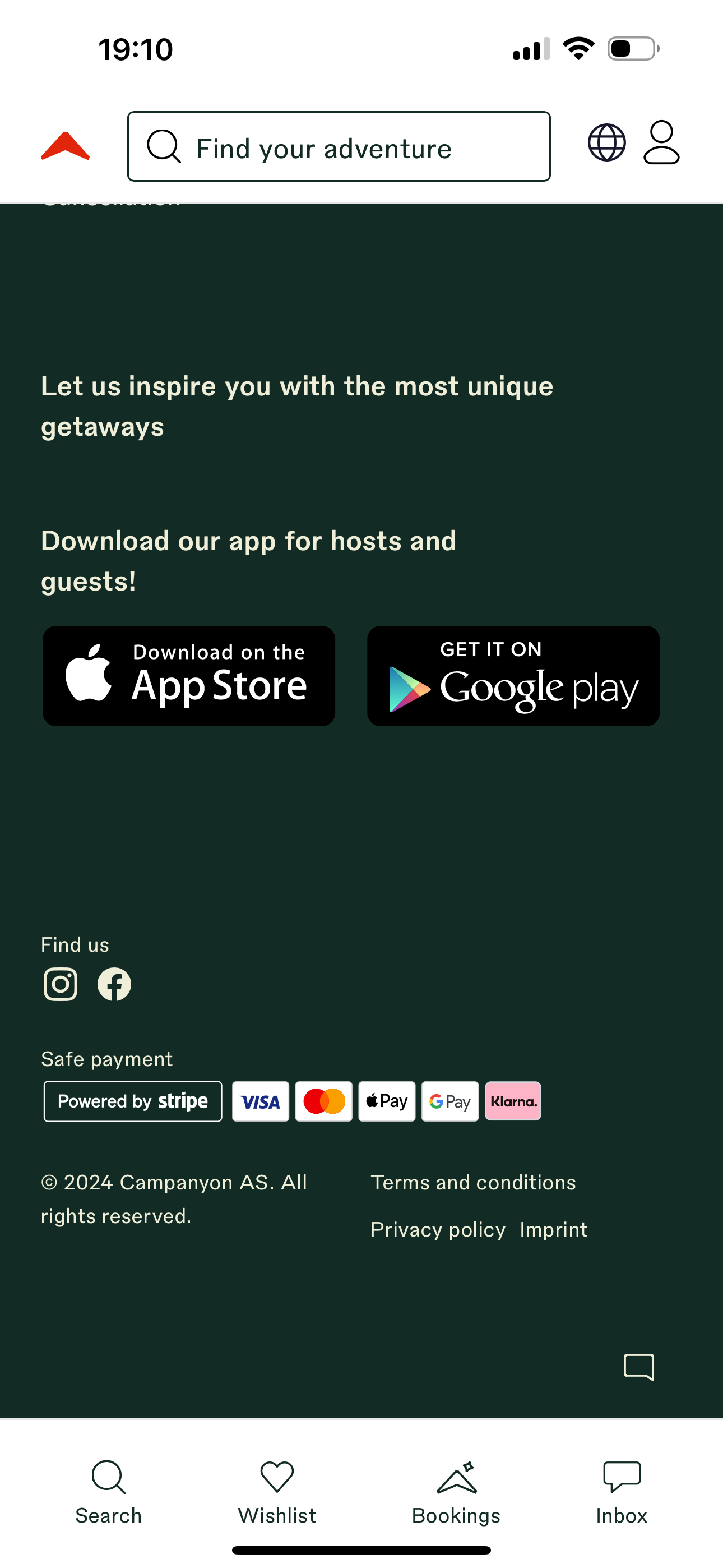
No option to return to list view from listing detail page
Major
Install the app.
- Click on ‘Search’ in the main navigation menu.
- Apply any valid search, for example, ‘Oslo’.
- Apply any filter.
- Click on any listing.
Device: iPhone 14 Pro Max (iOS 18.1.1)
There is no option to return to the list view from the listing detail page.
Back button should be added to allow users to navigate listings without reapplying search or filters.
Search results do not reset to top when new search is applied
Major
Install the app.
- Click on ‘Search’ in the main navigation menu.
- Apply any valid search, for example, ‘Norway’.
- Scroll down the page.
- Apply any other valid search, for example, ‘Denmark’.
Device: iPhone 14 Pro Max (iOS 18.1.1)
Search results are not displayed from the beginning, causing the user to miss the first listings.
Search results should reset to the top when the user applies a new search.
First option in search dropdown is occasionally unclickable
Major
Install the app.
- Click on ‘Search’ in the main navigation menu.
- Apply any valid search inputs in a row.
Device: iPhone 14 Pro Max (iOS 18.1.1)
The first option in the search dropdown is occasionally unclickable.
The first option in the search dropdown should always be clickable.
Map View: listing remains displayed after previewing and searching new location
Major
Install the app.
- Click on ‘Search’ in the main navigation menu.
- Apply any valid search input, for example, ‘Norway’.
- Click on the ‘Map’ button.
- Click on any pin on the map.
- Apply any new valid search input, for example, ‘Sweden’.
Device: iPhone 14 Pro Max (iOS 18.1.1)
The previewed listing remains displayed.
The previewed listing is not displayed.
Store listing page sharing functionality doesn’t work, takes user to homepage
Major
Install the app.
- Open the app.
- Scroll down the homepage a bit.
- Click on any listing.
- Click on the sharing icon.
- Click on any sharing option.
Device: iPhone 14 Pro Max (iOS 18.1.1)
None of the options allow the user to share the listing; tapping ‘WhatsApp,’ ‘Email,’ or ‘Facebook’ leads the user to the homepage.
The user can share with any of the displayed options.
Search dropdown locations are truncated on right
Minor
Log in to your account.
- Click on ‘Search’ in the main navigation menu.
- Apply any valid search, for example, ‘Norway’ or ‘Sweden’.
- Pay attention to the dropdown.
Device: iPhone 14 Pro Max (iOS 18.1.1)
Long search dropdown location names are truncated on the right.
Ellipsis (…) should indicate truncated locations.
I tested Campanyon: Unique Stays for iOS and uncovered a range of critical and major issues affecting login, wishlist creation, and navigation flow. Resolving these bugs will enhance user satisfaction, improve performance, and boost overall reliability.