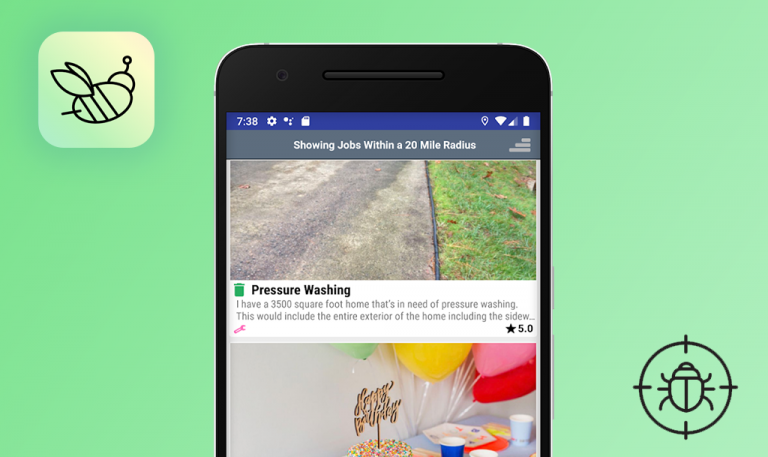Bugs found in Pexels for Android
Pexels is a photo and video discovery platform, displaying works of talented photographers and videographers from all over the world. The photos and videos on Pexels are high quality, super creative, appealing to the eye, and most importantly, completely free of charge. Whether you are preparing a blog article, a social media post, or developing your website, Pexels has beautiful imagery to offer to make your content stand out and draw users’ attention at first glance. Among other handy uses of Pexels is the ability to set any photo as your wallpaper, share photos with other apps like Instagram or Photoshop, and follow photographers who inspire you most. On top of that, Pexels covers a broad range of themes – from all kinds of traveling and peaceful depictions of wild nature to strict office settings, home coziness, and glittery celebrations.
We highly appreciate the contributions from creatives in the Pexels community because we do use photo stock offerings occasionally, and sometimes they just save the day. One way to support Pexels’ contributors is to make sure their works can be easily accessed and shared, and that’s why we tested the app to see if any Pexels bugs are standing in the way.
The middle button on the menu bar has a wrong redirection
Major
The user is logged in.
- Open the app.
- Tap the middle button in the menu.
Huawei Nexus 6P + Android 8.0.0
After tapping the button, the user is redirected to the “Profile” page.
After tapping the button, the user is redirected to the “Share”page.
The “Media” tab is displayed twice after swiping to the right on the “Profile” page
Minor
The user is logged in.
- Open the app.
- Tap the “Profile” button in the menu.
- Swipe the screen to the right 2 times.
Huawei Nexus 6P + Android 8.0.0
After the first swipe, the user is redirected to the “Collections” tab, but when the user swipes to the right one more time, they are redirected to the second “Media” tab.
The swipe to the right should be disabled on the “Collections” tab. There should be no duplicated “Media” tab.
The “Profile” page has a distorted design in the “Landscape” mode
Minor
The user is logged in.
- Open the app.
- Navigate to the “Profile” page.
- Change the orientation to landscape.
Huawei Nexus 6P + Android 8.0.0
The design of the “Profile” page is distorted.
The view of the “Profile” page is fully adjusted to the landscape orientation.
The “Lightning” icon is not centered when the Internet connection is off
Trivial
The Internet connection is disabled.
- Open the app.
Huawei Nexus 6P + Android 8.0.0
The “Lightning” icon is not centered in relation to the text message below.
The “Lightning” icon is properly centered.
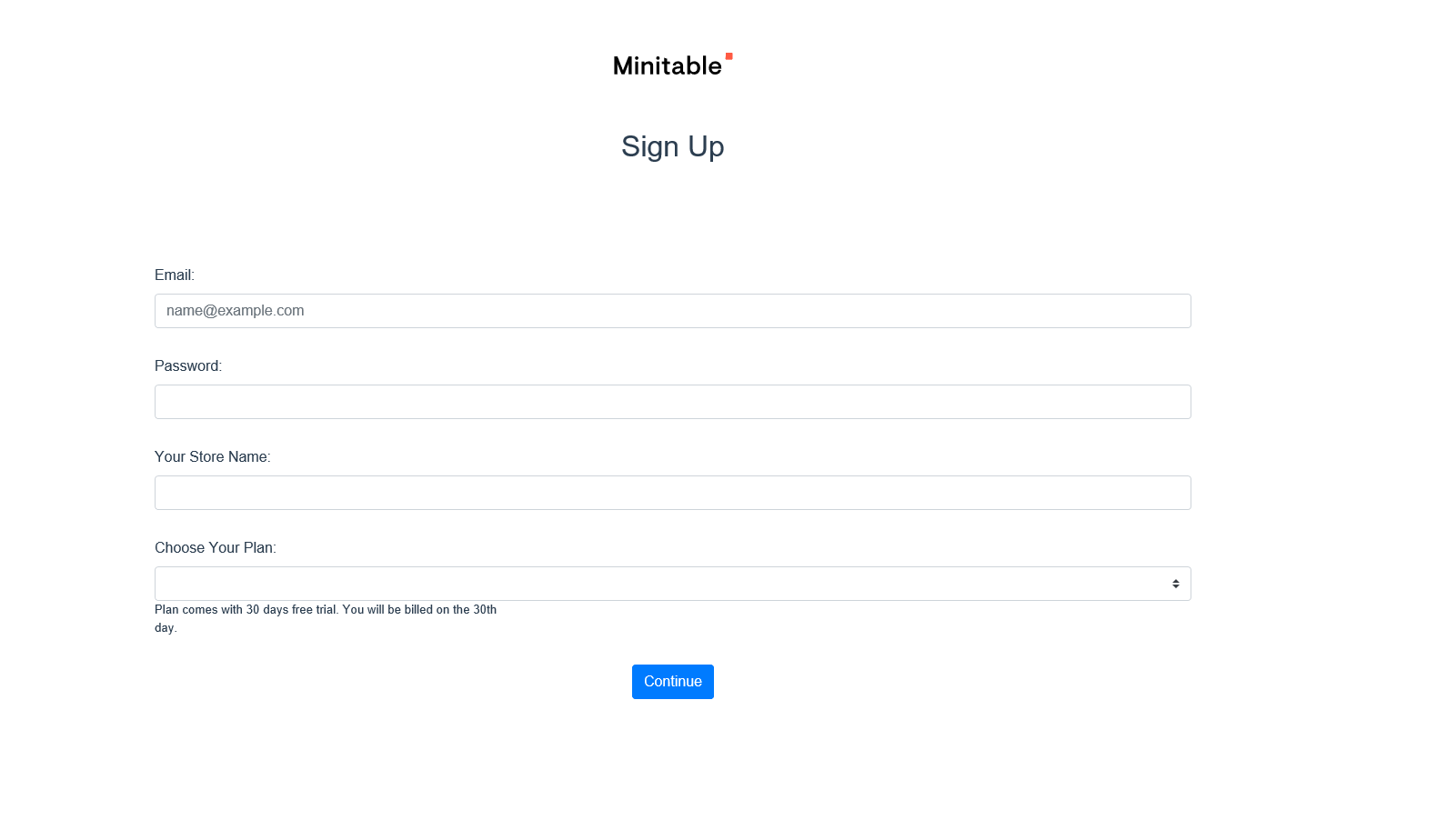
Pexels is definitely an interesting choice for anyone looking for quality photos and videos. The app provides convenient functionality for saving and sharing visuals and following photographers whose works captivate you most. Overall, the app runs quite smoothly and its core features are not affected by bugs of major severity. At the same time, I spotted several quite noticeable malfunctions like duplicated tabs, wrong redirections, and minor UI issues. With a decent QA effort, Pexels can become a true godsend for its users.