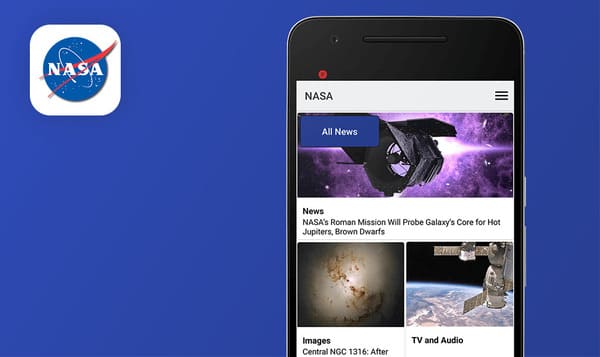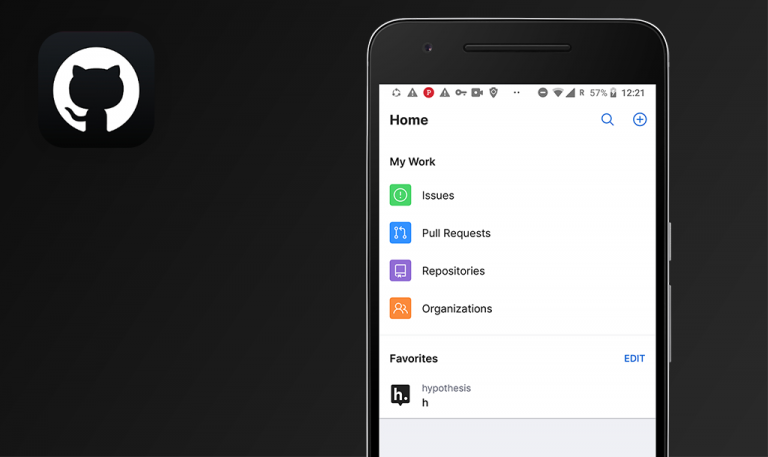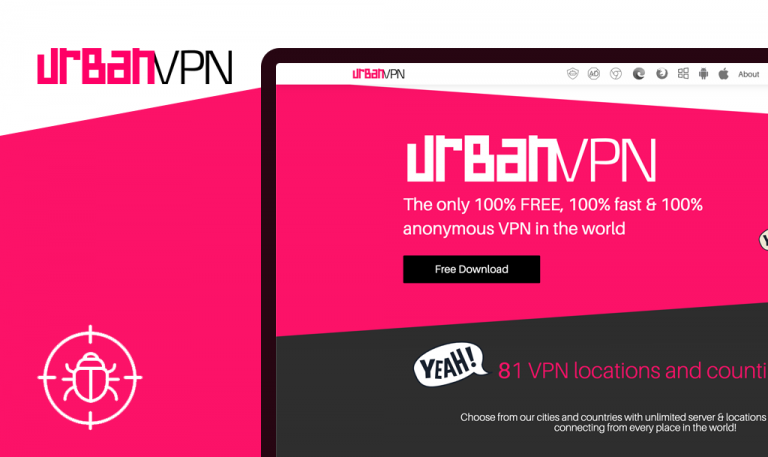
Bugs found in Opera Touch Web Browser for iOS
Opera Touch is an award-winning browser that provides a fast and secure browsing experience. The iOS browser comes with the Apple Intelligent Tracking Prevention (ITP) that blocks cookie tracking by third parties. When using the browser, you can also get rid of ads with the built-in ad blocker.
The Opera Touch browser interface is intuitive, providing standard navigation and fast button options. Users can also share files across multiple devices. In general, this browser is pretty lightweight and perfect for mobile browsing.
Since Opera Touch is a popular browser, we decided to check it out for bugs. Read on to discover more in our QA bug report for Opera Touch.
The ad blocker does not work on YouTube
Major
- Launch the app.
- Go to ‘Settings’ and ensure that the ad blocker is turned ON.
- Open a website that contains ads (e.g., YouTube).
iPhone XS, iOS 14.3
Ads are shown on the website.
No ads are shown on the website.
The single ‘New Tab’ can be closed
Minor
- Launch the app.
- A single ‘New Tab’ is opened.
- Long-press the ‘Action’ menu button at the bottom of the screen.
- Tap the ‘X’ close button.
iPhone XS, iOS 14.3
The new tab is closed, but another tab is opened.
The ‘X’ button is disabled.
A mistake appears in the text on the ‘Welcome’ screen
Minor
- Install the app.
- Pay attention to the ‘Welcome’ screen text.
iPhone XS, iOS 14.3
A ‘/’ symbol is shown near the ‘Opera’ word.
There are no mistakes on the ‘Welcome’ page.
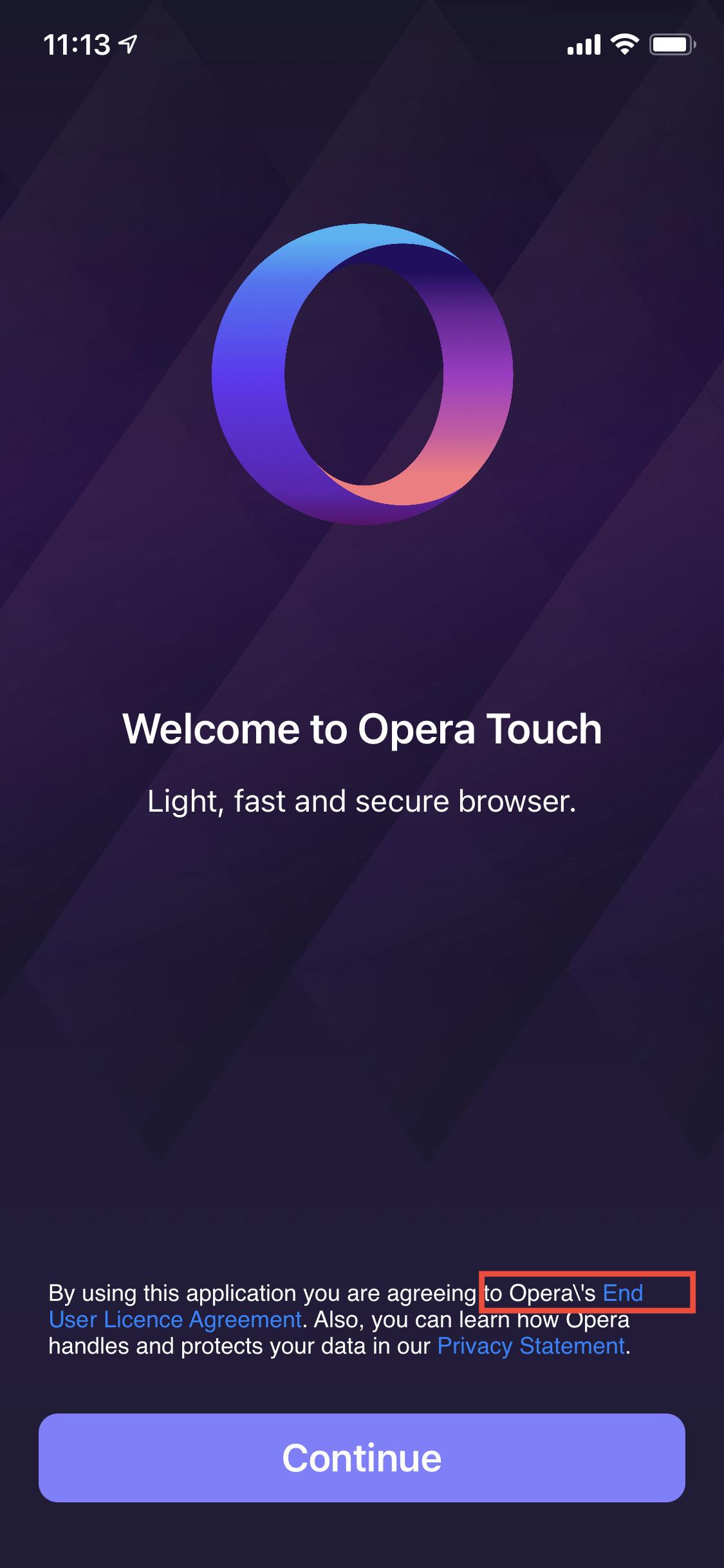
The browser is handy, but there is a huge issue with the ad blocker, which presents a massive problem. In general, this is one of the reasons why users prefer other browsers to Opera Touch. In general, it is not a very convenient browser.