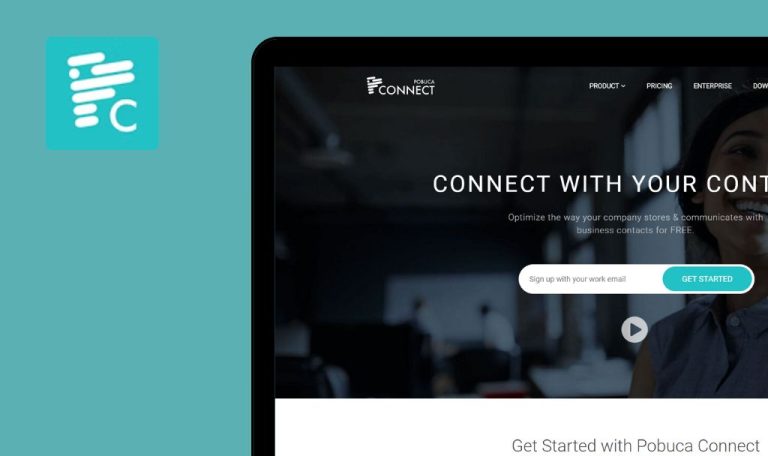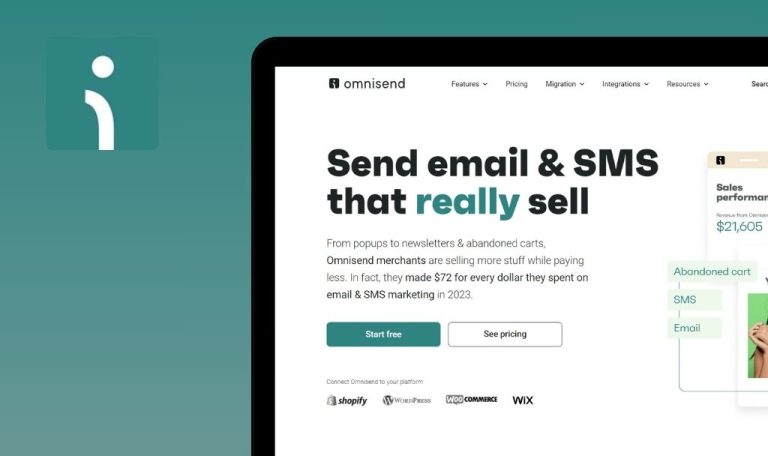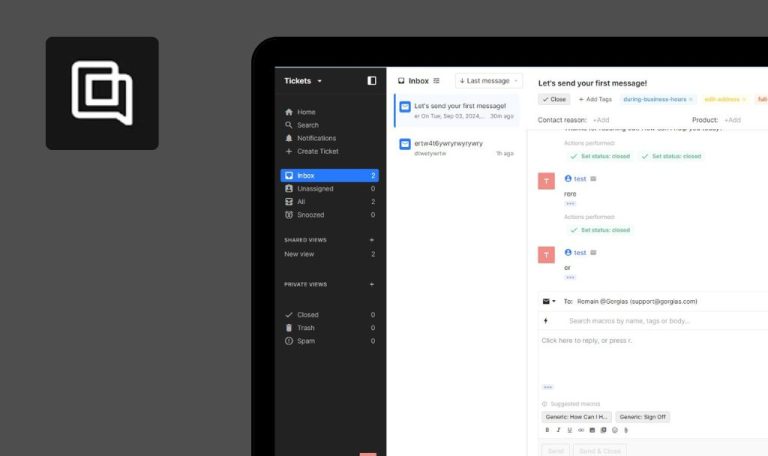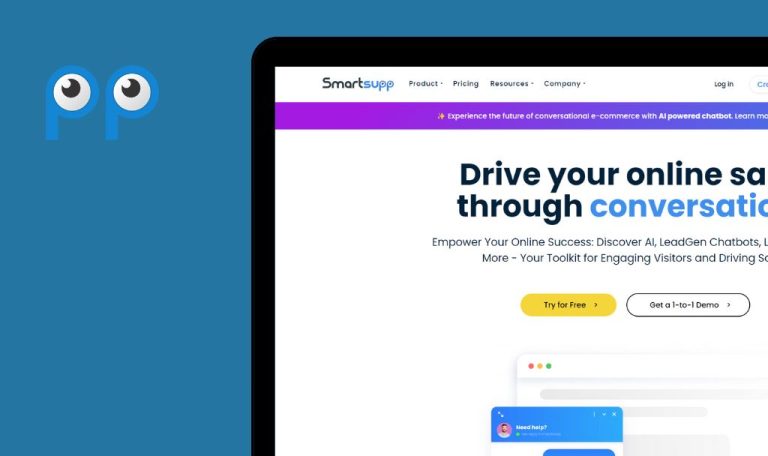
Bugs found in OneHash Chat SaaS

OneHash AI is an innovative platform that specializes in providing automated chat solutions for business development. It uses artificial intelligence to streamline customer communication, ensuring quick and efficient responses.
This SaaS platform offers many functionalities, including real-time chat tracking, intelligent response suggestions, and advanced conversation routing. With this solution, you will get complete activity reports to track performance, which will help you improve the overall client interaction by creating a seamless communication flow.
As a part of our Bug Crawl initiative, we conducted QA tests of the OneHash Chat and found a couple of glitches. Here are the results highlighting the ways to improve this platform.
Blurred text on “Event Type” creation page
Major
The user has added the onehash call https://app.cal.id/.
- Navigate to the “Event Types” page.
- Click on the “+ New” button.
- Check the sharpness of the text.
Windows 10 x64; Chrome 128.0.6613.138, Firefox Version 130.0, Edge Version 128.0.2739.79
The text is blurred.
The text should not be blurred.
Wrong validation on “Create a Campaign” page
Major
The user is on the “Campaigns” page.
- Click on the “Create ongoing campaign”.
- Click on the “Create” button.
Windows 10 x64; Chrome 128.0.6613.138, Firefox Version 130.0, Edge Version 128.0.2739.79
The “Title” field was not marked red.
The “Title” field should be marked red.
User can select HEX data while editing color
Minor
- The user is on the “Labels” page.
- The user has created a label.
- Click on the “Edit” icon next to the created label.
- Hold your cursor to change the color.
- Try to select the “#00000” text.
Windows 10 x64; Chrome 128.0.6613.138, Firefox Version 130.0, Edge Version 128.0.2739.79
The user can select the “#00000” text while editing color by using cursor drag.
The user should not be able to select the “#00000” text while editing color by using cursor drag.
I conducted testing of the OneHash Chat and found several bugs related to validation functionality and UI/UX performance. They can affect the user experience, so I recommend regression testing after each major release to avoid such glitches.