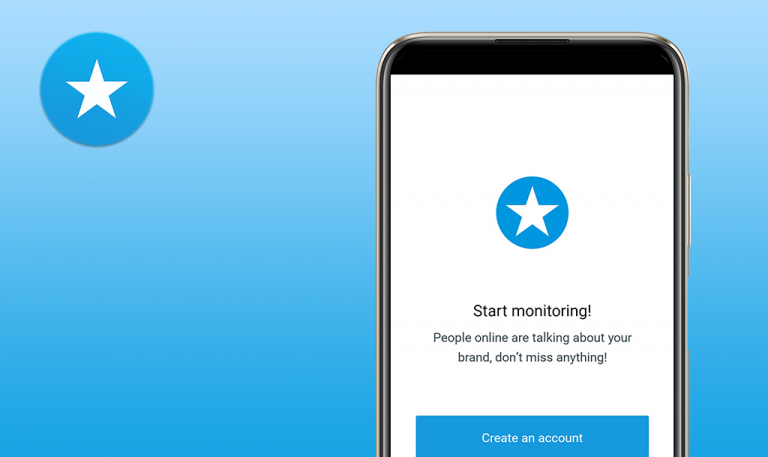Bugs found in Notion for Android
Notion is a multi-purpose workspace that aggregates tasks into one platform. The app allows team collaboration on meeting notes and campaigns. At the same time, Notion allows easy access to information through the use of in-app wikis.
With Notion for Android, companies can organize product engineering, sales and marketing, and design. The platform’s simplistic interface makes it easy to use, regardless of technical know-how.
One defining feature of the Notion app is that it allows users to embed code fragments and images when taking notes. The workspace tool also enables you to integrate over 500 apps like Google Drive and Figma.
Since we have a history of working with digital workspace solutions, Notion caught our attention. So, here is a detailed Notion for Android bug report.
The user can add any text to the "Paste an image link" field
Minor
The user has an account.
- Launch the app.
- Press the ‘Menu’ button.
- Press the ‘Personal Home’ button.
- Press the ‘Change cover’ button.
- Press the ‘Link’ button.
- Press the “Paste an image link” field.
- Enter the word “Test”.
- Press the ‘Submit’ button.
Samsung A10s, Android 10
The user is redirected to the ‘Personal Home’ screen. The cover disappears.
The user sees the “Link format is incorrect” error message.
Nothing happens when the user clicks the ‘Members’ button (no internet connection)
Minor
The user has an account for the team.
- Launch the app.
- Press the ‘Menu’ button.
- Turn off the internet connection.
- Press the ‘Members’ button.
Samsung A10s, Android 10
The screen gets darker, and nothing happens.
The user sees the “No internet connection” error message.
An infinite loader animation is displayed when the user launches an application without an internet connection
Minor
The user doesn’t have an account.
- Turn off the internet connection.
- Launch the app.
Samsung A10s, Android 10
Nothing happens. The user sees an infinite loader animation.
The user sees the “No internet connection” error message.
Nothing happens when the user presses the ‘Continue with Google’ button (no internet connection)
Minor
The user doesn’t have an account.
- Launch the app.
- Turn off the internet connection.
- Press the ‘Continue with Google’ button.
Samsung A10s, Android 10
Nothing happens.
The user sees the “No internet connection” error message.
An infinite loader animation is displayed when the user clicks the ‘Disagree’ button (no internet connection)
Minor
The user doesn’t have an account.
- Launch the app.
- Press the ‘Continue with Google’ button.
- Select the Google account.
- Turn off the internet connection.
- Press the ‘Disagree’ button.
Samsung A10s, Android 10
The user sees an infinite loader animation.
The user sees the “No internet connection” error message.
Notion is an app that helps your company organize work processes and manage tasks. The software has a simple user interface. While conducting the manual testing, I discovered some minor errors, mostly related to the lack of internet connection. In essence, the app is difficult to use offline.