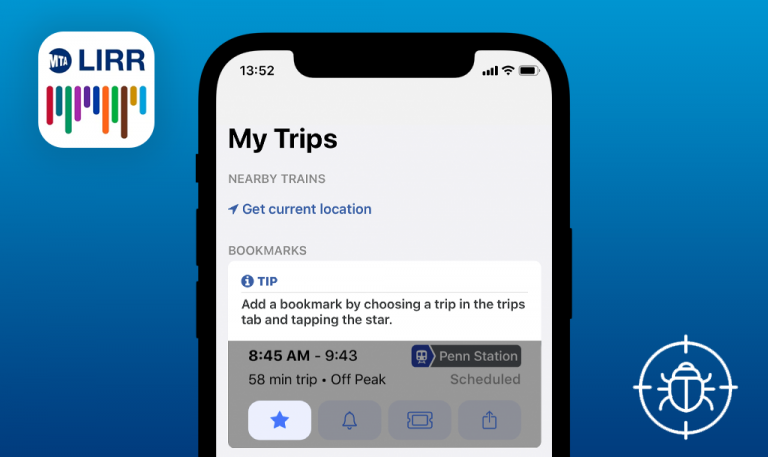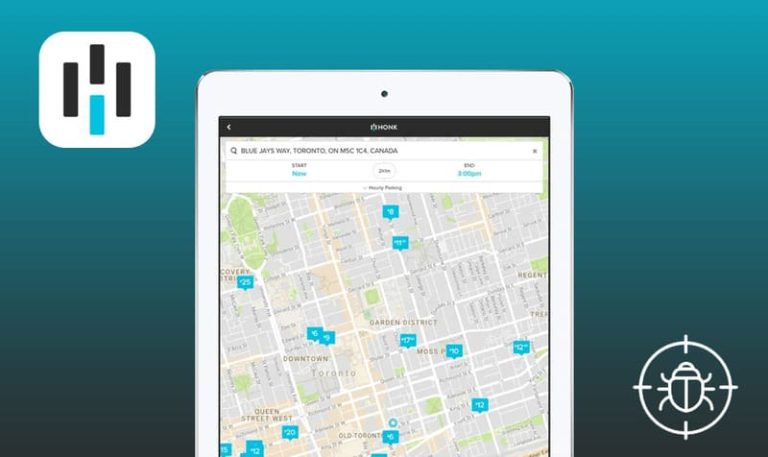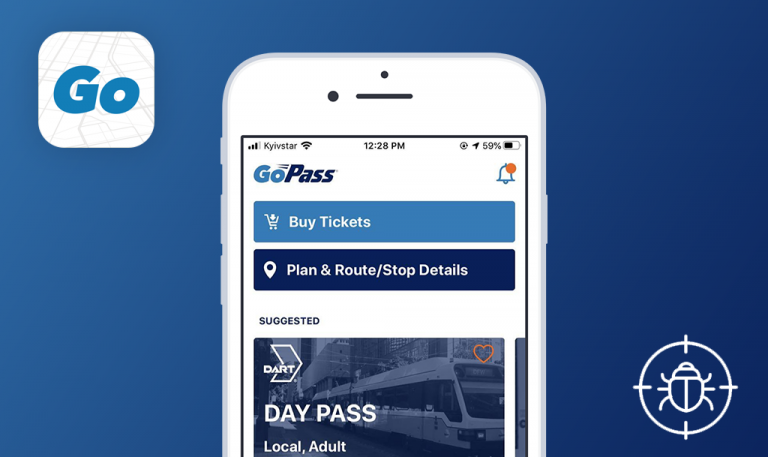Bugs found in MyŠKODA for iOS: QAwerk Bug Crawl
MyŠKODA is a mobile solution designed to ease the lives of ŠKODA car owners. For extra convenience during car rides, MyŠKODA creators made the app available not only on iPhones but also on Apple watches. They took it one step further and made it super clear for anyone driving a ŠKODA, regardless of their car model. With the ”Check VIN” function, users can instantly see what digital services are available for their type of vehicle, and the list of cool features is impressively lengthy. In a matter of seconds, one can check their car’s location, turn on and off heating, ventilation, and air conditioning, as well as plan a route to find nearby places. Having difficulty to spot your car in an overcrowded car park? Make your car noticeable by activating flash and honk right from the app. Among other essential features every driver would appreciate are alerts regarding low engine oil or washer fluid level, speed limit warnings, as well as driving statistics, such as fuel consumption, ride durations and distances. On top of that, the users whose package includes SmartLink+ features can view all the vital data in their infotainment system.
Having a strong interest in IoT, we couldn’t but make MyŠKODA part of our Bug Crawl portfolio. As a quality assurance company, we are also concerned about software safety, especially in such risk-prone scenarios as driving. Our task here is to identify any bugs that may distract from or add frustration to the driving process.
The chat doesn't work properly in the 'Suppliers'
Critical
- Launch the app.
- Tap ‘Settings’.
- Tap ‘Legal’.
- Tap ‘Personal Data Protection’.
- Tap ‘Menu’ in the top right corner.
- Tap ‘Company’.
- Tap ‘Suppliers’.
- Tap ‘Chat’.
- ‘Chat’ opens.
iPhone 6s + iOS 13.7
The chat is empty and there is no way to type a message.
The chat works properly in the ‘Suppliers’.
The 'Print the result' button doesn't work
Major
- Launch the app.
- Tap ‘Settings’.
- Tap ‘Legal’.
- Tap ‘Personal Data Protection’.
- Tap ‘Menu’.
- Tap ‘World of ŠKODA’ and select ‘eMobility’.
- Scroll down to the title ‘Welcome to the ŠKODA iV Charger Configurator’ and tap ‘Click to Start’.
- Answer the questions.
- Observe the result with the proper ŠKODA iV Charger.
- Scroll down to the ‘Print the result’ button and tap it.
- Nothing happens after clicking on the ‘Print the result’ button.
iPhone 6s + iOS 13.7
The button ‘Print the result’ doesn’t work.
The button ‘Print the result’ works properly.
'Mobile Apps Help Desk' opens an empty page from 'SITEMAP'
Major
- Launch the app.
- Tap ‘Settings’.
- Tap ‘Legal’.
- Tap ‘Personal Data Protection’.
- Scroll down to the bottom.
- Tap ‘SITEMAP’.
- Scroll down to ‘Other’.
- Tap ‘Mobile Apps Help Desk’.
- The opened page is empty.
iPhone 6s + iOS 13.7
‘Mobile Apps Help Desk’ opens an empty page from ‘SITEMAP’.
‘Mobile Apps Help Desk’ opens a relevant page.
The 'Diplomatic Sales' page is not found
Major
- Launch the app.
- Tap ‘Settings’.
- Tap ‘Legal’.
- Tap ‘Personal Data Protection’.
- Scroll down to the bottom.
- Tap ‘SITEMAP’.
- Scroll down to ‘Services’.
- Tap ‘Diplomatic Sales’.
iPhone 6s + iOS 13.7
The page with ‘404 Not Found’ error opens.
The ‘Diplomatic Sales’ page opens with relevant information on it.
Logos and text overlap each other in the header while the page with the car model is loading
Trivial
- Launch the app.
- Tap ‘Settings’.
- Tap ‘Legal’.
- Tap ‘Personal Data Protection’.
- Tap ‘Models’ in the top right corner.
- Tap ‘SUPERB’, for instance.
- Observe the page about ‘SUPERB’.
iPhone 6s + iOS 13.7
Logos and text overlap each other in the header while the page with the car model is loading.
Logos and text don’t overlap each other in the header while the page with the car model is loading.
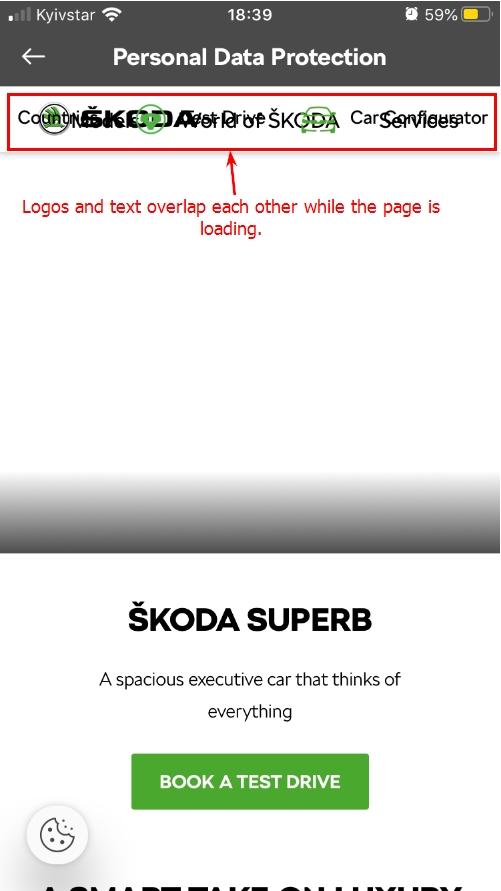
Icons are not placed on the same line in 'News'
Trivial
- Launch the app.
- Tap ‘Settings’.
- Tap ‘Legal’.
- Tap ‘Personal Data Protection’.
- Tap ‘Menu’ in the top right corner.
- Tap ‘Company’.
- Tap ‘News’.
- Tap the first one in the list, for instance.
- Scroll down to the icons ‘Like’, ‘Facebook’, ‘Twitter’.
iPhone 6s + iOS 13.7
Icons are not placed on the same line in ‘News’.
Icons are placed on the same line in ‘News’.
MyŠKODA app provides an abundant number of handy features every car owner would love. The app is easy to get the hang of, and the navigation is pretty intuitive. To make the user experience fully seamless, I believe such bugs as non-responsive chat, broken print button, and blank pages should be fixed. I also spotted a couple of UI issues; however, they do not affect the app’s core functionality.