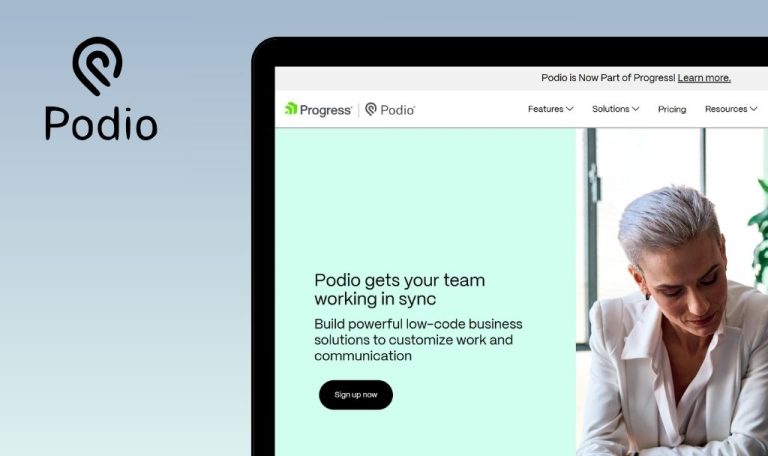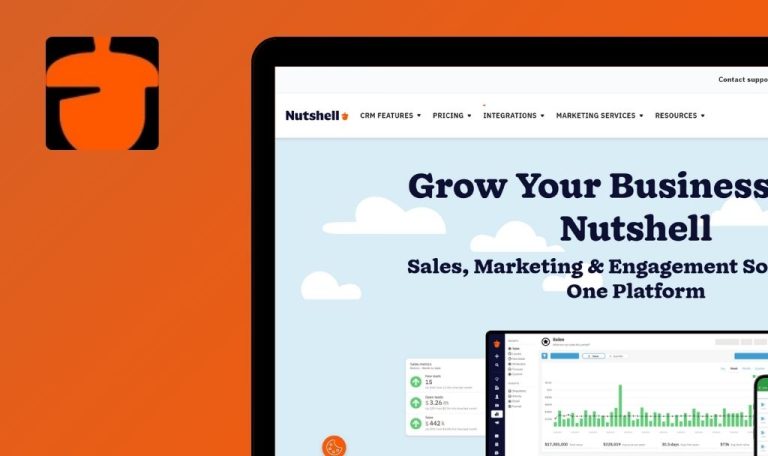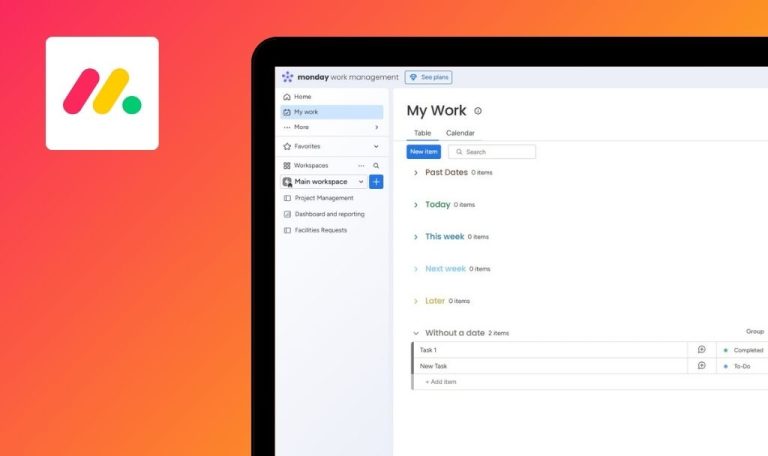
Bugs found in MindMap AI SaaS

Mindmap AI is an innovative online platform designed to streamline idea generation and thought organization. It leverages artificial intelligence to create structured mind maps that facilitate brainstorming, project planning, and knowledge management.
The platform provides a comprehensive feature set, including real-time collaboration, project export options, and AI-powered mind map creation from text inputs. These capabilities empower users to efficiently process information and visualize ideas.
Our QAwerk team conducted a thorough Bug Crawl on Mindmap AI, uncovering various bugs that may hinder the system’s performance and user experience. Below is a summary of our findings, shedding light on potential improvements for the platform.
“Send request” button is not working
Critical
User is logged into the account.
- Go to the MindMap creation page.
- Use any test query (click on it).
- After creating a MindMap, wait a few minutes.
- Enter a new query.
- Click the “Send” button.
OS: Windows 10 Pro
Browsers: Chrome 135.0.7049.42, Firefox 137.0, Microsoft Edge 134.0.3124.93
“Send request” button not functioning.
Button should operate correctly, sending query data.
After retrying generation, generation cost disappears
Critical
User is logged into the account.
- Go to the MindMap creation page.
- Use any test query (click on it).
- After MindMap creation, click “Retry”.
OS: Windows 10 Pro
Browsers: Chrome 135.0.7049.42, Firefox 137.0, Microsoft Edge 134.0.3124.93
Generation cost is no longer displayed.
The initial cost should remain visible, or the re-request cost should be stated as zero.
Undo button removes previously created MindMap entirely
Critical
User is logged into the account.
- Go to the MindMap creation page.
- Use any test query.
- After MindMap creation, click the “Retry” button.
- Click the “Retry” button again.
- Click the “Undo” button.
OS: Windows 10 Pro
Browsers: Chrome 135.0.7049.42, Firefox 137.0, Microsoft Edge 134.0.3124.93
The entire MindMap is lost.
Undo should revert to the previous state rather than removing everything.
Duplicated project loses added images
Major
- The user has downloaded an image locally.
- Logged into MindMap account.
- Go to the MindMap creation page.
- Use a test query.
- Double-click an item, click “Upload,” select an image, then finalize.
- Click “All Projects,” then “Duplicate” on the current project.
OS: Windows 10 Pro
Browsers: Chrome 135.0.7049.42, Firefox 137.0, Microsoft Edge 134.0.3124.93
Duplicate project lacks the added image(s).
All uploaded images should appear in the new project copy.
Action buttons do not function
Major
User is logged into the account.
- Go to the MindMap creation page.
- Use any test query.
- After MindMap creation, wait a few minutes.
- Attempt to click the “Retry” or “Undo” button.
OS: Windows 10 Pro
Browsers: Chrome 135.0.7049.42, Firefox 137.0, Microsoft Edge 134.0.3124.93
Buttons are unresponsive.
“Retry” or “Undo” should work properly, updating or reverting the map.
Cannot promote child node back to parent node
Major
User logged into the account.
- Go to the MindMap creation page.
- Use any test query.
- Drag a first-level child into another child node.
- Attempt to drag that second-level child back to the parent node.
OS: Windows 10 Pro
Browsers: Chrome 135.0.7049.42, Firefox 137.0, Microsoft Edge 134.0.3124.93
Node cannot be re-promoted to a first-level position.
The users should move nodes freely, restructuring hierarchy at will.
Close popup (X) button is non-functional
Major
User is logged into the account.
- Go to the MindMap creation page.
- Use any test query.
- Click any MindMap element, wait a few minutes.
- Click the X button to close the popup.
OS: Windows 10 Pro
Browsers: Chrome 135.0.7049.42, Firefox 137.0, Microsoft Edge 134.0.3124.93
The popup remains open; the button does nothing.
Clicking X should close the popup immediately.
After refreshing page, MindMap reverts to center layout
Major
The user is logged into the account.
- Go to the MindMap creation page.
- Use any test query.
- Select “Right Layout”.
- Refresh the page.
OS: Windows 10 Pro
Browsers: Chrome 135.0.7049.42, Firefox 137.0, Microsoft Edge 134.0.3124.93
Layout defaults back to “Center”.
Preferred layout setting should persist post-refresh.
After page refresh, Copilot dialog reappears
Major
User logged into the account.
- Go to the MindMap creation page.
- Use any test query.
- Close the Copilot dialog box (click X).
- Refresh the page.
OS: Windows 10 Pro
Browsers: Chrome 135.0.7049.42, Firefox 137.0, Microsoft Edge 134.0.3124.93
Dialog box reopens despite being previously closed.
Once closed, the dialog box should remain closed after refreshing.
“Create arrow” command is non-functional
Major
User logged into the account.
- Go to the MindMap creation page.
- Use any test query.
- Right-click a MindMap element.
- Click “Create arrow”.
OS: Windows 10 Pro
Browsers: Chrome 135.0.7049.42, Firefox 137.0, Microsoft Edge 134.0.3124.93
Command does nothing.
Command should create an arrow linking nodes.
Backspace button cannot clear code entry during registration
Minor
- Open https://mindmapai.app/register?rt=%2Fcanvas.
- Enter a valid email, password, and check the box.
- Click “Create an account”.
- Input invalid code.
OS: Windows 10 Pro
Browsers: Chrome 135.0.7049.42, Firefox 137.0, Microsoft Edge 134.0.3124.93
Code cannot be cleared in a single motion; user must individually select each rectangle.
Backspace should remove digits easily for quick correction.
MindMap lacks additional info on query topic
Minor
User logged into the account.
- Go to the MindMap creation page.
- Input “Benefits of remote work: flexibility, cost savings, increased productivity”.
- Click submit, wait for generation.
OS: Windows 10 Pro
Browsers: Chrome 135.0.7049.42, Firefox 137.0, Microsoft Edge 134.0.3124.93
MindMap offers no expanded content beyond the provided text.
AI should enhance or elaborate the query with fresh details.
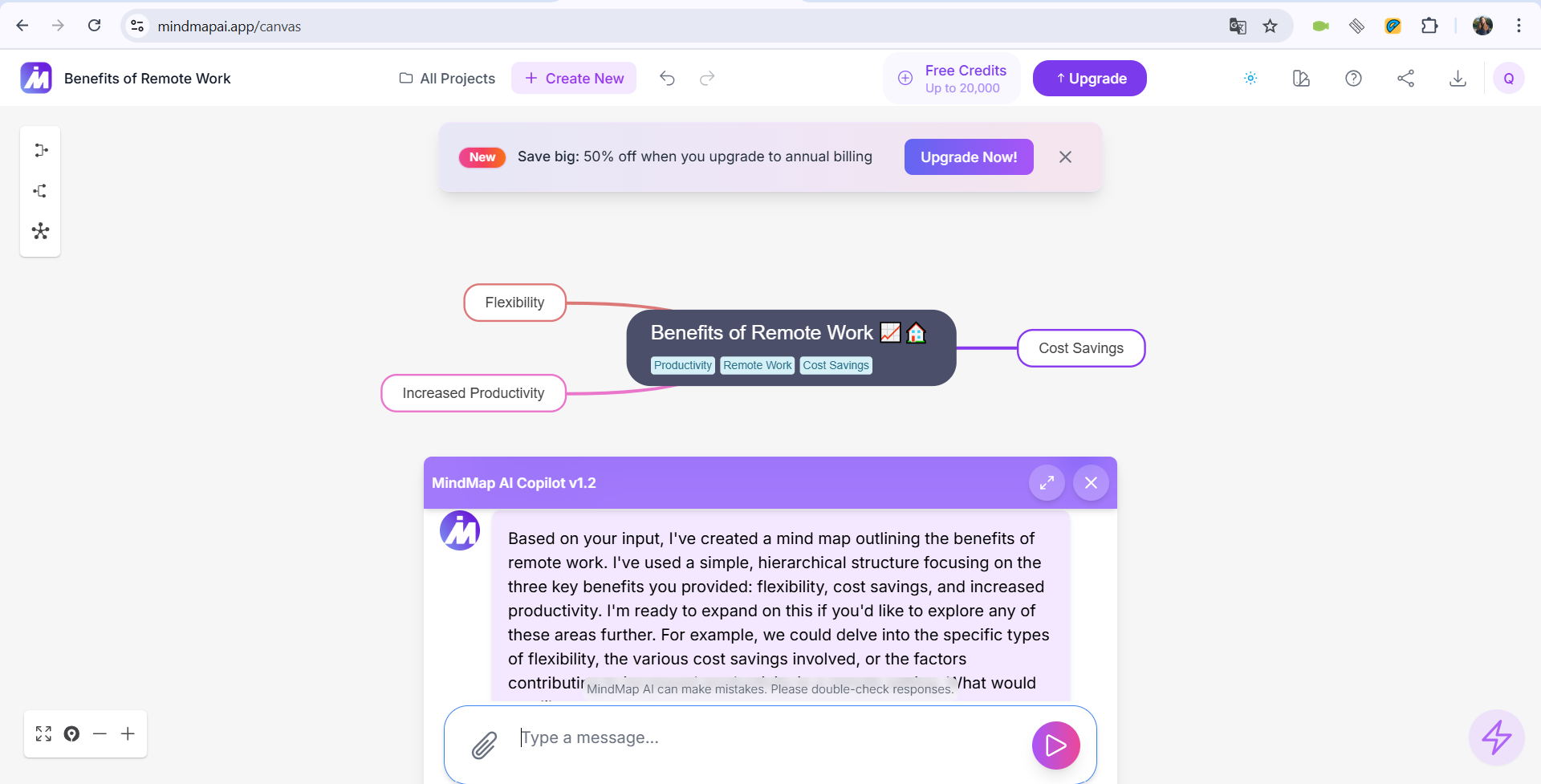
MindMap remains unchanged after second “Retry”
Minor
User logged into the account.
- Enter “record: ‘Healthy habits – exercise, nutrition, sleep’”.
- Click submit.
- Tap “Retry”.
- Tap “Retry” again.
OS: Windows 10 Pro
Browsers: Chrome 135.0.7049.42, Firefox 137.0, Microsoft Edge 134.0.3124.93
No differences appear in the MindMap on second retry.
Each retry should generate a revised MindMap.
Text formatting lost (indents, paragraphs) after request submission
Minor
User logged into the account.
- Go to the MindMap creation page.
- Enter text with paragraphs/indents.
- Click submit.
OS: Windows 10 Pro
Browsers: Chrome 135.0.7049.42, Firefox 137.0, Microsoft Edge 134.0.3124.93
System strips out spacing and paragraphs.
Original formatting should remain intact upon submission.
First-level children misaligned in SVG HTML export
Trivial
User logged into the account.
- Go to the MindMap creation page.
- Use any test query.
- Click “Download MindMap” → “Download SVG HTML”.
- Open the downloaded file.
OS: Windows 10 Pro
Browsers: Chrome 135.0.7049.42, Firefox 137.0, Microsoft Edge 134.0.3124.93
First-level child nodes appear off-center in the frame.
Nodes should be properly centered in SVG HTML format.
I tested MindMap AI SaaS, an AI-driven tool for organizing and brainstorming ideas. Across the 15 identified bugs, issues ranged from non-functional buttons and lost data upon undoing to minor formatting concerns in exported files. Implementing thorough QA processes, as recommended by QAwerk, will strengthen reliability, enhance user satisfaction, and maintain robust AI-powered capabilities within the platform.