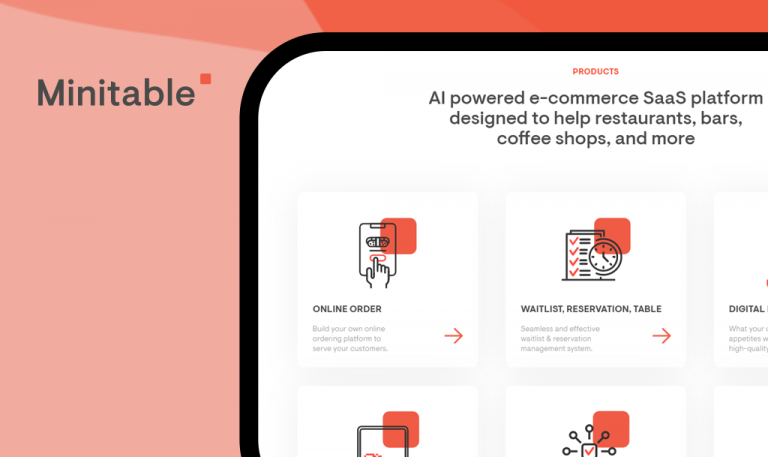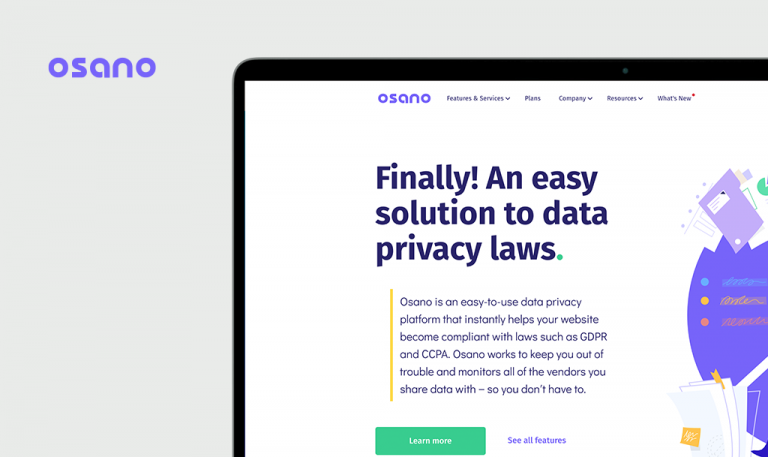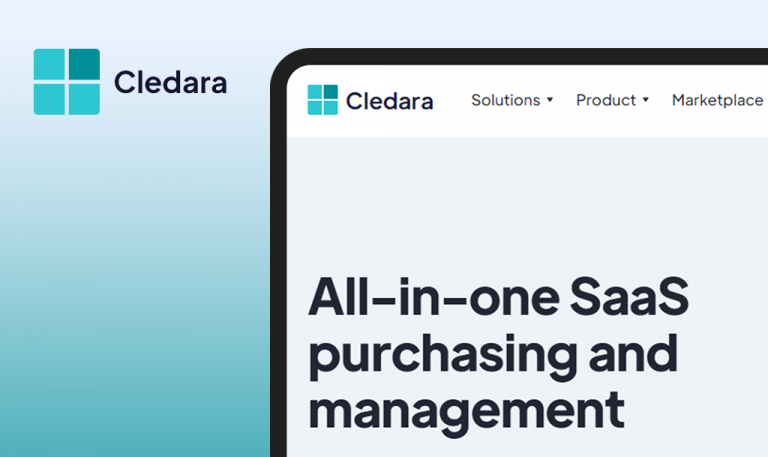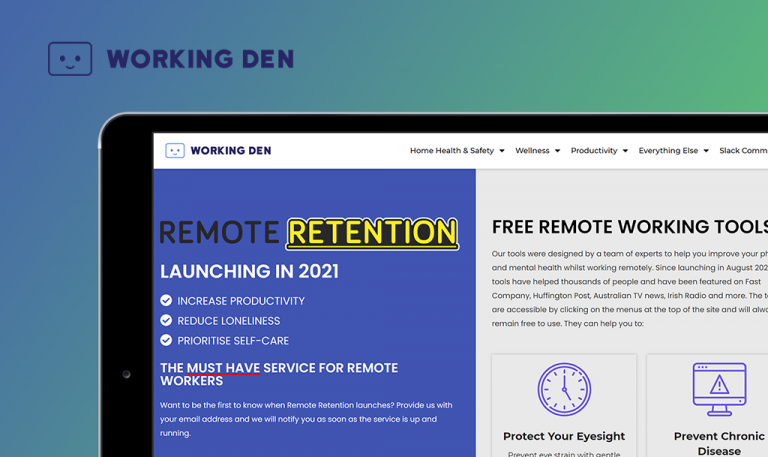
Bugs found in Metricly SaaS: QAwerk Bug Crawl

Metricly is a cost-optimization platform for IT management. This is a service that provides tools to enhance monitoring and management of AWS performance, capacity, and cloud spending. The company has successfully implemented machine learning algorithms that learn the behavior and workload patterns of your environment to identify data anomalies. Among major features are multi-cloud management, capacity & performance analytics, billing & provisioning, and cost management. The pricing starts at $5.00 per month. No free version is available, yet, the potential customers can test the platform while on a free trial.
Our QA engineers have an abundant experience in testing optimization solutions, so we’ve decided to give Metricly a go. Read on to learn about Metricly SaaS bugs.
The user faces connection error after clicking on the "Cloud Cost Management" link text within "Metricly latest blog" section
Critical
- Go to https://www.metricly.com/.
- Scroll down to the “Metricly latest blog” section.
- Click on the “Cloud Cost Management” option within any of the aforementioned section’s blocks.
- Pay attention to the results.
Windows 10 x64 Enterprise +
Google Chrome Version 88.0.4324.96 (Official Build)
The user faces connection error after clicking on the “Cloud Cost Management” link text within “Metricly latest blog” section.
The user is redirected to the proper page.
The page requested by the user was not found or doesn't exist
Critical
- Go to the https://www.metricly.com/integration-update-aws-route-53/.
- Scroll down to the “AWS Integration” link text.
- Pay attention to the result.
Windows 10 x64 Enterprise +
Google Chrome Version 88.0.4324.96 (Official Build)
The page requested by the user was not found or doesn’t exist when clicking “AWS Integration” linktext.
The page was loaded successfully and the user could browse it.
The "delete unattached volumes” link text leads to a non-existing page
Critical
- Go to the https://www.metricly.com/reduce-aws-bill/.
- Scroll down to the “Eliminate Unused Capacity” section.
- Right above that section find the next link text: “delete unattached volumes” and click on it.
- Pay attention to the result.
Windows 10 x64 Enterprise +
Google Chrome Version 88.0.4324.96 (Official Build)
Following the “delete unattached volumes” link text results in redirection to the page that doesn’t exist.
The user is able to browse the page after clicking on the “delete unattached volumes” link text.
Overall, Metricly is an up to scratch service that provides users with reliable tools and utilities. During the tests I’ve run, a few broken links were detected. The issues should be eliminated asap, since they disadvantage the resource in two ways: by ruining the user experience and pushing down the search rankings.