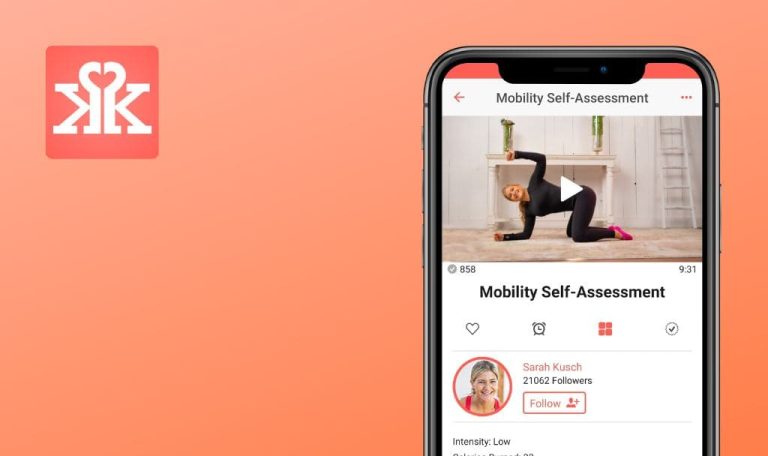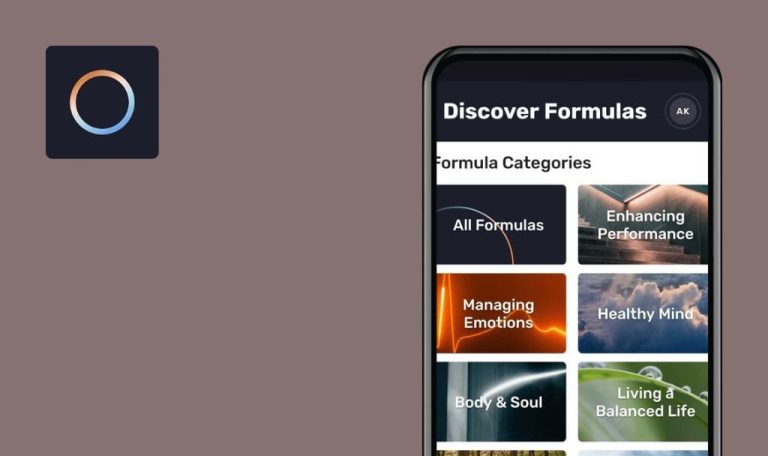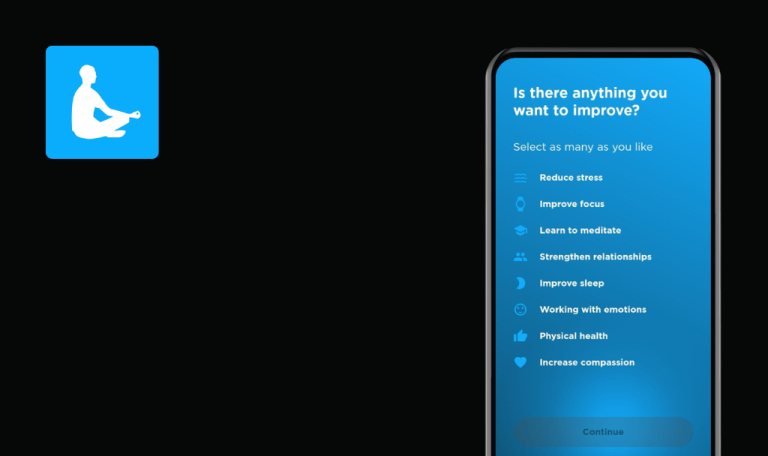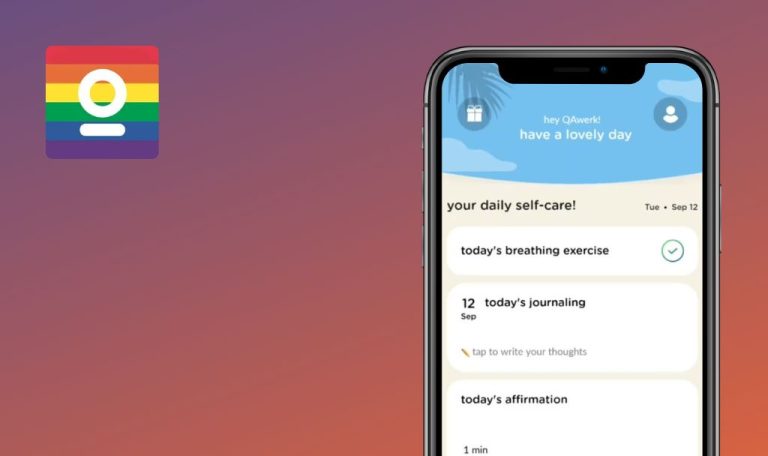
Bugs found in Meomind – Listen to therapy for Android
Meomind – Listen to therapy is a transformative app that allows users to access therapy at their convenience. It provides a vast audio library featuring therapy sessions conducted by a team of expert therapists.
Meomind’s key features include free access to its comprehensive therapy library, flexibility for users to explore sessions at their own pace, stringent anonymity measures with no payment or medical records required, a handpicked team of mental healthcare providers, a supportive community for users to connect and share experiences, and a track record of effectiveness.
QAwerk engineers found the app’s approach to therapy interesting, so they decided to run it through our Bug Crawler. Here are the results of our testing!
Error pop-up window is displayed after clicking "Sign up with Google" button
Major
- The user has opened the app.
- Click the “Sign up” button.
- Click the Google icon.
Redmi Note 10 Pro, Android 11
An error pop-up window displays the message: “This field may not be null”.
The user should not be able to sign up with Google.
User can add "therapy" to bookmarks without internet
Major
1. The user has logged into the account.
2. The user is on the Home page.
- Turn off any internet connection.
- Click the bookmark icon next to any therapy.
- Navigate to the Library section.
- Click the “View all” button.
- Turn on the internet connection and refresh the page.
- Navigate to the Library section.
- Click the “View all” button.
- Navigate to the Home page.
Redmi Note 10 Pro, Android 11
A success message is displayed in step 2; the bookmark icon is active in step 5.
The user should not be able to add items to bookmarks without an internet connection.
Endless downloading of files in "Privacy Policy" and "Terms & Conditions" sections
Minor
- The user has logged into the account.
- Navigate to the “Profile” page.
- Click the settings gear icon.
- Click the “Privacy Policy” button.
- Navigate back and click the “Terms & Conditions” button.
Redmi Note 10 Pro, Android 11
Endless downloading is displayed.
Loading should finish after the file has been downloaded.
I found several functional bugs, such as the inability to register through a Google account. There were also issues with slow loading times on certain pages.