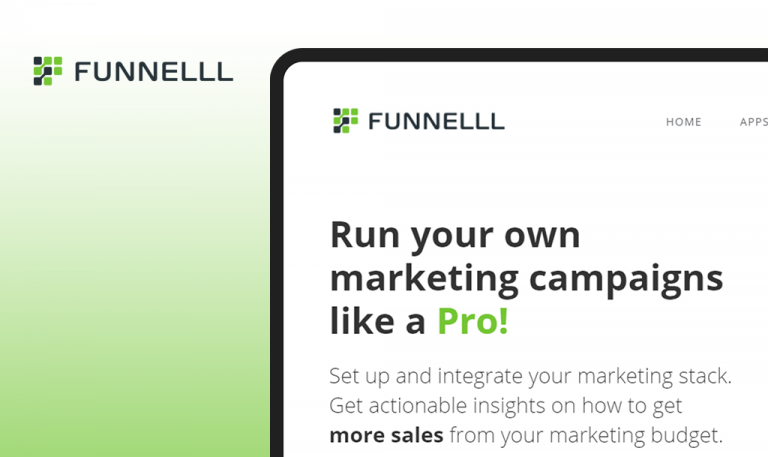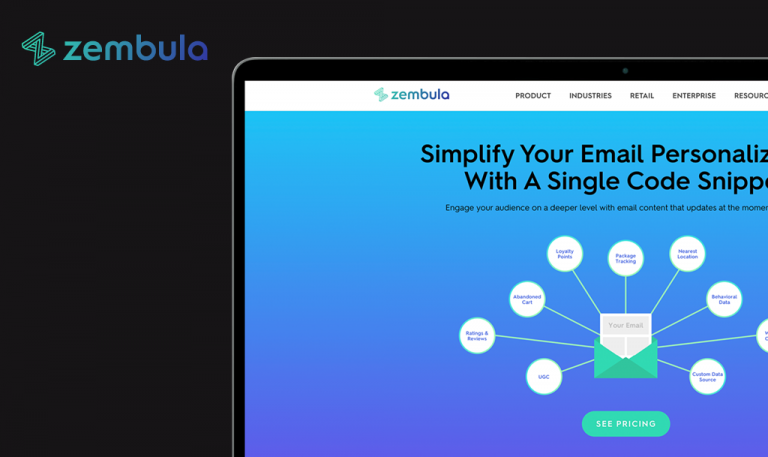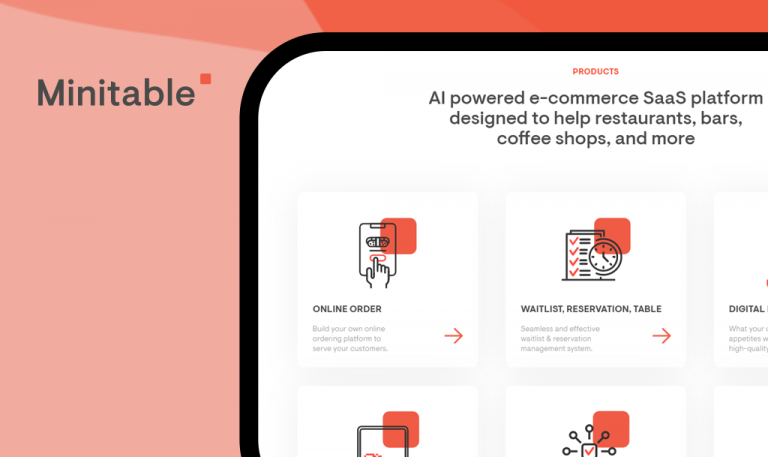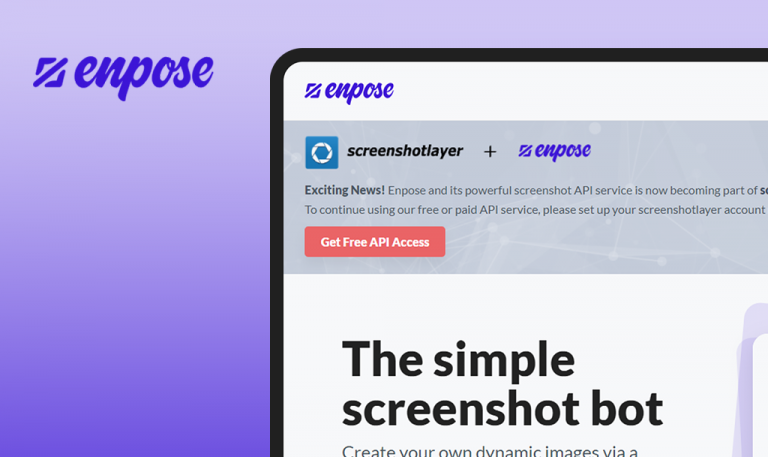
Bugs found in LiveHelpNow SaaS: QAwerk Bug Crawl

LiveHelpNow is a SaaS platform designed to take customer support to a whole new level. Its solutions are a perfect fit for call centers serving multiple brands. One of the present-day must-haves it offers is high customization of the chat windows. LiveHelpNow users can not only adjust the visual component to match the branding, but also set up their own chat workflows. Suppose you work for a company with a global target audience. In this case, you want to be sure that visitors speaking Russian or Chinese are automatically forwarded to operators proficient in these languages. With LiveHelpNow, this workflow can be created in a matter of minutes. For a seamless consumer experience to happen, support operators have to be knowledgeable about the services inquired. Therefore, it only makes sense to stream the traffic from certain pages to people from the right departments who have the right answers. Another prominent advantage of LiveHelpNow is that it is omnichannel and thus covers consumer inquiries from SMS, email, and social media platforms like Facebook and Twitter. Apart from robust chat functionality and intelligent bots, LiveHelpNow offers some fantastic features for real-time operator training, such as agent monitoring and sentiment analysis.
As a service agency, we understand the value of timely and professional customer support. Therefore, we advocate for brands that develop products to ease this often overly-complicated yet so essential process. We browsed through the LiveHelpNow website, and here is what can be improved right now.
The password reset link is sent to a non-registered user
Major
- Navigate to the “https://www.livehelpnow.net” page.
- Click on “Login” > “Forgot Password”.
- Enter a non-registered username.
- Click on the “Get password” button.
Win 10 (x64) +
Google Chrome 86.0.4240.198
Mozilla Firefox 82.0.2
Microsoft Edge 44.19041.423.0
Internet Explorer 11.572.19041.0
The password reset link was sent to the non-registered user and a respective success message is displayed.
The non-registered user message pops up. The field has proper validation.
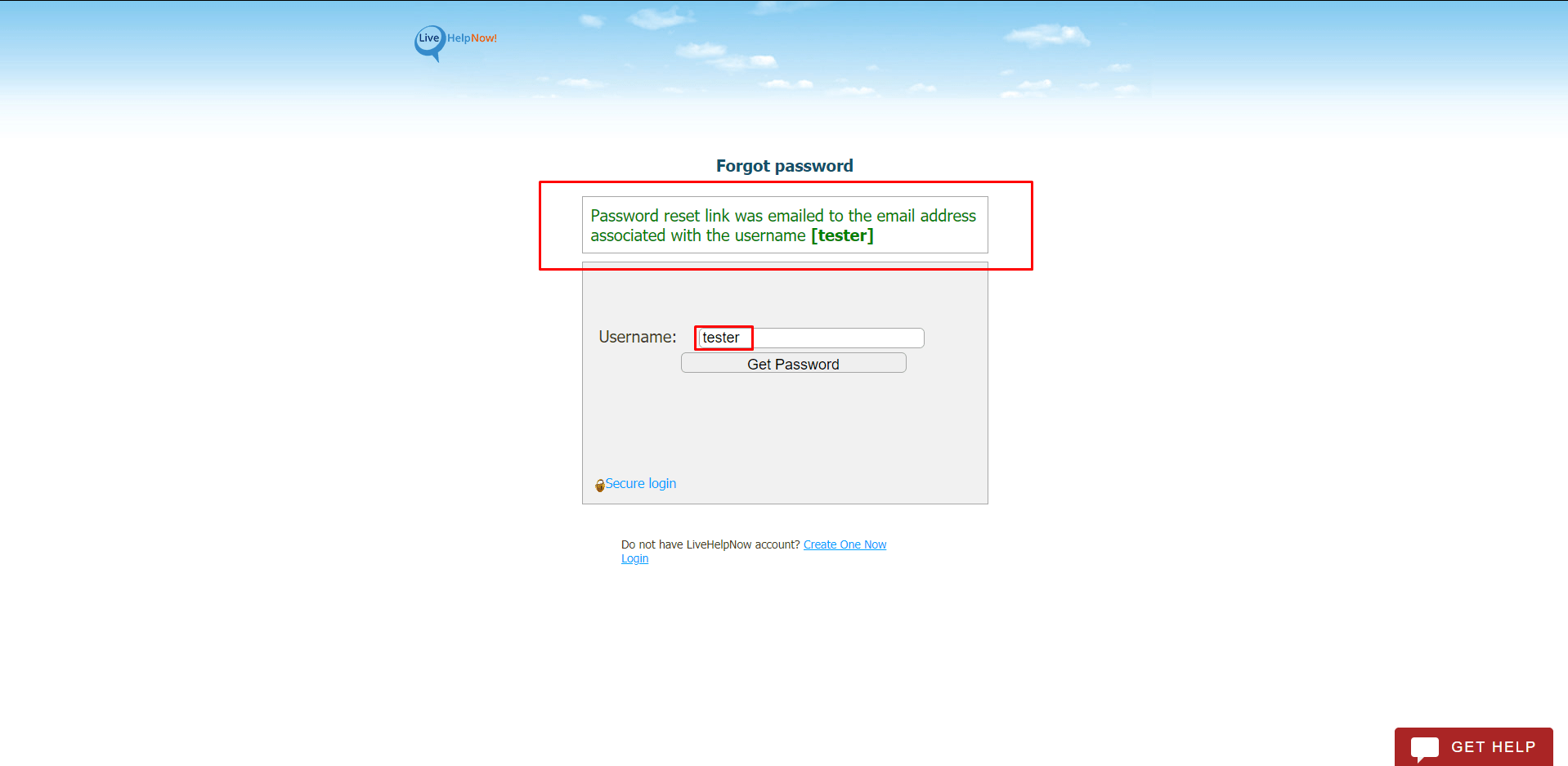
The “Connecting to agent” text and “X” button are shifted in the “Live Chat” pop-up
Minor
- Navigate to the “https://www.livehelpnow.net” page.
- Click on “Login” > “Forgot Password”.
- Click on the “Live Chat” pop-up.
Win 10 (x64) +
Google Chrome 86.0.4240.198
Mozilla Firefox 82.0.2
Microsoft Edge 44.19041.423.0
Internet Explorer 11.572.19041.0
The “Connecting to agent” text and “X” button are shifted in the “Live Chat” pop-up.
The “Connecting to agent” text and “X” button are properly positioned in the chat header.
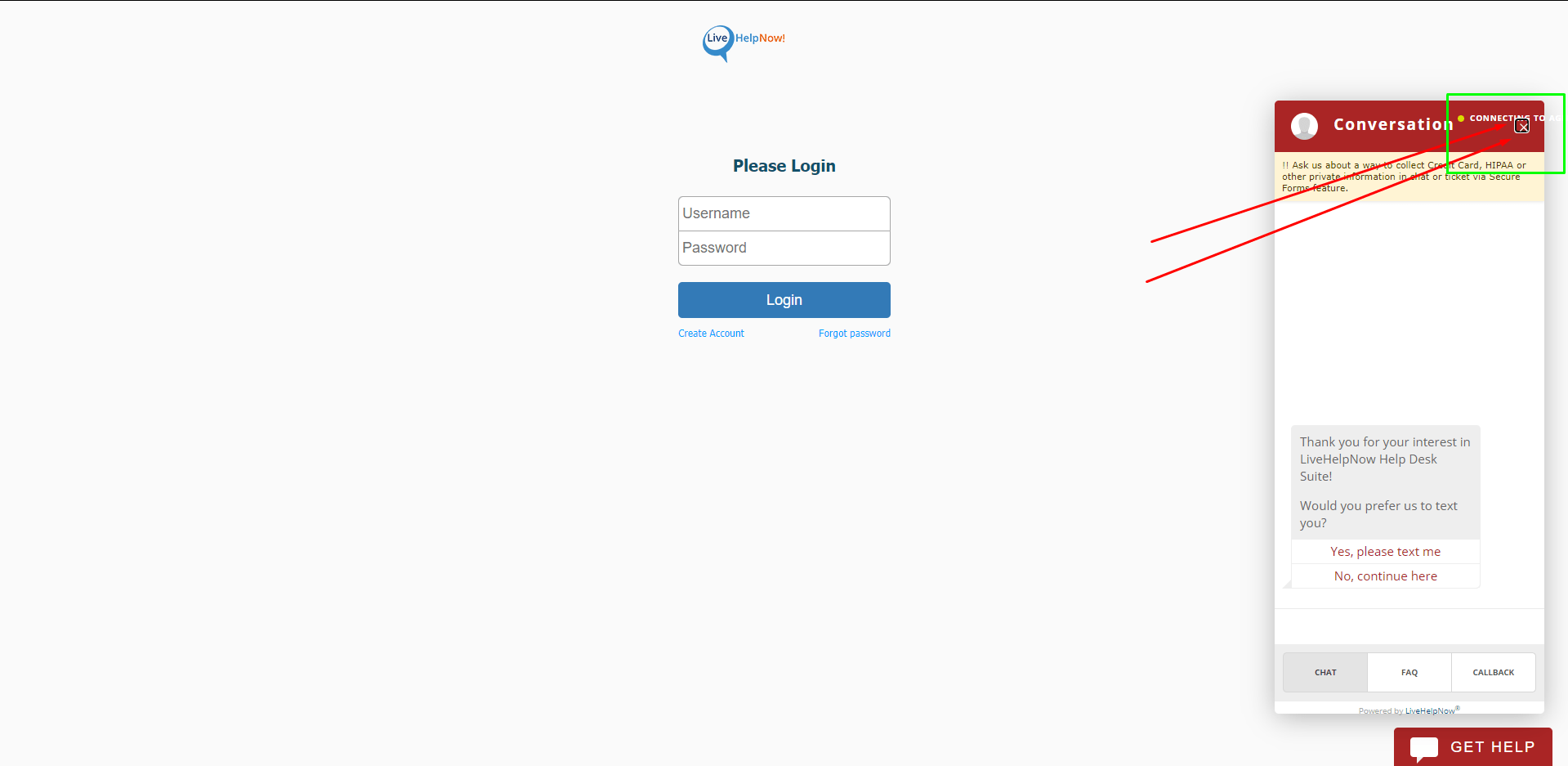
Two parallel content blocks are of different size on the “Alerter” page
Minor
- Navigate to the “https://www.livehelpnow.net/alerter” page.
- Scroll to the middle block.
Win 10 (x64) +
Google Chrome 86.0.4240.198
Mozilla Firefox 82.0.2
Microsoft Edge 44.19041.423.0
Internet Explorer 11.572.19041.0
The “Windows” content block is shorter than the “Mac” one.
Both content blocks are of the same size.
The “Blog” image is not displayed on the “FAQ” page
Minor
- Navigate to the “https://www.livehelpnow.net” page
- Click on the “Products” button in the menu.
- Select the “FAQ Builder” block and click on the “Learn more” button.
- Scroll the page to the bottom.
Win 10 (x64) +
Google Chrome 86.0.4240.198
Mozilla Firefox 82.0.2
Microsoft Edge 44.19041.423.0
Internet Explorer 11.572.19041.0
The “See our blog” button is displayed alone, but the image of the block is not represented.
The “See our blog” button is displayed with an image representing the blog above it.
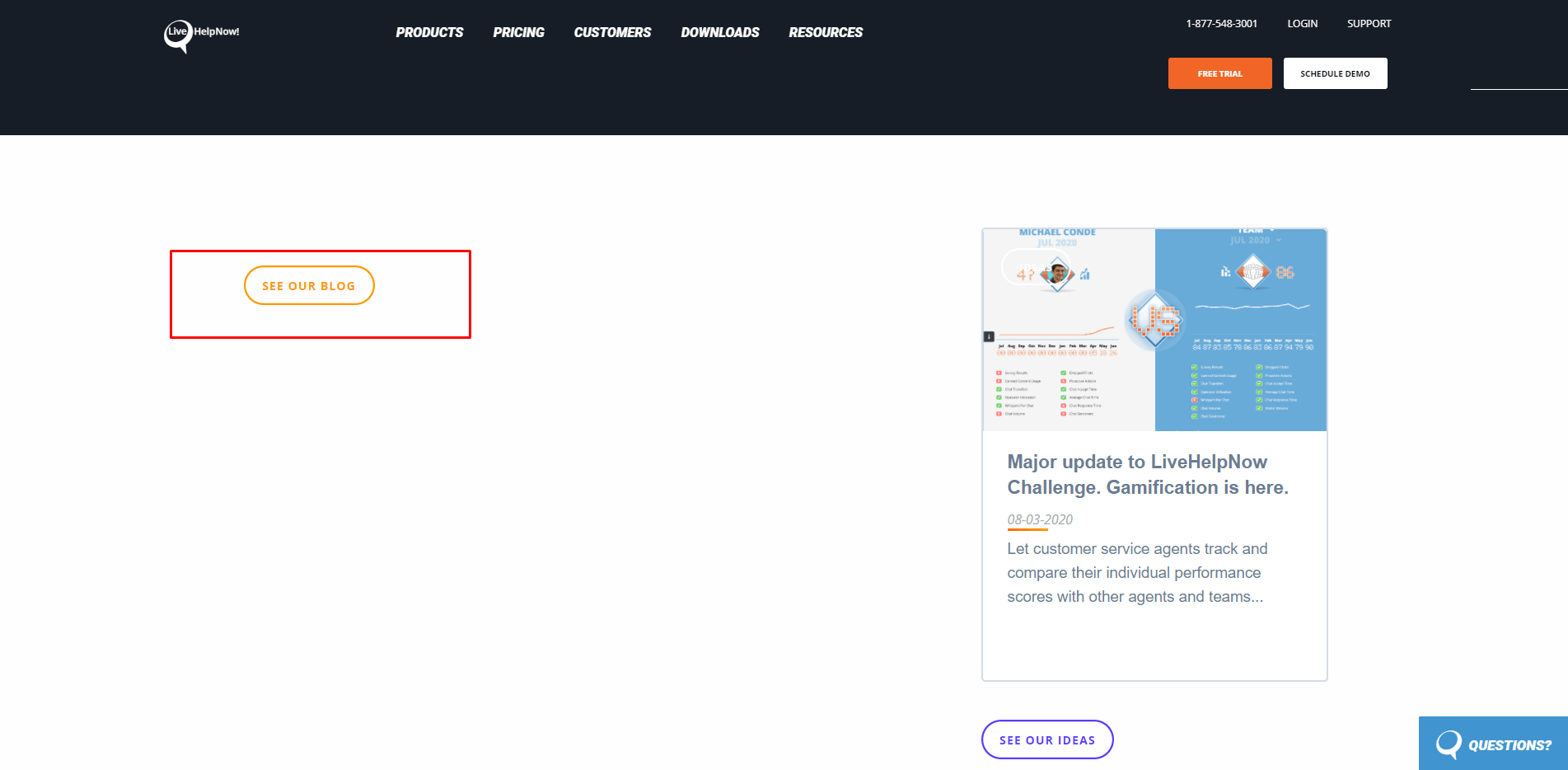
The “Human” icon is overlapped with the button on the “Blog” page
Trivial
- Navigate to the “https://www.livehelpnow.net/blog” page.
- Scroll the page to the footer.
Win 10 (x64) +
Google Chrome 86.0.4240.198
Mozilla Firefox 82.0.2
Microsoft Edge 44.19041.423.0
Internet Explorer 11.572.19041.0
In the “Waiting is for lobbies” block, the “Human” icon is overlapped by the “Get LiveHelpNow” button.
When the user is scrolling the page, the “Human” icon is animated as on the other pages.
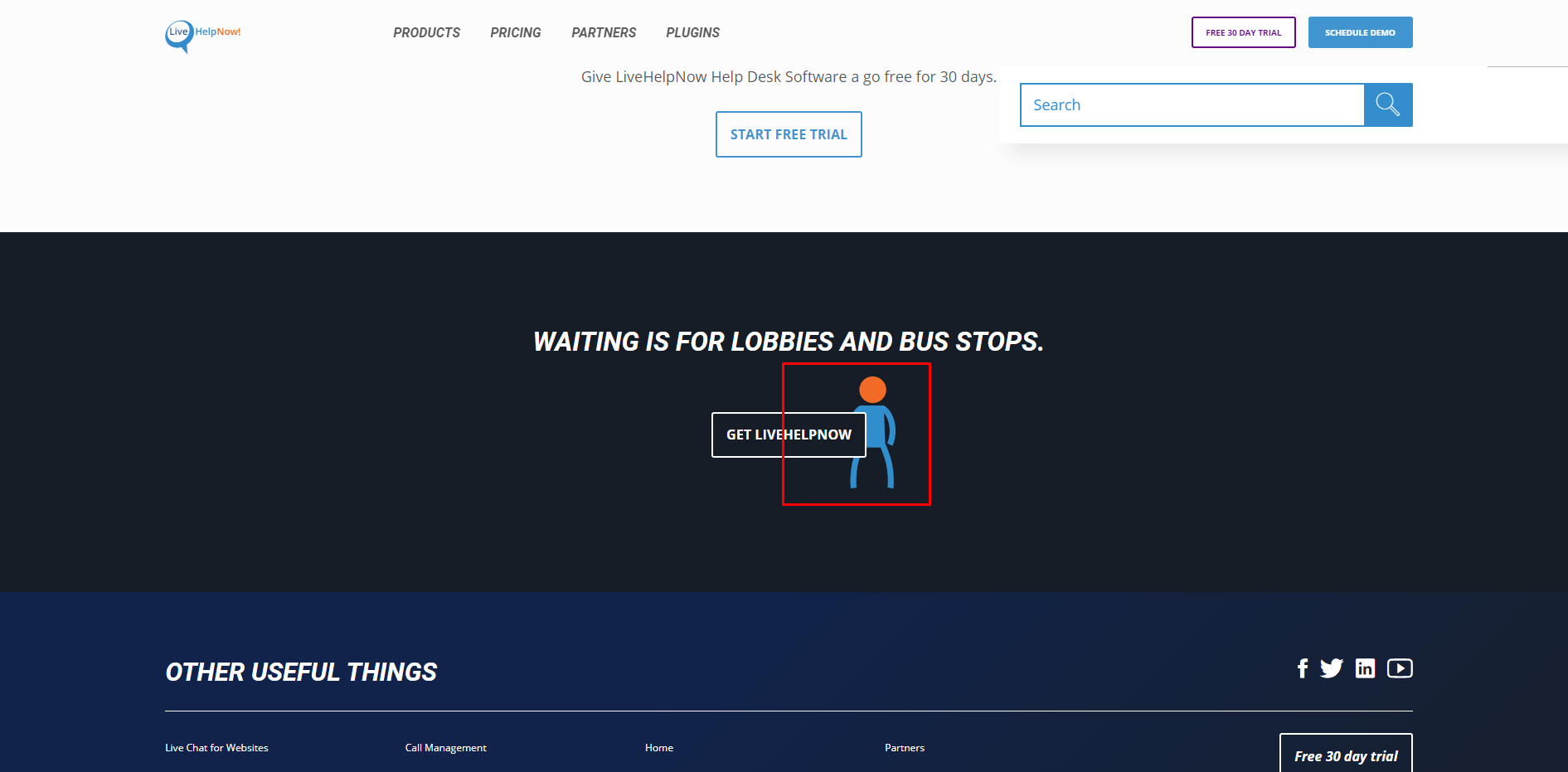
LiveHelpNow may be a true magic wand for anyone dealing in the customer care industry. I can see the value behind the versatile features it offers and how they can be applied in real-life settings. A brief round of manual testing did not reveal any major bugs, apart from gaps in username validation. The web platform also requires an extra pair of eyes to eliminate occasional UI issues, be it misaligned content blocks, overlapping text, or missing images.