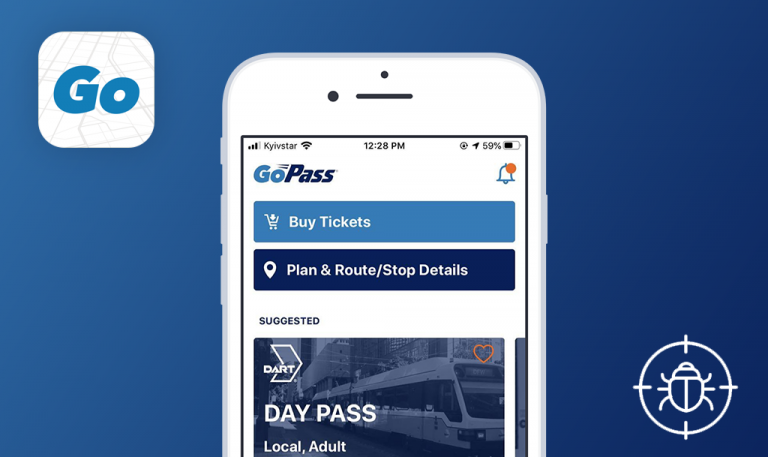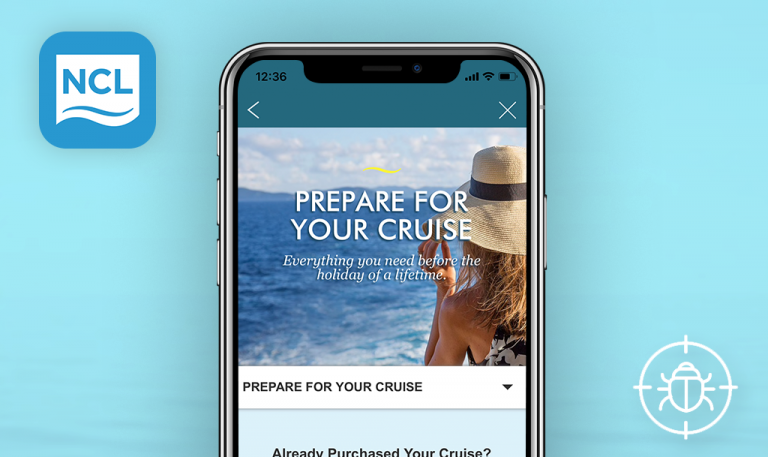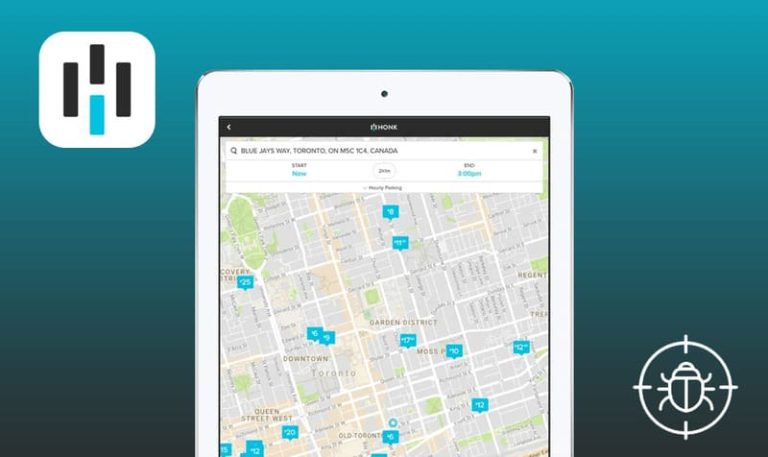
Bugs found in LIRR TrainTime for iOS
LIRR TrainTime is a mobile solution for North American train riders designed to make commuting convenient, fast, and stress-free. The app boasts robust functionality, allowing its users to plan their trips both online and offline, track trains in real-time, check the crowding level, save favorite trips and stations, and share trip details with friends and family. On top of that, LIRR TrainTime has a couple of fancy features, such as Dark Mode for viewing schedules at night with ease, Siri Support, Intelligent Location, and Localization for Spanish, Chinese, and Korean.
Having tested a bunch of travel apps, we were curious whether LIRR TrainTime had any bugs, so we put it to the test. Here is what we managed to detect after a brief round of manual testing.
The time selected in the modal popup does not match the time displayed on the “Depart/Arrive By” drop-down
Major
- Open the app.
- Navigate to the “Tips” tab.
- Tap the “Depart By Now” drop-down button.
- Select any time on the modal pop-up.
- Tap “Done” button.
iPhone 11 + iOS 14.2
The “Depart/Arrive By” time is not the same as selected in the modal pop-up by the user.
The time selected in the modal pop-up should match the time displayed on the “Depart/Arrive By” drop-down.
Search filter on the “Stations” tab works incorrectly
Medium
- Open the app.
- Navigate to the “Stations” tab in the bottom menu.
- Enter the first letter of the station in the search field.
iPhone 11 + iOS 14.2
The search filter displays station names starting with a different letter.
The station names should be filtered by the first letter entered in the search field.
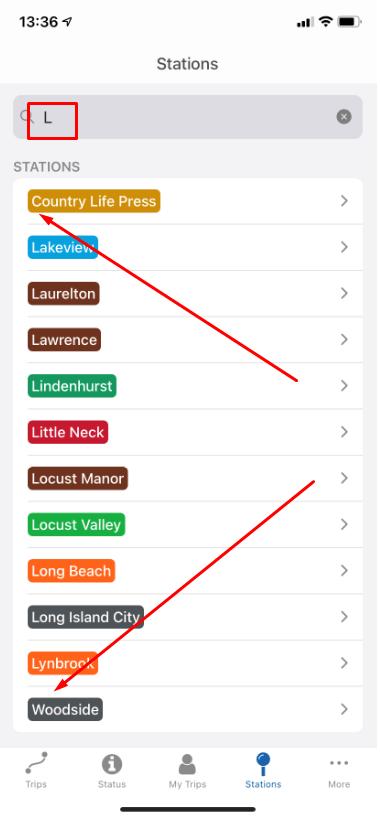
The app is displayed as in the “Offline” mode for users from other locations
Medium
The user’s connection is not from the USA locale
- Open the app.
iPhone 11 + iOS 14.2
The “Offline. No real-time data.” message is displayed at the top of the app.
A friendly popup message informs the user that the app is functional only within the USA region.
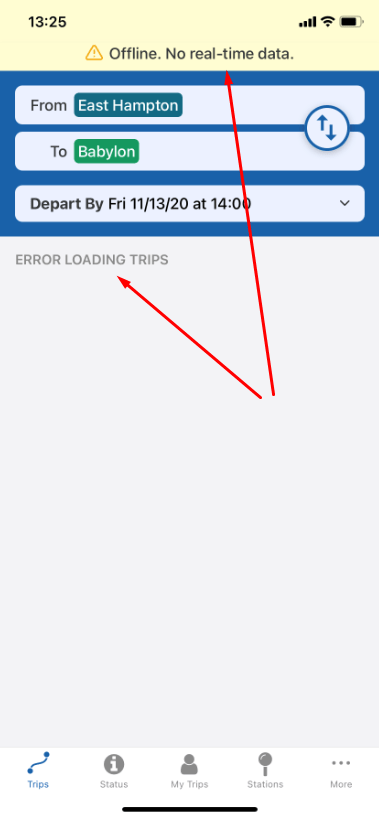
The alignment of the “To” text at the top of the “Trips” tab differs from other text fields
Low
- Open the app.
- Navigate to the “Trips” tab.
iPhone 11 + iOS 14.2
The “From/Depart By” text is centered whereas the “To” text is right-aligned.
The “To” text should be formatted the same way as the “From/Depart By” text.
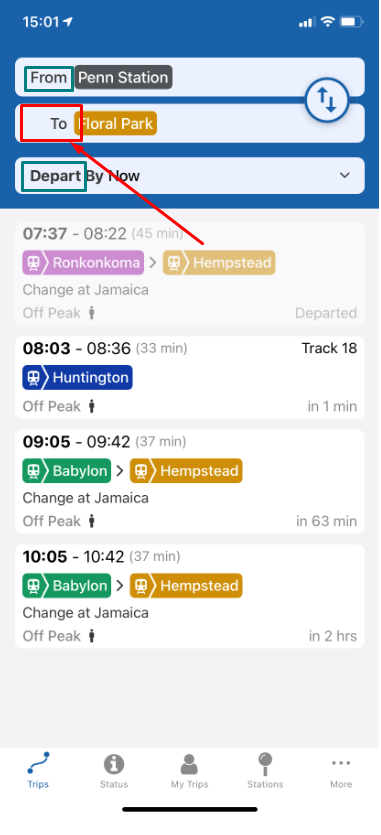
LIRR TrainTime is indeed a handy travel app as it combines everything a rider may need to plan their trips, easily locate nearby trains, purchase tickets, and stay updated on commuting essentials like departure times, ticket office hours, canceled or held trains, etc. At the same time, the manual testing revealed bugs of major and medium severity. For instance, the departure-by-time filter and station-search do not function properly, and there are also a couple of usability issues. Apps with a complex business logic like in LIRR TrainTime require continuous QA effort to remain polished and fully functional.