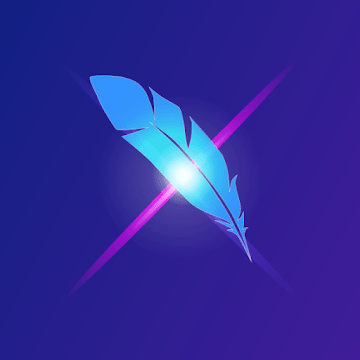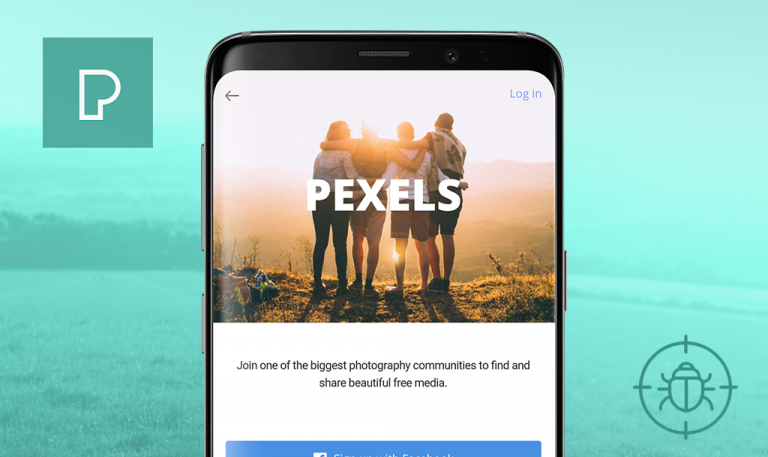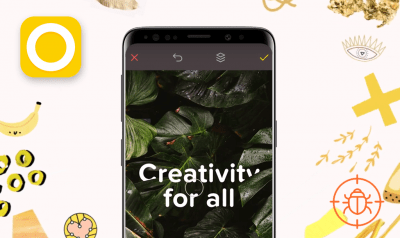Bugs found in LightX: QAwerk Bug Crawl
LightX is an all-inclusive photo editor that allows users to add fun features like stickers and cartoons to pictures. The app also allows background blur and hair color change in portraits. And you can add texts to the image and change it to a meme.
The LightX app is easy to use due to the simplistic layout and interactive features. For example, you can cut out the backdrop using the intuitive background remover. You can also access other advanced photo editing tools like curves, levels, and mid-tones.
You can download this fun photo editing app from the Google Play Store or Apple App Store.
Since LightX is gaining popularity among the young audience, our team decided to check out the app. Take a look at the LightX bugs we discovered.
Impossible to change a forgotten password with a username only
Major
An account was created with an email address.
- Launch the application.
- Select ‘Login with Username’.
- Enter a Username.
- Tap on ‘Forgot password’.
Vivo U3x,
Android 9, Funtouch OS: PD1928D_A_1.15.3
The user can only continue with a Google account.
The user can change a password using an email address instead of a username.
Not all tutorials can be played
Major
The user is signed in.
- Launch the application.
- Press the Hamburger menu > ‘Video tutorials’.
- Press ‘Play’ on any tutorial.
Vivo U3x,
Android 9, Funtouch OS: PD1928D_A_1.15.3
The user cannot play any tutorial.
The user is able to check all tutorials on the list.
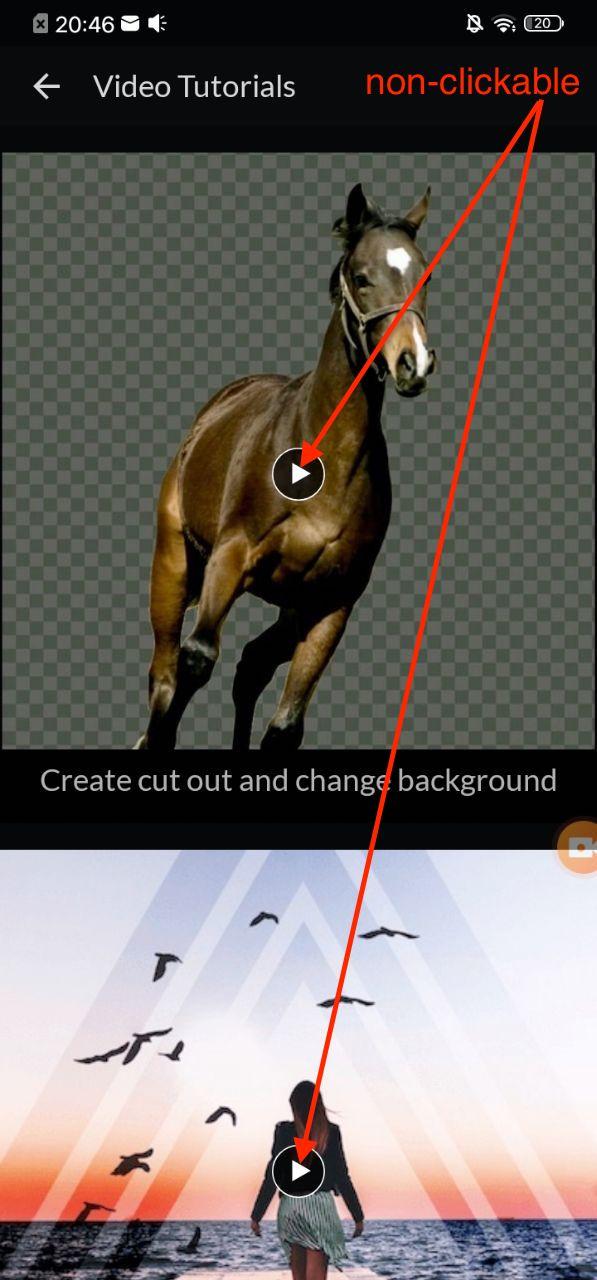
The ‘App not found’ page appears after pressing ‘Rate the app’
Major
The user is signed in.
- Launch the application.
- Press the Hamburger menu > ‘Rate the app’.
Vivo U3x,
Android 9, Funtouch OS: PD1928D_A_1.15.3
The user is redirected to the ‘App not found’ page.
The user is redirected to the app store and is able to rate the app.
Impossible to refer a user via a copied link
Major
The user is signed in.
- Launch the application.
- Press the Hamburger menu > ‘Refer and subscribe’.
- Scroll down and press the ‘Copy link’ button.
Vivo U3x,
Android 9, Funtouch OS: PD1928D_A_1.15.3
The link inside the input is missing. The user sees “Copied” but cannot paste the link anywhere.
The user sees the link and is able to paste the link after copying it.
The Twitter link redirects to a non-existent page
Major
The user is signed in.
- Launch the application.
- Press the Hamburger menu > Press the Twitter icon at the bottom.
Vivo U3x,
Android 9, Funtouch OS: PD1928D_A_1.15.3
The user is redirected to the “This account doesn’t exist” page.
The user is redirected to the Twitter account.
The username disappears after entering a whitespace
Minor
The user has created a profile with their Google account.
- Launch the application.
- Press ‘Continue with Google’ and choose an account.
- Enter a username with whitespace.
Vivo U3x,
Android 9, Funtouch OS: PD1928D_A_1.15.3
The username disappears after entering whitespace.
Pressing the spacebar does nothing.
Some Terms and Conditions links do not fit the screen
Minor
- Launch the application and finish the tutorial.
- Press ‘Continue with email’.
- Enter an email > press ‘Next’.
- Enter a code > press ‘Continue’.
- Enter a full name > press ‘Next’.
- Open the Terms and Conditions and scroll down.
Vivo U3x,
Android 9, Funtouch OS: PD1928D_A_1.15.3
The Terms and Conditions links do not fit the screen.
The links move to a new line if they don’t fit the screen.
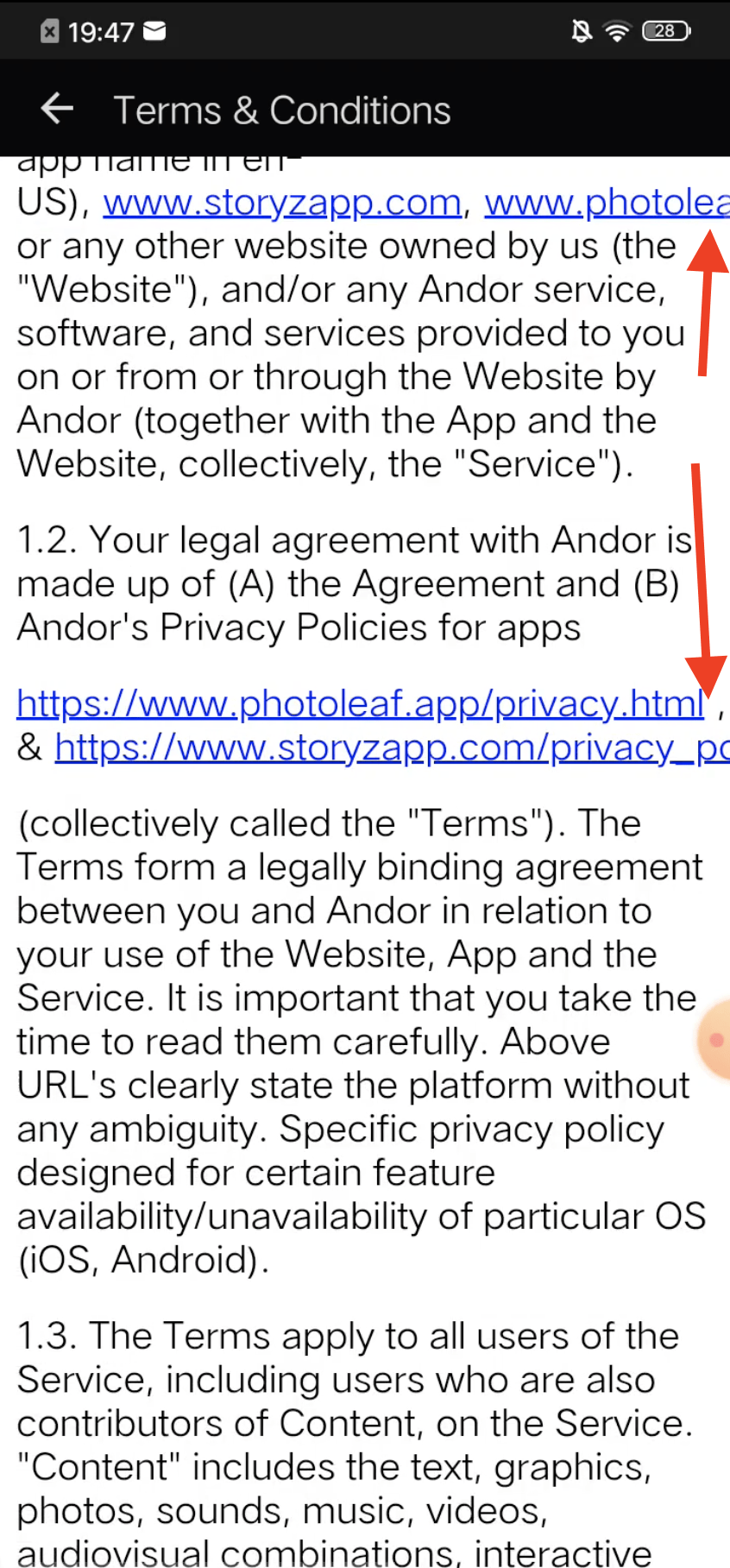
Placeholder text doesn’t fit the input
Minor
The user is signed in.
- Launch the application.
- Press the Hamburger menu > ‘Refer and subscribe’.
- Open the ‘Rewards’ tab.
Vivo U3x,
Android 9, Funtouch OS: PD1928D_A_1.15.3
The placeholder text ‘more needed for next reward’ doesn’t fit the input. The ‘Refer Now’ button is lower than its input.
The placeholder text is inside the input. The ‘Refer Now’ button is on the same level as the input.
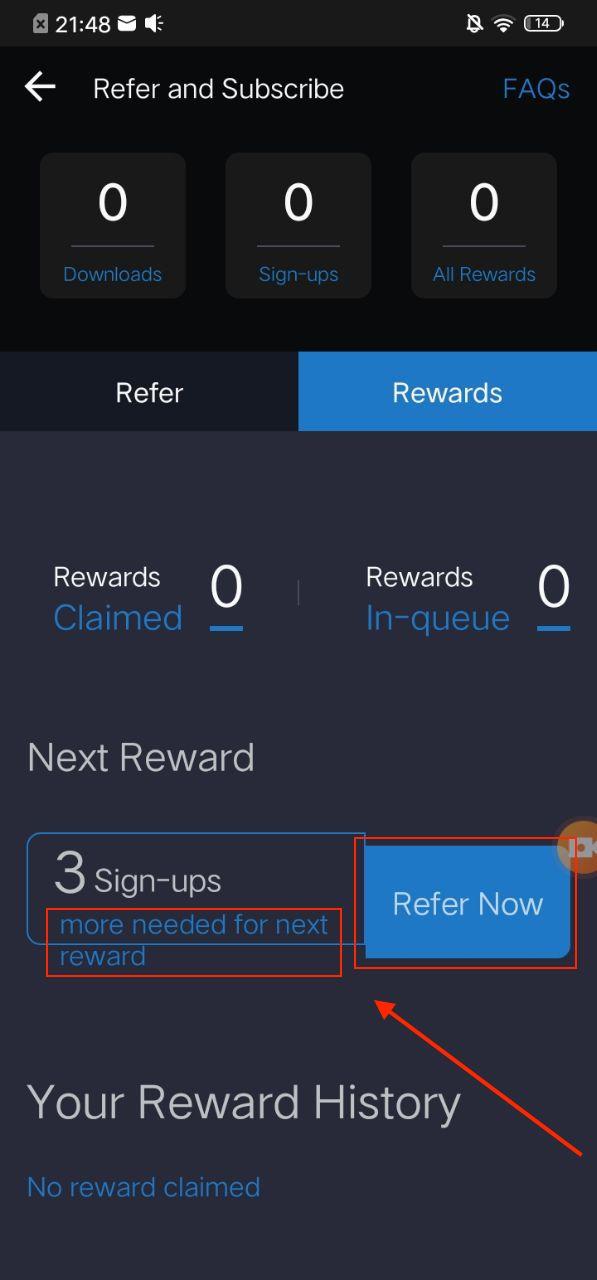
LightX is a free photo editor application. It has a lot of editing tools and gives users multiple picture editing options. While surfing the app, I faced some issues, most of which were major in my opinion. There are some missing pages, links, and options.