Bugs found in Over for Android

Over is a photo editing app with hundreds of beautiful, hand-curated templates, fonts, and graphics. It can be used to design practically anything – social media content, posters, business cards, or even a logo.
4K images are compressed when added to the “Project”
Major
- Create a new project.
- Select project size 1080×1080.
- Add to the project 4k image size of 1920×1080.
- Check that the image is compressed when adding.
Samsung galaxy S9,
Android 9.0.0
4k Images are compressed when added to the project.
The message is sent successfully.
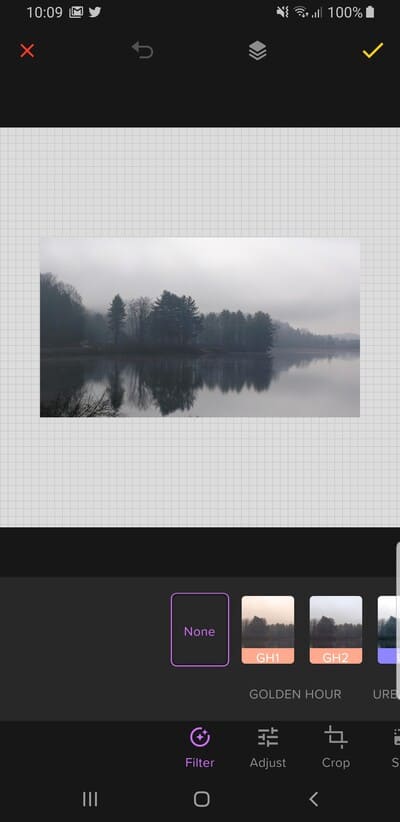
After opening an existing project, the application switches to a dark theme
Major
- Turn on a light theme.
- Create a new project.
- Open project.
- Notice that when you open a project, the application switches to a dark theme.
Samsung galaxy S9,
Android 9.0.0
After opening an existing project, the application switches to a dark theme.
The application does not switch to a dark theme when opening an existing project.
The application starts in parallel after trying to add Gif using Samsung keyboard, while editing text on the project.
Critical
- Create a new project.
- Add a text block to the project.
- While editing text add Gif.
- Notice that the application started in parallel.
Samsung galaxy S9,
Android 9.0.0
The application starts in parallel after trying to add Gif using Samsung keyboard, while editing text on the project.
When you try to add Gif to the project, an error text is displayed.
Long tap works for two projects simultaneously while on the project selection screen
Normal
- Go to the “Projects” section.
- Make a long tap on two projects at the same time.
- Notice that a long tap works simultaneously for two projects.
Samsung galaxy S9,
Android 9.0.0
Long tap works for two projects simultaneously while on the project selection screen.
Long tap only works for one project.
Over is one of the most accessible applications out there that can enable users to create great designs quickly and effortlessly. But the annoying bugs can easily spoil the magic feeling of being a ‘creator’ and make users look for alternative tools. Our team of testers experienced with photo-editing apps can provide quality assurance services to make your app frustration-free and engaging for users.
