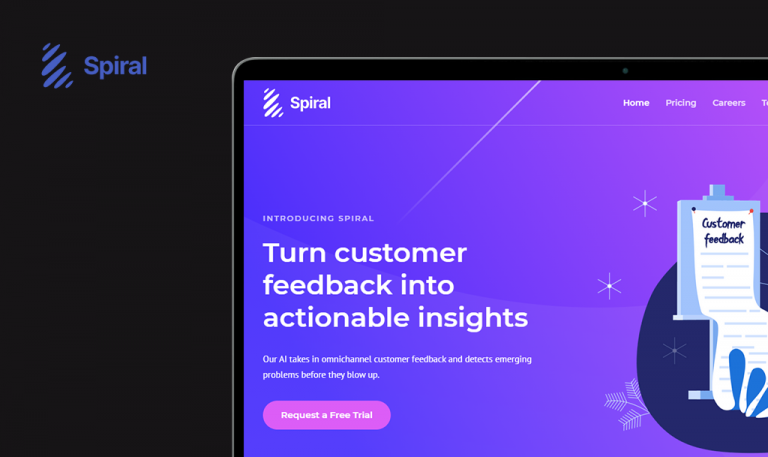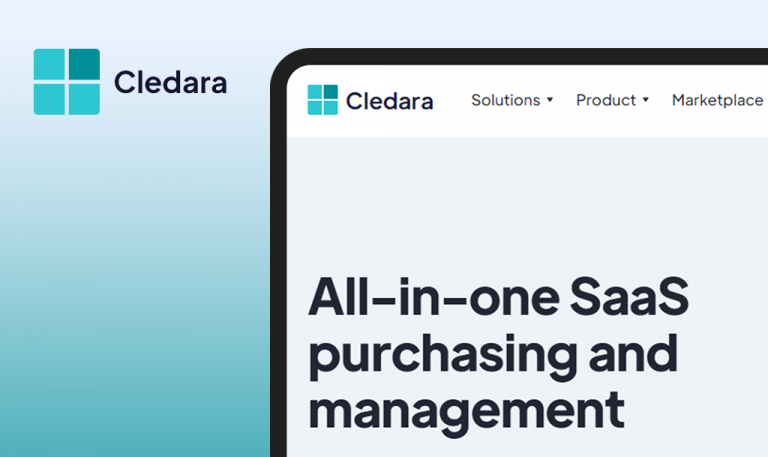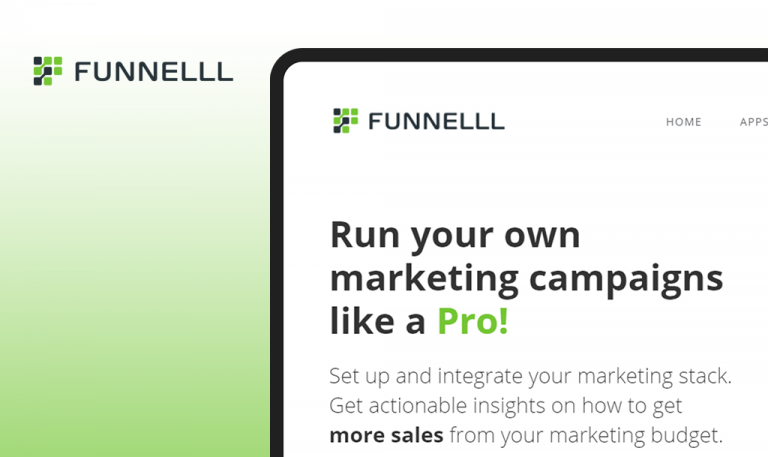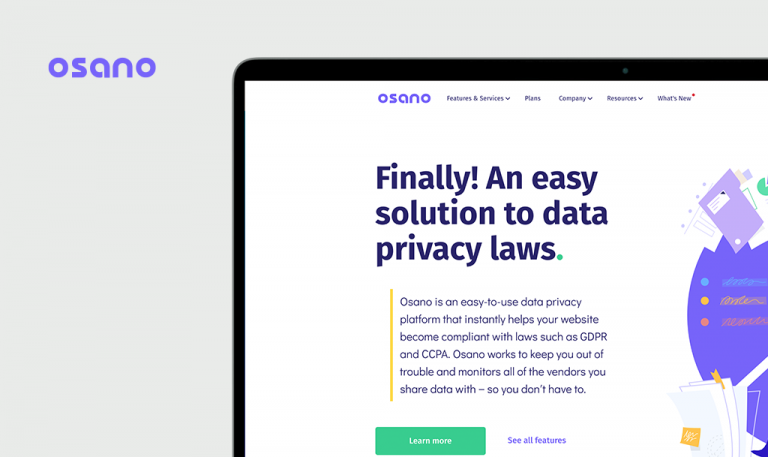
Bugs found in Later SaaS: QAwerk Bug Crawl
Later is a social media marketing platform designed to ease content creation and scheduling on Instagram, Facebook, Twitter, and Pinterest. From a simple Instagram scheduler, Later has grown to a powerful marketing tool with a set of features for each category of users. This SaaS product is a perfect fit for influencers and companies using social media to promote their products and grow their brand awareness. It’s no news that social media posts require consistency in publishing, and with Later’s Visual Planner, this major prerequisite can be easily attained. All that users have to do is drag and drop their images onto the calendar and mention the posting time. This feature also enables planning various content types, be it stories, a single-photo, or carousel posts. On top of that, you can choose a plan with the best posting time and hashtag suggestions to make sure you do it like a pro. To maximize conversions and increase your audience engagement, Later offers advanced analytics and special tools, such as comment search and filters, to manage conversations faster.
As someone actively using social media for growing our brand, we couldn’t let Later go unnoticed. We find Later’s concept quite appealing, so we thoroughly tested it to make it even more attractive to end-users. Here is what can be improved right now.
“429 Too many requests” while creating a new account
Major
- Go to https://later.com/.
- On the main page, click on “Create Account”.
- Fill in all inputs, and use an already registered email (sometimes the AR happened with a new valid email).
- Click on “Create Account”.
MacBook Pro 15” 2016,
macOS Big Sur 11.1,
Google Chrome 87.0.4280.88
Too many request errors appear.
If the email already exists, the user sees an error about the existing email. If the email is new and valid, the user shouldn’t see any errors.
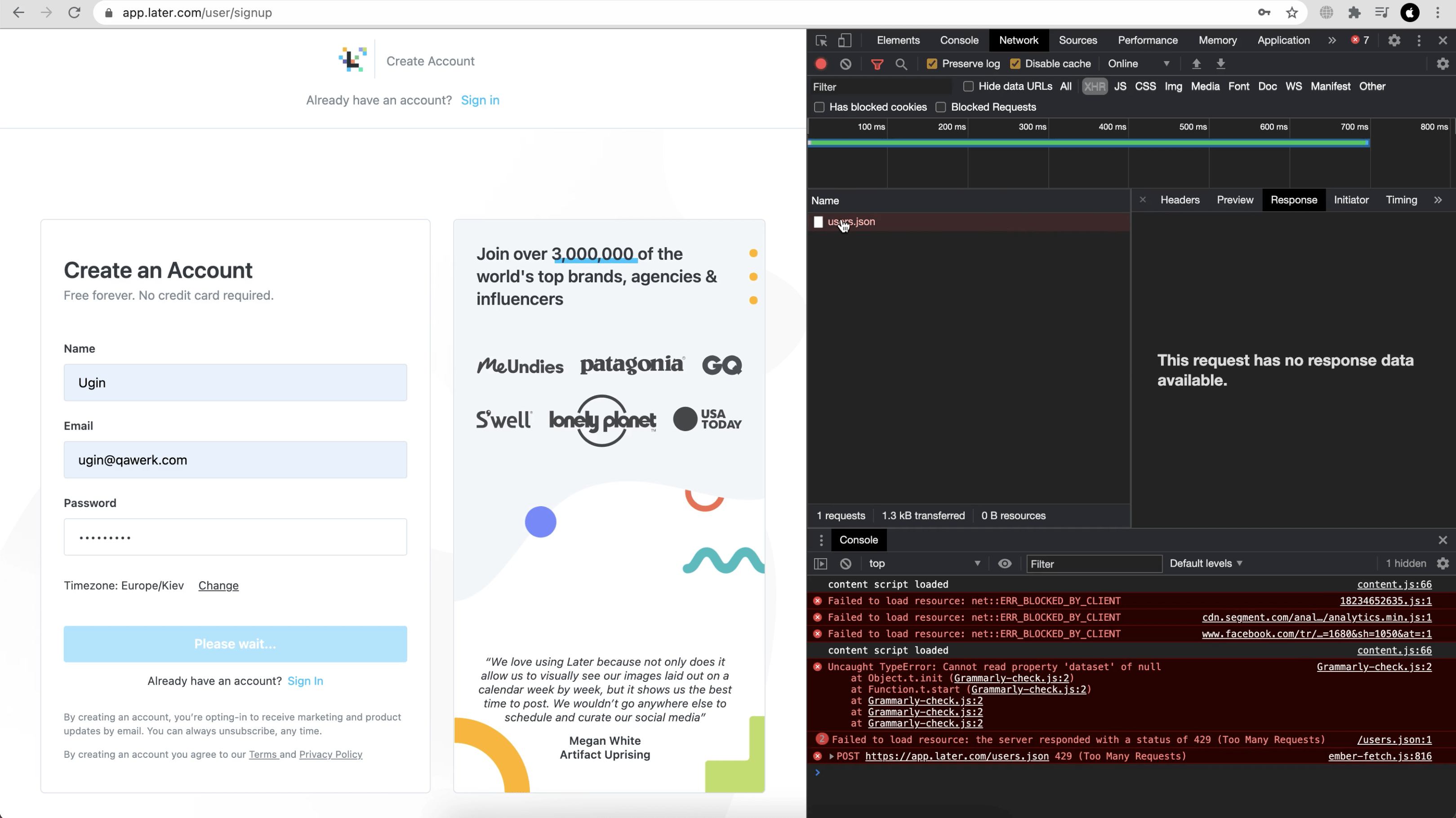
“400 Oops page” when adding Pinterest to an account
Major
- Go to https://later.com/ and sign in to the platform.
- Click on “Settings – Social Sets & Access Groups”.
- Click on “Details” near “Main group – Add Social Profile”.
- Choose “Pinterest – Add Social Profile”.
MacBook Pro 15” 2016,
macOS Big Sur 11.1,
Google Chrome 87.0.4280.88
The user is redirected to the “400 Oops” page.
The user is redirected to the Pinterest external link for account adding.
The user can create an account without a username
Major
- Go to https://later.com/ and click on “Create Account”.
- Enter Email, Password and click on “Create Account”.
MacBook Pro 15” 2016,
macOS Big Sur 11.1,
Google Chrome 87.0.4280.88
The account was successfully created.
The user is not able to create a new account without providing a username.
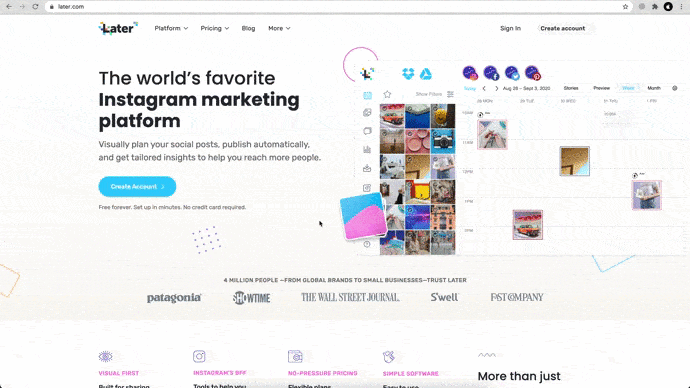
A black rectangle pops up for a moment upon closing the “Instagram Analytics” tab
Minor
- Go to https://later.com/ and scroll down to the footer.
- Open “Instagram Analytics” in a new tab.
- Wain until the loading is finished and close the tab.
MacBook Pro 15” 2016,
macOS Big Sur 11.1,
Google Chrome 87.0.4280.88
A black rectangle appears for a moment.
The tab closes without any glitches.
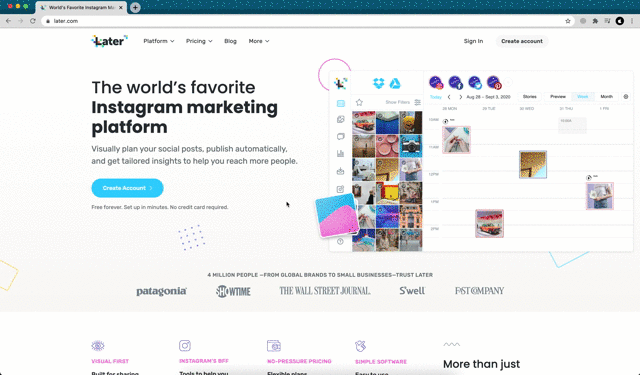
“Play” button is positioned lower than the email input
Minor
- Go to https://later.com/ and scroll down to the footer.
- Open “Instagram Followers” in a new tab.
- Check the video on the top.
MacBook Pro 15” 2016,
macOS Big Sur 11.1,
Google Chrome 87.0.4280.88
“Play” button is positioned lower than the email input.
The button and the email input are on the same level.
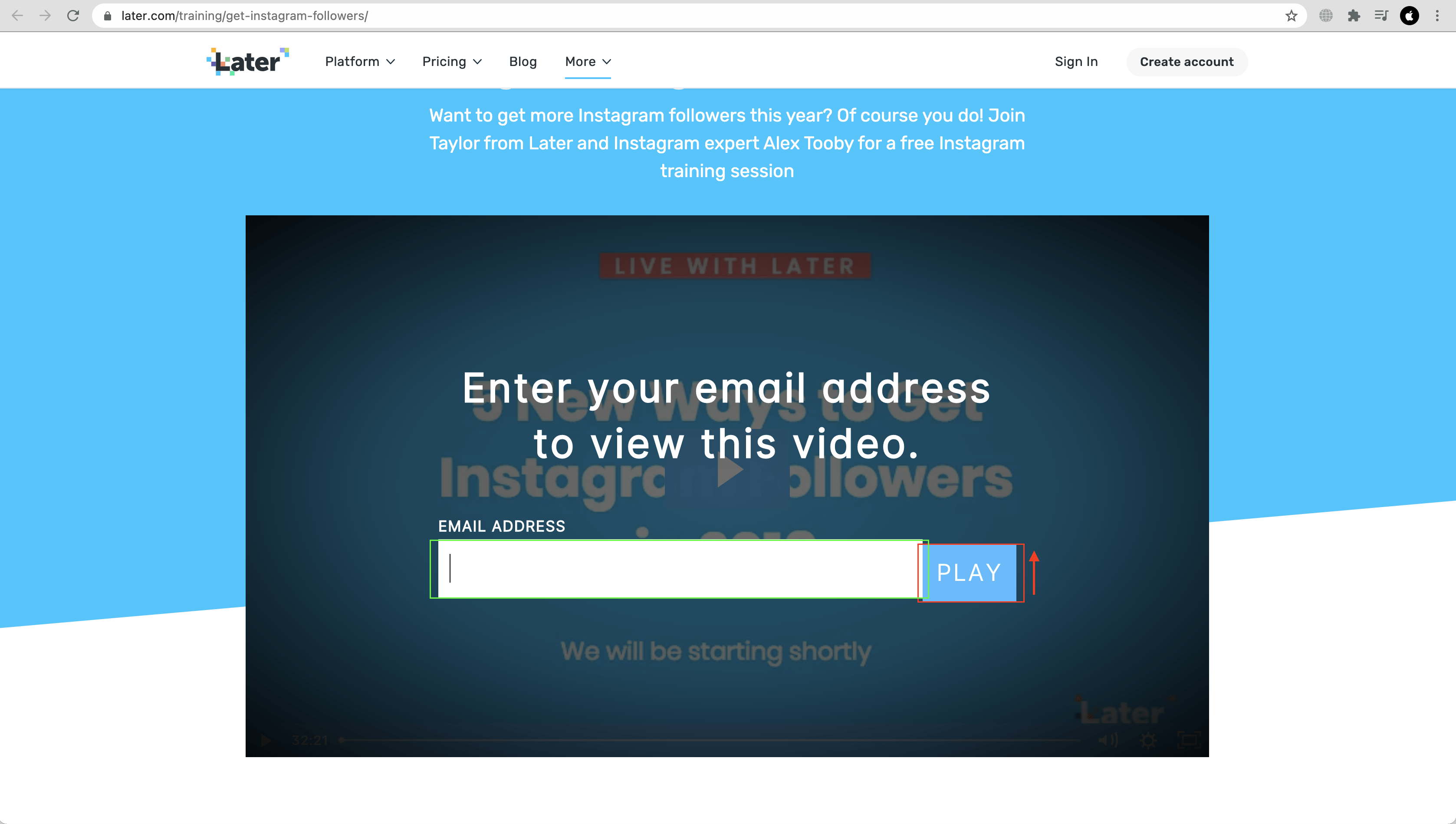
Poor email validation
Minor
- Go to https://later.com/ and scroll down to the footer.
- Open “Instagram Followers” in a new tab.
- Enter an incorrect email to get access to the video on the top (1@1.1 in this case).
MacBook Pro 15” 2016,
macOS Big Sur 11.1,
Google Chrome 87.0.4280.88
The video opens.
“An incorrect email” message pops up.
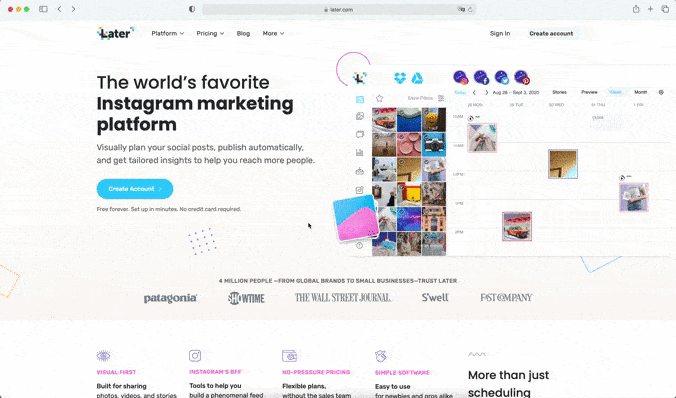
Unnecessary pointer-cursor on the “Create Account” form
Minor
- Go to https://later.com/ and click on “Create Account”.
- Set the cursor inside the form.
MacBook Pro 15” 2016,
macOS Big Sur 11.1,
Google Chrome 87.0.4280.88
An extra pointer appears. After clicking – nothing happens.
A usual arrow-cursor is shown.
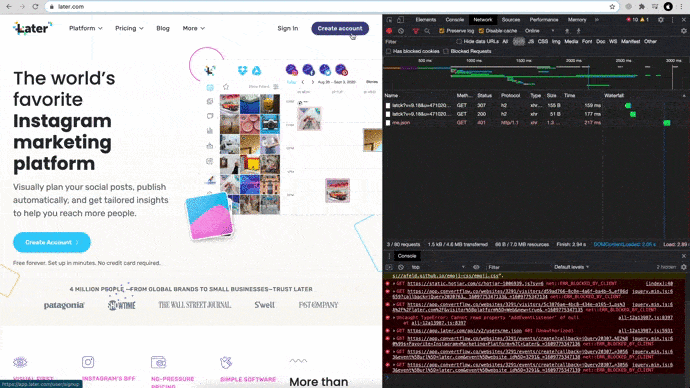
The email address is cropped
Minor
- Go to https://later.com/ and click on “Create Account”.
- Go through all steps and create a new account.
- Check the email address on the top.
MacBook Pro 15” 2016,
macOS Big Sur 11.1,
Google Chrome 87.0.4280.88
The email address is cropped.
The email address is fully visible. There is a lot of empty space on the right to display the entire email.
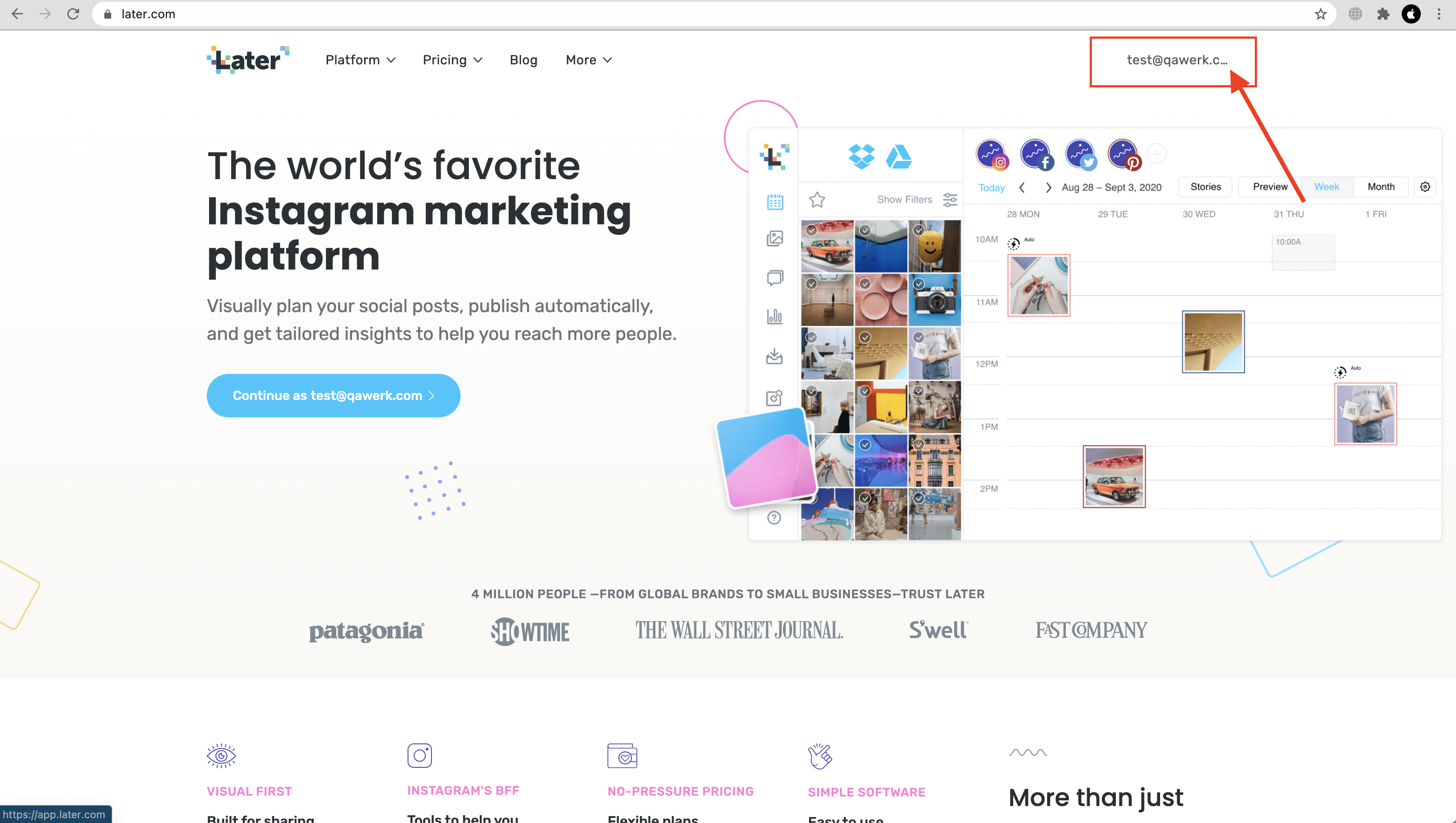
Password error remains visible after entering a correct password
Minor
- Go to https://later.com/ and click on “Create Account”.
- Enter a name and email – click on “Create Account”.
- After the password error appears enter a valid password and click on “Create Account”.
MacBook Pro 15” 2016,
macOS Big Sur 11.1,
Google Chrome 87.0.4280.88
The red triangle remains visible.
Once the valid data is entered into the input fields, all error indicators disappear.
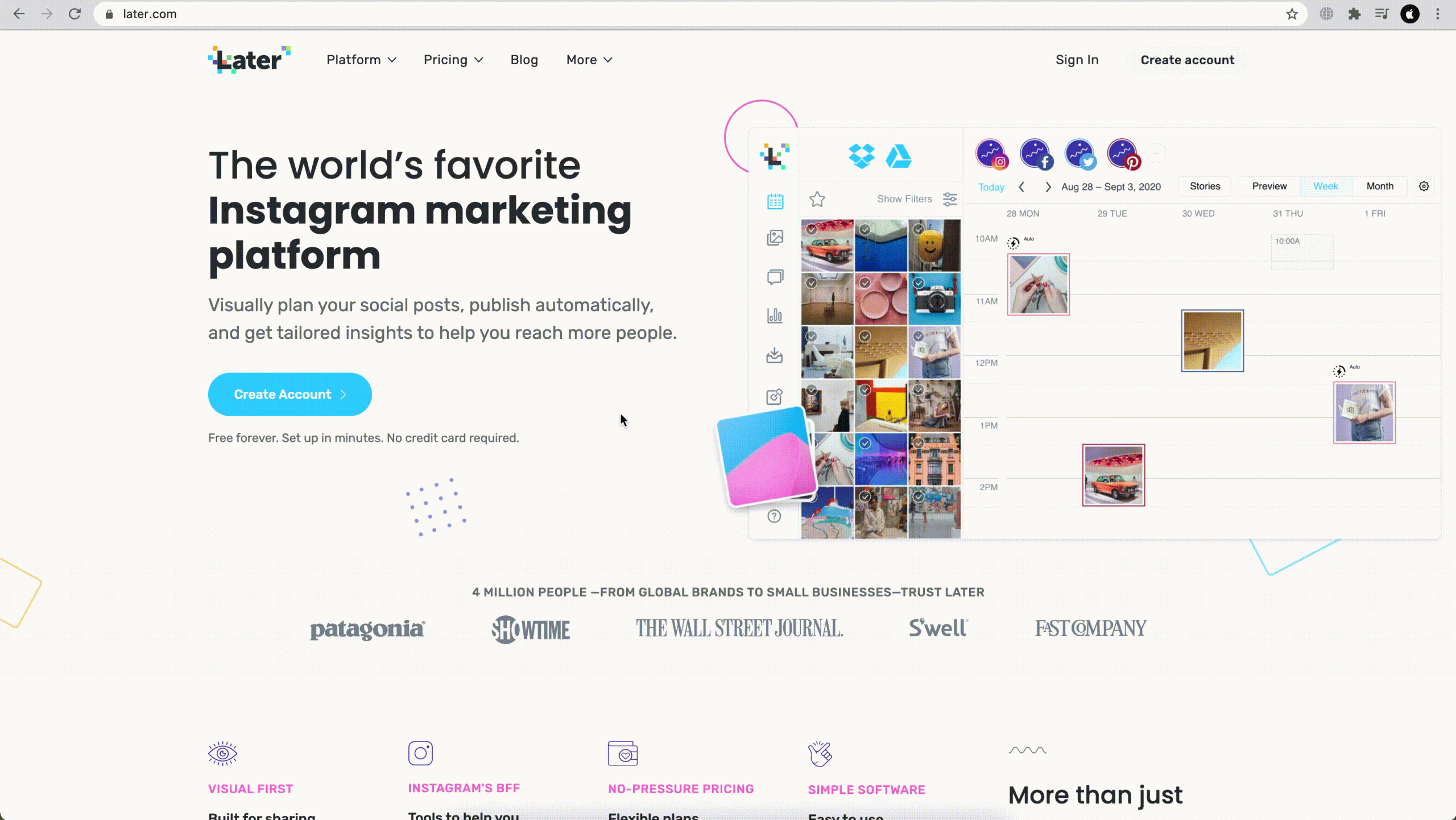
From the first glance, Later appears like a really helpful tool for social media marketers and anyone interested in their content promotion. I have detected several technical issues at the account creation step; however, they have no negative impact on the user and can be easily fixed. I also noticed a couple of UI issues and poor email validation, which may complicate the lead generation process for the Later sales team. Overall, a decent platform, yet a more substantial QA effort wouldn’t hurt.