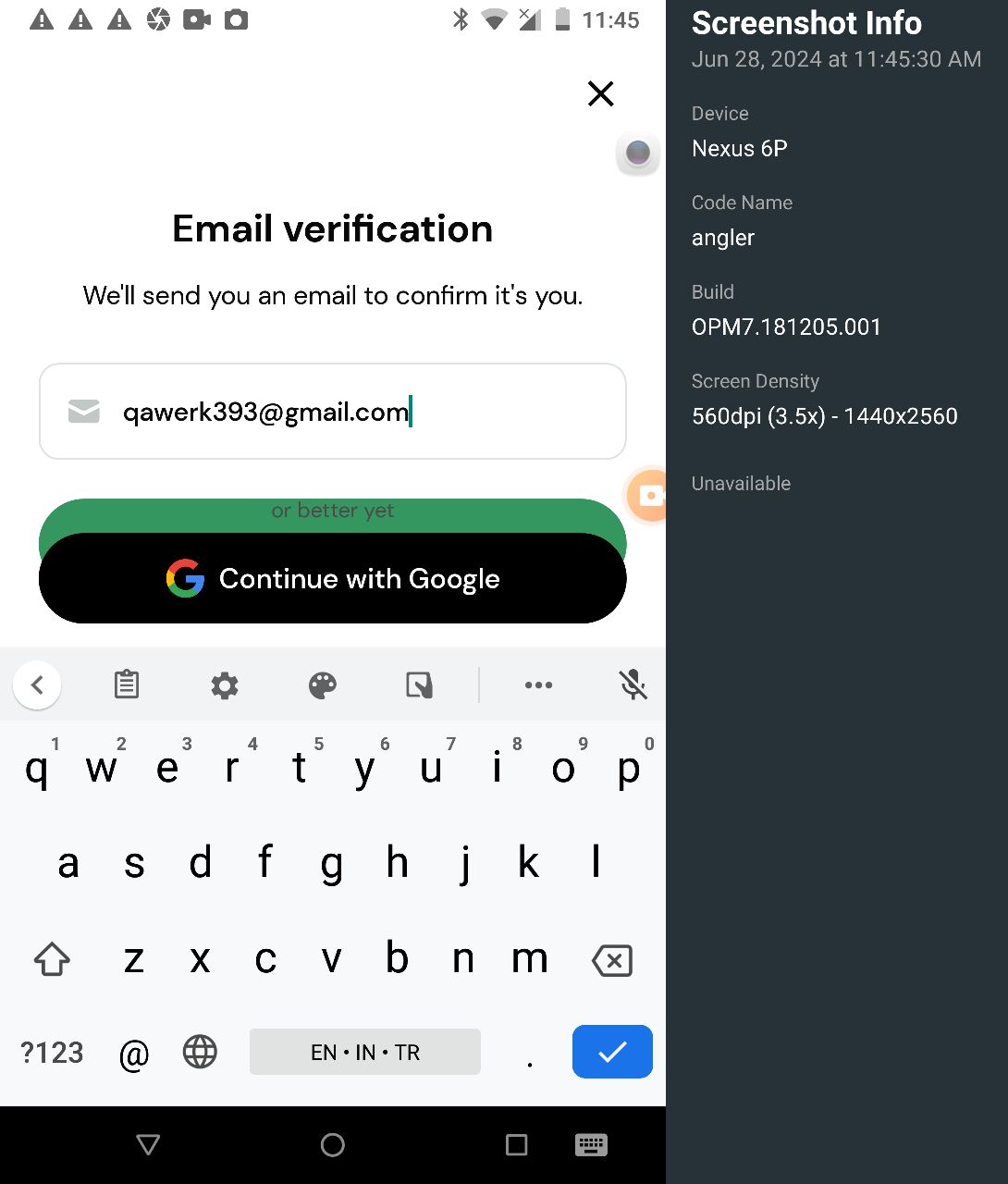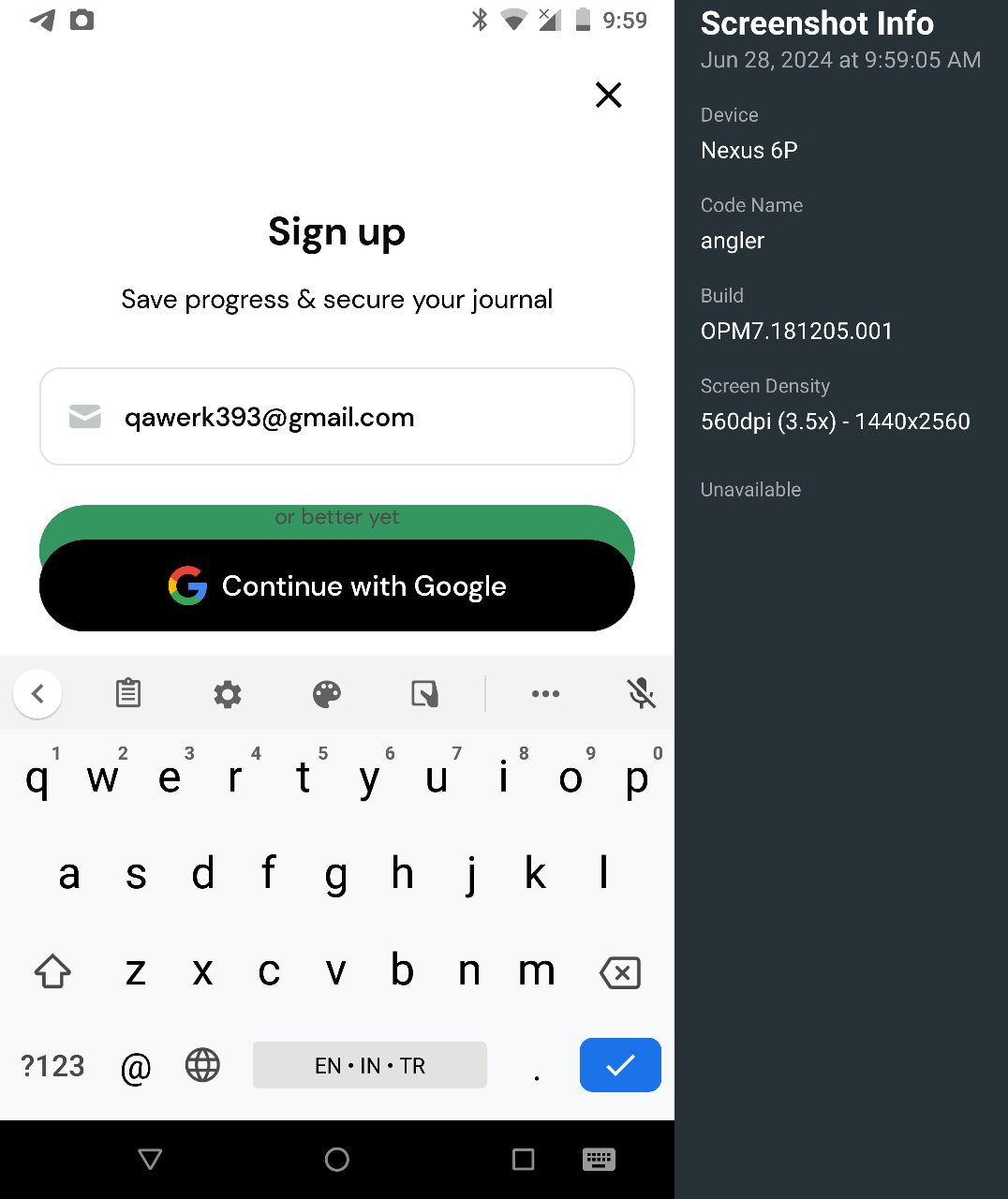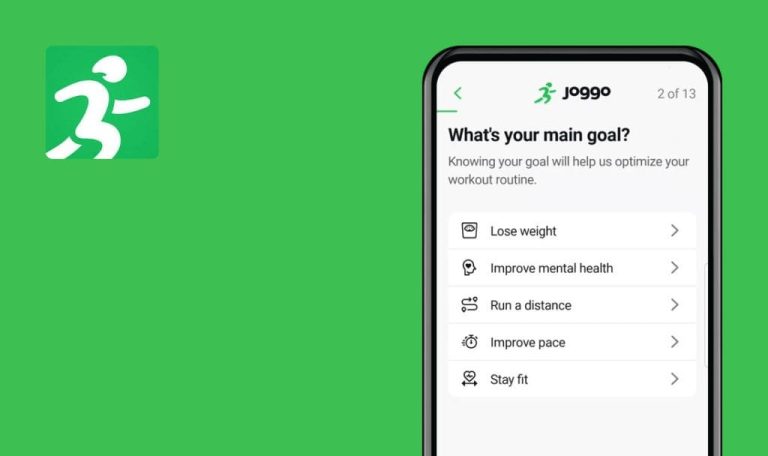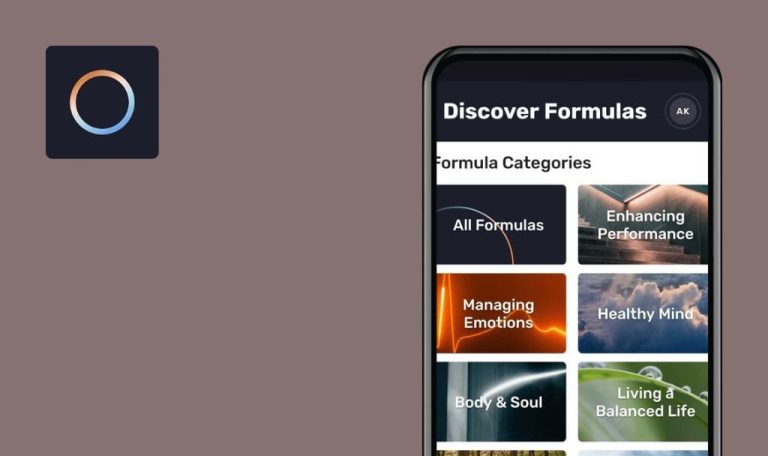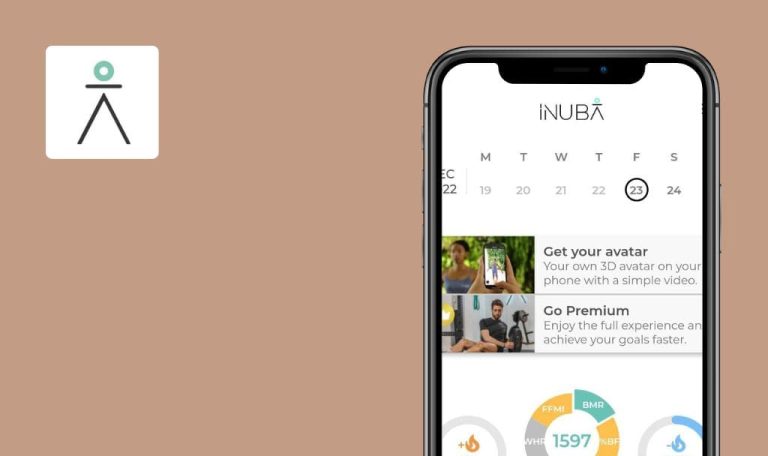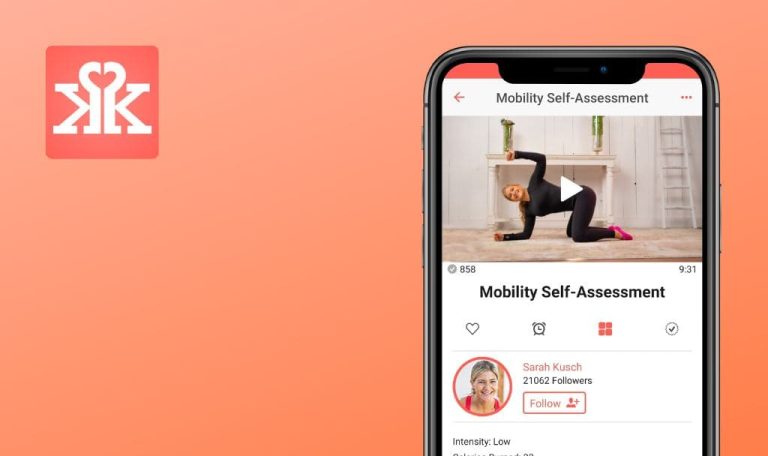
Bugs found in Lasta: Healthy Weight Loss for Android
Lasta: Healthy Weight Loss is your ultimate companion for achieving wellness goals and sustainable weight loss.
With Lasta, users can easily track their food intake with accurate calorie logging, personalize fitness routines with expert-guided workouts, and integrate sustainable fasting practices for lasting results. Whether you’re a beginner or fitness enthusiast, Lasta supports your journey with intuitive tools like mood and water intake trackers, ensuring a holistic approach to health management.
We’ve put Lasta through its paces to root out any bugs that might disrupt your journey to a healthier you. Check out our bug report below!
App functionality accessible without subscription
Critical
- The user is logged into the app.
- The user does not have any subscription plans.
- Open the app.
- Tap on the tabs at the bottom of the screen.
NOTE: You should tap the tabs before the subscription screen loads.
Huawei Nexus 6P, Android 8.1
It’s possible to use the app without a subscription.
The subscription screen should open.
Unable to open chat with support team inside app
Major
- The app is launched for the first time.
- The user is on the “Sign-in” screen.
- Tap on the “Contact Customer” button.
- Select the current app from the list of apps.
- Tap on “Contact Customer” again.
Huawei Nexus 6P, Android 8.1
Nothing happens; there is no way to open a chat with the support team inside the app.
Chat with support should open.
Keyboard remains open on “Sign-in” screen after attempting login with incorrect email
Minor
The user is on the “Sign-in” screen.
- Enter an incorrect email into the email input field.
- Tap on the “Sign in with email” button.
Huawei Nexus 6P, Android 8.1
The keyboard remains open.
An error should be shown, and the keyboard should be closed.
All buttons on “Onboarding” stage react to multiple taps
Minor
The user is on the “Onboarding” stage (e.g. “What’s your gender” screen).
Double-tap on the male gender.
Huawei Nexus 6P, Android 8.1
The next screen opens twice.
Multiple taps should be handled; only one screen should open.
“Continue with Google” button overlaps “Confirm and continue” button when keyboard is open
Minor
The user is on the “Email verification” / “Sign up” screen.
Tap on the input field.
Huawei Nexus 6P, Android 8.1
The “Continue with Google” button overlaps the “Confirm and continue” button when the keyboard is open.
The “Continue with Google” button should be hidden.
Profile icon is cropped on “Profile” screen
Minor
The user is on the “Profile” screen.
- Tap on the camera icon.
- Take a photo or select a photo from the library.
- Pay attention to the profile icon on the “Profile” screen.
Huawei Nexus 6P, Android 8.1
The profile icon is cropped on the “Profile” screen.
The profile icon should fill the entire area.
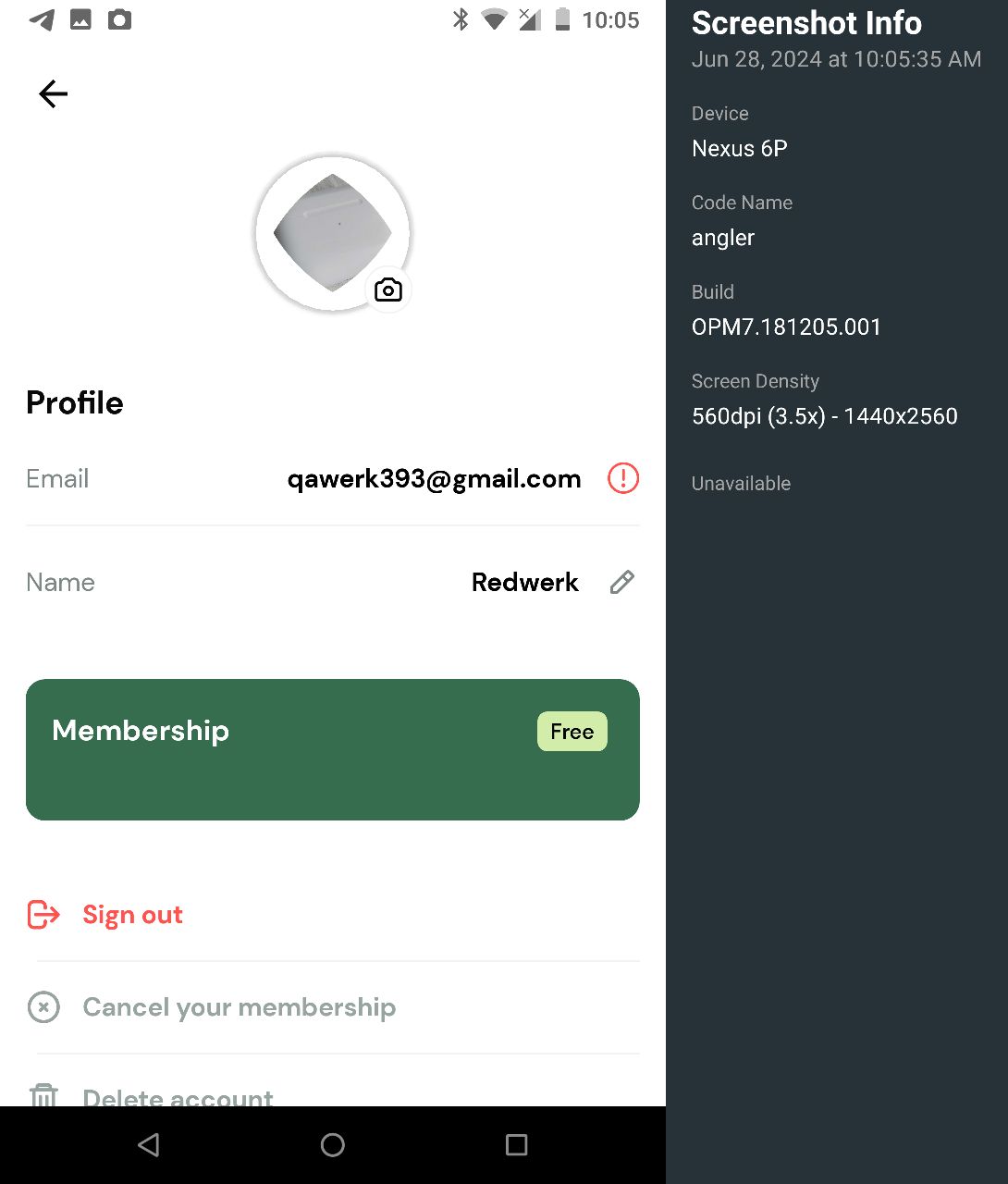
Loader appears on notification screen after toggling notification on/off
Minor
The user is on the “Notification” screen.
- Toggle the switch in the “Fasting” block on/off.
- Observe the loader.
Huawei Nexus 6P, Android 8.1
After toggling the notification on/off switch, a loader appeared on the notification screen, and the screen was reloaded.
The screen should reload without displaying a loader.
I've gone through the Lasta: Healthy Weight Loss Android app inside out. I checked how it works, how easy it is to use, and if it works well on different devices. It looks promising, but it needs to fix some big issues to work better and be more user-friendly. Making sure subscriptions work right, making support easier to reach, and polishing up how it looks will make a big difference for users.