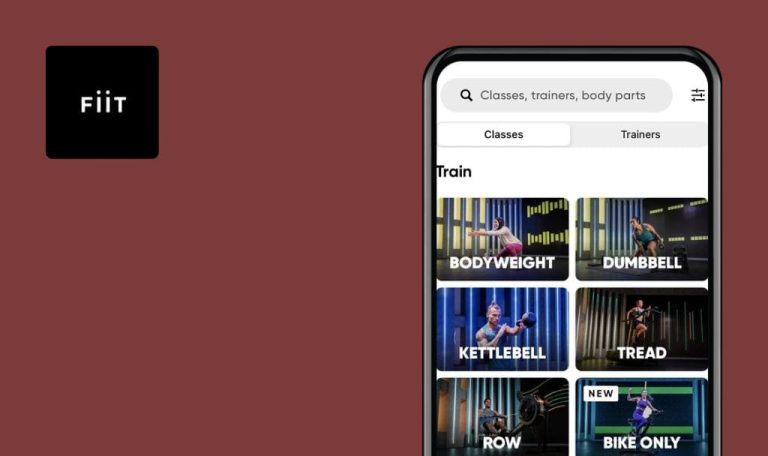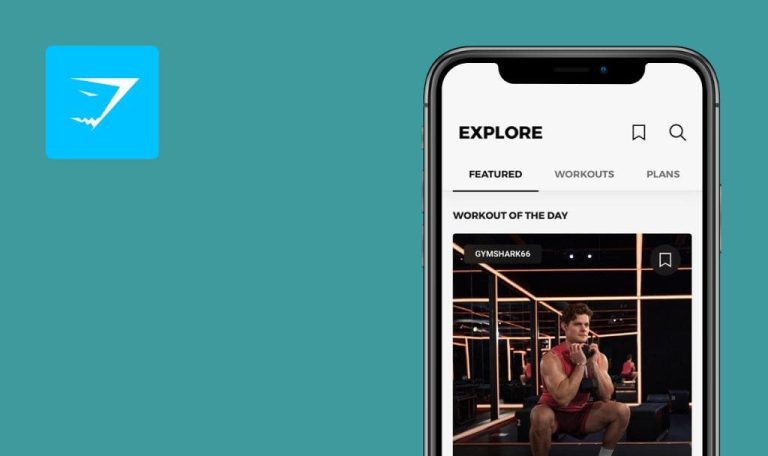
Bugs found in LADDER Strength Training Plans for iOS
LADDER Strength Training Plans offers a wide selection of training programs designed to help people engage in sports either at the gym or at home with minimal equipment required.
Users receive a comprehensive daily workout plan, featuring exercises that are easy to follow, regularly updated, and can be completed from any location. For those lacking the time and experience to train alone at the gym, the app provides a solution through its training sessions led by professionals in the field. The programs are tailored to accommodate various user preferences and needs. From pilates and HIIT (High-Intensity Interval Training) to bodybuilding and functional fitness, individuals can undoubtedly find a program that aligns with their goals.
As part of our QA team’s ongoing review of sports-related apps, we tested LADDER Strength Training Plans. Here are the bugs we found.
App crashes after entering 20 numbers into “Reps” input box
Major
The user is on the “Home” page.
- Select an available workout from the list.
- Click the “Start Workout” button.
- Skip the steps related to connecting to Apple Watch and Apple Music.
- Click the “Journal” button.
- Enter 20 numbers into the “Reps” input box.
- Click the “Done” button.
iPhone X, iOS 16.3.1
The application crashes.
The application should perform validation to restrict users from entering values exceeding the predefined maximum for the input box.
"Unmute Sound" feature doesn’t work
Major
Open the application for the first time.
- Make sure that the welcome video is displayed.
- Attempt to unmute the sound.
iPhone X, iOS 16.3.1
The sound remains muted even after tapping the screen (the Unmute icon is visible, but the sound persists). This issue is also present in other sections of the application.
The sound should become unmuted upon clicking the “Unmute” button or tapping the screen (depending on the page).
List of added chat members disappears after adding many members
Major
The user is on the “Chat” page.
- Click the “New Message” button.
- Add more than 14 members to the “To” input box (sometimes it may be 12 members, depending on the length of the members’ names).
iPhone X, iOS 16.3.1
Members are correctly displayed in the “To” input box, but after adding the 15th member (this number may vary based on the length of the members’ names), the list of added members disappears.
All added members should be correctly displayed in the “To” field.
"Save/Unsave Workout" button does not function correctly
Major
Launch the app.
- Switch to the “Teams” tab.
- Select your coach.
- Click the “Try Welcome Workout” button.
- Click the “Save” button.
iPhone X, iOS 16.3.1
When the user launches the app and attempts to save a workout, the “Save/Unsave” button doesn’t function. Occasionally, it only becomes operational after the user has used the application for a while, including switching between tabs and performing other actions.
The “Save/Unsave” button should always function correctly.
Fields retain values from other rows after being cleared on “Journal” page
Major
The user has initiated a workout (e.g. “Resilient” led by Coach Neen).
- Click the “Journal” button.
- Swipe to the right to access the “Clean” exercise.
- Enter the weight value in the last row.
- Click “Done.”
iPhone X, iOS 16.3.1
All other rows now display the value from the last row. If the user attempts to remove the value from another row, the same value will be applied to the remaining rows.
The field should display the actual value.
Cursor cannot be placed in "Effort" input if "Reps" field was previously filled
Minor
The user is on the “Teams” tab.
- Choose any coach from the list.
- Click the “Try Welcome Workout” button.
- Initiate the workout by clicking the “Start Workout” button.
- Skip the steps for connecting to Apple Music or Apple Watch.
- Click the “Journal” button.
- Place the cursor in the “Reps” input box and enter a value (or leave it unchanged).
- Attempt to position the cursor in the “Effort” input box.
iPhone X, iOS 16.3.1
The cursor vanishes from the field. To navigate between fields, the user needs to click “Done,” and only then can the field be filled. This behavior applies to other fields in the Journal as well.
The user should have the ability to navigate between the fields without clicking the “Done” button.
I found problems with validation and features like unmuting sound and clearing field values that didn't work properly. Also, from a user's perspective, there's confusion when they open a workout page, scroll down, and open an exercise, causing all previous exercises to be marked as completed automatically. I'm unsure if this behavior is intended and recommend looking into it further.