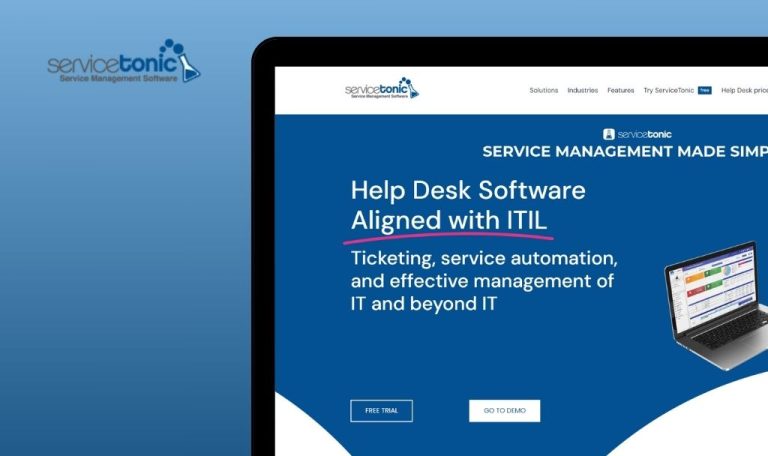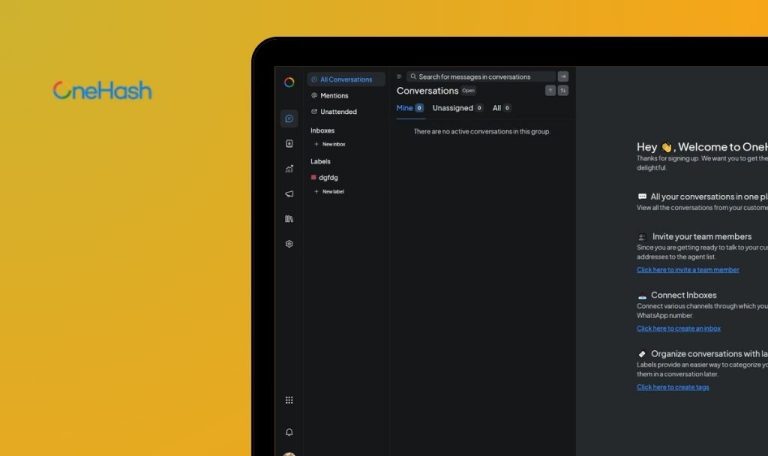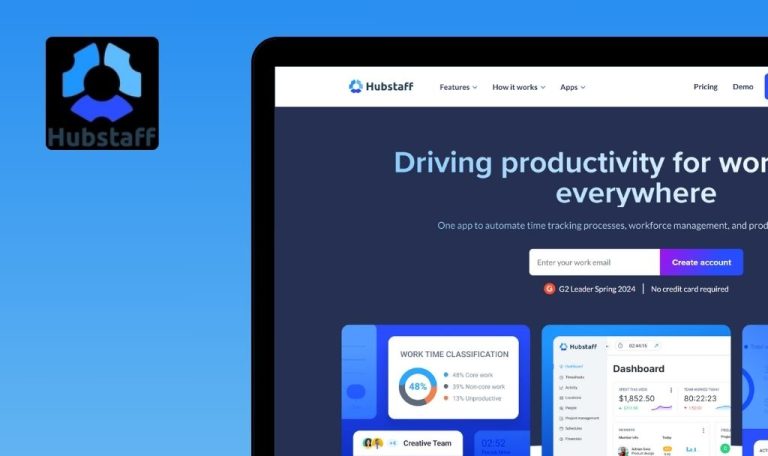Bugs found in Keap SaaS

Keap is a customer relationship management (CRM) platform offering an intricate suite of tools for businesses to better manage customer interactions, increase productivity, and promote sales growth.
The platform has numerous functionalities such as client scheduling, automated marketing, as well as billing and invoicing. With its robust integration system, users can effortlessly blend Keap into their existing workflow, making it the backbone of business operations.
We at Qawerk thoroughly tested Keap and uncovered several bugs that could impact performance and user experience. We hope our findings will help the Keap delivery team refine their product.
‘Users’ input field on pricing screen lacks proper validation
Major
- Open link https://keap.com/pricing.
- Scroll down to the ‘Users’ input field.
- Enter “99999999999999999”.
- Pay attention to the ‘Users’ input field.
OS: macOS 15.0 (24A335)
Google Chrome Version 126.0.6478.127 (Official Build)
Safari Version 17.5 (19618.2.12.11.6)
Firefox Version 128.0
The field displays a number that is not validated.
The field should have a maximum limit for validation.
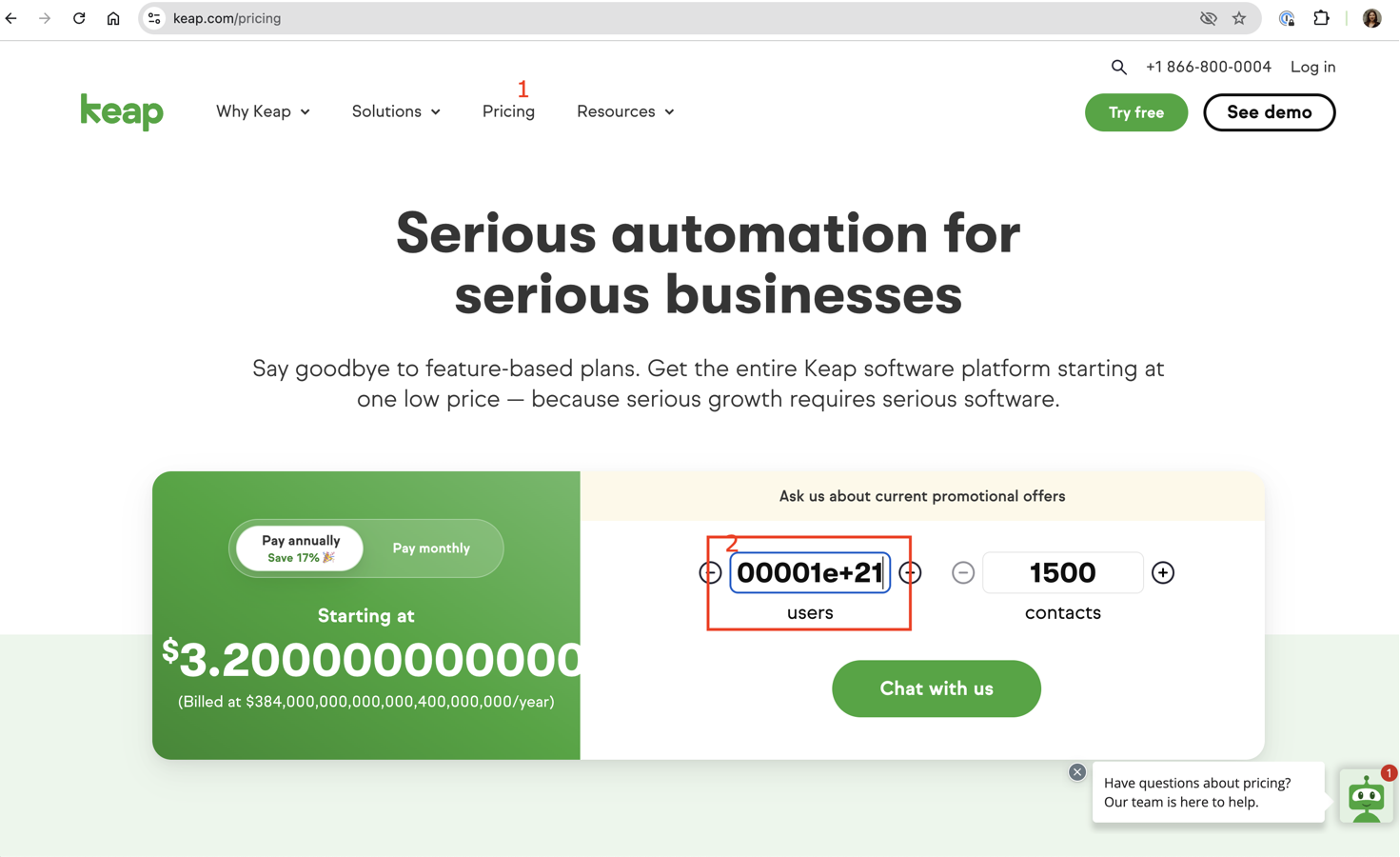
Clicking Keap logo doesn't navigate to main screen
Major
- Open link https://keap.com.
- Click on the ‘Try free’ button.
- Click on the Keap logo.
OS: macOS 14.5
Google Chrome Version 126.0.6478.127 (Official Build)
Safari Version 17.5 (19618.2.12.11.6)
Firefox Version 128.0
Nothing happens.
The main screen should open when the Keap logo is clicked.
Text overflow in ‘Pay’ box on Keap pricing page
Minor
- Open link https://keap.com/pricing.
- Scroll down to the ‘Users’ input field.
- Enter a big number (e.g. “9999999999999”).
- Pay attention to the ‘Pay’ block.
OS: macOS 14.5
Google Chrome Version 126.0.6478.127 (Official Build)
Safari Version 17.5 (19618.2.12.11.6)
Firefox Version 128.0
The text in the ‘Pay’ block extends beyond the container.
The text should be within the container.
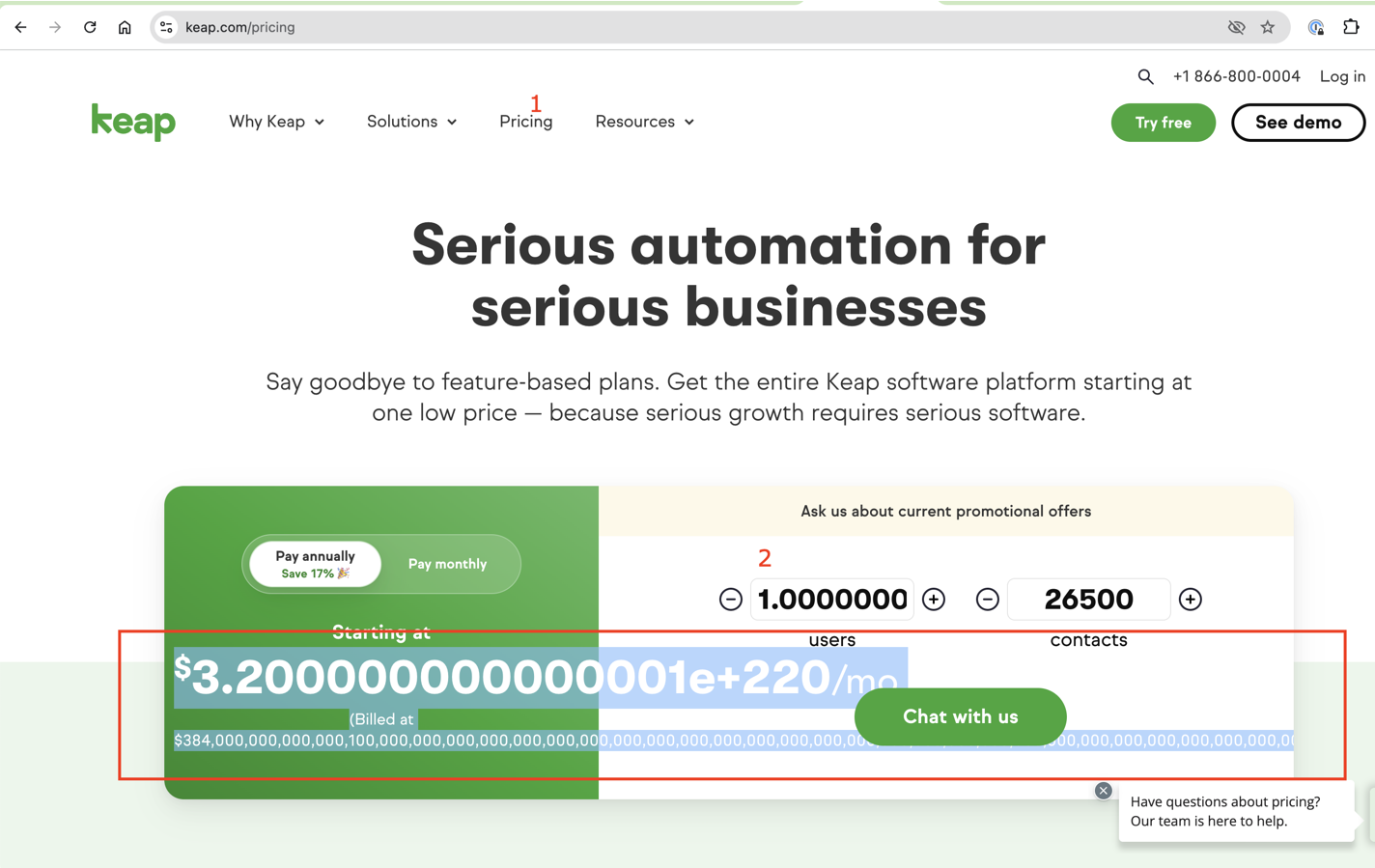
Page unexpectedly scrolls up when exiting full screen video mode
Minor
- Open link https://academy.keap.com/.
- Scroll down to the ‘Check it out’ block.
- Click on the video.
- Click on the button to expand to full screen.
- Click on the button to exit the full screen mode.
OS: macOS 14.5
Google Chrome Version 126.0.6478.127 (Official Build)
Safari Version 17.5 (19618.2.12.11.6)
Firefox Version 128.0
After exiting full screen mode, the web page automatically scrolls up.
After exiting full screen mode, the page should remain on the “Check it out” section, allowing the user to possibly continue watching the video.
Keap performed stably during functional, usability, and load testing. While the interface is intuitive, I recommend focusing on performance optimization for heavily used features, as minor delays surfaced under high load. Overall, Keap shows promise as a powerful CRM with a strong UX/UI, but technical refinements are necessary to elevate the user experience.