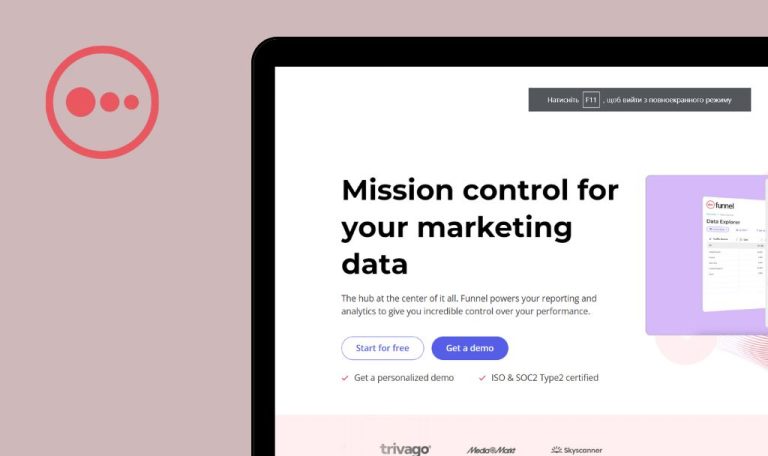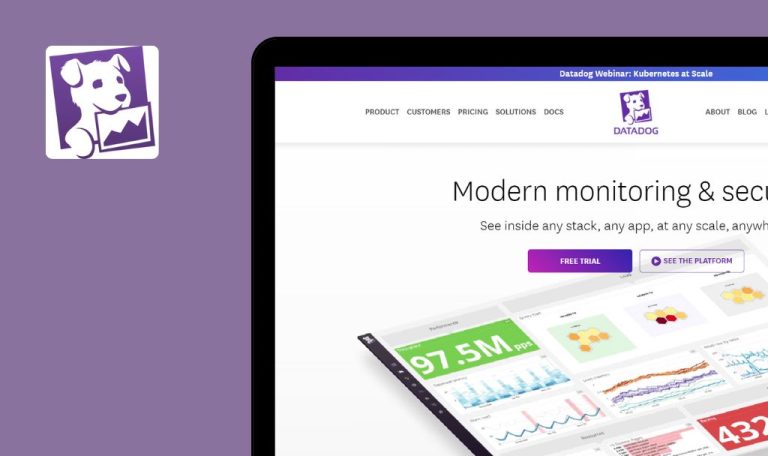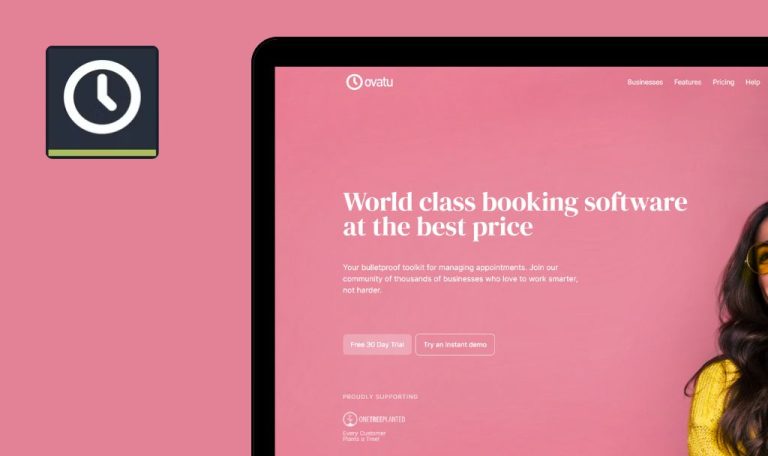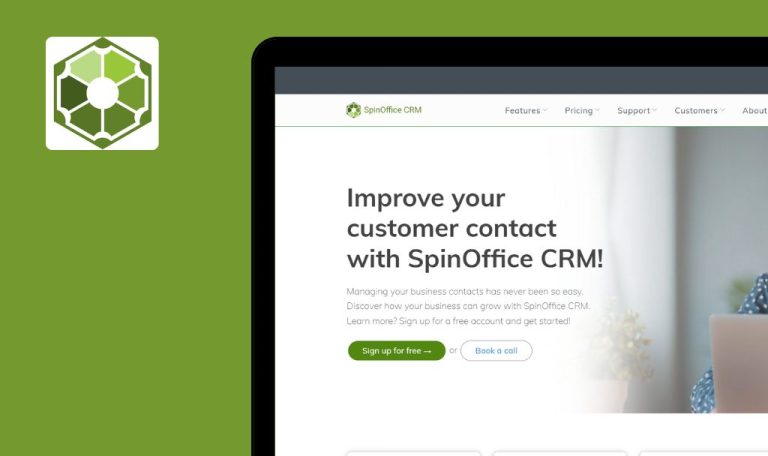
Bugs found in ISTQB Partner Program

The ISTQB® Partner Program acknowledges global organizations that prioritize the professional growth of their software testing teams by obtaining ISTQB® certification.
This program offers four partnership tiers (Silver, Gold, Platinum, and Global), with an organization’s level determined by the accumulation of certification points earned through its staff’s ISTQB® Certificates.
We conducted a QAwerk Bug Crawl to assess the ISTQB Partner Program for any issues that might impact its performance and user experience. Let’s review the issues we discovered.
Button to expand one item triggers expansion of all items
Major
- In the top menu, click on the “Rules” button.
- In the side list, click on the “Calculation Examples” button.
- Click the button to expand item details.
Windows 10 Pro
Chrome v.118.0.5993.118, Firefox v.119.0 , Microsoft Edge v. 118.0.2088.76
Clicking on the button to expand one item expands all items.
Clicking the button to expand one item should only expand that particular item.
Redirecting user to partner search page with opened partner window
Major
- In the top menu, click on the “ISTQB® Partners” button.
- In the side list, click on the “Global” button.
- Select any partner.
- Click on the cross icon.
Windows 10 Pro
Chrome v.118.0.5993.118, Firefox v.119.0 , Microsoft Edge v. 118.0.2088.76
When clicking on a partner, the user is directed to the partner search page, and the partner window opens.
When clicking on a partner, a window should open displaying the partner’s details. Upon closing the window, the user should return to the previous screen.
Display of corresponding icon for expanded list item
Minor
- In the top menu, click on the “Rules” button.
- In the side list, select the “Calculation Examples” option.
- Click the button to expand the details of the first item.
Windows 10 Pro
Chrome v.118.0.5993.118, Firefox v.119.0 , Microsoft Edge v. 118.0.2088.76
For an expanded list item, an icon corresponding to the expanded one is displayed.
For an expanded list item, the corresponding icon should be displayed.
Clicking button in cookie preferences opens multiple tabs
Minor
- Open the site for the first time.
- In the cookie banner, click on the “Learn more” button.
- Click on the button “Learn more about ISTQB®’s use of cookies.”
Windows 10 Pro
Chrome v.118.0.5993.118, Firefox v.119.0 , Microsoft Edge v. 118.0.2088.76
When viewing cookie preferences, clicking on the “Learn more about ISTQB’s use of cookies” button opens many tabs.
If the user is on the “ISTQB® Cookies Policy” page, clicking on the button “Learn more about ISTQB®’s use of cookies” should not open a new tab.
No left margin between partner block frame and logo
Minor
- In the top menu, click on the “ISTQB® Partners” button.
- Scroll down to the “Platinum Partners” block.
Windows 10 Pro
Chrome v.118.0.5993.118, Firefox v.119.0 , Microsoft Edge v. 118.0.2088.76
On the partners page, there is no left margin between the frame of the partner block and the logo.
On the partners page, there should be a margin on the left between the frame of the partner block and the logo.
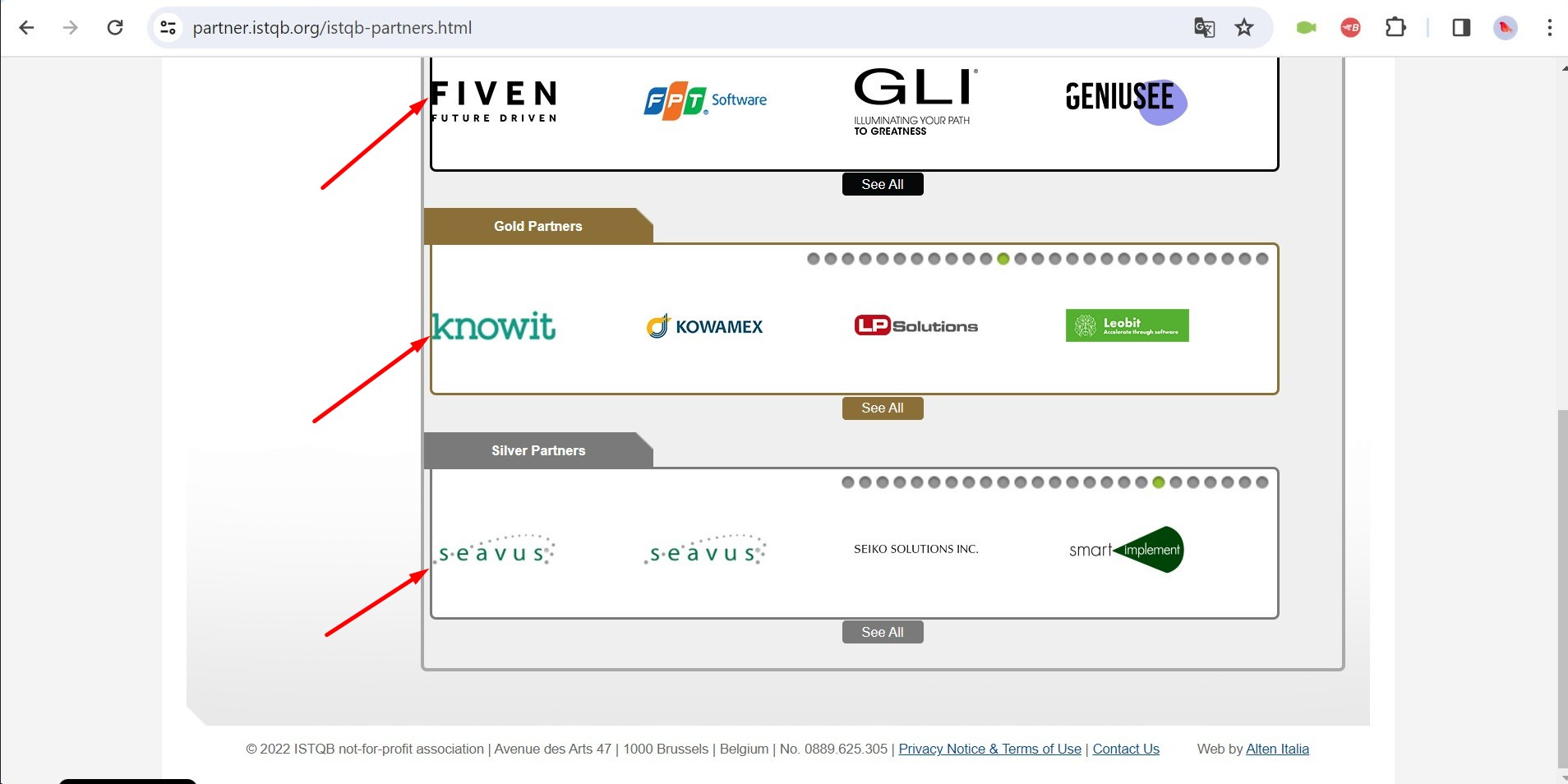
Text overlapping frame in "Gold Partner" and "Platinum Partner" blocks
Minor
- In the top menu, click on the “Home” button.
- In the upper right corner, click on the button to increase the font size three times.
- Scroll down to the “Partnerships Levels” block.
- Click on “Gold Partner”.
- Click on “Platinum Partner”.
Windows 10 Pro
Chrome v.118.0.5993.118, Firefox v.119.0 , Microsoft Edge v. 118.0.2088.76
The text of the “Gold Partner” and “Platinum Partner” blocks overlaps with the frame below.
The text of the “Gold Partner” and “Platinum Partner” blocks should not overlap with the frame below.
Calculator output extends beyond field boundary
Minor
- In the top menu, click on the “Become a Partner” button.
- In the side list, click on the “Eligibility Grid” button.
- In the field “Foundation Level Certificates:”, enter the value “200000”.
- In the field “Foundation Extensions Certificates:”, enter the value “200000”.
- In the field “Advanced Level Certificates:”, enter the value “200000”.
- In the field “Expert Level Certificates:”, enter the value “200000”.
- Click on the “Calculate” button.
Windows 10 Pro
Chrome v.118.0.5993.118, Firefox v.119.0 , Microsoft Edge v. 118.0.2088.76
The calculated value in the calculator exceeds the field boundary.
The calculated value in the calculator should not exceed the “Total Points” field.
"YOUR COMPANY IS AN ISTQB® PARTNER!" resembles button but isn't functional
Trivial
- In the top menu, click on the “Renew Your Partnership” button.
- In the side list, click on the “How to Renew Your Partnership” button.
- Hover over “YOUR COMPANY IS AN ISTQB® PARTNER!”
Windows 10 Pro
Chrome v.118.0.5993.118, Firefox v.119.0 , Microsoft Edge v. 118.0.2088.76
“YOUR COMPANY IS AN ISTQB® PARTNER!” looks like a button, but it isn’t one.
The color of “YOUR COMPANY IS AN ISTQB® PARTNER!” should not change on mouseover.
Extra scrolls in “Privacy Overview” window for cookies
Trivial
- Open the site for the first time.
- In the cookie banner, click on the “Learn more” button.
- Click on the “Manage my preferences” button.
Windows 10 Pro
Chrome v.118.0.5993.118, Firefox v.119.0 , Microsoft Edge v. 118.0.2088.76
The “Privacy Overview” window for cookies has extra scrollbars on the right and bottom.
The “Privacy Overview” window for cookies should not contain scrollbars on the right and bottom.
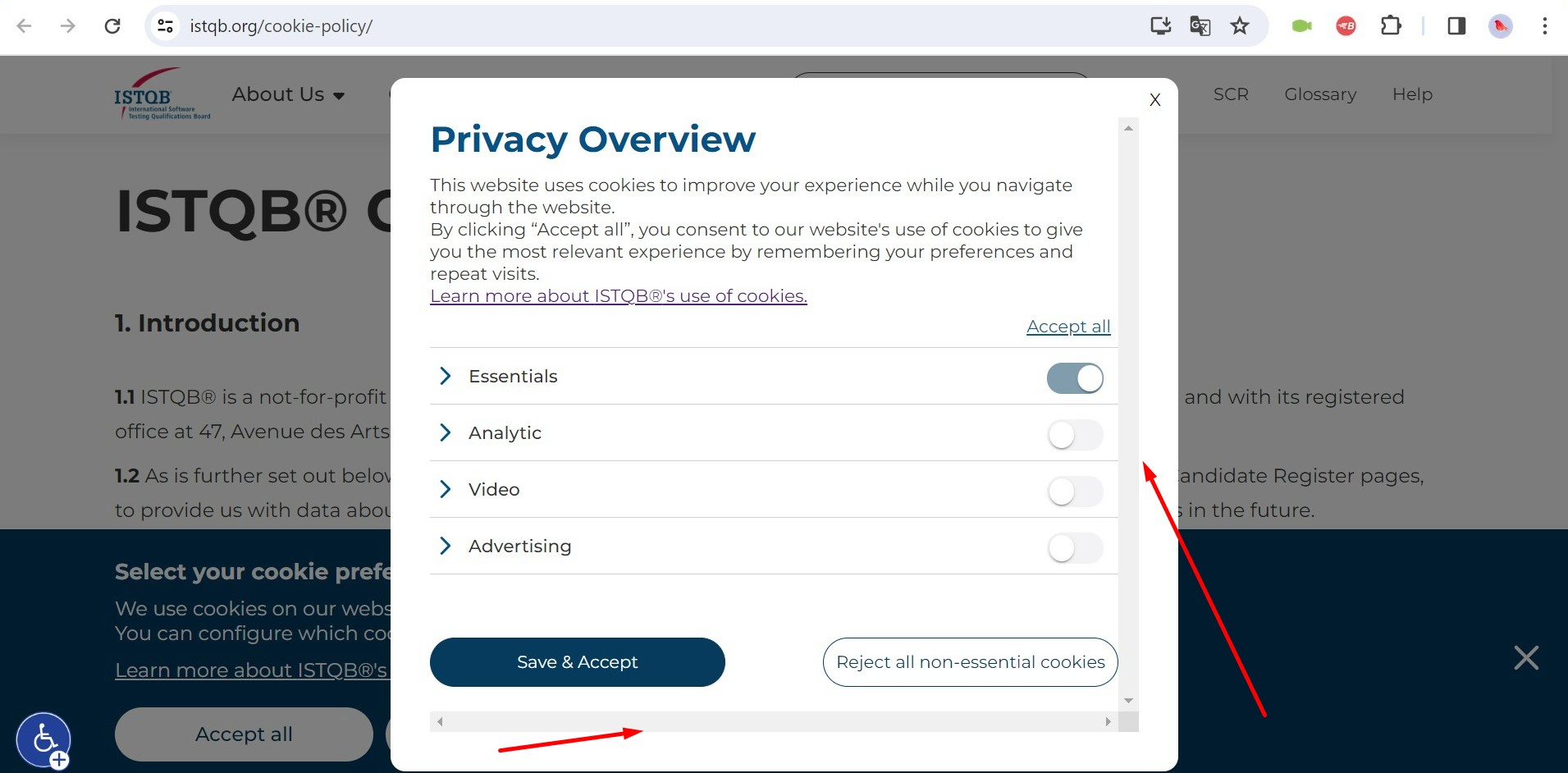
When clicking font increase button, distance between social network icons changes
Trivial
In the upper right corner, click the button to increase the font size three times.
Windows 10 Pro
Chrome v.118.0.5993.118, Firefox v.119.0 , Microsoft Edge v. 118.0.2088.76
When clicking on the button to increase the font, the distance between the icons of social networks changes.
When clicking on the button to increase the font, the header should not change.
Comma entry in calculator field results in number changing to 0 after calculation
Trivial
- In the top menu, click on the “Become a Partner” button.
- In the side list, click on the “Eligibility Grid” button.
- In the “Foundation Level Certificates” field, enter the value “20,2”.
- In the “Foundation Extensions Certificates” field, enter the value “20.2”.
- In the “Advanced Level Certificates” field, enter the value “2”.
- In the “Expert Level Certificates” field, enter the value “2”.
- Click on the “Calculate” button.
Windows 10 Pro
Chrome v.118.0.5993.118, Firefox v.119.0 , Microsoft Edge v. 118.0.2088.76
When entering a comma in the calculator field, the number changes to 0 after calculation.
The field should be limited to entering only numbers.
Ability to move partner details pop-up window
Trivial
- In the top menu, click on the “ISTQB® Partners” button.
- In the side list, click on the “Global” button.
- Click on any partner.
- Click on the cross.
Windows 10 Pro
Chrome v.118.0.5993.118, Firefox v.119.0 , Microsoft Edge v. 118.0.2088.76
It is possible to move the pop-up window with partner details.
It should not be possible to move the partner details popup.
No red bar on “Home" page below top menu
Trivial
- In the top menu, click on the “ISTQB® Partners” button.
- In the top menu, click on the “Rules” button.
- In the top menu, click on the “Become a Partner” button.
- In the top menu, click on the “Renew your Partnership” button.
- In the top menu, click on the “FAQ” button.
- In the top menu, click on the “Home” button.
Windows 10 Pro
Chrome v.118.0.5993.118, Firefox v.119.0 , Microsoft Edge v. 118.0.2088.76
There is no red bar on the “Home” page under the top menu.
On the “Home” page, as on all other pages of the site, there should be a red bar under the top menu.
During testing, I discovered 13 bugs across different features and pages of the website. These bugs ranged in severity, from minor visual inconsistencies to critical functionality errors. To maintain the website's performance and credibility, I advise promptly addressing these issues through comprehensive regression testing.