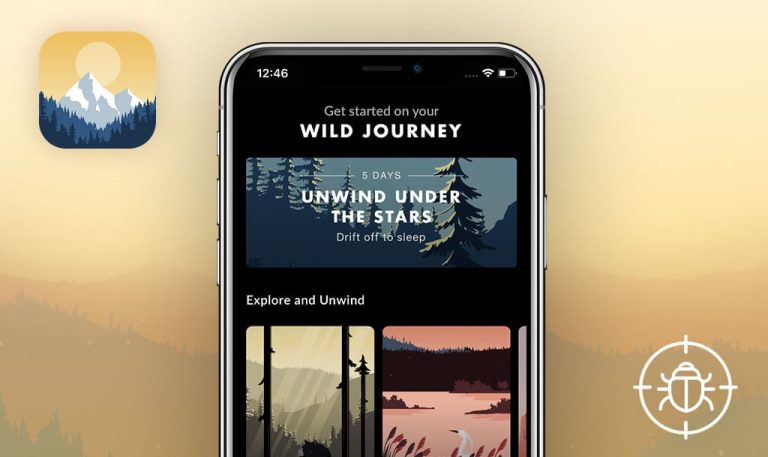Bugs found in Intellect for Android
Intellect is a mental health app designed by a team of seasoned psychologists, behavioral change experts, and personality researchers. Its core purpose is to help anyone in need of psychological assistance redevelop their traits, habits, and behaviors. Intellect creators assure the app provides a life-changing experience through convenient bite-sized sessions. Before starting a particular learning path, Intellect users go through an initial screening, which allows them to understand who they are, outline any self-limiting behaviors, and get to the root cause of their personality struggles. Whether you want to increase your self-esteem, reduce anxiety, or boost your confidence to another level, Intellect has the right solution for you.
Mental health is no joke, and we take it seriously. Therefore, when we come across apps within this category, we try them out and run some tests to help them become even better and reach their target audience. Here are some Intellect bugs we managed to uncover.
The user is not able to swipe the main block on the “Home”page in the landscape mode
Major
- Open the app.
- Navigate to the “Home” page.
- Change the orientation to landscape.
Huawei Nexus 6P + Android 8.1.0
The view of the “Home”page blocks is broken; the user is not able to swipe them.
The view of the main blocks is without defects and the user can swipe the blocks in the landscape mode.
The view of the page is displayed incorrectly in the landscape mode
Major
- Open the app.
- Navigate to the “Home” page.
- Select any block on the page.
- Tap the button in the block.
- Change the orientation to landscape.
Huawei Nexus 6P + Android 8.1.0
The view of the page is displayed incorrectly; the main image and blocks are broken.
The view is adapted to the landscape mode, or the option to change the mode is disabled.
The “Continue” button is overlapped with the navigation bar when the user tries to open the app for the first time
Minor
- Open the app.
- Follow all of the registration steps.
Huawei Nexus 6P + Android 8.1.0
When the user has ended the registration flow, he is redirected to the “Home” page. Thereafter, a welcoming pop-up opens with the “Continue” button slightly hidden behind the navigation bar.
The “Continue” button and the navigation bar are properly spaced.
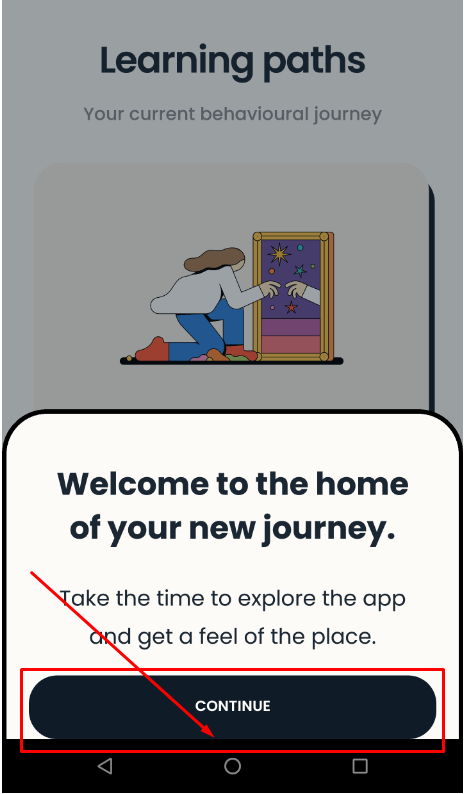
The button on the “Profile” page lacks an icon
Minor
- Open the app.
- Tap the “Profile” button in the menu.
- Tap the “Your goals” block.
Huawei Nexus 6P + Android 8.1.0
The button lacks an icon.
The button has a fully visible icon.
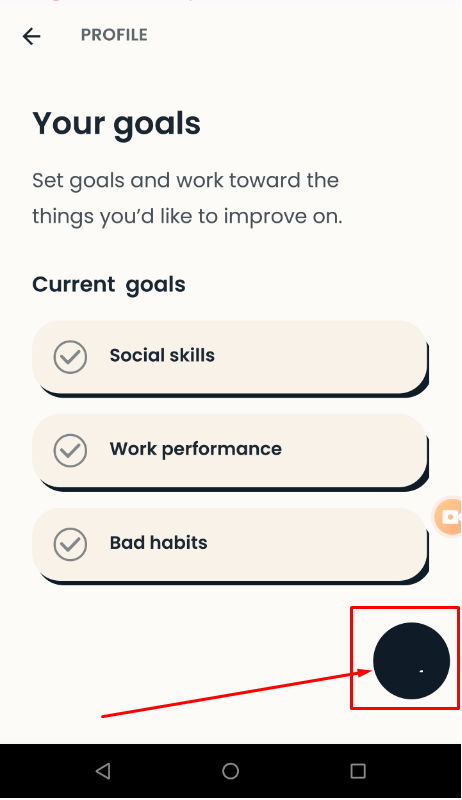
The rewind button in the app’s player is displayed upside down
Minor
- Open the app.
- Select “Social Skills” learning path.
- Tap the “Begin Journey” button.
- Navigate to the audio lessons.
Huawei Nexus 6P + Android 8.1.0
When the user has selected the audio lessons, the app player opens. In the player, the 10+ rewind button is displayed upside down.
In the player, the 10+ rewind button is displayed properly.
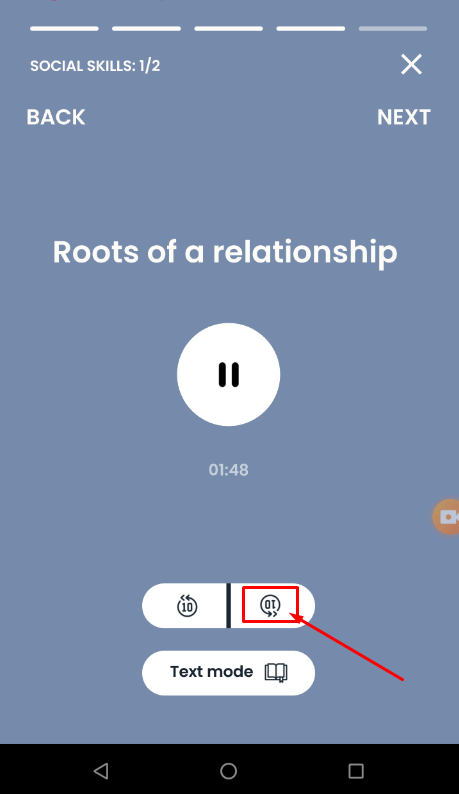
The drop-down item text overlaps the menu input text on the “Wellbeing report” page
Minor
- Open the app.
- Tap the “Profile” button in the menu.
- Tap the “View Wellbeing report” button.
- Tap the drop-down menu button.
Huawei Nexus 6P + Android 8.1.0
The drop-down item text overlaps the menu input text.
The drop-down item text does not overlap the menu input text.
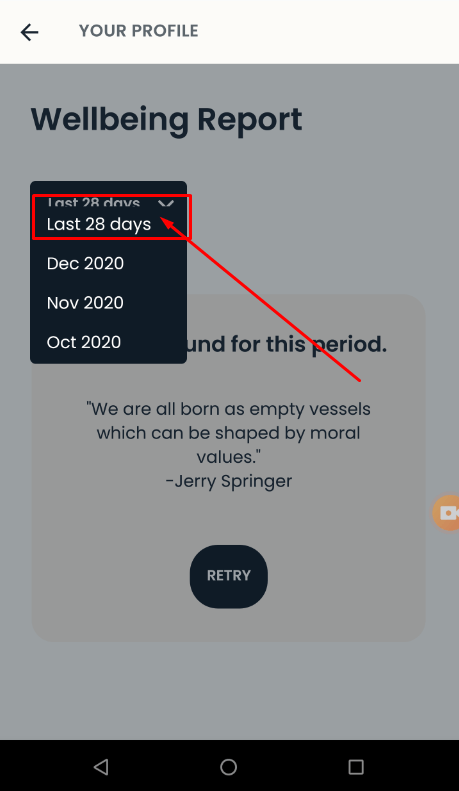
Intellect app is a cool tool for personality development and mastering soft skills. Among its obvious benefits are built-in audiobooks, versatile educational resources, and absence of paid features. My biggest issue with the app is the number of UI bugs that may deteriorate the user's first impression.