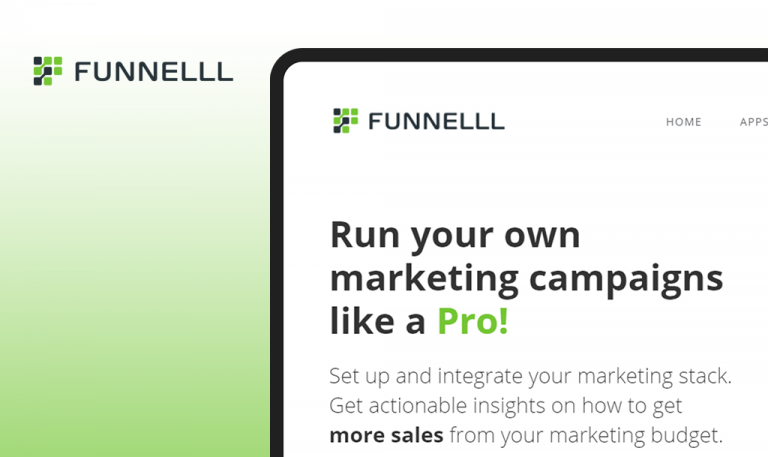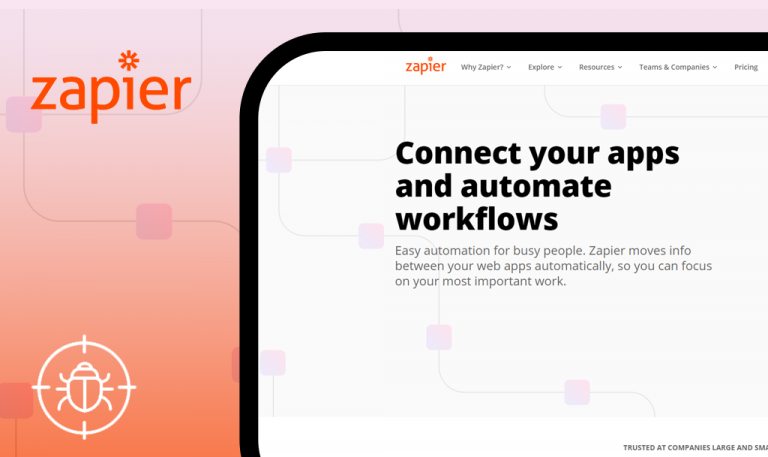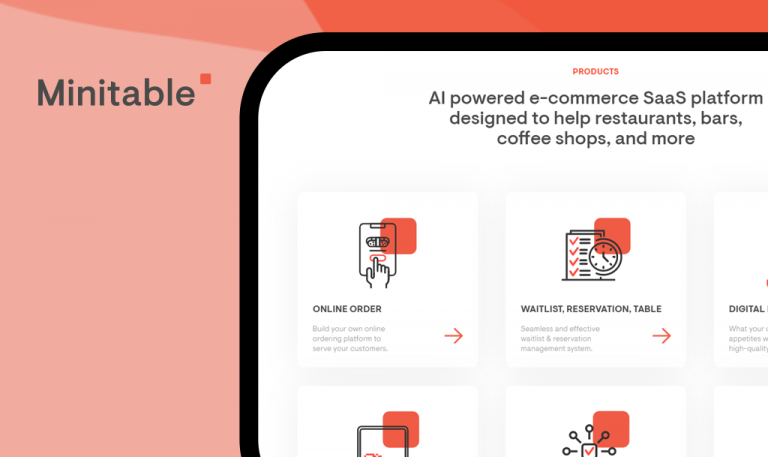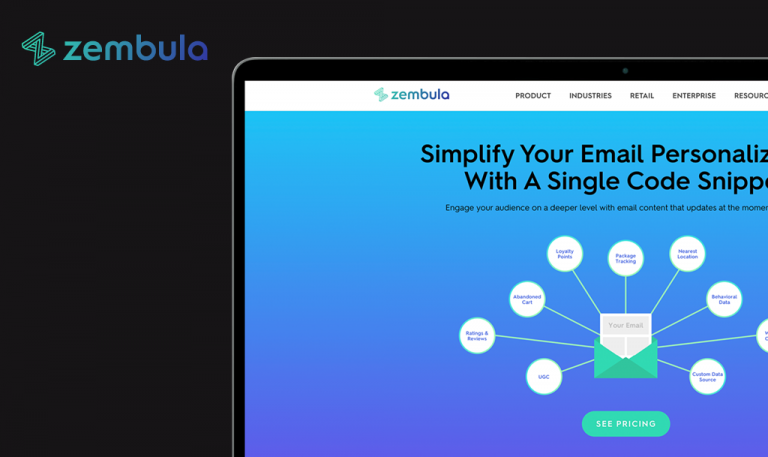
Bugs found in Instapage SaaS: QAwerk Bug Crawl

Instapage is a six-in-one SaaS platform designed to ease the process of building high-converting landing pages. The first product it offers is the landing page itself, with over 500 layouts to choose from. Among the apparent benefits of building landing pages with Instapage are responsive design, reusable blocks, lightning page load speed, and built-in collaboration tools. Another feature Instapage offers is Personalization, which allows creating any number of custom-tailored audience experiences for each landing page as well as matching copy with visitor-level data like keywords and demographics. One more thing you can do with Instapage is optimizing your campaign through experimentation. In-depth heatmaps, A/B or multivariate testing, real-time analytics, and the ability to share the insights with other teammates – these are all covered by Instapage. This SaaS platform also makes it possible to visualize your ad campaigns and tailor them to your target audience’s needs. With Instapage, it gets easier to match the customers’ post-click experience with the ad that got them interested in the first place.
Since the day of foundation, our QAwerk team has tested countless landing pages. However, we have never tested a page builder with such robust marketing functionality. While exploring the Instapage website, we stumbled upon several bugs, so here is what can be improved right away.
The user is not able to sign up with their Google account
Blocker
- Go to https://instapage.com/ and click on “Login”.
- Click on “Sign Up Now” – “Sign up with Google”.
- Fill in the sign-up form – Next.
- Mark the checkbox – Accept – Choose a Google account.
MacBook Pro 15” 2016 +
macOS Big Sur 11.1
Google Chrome 87.0.4280.88
An infinite loader appears. The sign-up process is not finished.
The user has successfully signed up with their Google account.
CEO’s photo is missing on the podcast page
Major
- Go to https://instapage.com/ and set the cursor on “Resources”.
- Click on “Resources Library” – “Podcasts”.
- Scroll down to the CEO’s article.
MacBook Pro 15” 2016 +
macOS Big Sur 11.1
Google Chrome 87.0.4280.88
The CEO’s photo is missing.
The article by Tyson Quick has a preview image of the speaker as in other podcasts on the page.
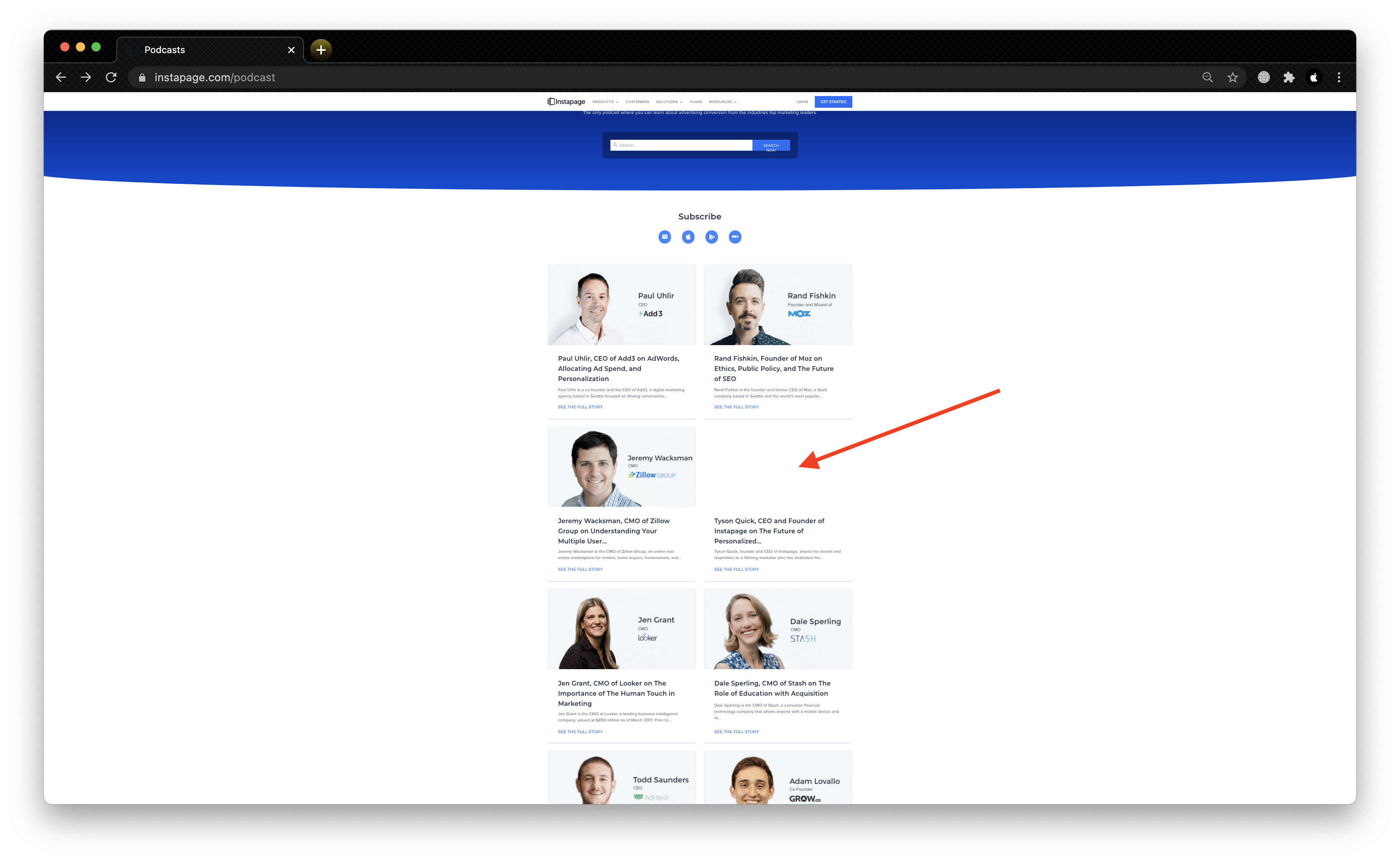
Demo page lacks validation for the company name input
Minor
- Go to https://instapage.com/ and click on “Get started”.
- Enter any symbol/digit/cyrillic name as the Company name.
- Click on “Next step”.
MacBook Pro 15” 2016 +
macOS Big Sur 11.1
Google Chrome 87.0.4280.88
The company name validation is missing.
The user sees the error “Please enter your company name”.
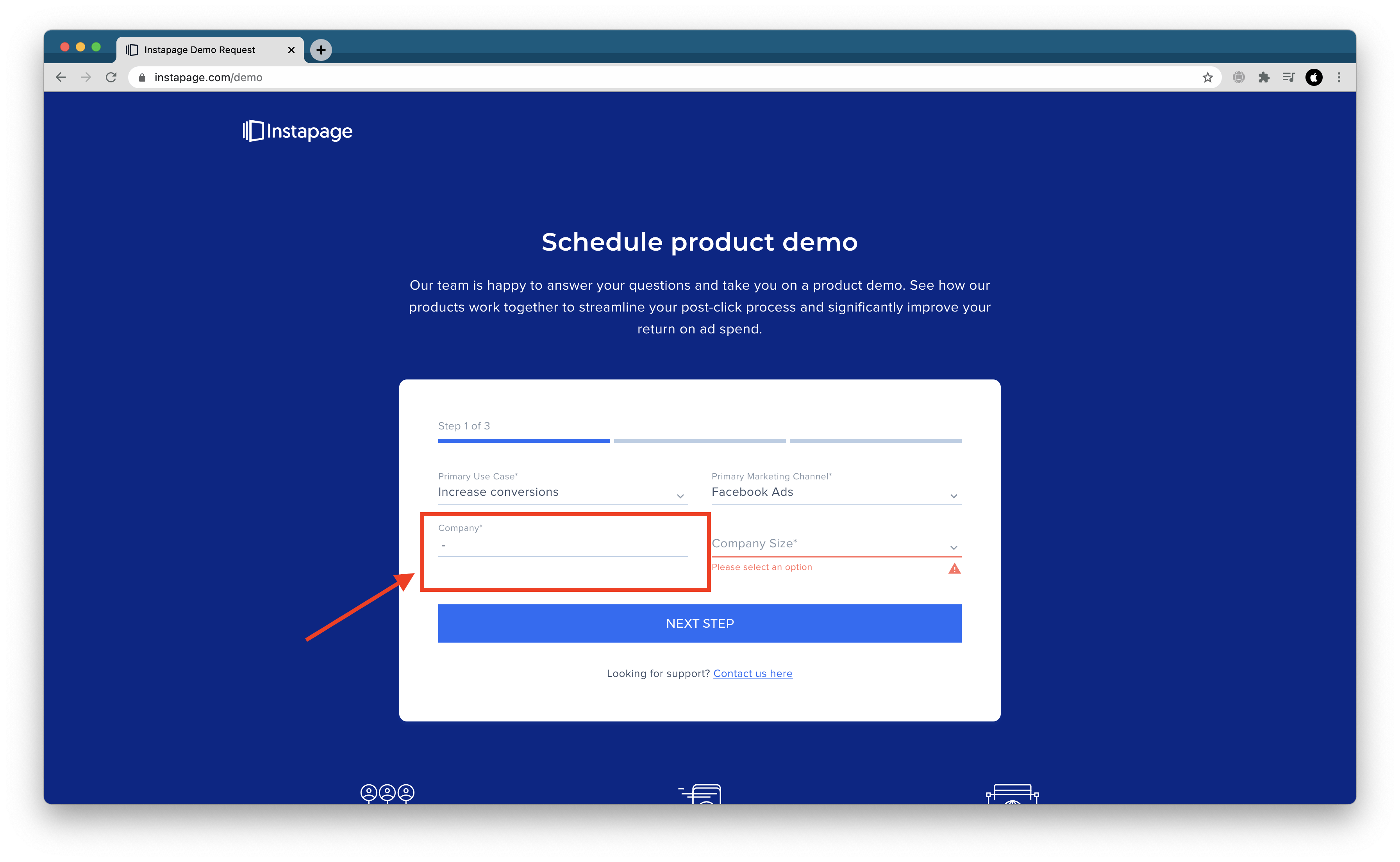
CC and Settings dropdowns in the video player disappear on their own
Minor
- Go to https://instapage.com/ and click on “Get started”.
- In the footer, click on “About us” – “Meet us”.
- Inside the video player, click on the CC/Settings buttons.
MacBook Pro 15” 2016 +
macOS Big Sur 11.1
Google Chrome 87.0.4280.88
The CC and Settings dropdowns in the video player disappear on their own.
The user can close the dropdowns either by choosing an option or by clicking out.
Blank screen appears after clicking on the back arrow while the video is playing
Minor
- Go to https://instapage.com/ and click on “Get started”.
- Scroll down to the footer – click on “About us”.
- Click on “Meet us” to open the video – Close it.
- Open the video again and click on the Back button arrow.
MacBook Pro 15” 2016 +
macOS Big Sur 11.1
Google Chrome 87.0.4280.88
The user sees a blank screen.
The video player is closed.
The user can’t filter native and custom-code integrations
Minor
- Go to https://instapage.com/ and set the cursor on “Products”.
- Click on “Integrations” – click on the “All types” input.
MacBook Pro 15” 2016 +
macOS Big Sur 11.1
Google Chrome 87.0.4280.88
The user sees no integrations displayed once native or custom-code options are selected in the drop-down.
The user can see integrations for each type mentioned in the drop-down menu.
Google Analytics icon is missing
Minor
- Go to https://instapage.com/ and set the cursor on “Products”.
- Click on “Integrations”.
- Scroll down to the “Analytics” section.
MacBook Pro 15” 2016 +
macOS Big Sur 11.1
Google Chrome 87.0.4280.88
The Google Analytics icon is missing.
The Google Analytics icon is visible.
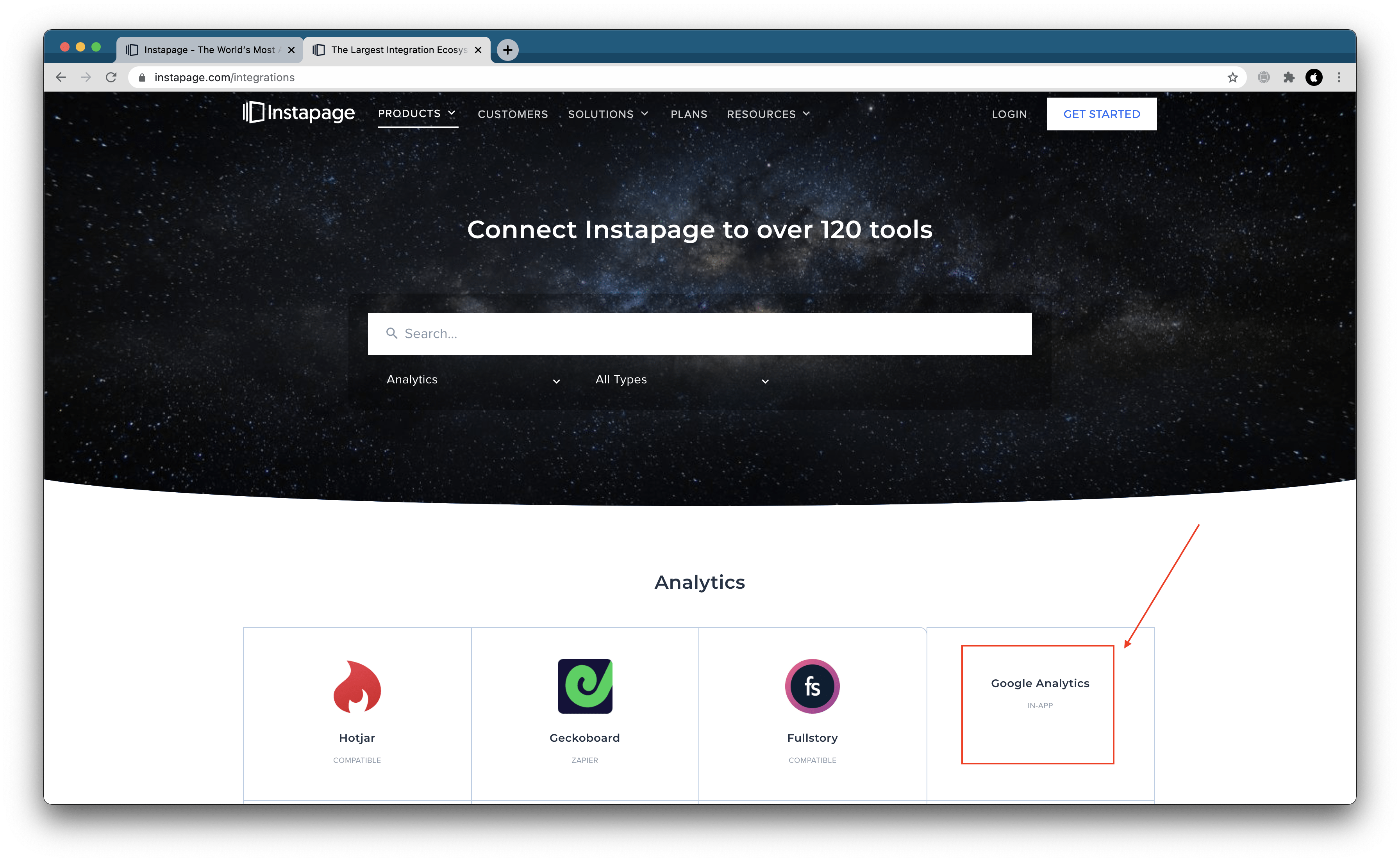
Error message appears without any user actions
Minor
- Go to https://instapage.com/ and click on “Plans”.
- Scroll down and click on “Get a demo”.
MacBook Pro 15” 2016 +
macOS Big Sur 11.1
Google Chrome 87.0.4280.88
“Your message has not been sent, please try again later” message appears.
No error message pops up before the user makes some direct actions.
Instapage is the world’s most advanced platform for building modern landing pages. It offers some neat features for marketing teams to polish their campaigns and collaborate easily. Nevertheless, while working with the Instapage website, I caught several bugs. I wish the sign-up with Google option worked properly. I also could not send a message when I got a temporary ban. It would also be great to strengthen default browser input validations, so that support and sales teams could better identify consumers’ needs. The malfunctioning filter and video player buttons may also hinder a seamless user experience. I believe for the product to be perfect, it requires slightly more attention on the part of QA engineers.