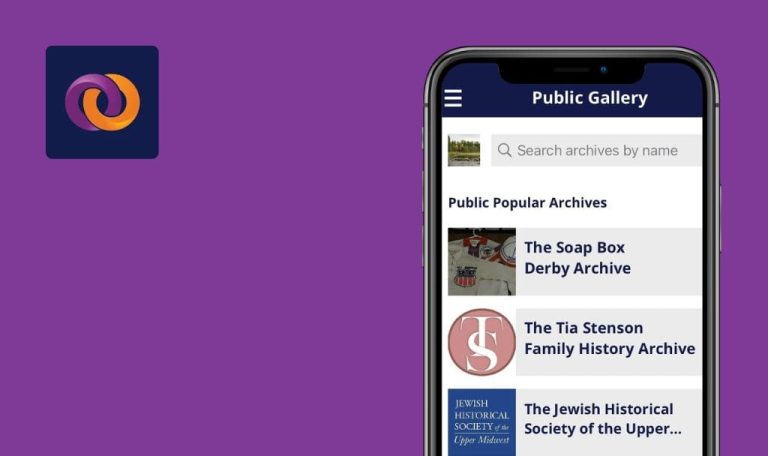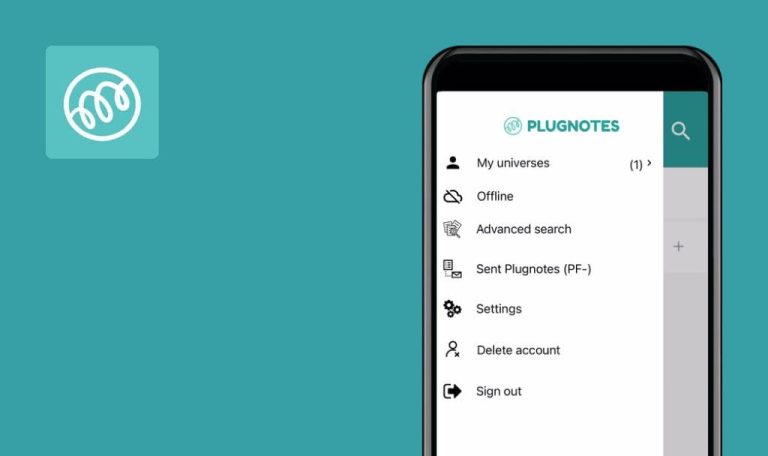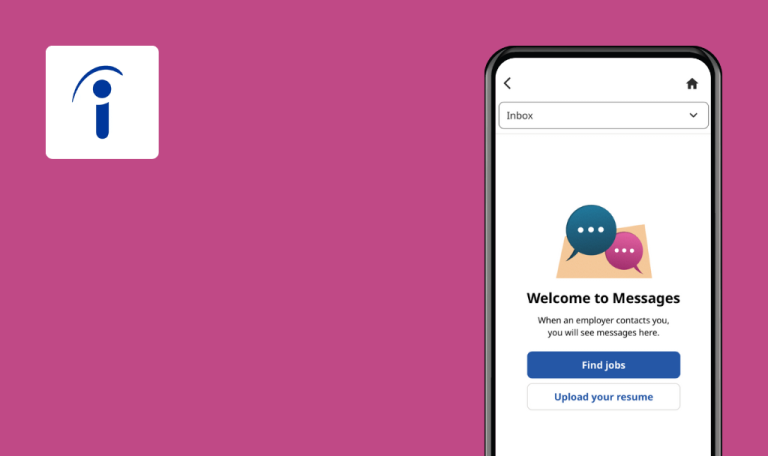Bugs found in iD4G+ for iOS
iD4G+ by Bloqs4Good is a revolutionary app that prioritizes privacy, security, and user empowerment. It offers a self-custody digital identity solution, ensuring users have control over their personal data and digital assets. With advanced encryption and biometric authentication, iD4G+ keeps user information secure and stored locally.
The app emphasizes privacy by avoiding unnecessary personal information requests and separating digital identity from the physical entity. Its user-friendly interface and convenient biometric authentication make account access simple and password-free. iD4G+ seamlessly integrates with web 3.0 technology, enabling users to confidently navigate decentralized apps and services while safeguarding their personal data.
Our QA team thoroughly tested the iD4G+ app to make it even better. The results of our testing can be found below!
Nothing happens after clicking "Confirm" button in functionality to delete security words
Major
- The user has created an account.
- The user is on the “Home” page.
- Click the security icon.
- Click the “Remove” button.
- Click the “Confirm” button.
iPhone 13Pro, iOS 16.5
Nothing happens after the user clicks the “Confirm” button in the functionality to delete security words.
The security words should be removed, and a success message should be displayed.
No functionality to delete created wallet
Major
- The user has created an account.
- The user is on the “Home” page.
- Click the “+” button.
- Click “Create.”
- Try to find the “Delete” button for the created wallet.
iPhone 13Pro, iOS 16.5
The user cannot delete the created wallet.
The user should be able to delete the created wallet.
No name length validation in "Wallet" section, and text overlaps
Major
- The user has created an account.
- The user is on the “Home” page.
- Copy a large text, for example, using a Lorem ipsum generator.
- Click the “+” button to create a wallet.
- Paste the copied text into the “Name” field.
- Click the “Save” button.
iPhone 13Pro, iOS 16.5
The name was saved, but it overlaps with other content.
A validation message should appear.
User can highlight text from wallet and scroll to other wallets
Minor
- The user has created an account.
- The user is on the “Home” page.
- Click and hold the created wallet.
- Scroll to other wallets.
iPhone 13Pro, iOS 16.5
Scrolling with highlighted text breaks the user interface (UI).
The user should not be able to highlight by holding the wallet.
During the testing process, I encountered several bugs related to the inability to delete the card. Also, there are issues with the lack of proper validation.