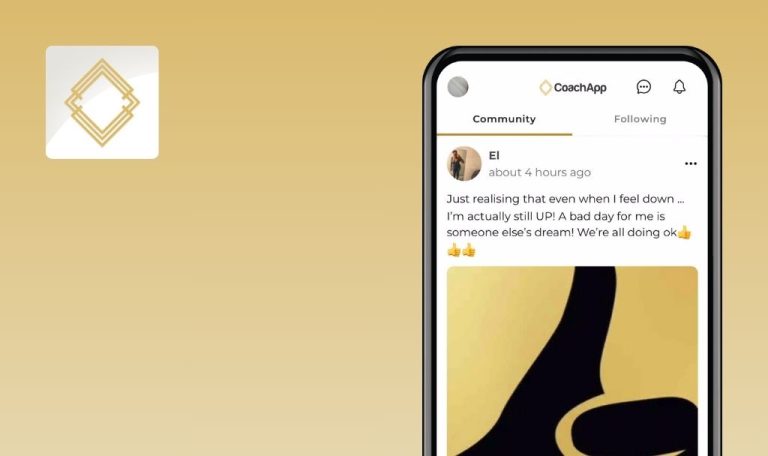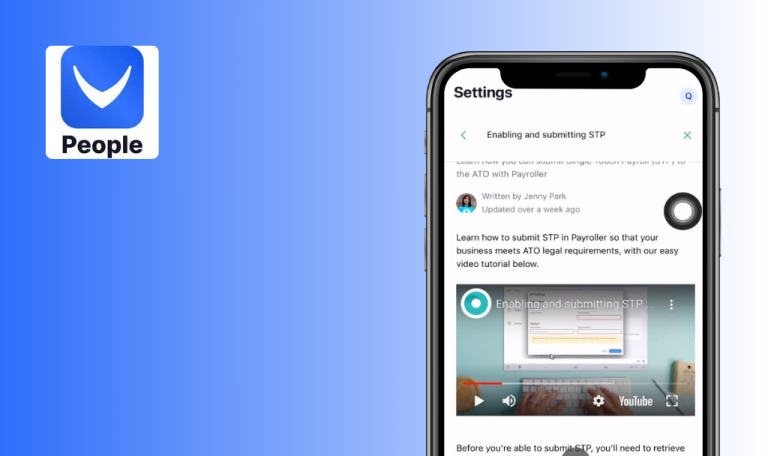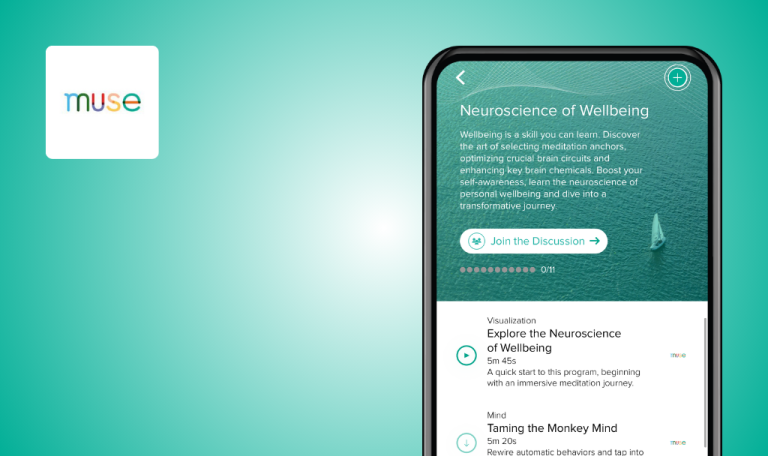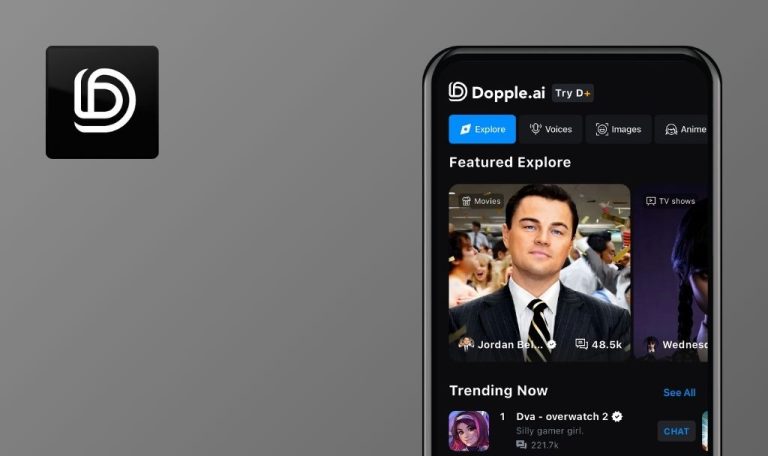
Bugs found in Humango: AI Training Planner for iOS
Humango is an AI-powered fitness application aimed at making your training session more efficient, boosting your motivation, and enhancing your day-to-day performance. It is available for iOS and Android.
Humango app has a built-in virtual coaching assistant that will collect and analyze your data to offer you a customized workout plan and supervise and improve your progress at your own pace. There is also a social feature where you can share your experiences with like-minded people.
The QAwerk team has vast expertise in testing iOS apps and suggesting areas for improvement. We invite you to explore our findings below.
Home page is blocked after user changed cards in “Add New Card” functionality
Critical
- The user has created an account.
- The user is on the “Home” page.
- Click on the “Add New Card” button.
- Select 3 different cards.
- Change 3 cards.
Device: iPhone 13 Pro
iOS : 17.4.1
The “Home” page is blocked, and the user has to re-login to their account to fix this issue.
The three selected cards should be successfully changed without causing issues to the home page.
User was not found after search functionality was used
Major
- The user has created an account.
- The user is on the “Home” page.
- Click on the “Messages” icon.
- Click on the “Search” field.
- Type “Hugo”.
Device: iPhone 13 Pro
iOS : 17.4.1
“Hugo” was not displayed in the search result.
Hugo should be displayed in the search result.
Contacts are not displayed in “Send Invitations” section
Minor
- The user has created an account.
- The user is on the “Home” page.
- Scroll down to the bottom of the page.
- Click on the “Send an Invite” button.
- Click on the “Contacts” button.
Device: iPhone 13 Pro
iOS : 17.4.1
Contacts are not displayed in the list.
Contacts should be displayed in the list.
During the test, I found one critical bug that blocks the functionality and several less severe bugs related to the search features. I recommend performing regression testing after major releases and smoke testing of the main functionality after small releases to avoid critical bugs.