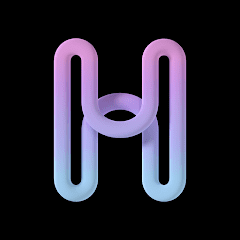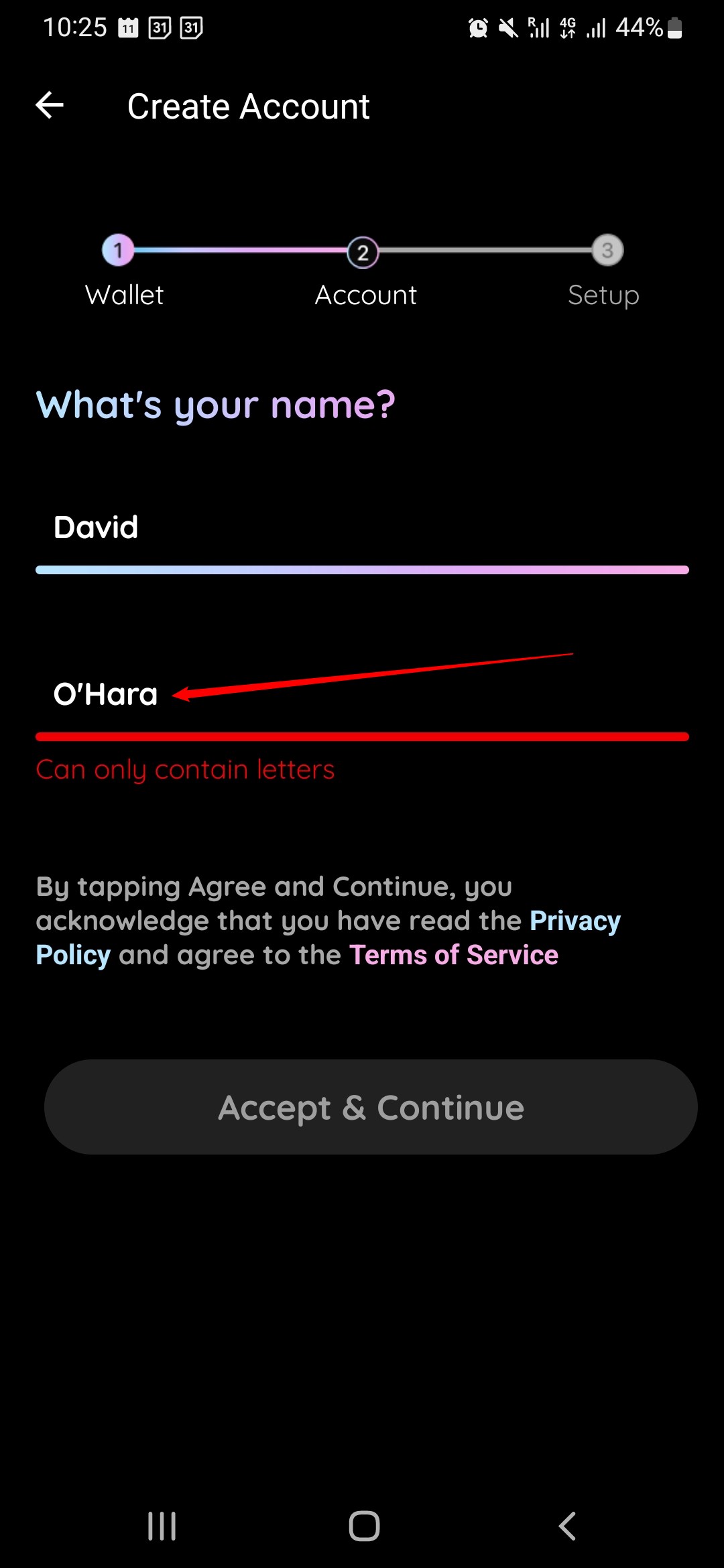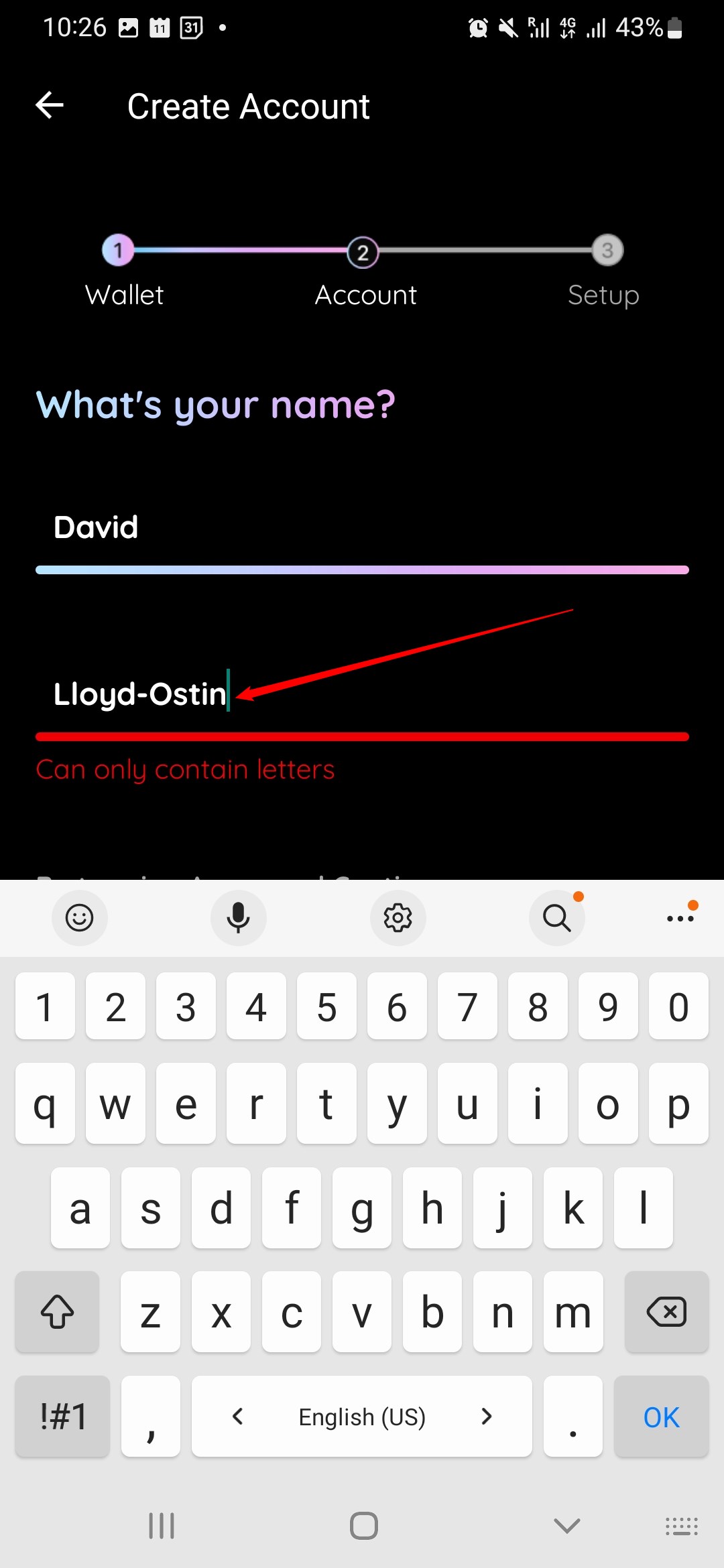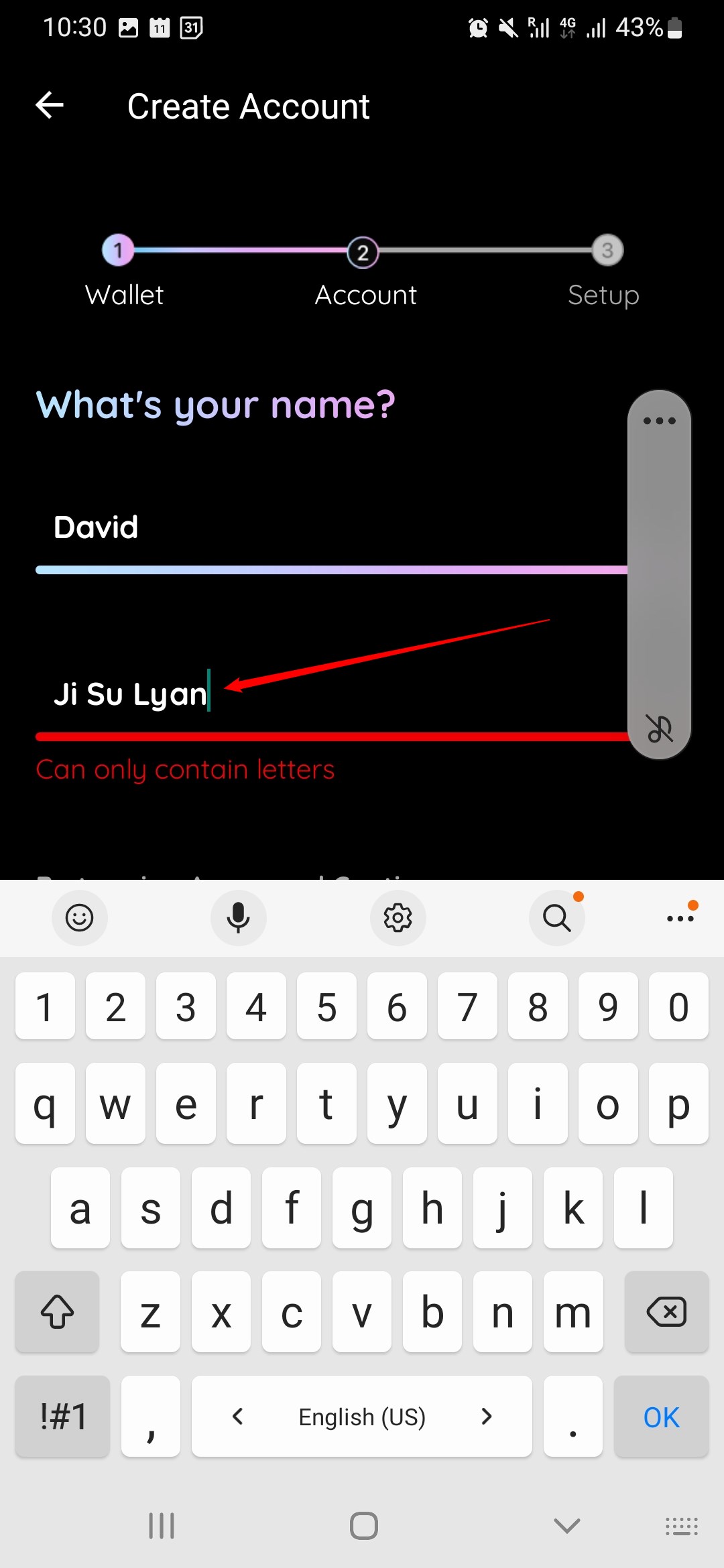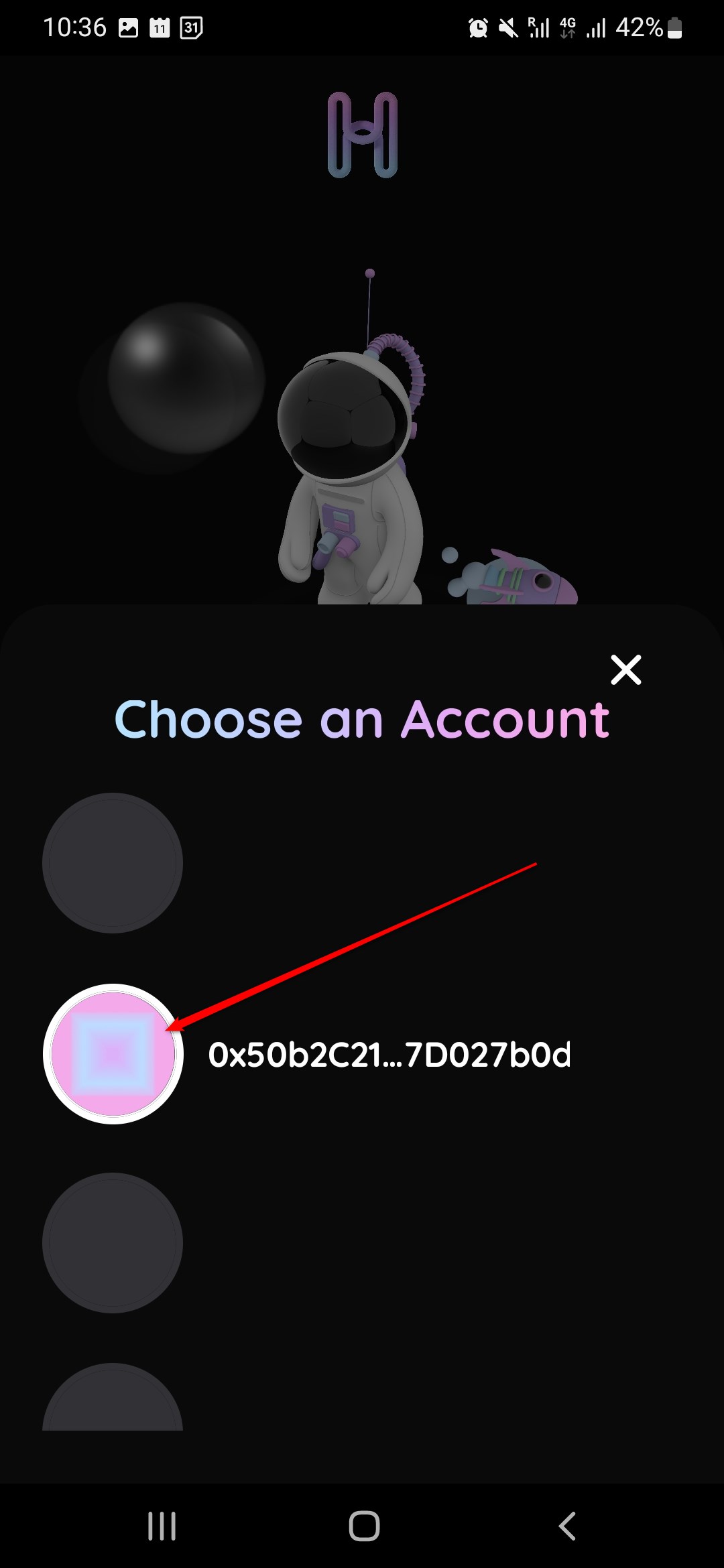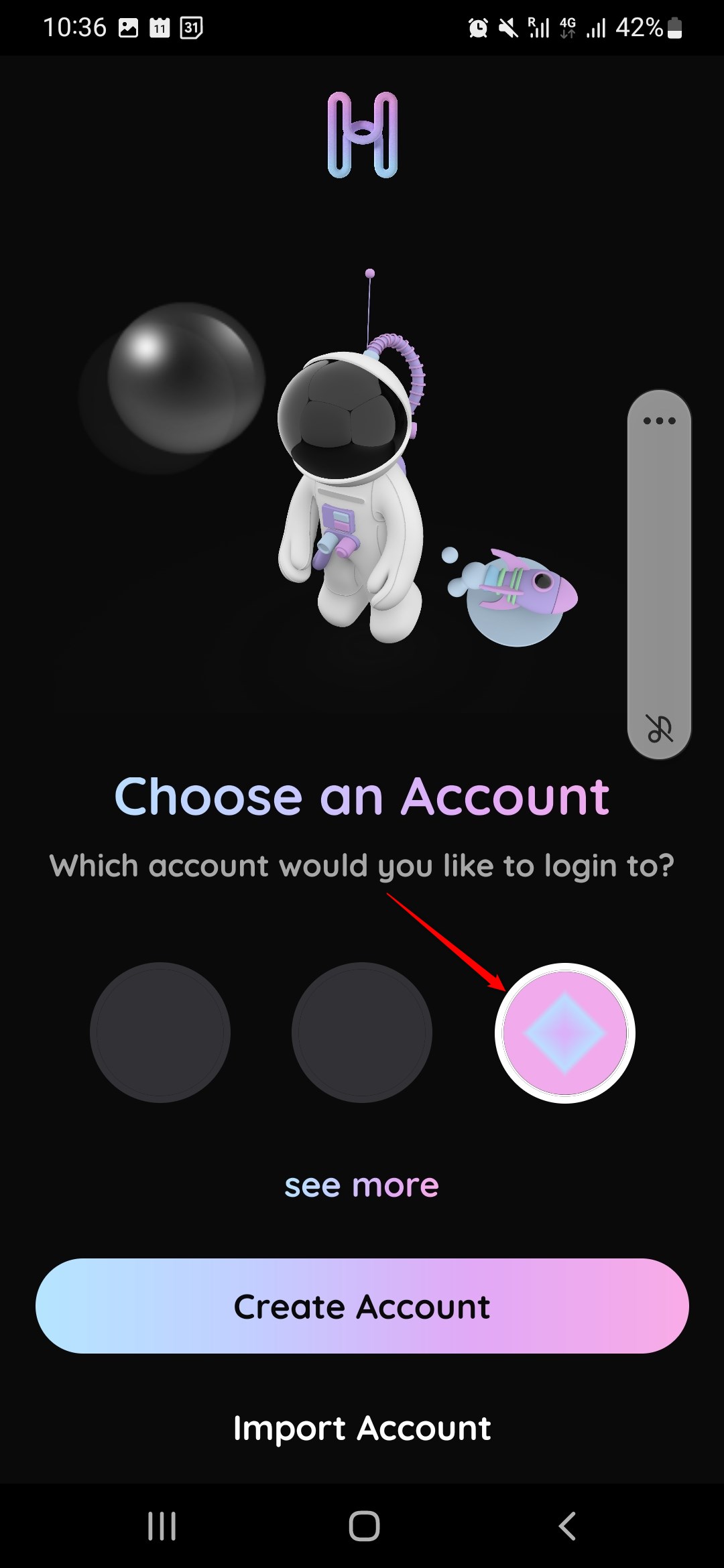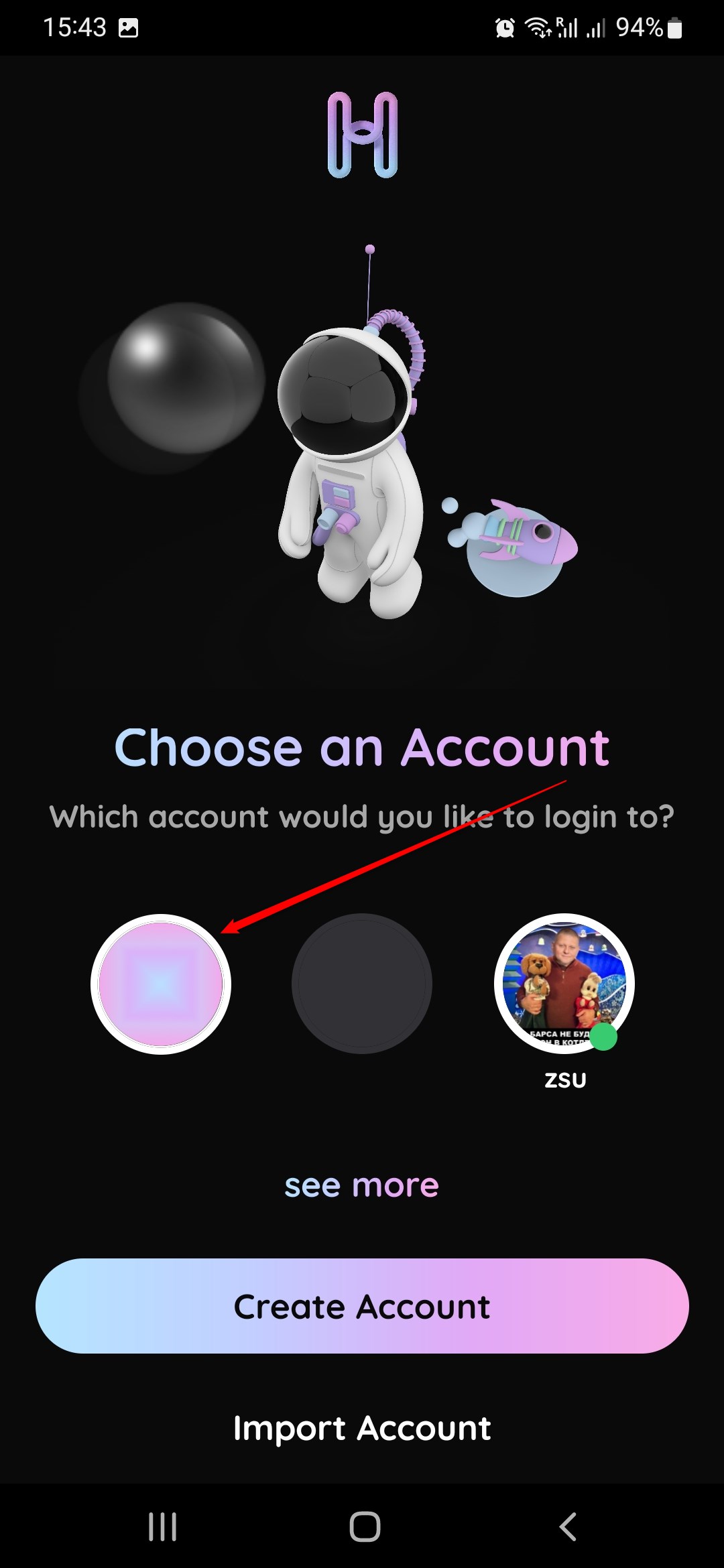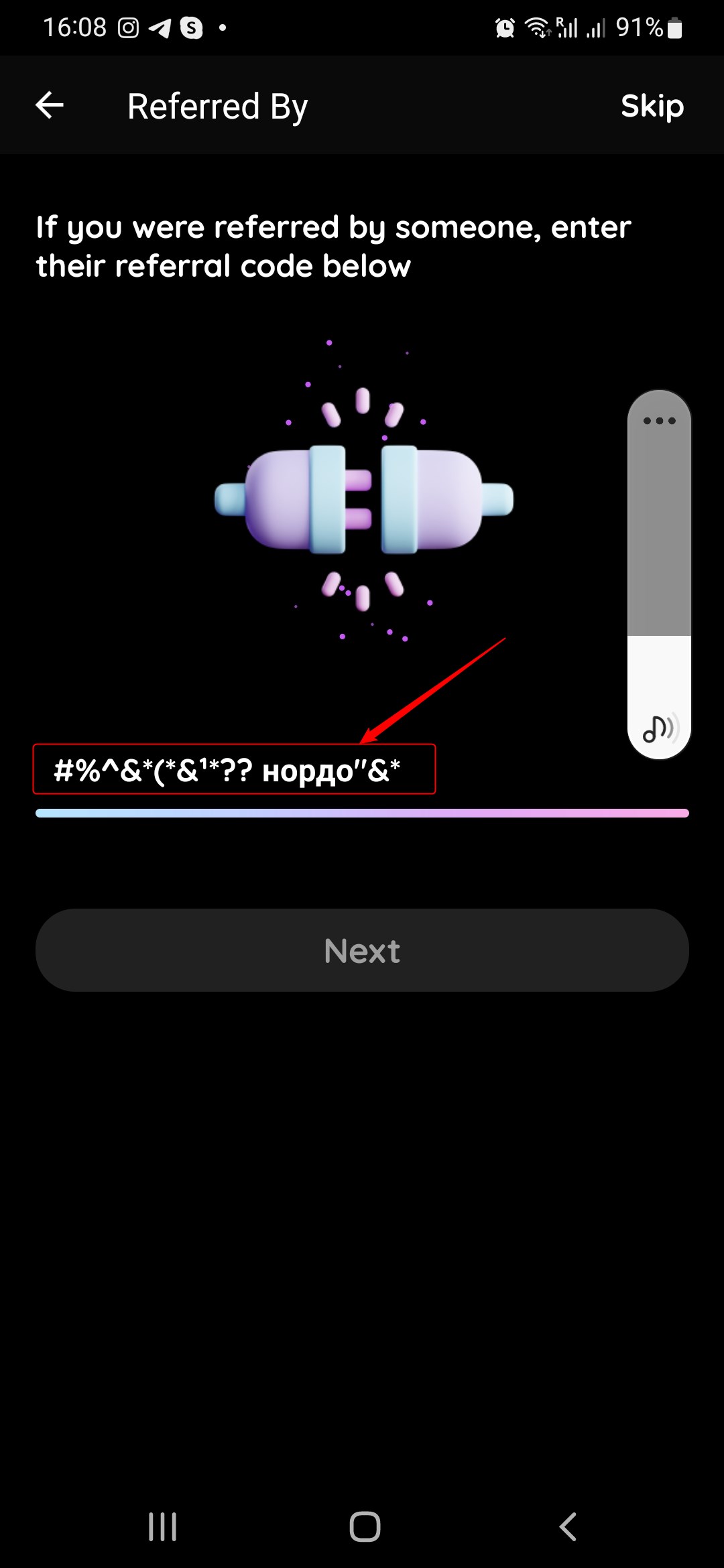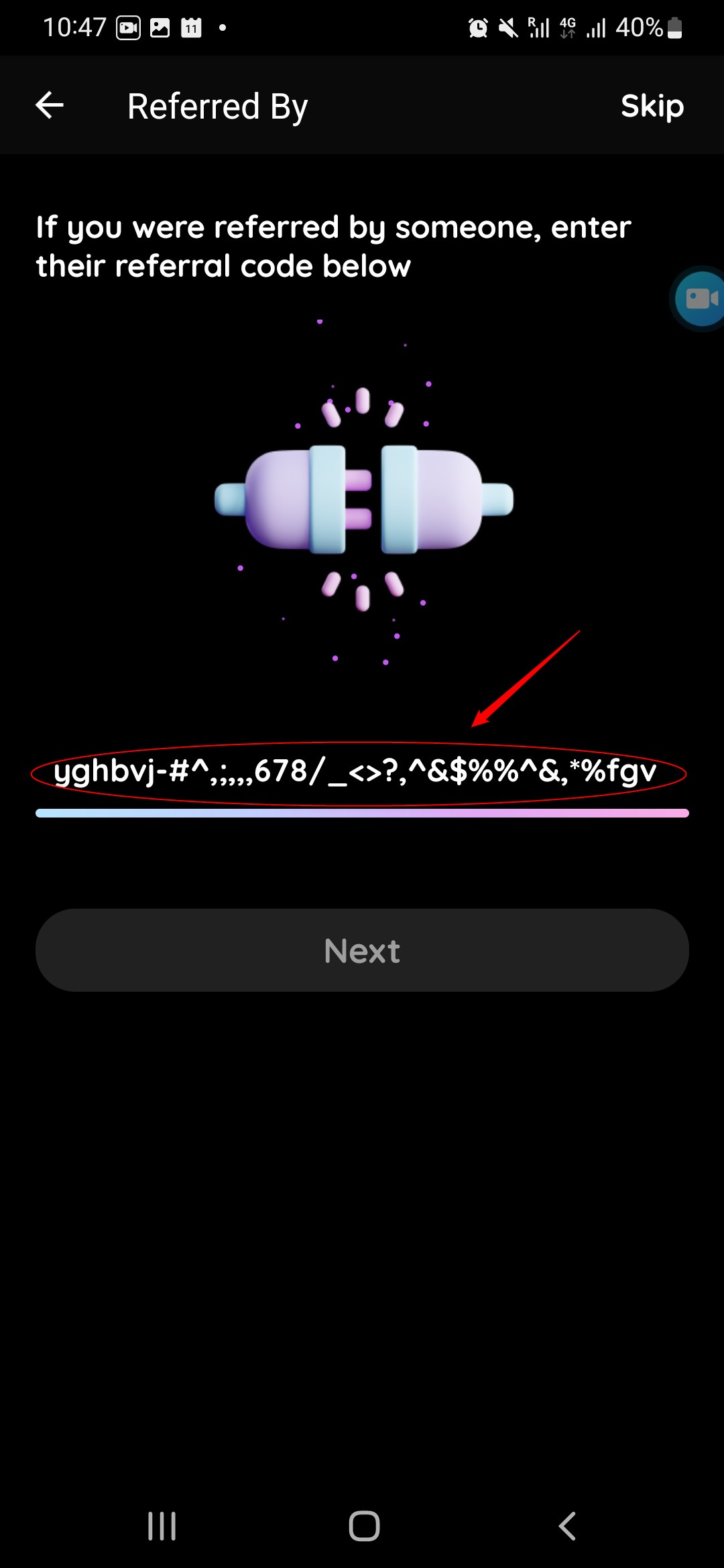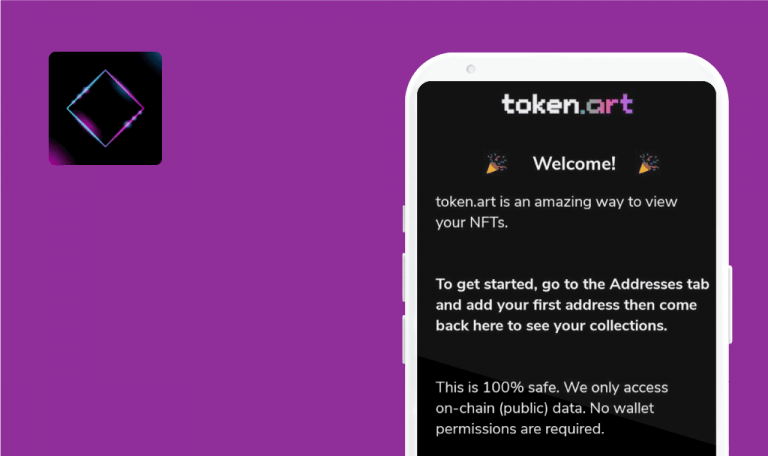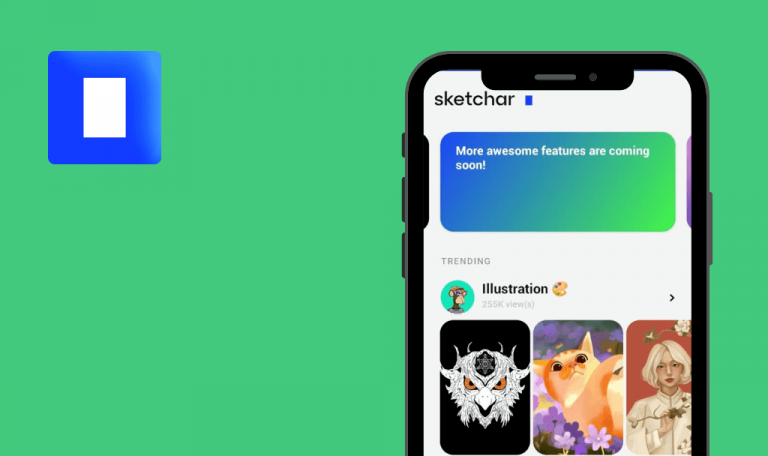Bugs found in HuddIn: NFT Social Network for Android
Huddln is a mobile social media marketplace that lets you transform your existing content into NFTs. A novel type of social-to-earn experience where you can post your social media content, photography, and videos and turn them into earnings. By showcasing your artistic process, you build an audience and attract collectors at the same time. In HuddIn you can buy, sell and display your NFT collections from Polygon and Ethereum wallets.
Our dedicated QA engineers tested the app and decided whether they could communicate effectively with art. Read the bug report to find out!
Spaces and certain symbols are not allowed in first and last name fields
Minor
- Launch the application.
- On the “Choose an Account” screen click on the “Create Account” button.
- Enter Spaces, “ ’ “ or “ – ” symbols in the “First Name” and “Last Name” fields.
Samsung Galaxy M31, Android 9.0
It is impossible to enter Spaces, “ ’ “ or “ – ” symbols in the “First Name” and “Last Name” fields.
User First and Last name fields can consist of Spaces, “ ’ “ or “ – ” symbols.
Unknown accounts displayed in list of accounts
Minor
- Launch the application.
- On the “Choose an Account” screen, click on the “Create Account” button.
- Enter Spaces, “ ’ “ or “ – ” symbols in the “First Name” and “Last Name” fields.
Samsung Galaxy M31, Android 9.0
Unknown accounts are being displayed in the list of accounts.
User-created accounts are displayed in the list of accounts.
"Back" button on "Username" screen does not work
Minor
- Launch the application.
- On the “Choose an Account” screen, click on the “Create Account” button.
- Enter valid values in the “First Name” and “Last Name” fields and click on the “Accept&Continue” button.
- Add a valid photo and Username and click on the ‘’Next’’ button.
- Click on the “Back” button on the “Referred by” screen.
- Click on the “Back” button on the “Username” screen.
Samsung Galaxy M31, Android 9.0
Nothing happens.
The user is redirected to the previous page.
On “Home” screen “Following” and “Photography” titles are displayed partially
Minor
- Launch the application.
- On the “Home” screen, check the “Following” title in the dropdown.
- Change the value of “Photography.”
- On the “Home” screen, check the “Photography” title in the dropdown.
Samsung Galaxy M31, Android 9.0
On the “Home” screen, the “Following” and “Photography” titles are displayed only partially.
On the “Home” screen, the “Following” and “Photography” titles are displayed fully.
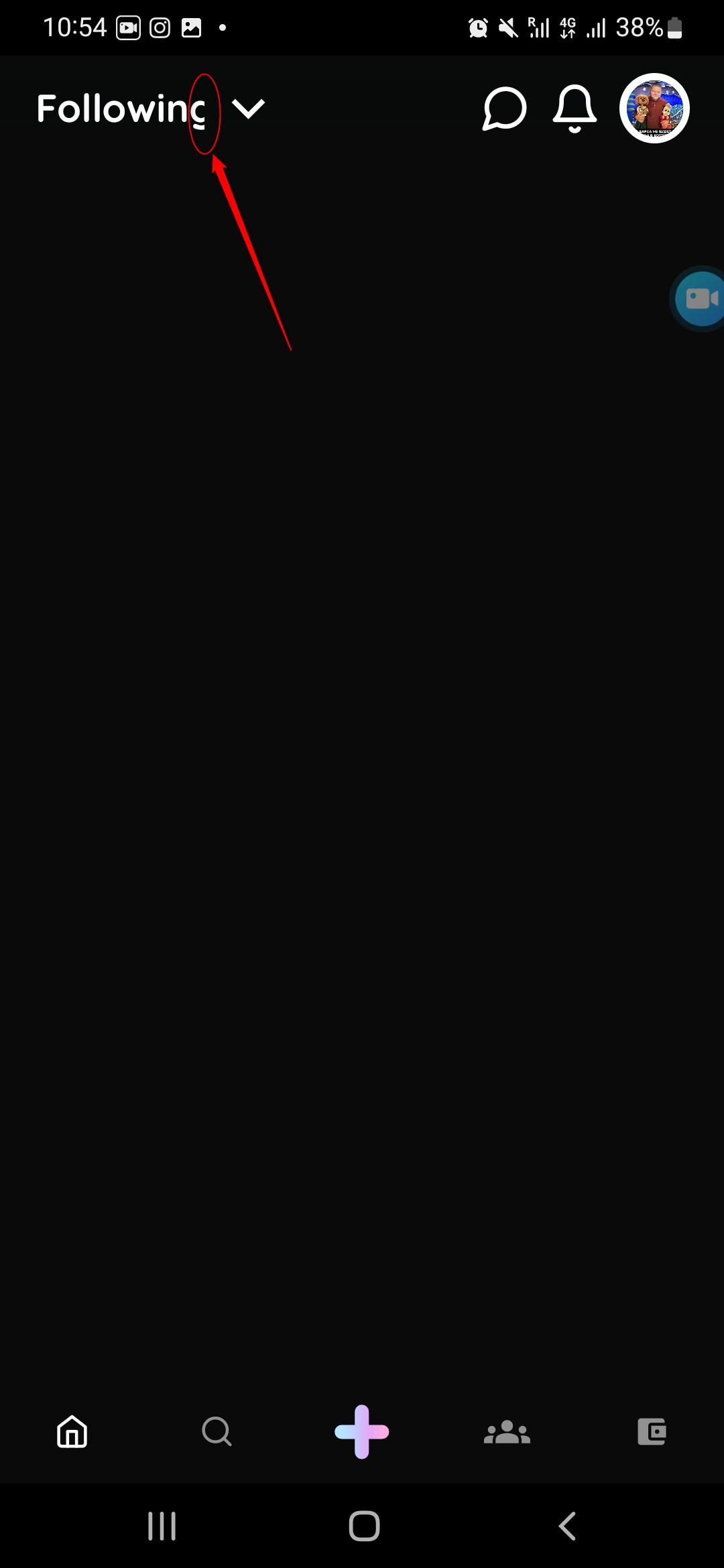
User can enter random symbols in “Referral Code” field
Trivial
- Launch the application.
- On the “Choose an Account” screen, click on the “Create Account” button.
- Enter valid values in the “First Name” and “Last Name” fields and click on the “Accept&Continue” button.
- Add a valid photo and Username and click the ‘’Next’’ button.
- Enter 40 random symbols in the “Referral Code” field.
Samsung Galaxy M31, Android 9.0
The user can enter random symbols in the “Referral Code” field.
English letters in mixed case and numbers 0-10 are applicable in the “Referral Code” field.
It's an easy-to-use NFT social network. All found bugs are minor and trivial and mostly affect the registration stage. They are easily fixable and impact only the user's experience. In exploratory testing, all the basic user E2E flows worked as expected.