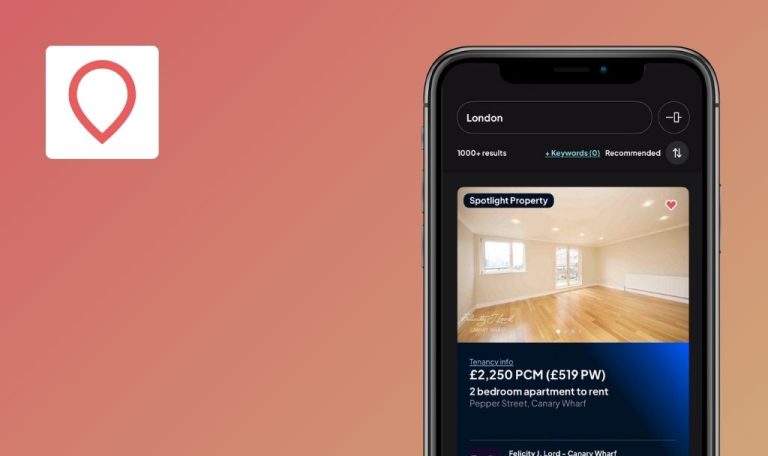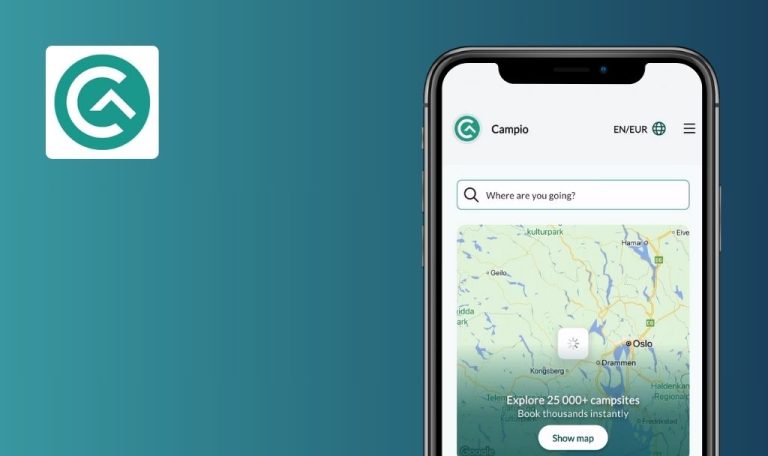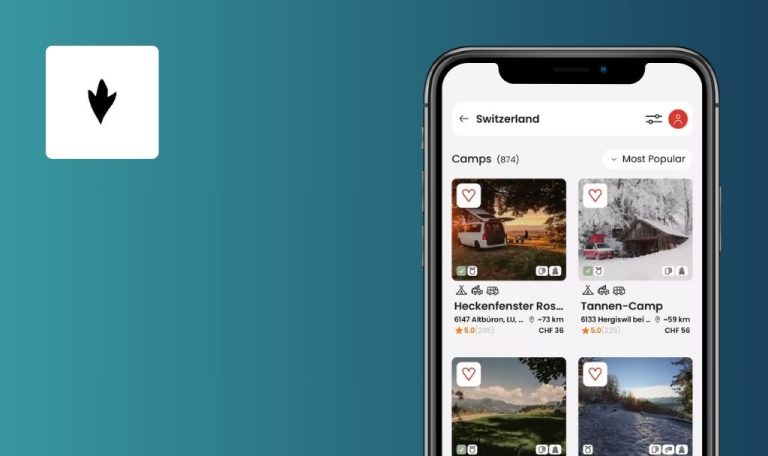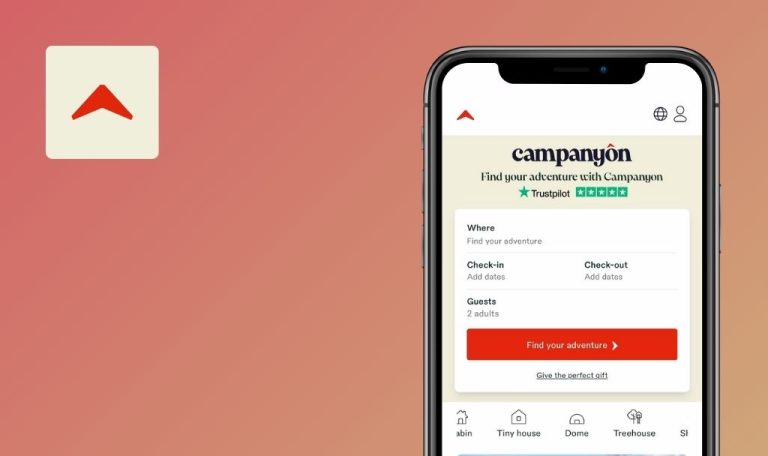
Bugs found in HousingAnywhere for iOS
HousingAnywhere is an online housing platform where room owners and landlords can seamlessly list accommodations for international students and travelers. A streamlined interface enables users to discover and book properties worldwide, fostering a secure and transparent rental experience.
Its core functionalities revolve around location-based searches, direct communication, and a secure payment system. By simplifying booking procedures and providing trusted channels for tenant-landlord interaction, the platform aims to reduce complexities associated with cross-border rentals.
Our QAwerk team carried out a thorough Bug Crawl on HousingAnywhere for iOS and identified areas that may affect performance and disrupt usability. Below are the primary issues we uncovered, along with insights on their potential impacts.
App occasionally crashes when navigating to new page
Critical
Log in to the app.
- Navigate through the app.
- For example, click on the account icon in the top right corner.
- Click on ‘Account’.
Device: iPhone 14 Pro Max (iOS 18.1.1)
The app crashes intermittently, displaying an endless loader and requiring an app restart.
Crashes observed in ‘Messages,’ ‘Favorites,’ ‘Alerts,’ and when searching for new locations.
Approximately 1 in 10 attempts triggers this crash.
Page opens successfully without crashing.
App does not resume functionality after internet connection is restored
Critical
- Log in to the app.
- No internet connection initially.
- Open the app.
- Navigate to any page.
- Restore internet connection.
- Wait a few moments to confirm connection.
Device: iPhone 14 Pro Max (iOS 18.1.1)
“Error loading page” appears on white screen, requiring a full restart to recover.
App resumes normal functionality within seconds.
App fails to start after several hours of inactivity
Critical
- Log in to the app.
- Remain inactive for 10–15 hours.
- Tap the app icon.
- Wait for the load screen.
Device: iPhone 14 Pro Max (iOS 18.1.1)
App shows endless loader and blinking logo, failing to start.
App starts successfully after inactivity.
User unable to add personal data on ‘Account’ page because ‘Save changes’ button is hidden
Critical
Log in to the app.
- Tap the account icon in the top right corner.
- Click ‘Account.’
- Add valid information.
- Scroll down to save data.
Device: iPhone 14 Pro Max (iOS 18.1.1)
‘Save changes’ button is positioned under the main navigation menu, making it inaccessible.
The user should be able to save changes without obstruction.
‘Delete Account’ button inaccessible on ‘Account’ page
Major
Log in to the app.
- Tap the account icon in the top right corner.
- Click ‘Account.’
- Scroll down to delete the account.
Device: iPhone 14 Pro Max (iOS 18.1.1)
‘Delete Account’ button is hidden under the main navigation menu and cannot be tapped.
User can locate and tap ‘Delete Account’ without obstruction.
Autocomplete dropdown occasionally does not appear, preventing user from applying search
Major
Log in to the app.
- Tap ‘Where will you go?’ field.
- Type any valid input, e.g., ‘Oslo’.
Device: iPhone 14 Pro Max (iOS 18.1.1)
Autocomplete dropdown fails to appear approximately 1 in 20 times.
Autocomplete dropdown should always appear for valid inputs.
Listing is not added to favorites after signing up
Major
- App installed.
- User not authorized.
- Open the app.
- Search any location, e.g., Rotterdam.
- Favorite any listing.
- Sign up with email, Google, or Apple.
- Check if the listing is in favorites.
Device: iPhone 14 Pro Max (iOS 18.1.1)
The listing is not retained in favorites post sign-up.
The previously favorited listing remains favorited.
User occasionally cannot remove listing from favorites due to error
Major
- Log in to the app.
- Have at least one listing in favorites.
- Tap ‘Favorites’.
- Tap favorite icon to remove listing.
Device: iPhone 14 Pro Max (iOS 18.1.1)
Red notification states “There was an error removing your favorite listing. Please try again later.”
The issue occurs about 1 in 10 times.
Listing is successfully removed from favorites, no error displayed.
“Tech error” message displayed on white screen when offline
Major
- Log in to the app.
- No internet connection.
- Open the app.
- Navigate to any page.
Device: iPhone 14 Pro Max (iOS 18.1.1)
“Tech error” on white screen, unclear that internet is required.
User sees a clear offline error message.

Not all content is fully visible at bottom of app screens
Minor
Log in to the app.
- Scroll to the bottom of the homepage (or any page).
- Observe if the content is fully visible.
Device: iPhone 14 Pro Max (iOS 18.1.1)
The lower part of the content is partially obscured.
Content remains fully visible at the screen bottom.
Sharing via ‘Messenger’ fails on listing detail page
Minor
Log in to the app.
- Apply any valid location.
- Open any listing.
- Tap the sharing icon.
- Select ‘Messenger’.
Device: iPhone 14 Pro Max (iOS 18.1.1)
The sharing dialog closes without sending a link.
Listing is successfully shared via Messenger.
I uncovered multiple critical issues that jeopardize HousingAnywhere’s stability and performance. Addressing these problems swiftly will preserve user satisfaction and ensure long-term reliability.