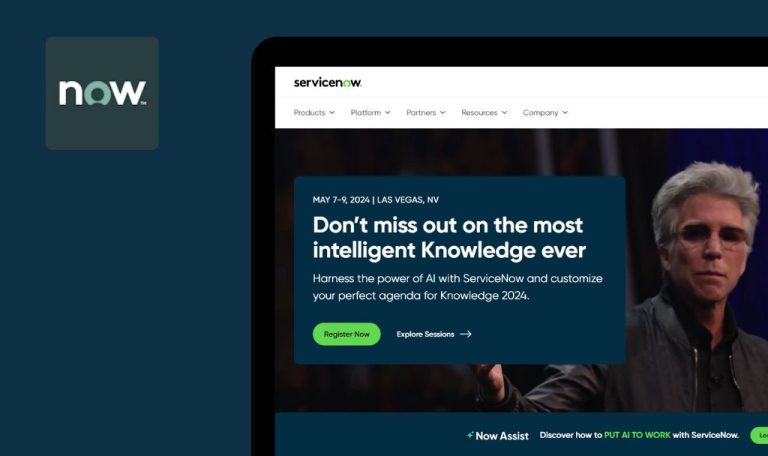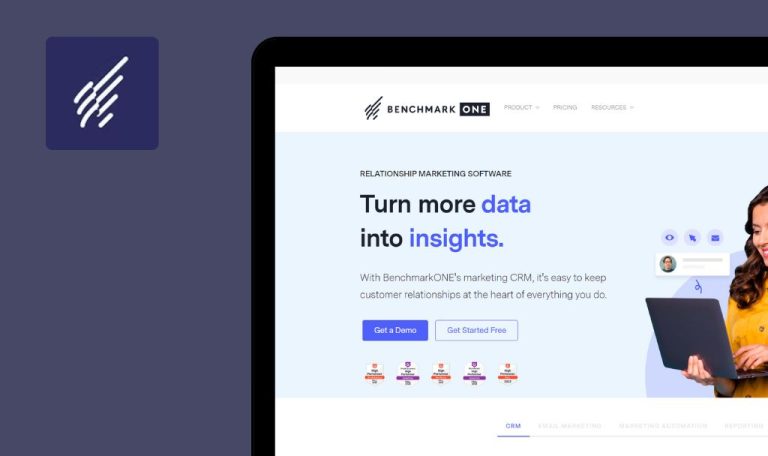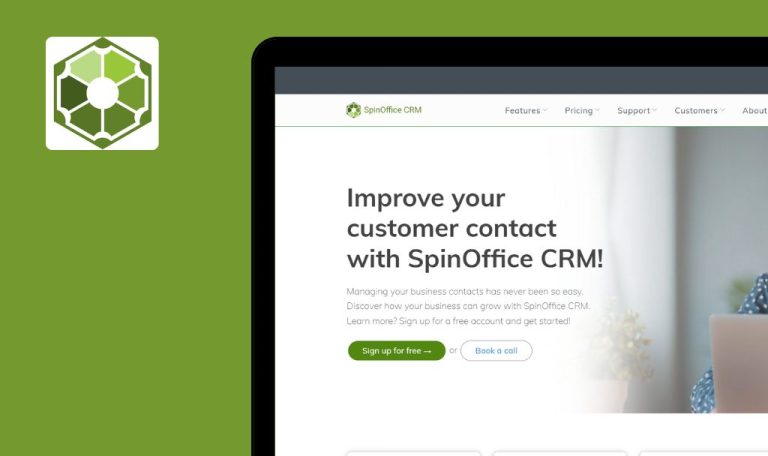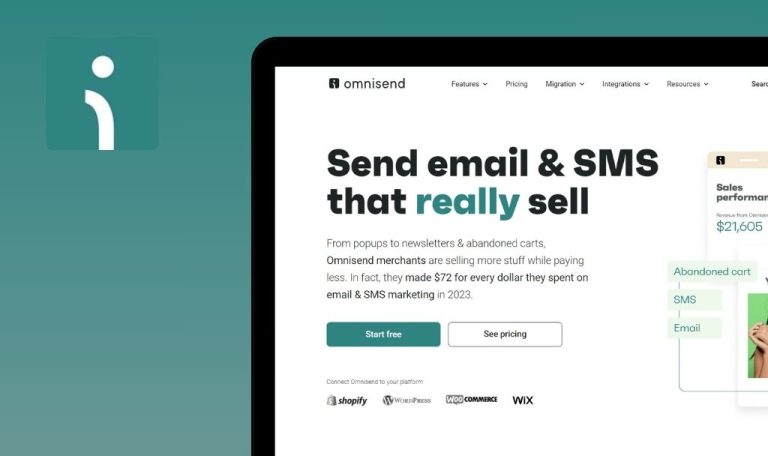
Bugs found in Hipporello Service Desk SaaS
Hipporello is a user-friendly service desk solution that will change the way you handle email and form-based client inquiries and support requests. This platform integrates with Trello, opening user collaboration options and boosting workflow efficiency.
The Hipporello platform offers a wide pool of features, including ticket management, a centralized knowledge base, workflow automation, forms customization, analytics, and reporting. With this software, you can significantly improve your customer relations and level up customer support service.
The QAwerk team had a run on Hipporello within our Bug Crawl project and identified several glitches that could affect performance and user experience. Here is the result of our work.
Unexpected server error is displayed after user navigates to “Admin” page
Major
- The user has opened their Trello.
- The user has connected the Hiperrelo to their Trello.
- Click on the “Hiporello” dropdown.
- Select the “Hipporello Admin” option.
Windows 10 x64, Chrome 129.0.6668.60; Firefox 130.0.1; Edge 129.0.2792.52
The unexpected server error is displayed.
No errors should be displayed.
“Malford URL” error is displayed after user clicks search result
Major
- The user has opened their Trello.
- The user has connected the Hiperrelo to their Trello.
- Click on the “Hiporello” dropdown
- Select the “Search Users and Cases”.
- Type “Bug report” in the “Search” field.
- Press “Enter”.
- Click on the “Show Card” button in the search result.
Windows 10 x64, Chrome 129.0.6668.60; Firefox 130.0.1; Edge 129.0.2792.52
The new page was opened with the “Malford URL” error.
The new page with the “Bug Report” data should be displayed.
Nothing happens after user clicks “Search” icon next to “Search” field
Minor
- The user has opened their Trello.
- The user has connected the Hiperrelo to their Trello.
- Click on the “Hiporello” dropdown.
- Select the “Search Users and Cases”.
- Type “Bug report” in the “Search” field.
- Click on the “Search” icon.
Windows 10 x64, Chrome 129.0.6668.60; Firefox 130.0.1; Edge 129.0.2792.52
Nothing happens.
The search result should be displayed when the user presses the “Enter”.
During the Hipporello platform testing, I found several bugs related to the search functionality, as well as an unexpected server error. I recommend performing regression testing after every major release to avoid such issues.