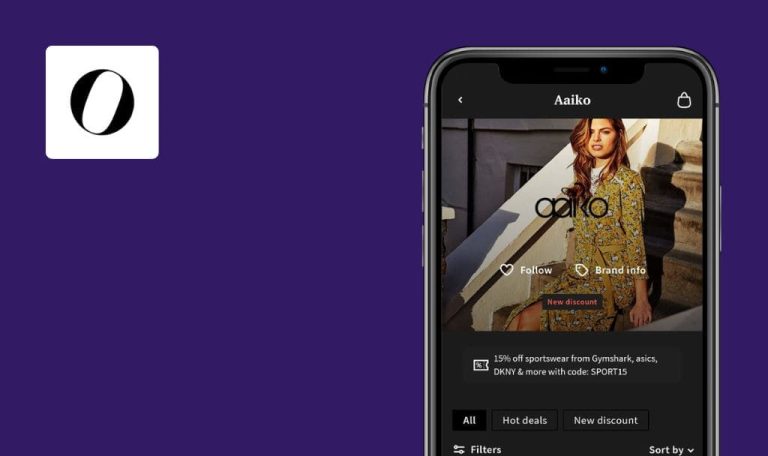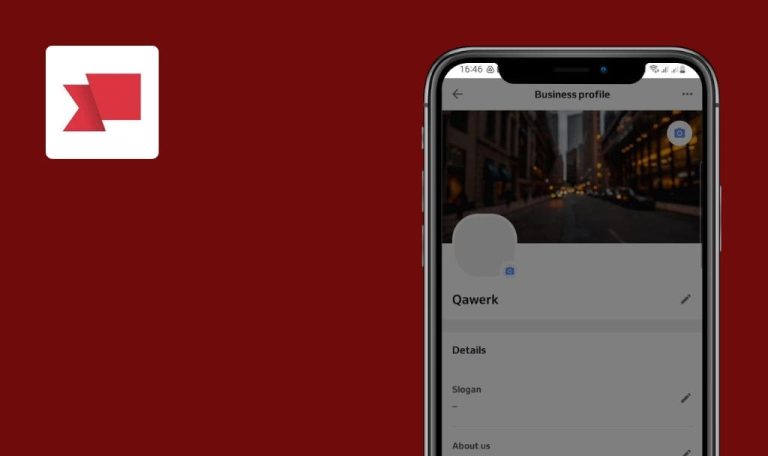
Bugs found in Guía Repsol · Come y viaja for Android
Guía Repsol is a comprehensive app for food and travel enthusiasts in Spain. It provides gastronomic recommendations and route planning, including refueling and charging points.
The app highlights top dining spots vetted by a team of 62 gastronomy experts, featuring categories like Soles and Recommended options. Beyond dining, the app also suggests cocktail bars, coffee shops, and diverse culinary experiences.
We decided to share our expertise and help the Guía Repsol team improve their app. Let’s see what areas should be tweaked!
Error occurs when opening app
Critical
- Install the application.
- Open the application.
Samsung Galaxy S8 SM-G950F (Android 9)
An error occurs when opening the application.
The bug appeared on October 30; before that date, it wasn’t present. It might be due to temporary malfunctions.
No errors should occur when opening the application.
White screen is displayed on "Descubrir" page
Critical
- Install the application.
- Open the application.
- Click on the “Descubrir” button.
Samsung Galaxy S8 SM-G950F (Android 9)
A white screen is displayed on the “Descubrir” page.
When the user clicks on the “Descubrir” button, the page should open.
Welcome screen freezes upon opening app
Critical
- Install the application.
- Open the application.
Samsung Galaxy S8 SM-G950F (Android 9)
The welcome screen freezes upon opening the application.
The bug is reproduced 50% of the time.
The welcome screen should not freeze when opening the application.
Menu buttons corresponding to active screen aren’t highlighted
Major
- Open the application.
- Click on the “Descubrir” button.
- Click on the “Mapa” button.
- Click on the “En ruta” button.
- Click on the “Mi guía” button.
Samsung Galaxy S8 SM-G950F (Android 9)
The menu buttons corresponding to the active screen are not highlighted.
The menu buttons corresponding to the active screen should be highlighted.
Establishment search filter doesn’t work
Minor
- Open the application.
- Click on the “Mapa” button.
- Click on the “Tipo de local” filter button.
- Click on the “Heladerías” button.
- Click on the “Mostrar resultados” button.
- Click on the “Heladerías” button.
- Click on the “Cafeterías y pastelerías” button.
- Click on the “Mostrar resultados” button.
Samsung Galaxy S8 SM-G950F (Android 9)
The establishment search filter does not work.
When using filters for searching, only establishments that match the selected filters should be displayed on the map.
User can save account data with empty first and last name fields
Trivial
Log in to the account.
- Open the application.
- Click on the “Mi guía” button.
- Click on the profile button in the upper right corner.
- Click on the “Dstos personales” button.
- Click on the “Nomber” field.
- Click on the cross on the right edge of the field.
- Click on the “Apellidos” field.
- Click on the cross on the right edge of the field.
- Close the keyboard.
- Click on the “Guardar” button.
Samsung Galaxy S8 SM-G950F (Android 9)
The user is able to save account data even if the first and last name fields are left empty.
The user should not be able to save account data if the first and last name fields are left empty.
No validation when saving phone number
Trivial
Log in to the account.
- Open the application.
- Click on the “Mi guía” button.
- Click on the profile button in the upper right corner.
- Click on the “Dstos personales” button.
- Click on the “Telefono” field.
- Click on the keyboard button to open special characters.
- Click on the following symbols:
“,”
“.”
“+”
“#”
“(”
“)”
“*”
“/” - Close the keyboard.
- Click on the “Guardar” button.
Samsung Galaxy S8 SM-G950F (Android 9)
There is no validation when saving the phone number.
There should be validation in place when saving the phone number.
Switches are toggling without requiring click on them
Trivial
Log in to the account.
- Open the application.
- Click on the “Mi guía” button.
- Click on the profile button in the upper right corner.
- Click on the “Preferenias” button.
- Turn on the “Notificiones push” switcher.
- Turn on the “Newsletter semanal” switcher.
- Turn off the “Notificiones push” switcher.
- Turn off the “Newsletter semanal” switcher.
- Turn on the “Notificiones push” switcher.
Samsung Galaxy S8 SM-G950F (Android 9)
Switches are toggling without requiring a click on them. Following the indicated steps, the “Newsletter semanal” switcher also turns on, even though it wasn’t clicked.
Switches should only be toggled after a direct click on them.
I recommend focusing on functional testing to address issues with menu buttons, search filters, and data validation. Implement best practices in QA and QC, including comprehensive test documentation, regular test automation, and continuous testing to improve the quality of the app.