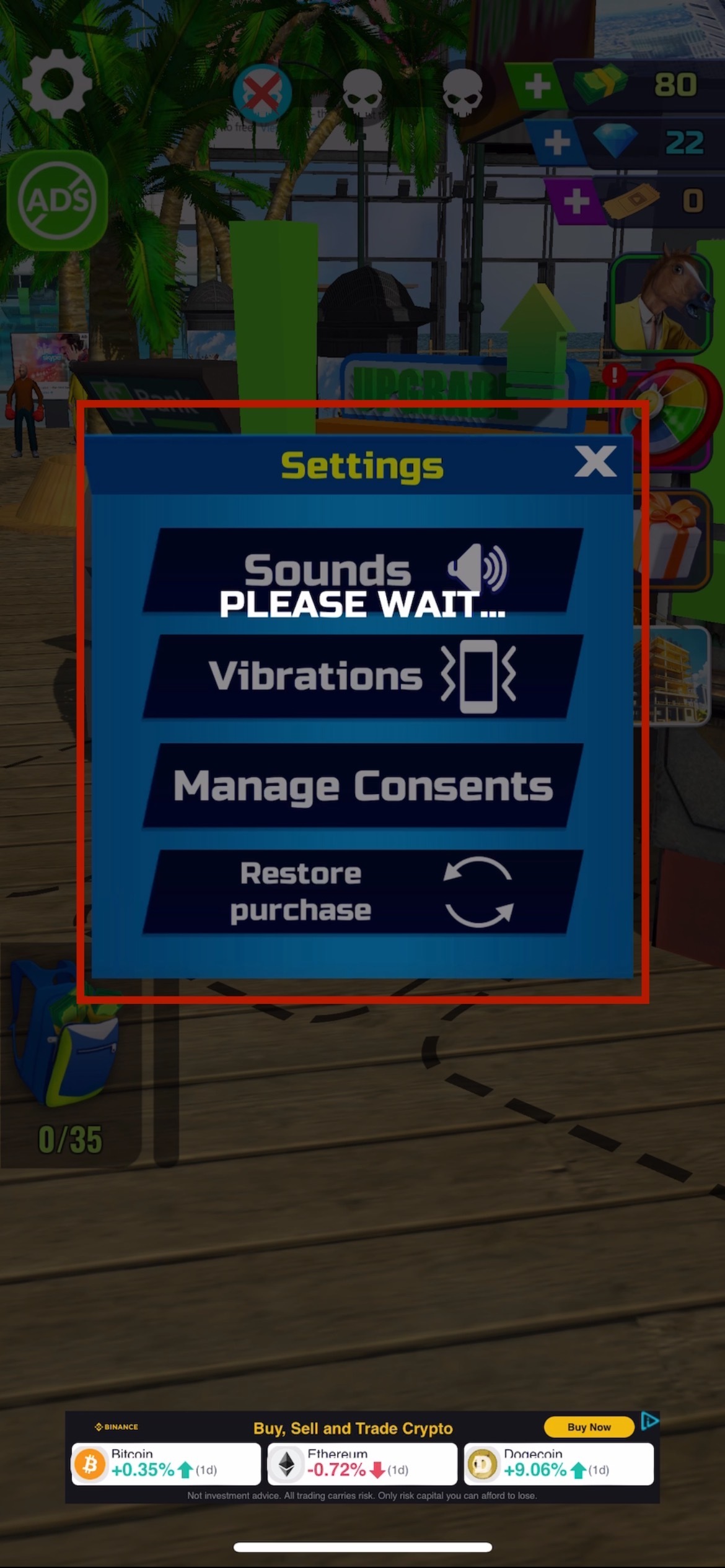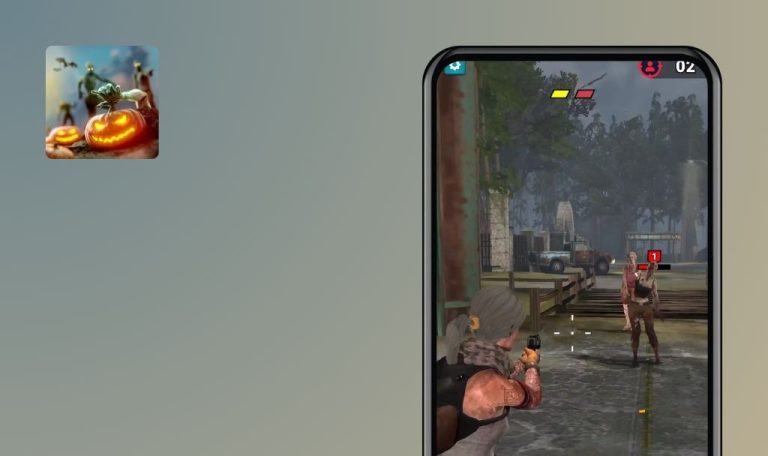Bugs found in Grand Street Fight for iOS
Grand Street Fight is a fun and addictive game where you play as a backpack-wielding fighter. Players can battle their way through opponents, collect cash, and upgrade their skills and weapons.
Grand Street Fight offers fast-paced, arcade-style combat that keeps players engaged. Players can upgrade their skills and weapons to gain a competitive edge. The game features challenging boss fights that test players’ abilities and unlock new areas. Additionally, the diverse game environments provide a dynamic and immersive gaming experience.
QAwerk has thoroughly tested Grand Street Fight and identified several areas for improvement. We hope our report will help the development team create an even more enjoyable game for players.
‘Back’ button on ‘Upgrades’ screen is not responsive
Critical
The user starts the gameplay.
- Go to the ‘Upgrades’ screen.
- Tap the ‘Back’ button at the bottom of the screen.
- Pay attention to the result.
iOS 17.6.1
Device: iPhone 12
The user is unable to go back from the ‘Upgrades’ screen after tapping the ‘Back’ button.
The user should be returned from the ‘Upgrades’ screen after tapping the ‘Back’ button.
Resulting message isn’t shown after taping ‘Restore purchase’ button on ‘Settings’ screen
Major
The user starts the gameplay.
- Navigate to the ‘Settings’ screen.
- Tap the ‘Restore purchase’ button.
- Pay attention to the result.
iOS 17.6.1
Device: iPhone 12
The resulting message isn’t shown after taping the ‘Restore purchase’ button on the ‘Settings’ screen.
The resulting message should be shown after taping the ‘Restore purchase’ button on the ‘Settings’ screen.
Textures of people go through hero model
Trivial
The user starts the gameplay process.
- Navigate the hero model to the people.
- Start the fight.
- Pay attention to the result.
iOS 17.6.1
Device: iPhone 12
The textures of the people go through the hero model.
The textures of the people shouldn’t go through the hero model.
The bugs I found may negatively impact user engagement. By performing comprehensive functional and non-functional testing, including usability and performance, game developers can proactively address those issues.