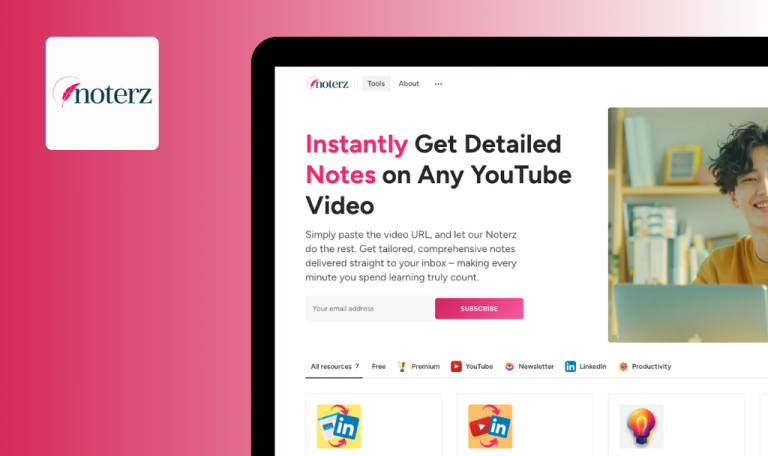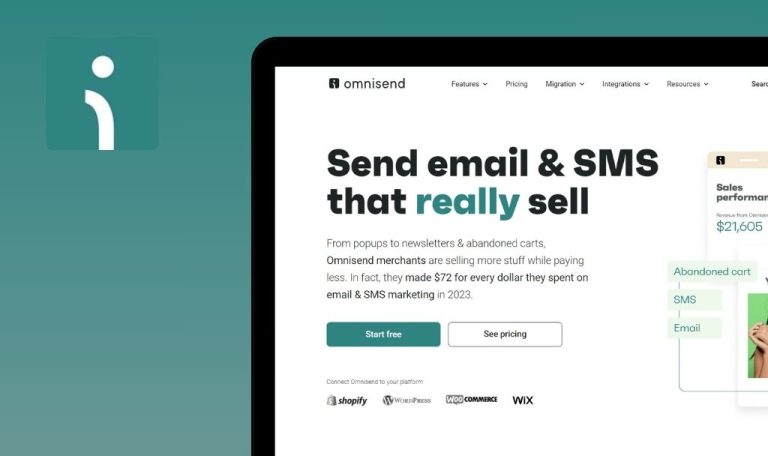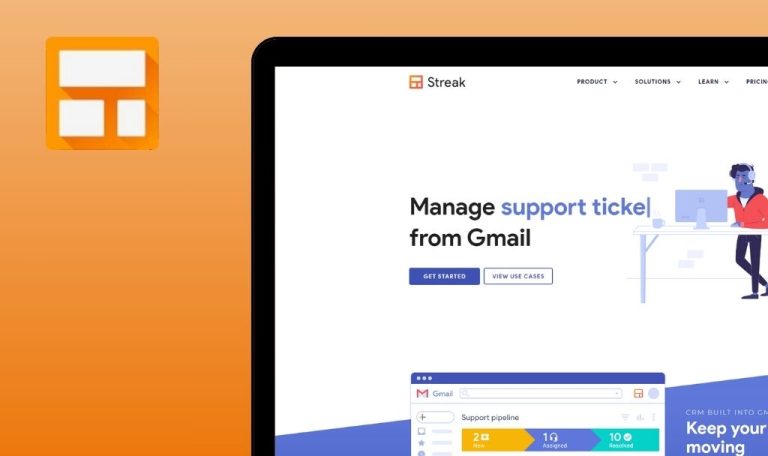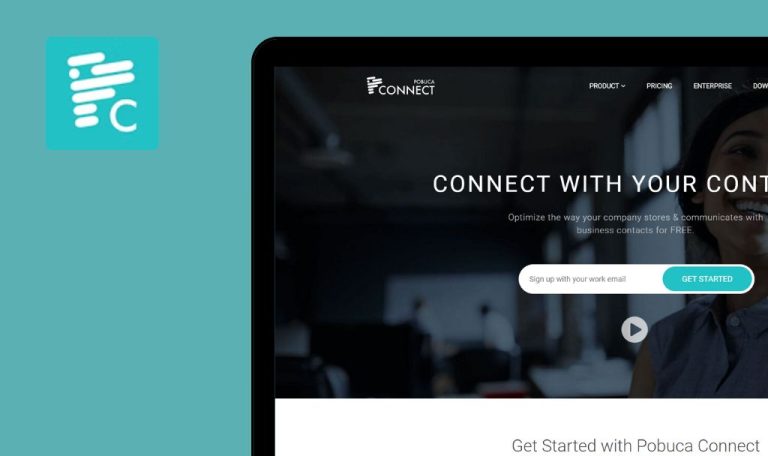
Bugs found in Gorgias SaaS

Gorgias is an AI-powered helpdesk designed for e-commerce stores that allows your customer service team to manage all of your support in one place. The platform significantly simplifies the customer support process and increases interaction efficiency.
Gorgias’ functionality includes the integration of major e-commerce platforms and communication channels. This platform joins every conversation channel and tool in one place, automates the majority of your operational processes, and paves the way for guess-free support and improved customer experience.
As a part of the Bug Crawl project, our QA engineers tested Gorgias and found a couple of glitches. Here are the results highlighting the ways to better this platform.
Nothing happens after user clicks ‘Use Advanced Search’ link
Major
The user is on the ‘Home’ page.
- Click on the ‘Search’ icon.
- Type any data in the ‘Search’ field.
- Press ‘Enter’.
- Click on the ‘Use Advanced Search’ link.
Device: Windows 10 x64
Browsers: Chrome 128.0.6613.114; Firefox Version 129.0.2; Edge 128.0.2739.54
The ‘Search’ window was closed.
The ‘Advanced Search’ window should be opened.
Number of tickets in folders are not updating immediately, user should refresh page to update them
Major
- The user is on the ‘Home’ page.
- The user has created some tickets.
- Open the created ticket.
- Click on the ‘Closed’ button.
- See the ‘Closed’ folder ticket numbers.
- Open the ‘Closed’ folder.
- Open the ticket.
- Click on the ‘Reopen’ icon.
- See the ‘Closed’ folder ticket numbers.
- Refresh the page.
- See the ‘Closed’ folder ticket numbers.
Device: Windows 10 x64
Browsers: Chrome 128.0.6613.114; Firefox Version 129.0.2; Edge 128.0.2739.54
The number of tickets in folders was not updated immediately, the user had to refresh the page.
The number of tickets in folders should be updated immediately.
After user selected a lot of tags fast, error displays ‘Failed to update ticket’
Minor
- The user is on the ‘Home’ page.
- The user has created some tickets.
- Open the created ticket.
- Click on the ‘+Add Tags’ button.
- Add a lot of tags fast.
Device: Windows 10 x64
Browsers: Chrome 128.0.6613.114; Firefox Version 129.0.2; Edge 128.0.2739.54
The error displays ‘Failed to update ticket’.
No error should be displayed.
During the test, I found several bugs related to the search function and content updates. I recommend using regression testing after each major release.