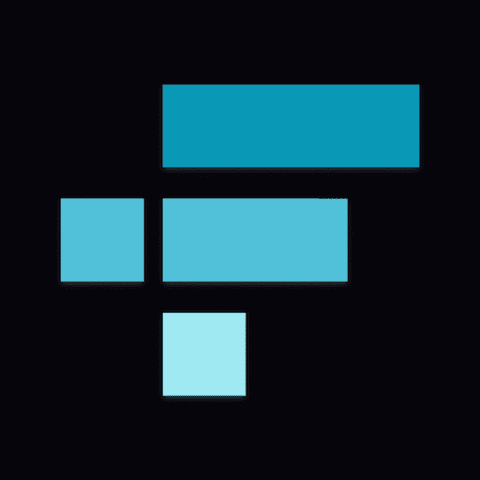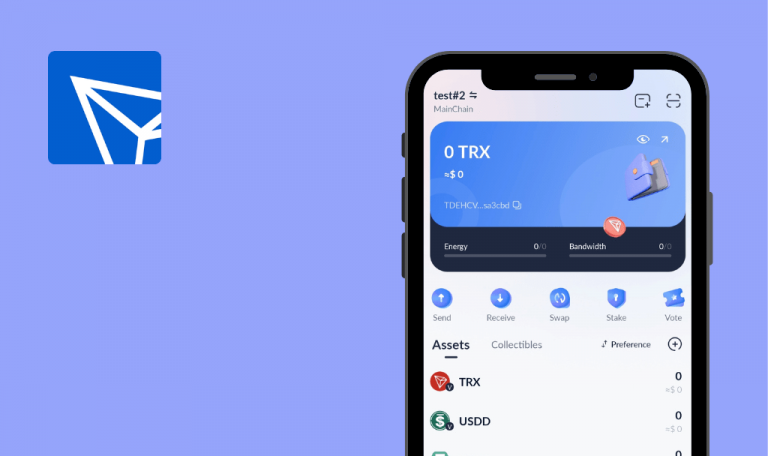Bugs found in FTX: Buy & Sell Crypto for iOS
FTX is a mobile crypto exchange already used by over 1 mln crypto enthusiasts. The supported cryptocurrencies are Bitcoin, Ethereum, Dogecoin, Shiba Inu, and many more.
The app allows trading cryptocurrencies and storing them in built-in cold or hot wallets. With the FTX app, it’s possible to monitor one’s portfolio across 500+ exchanges, track prices of more than 10K cryptocurrencies, and receive timely alerts about prices.
As a mobile testing company with expertise in FinTech, we got curious about FTX and decided to thoroughly check it for bugs. Here is what we discovered.
App crashes in "Portfolios"
Blocker
- Open the app.
- Go to “Settings”.
- Go to “App settings”.
- Go to “Track settings”.
- Try to go to “Portfolios”.
iPhone 13, iOS 15.5
The application crashes after tap to “Portfolios”.
After the tap, “Portfolios” screen opens.
Some section names not translated into selected language
Minor
Change language settings to Ukrainian.
- Open the app.
- Go to “Settings”.
- Scroll down.
iPhone 13, iOS 15.5
Some sections are in English.
Section titles should be displayed in the language selected in settings.
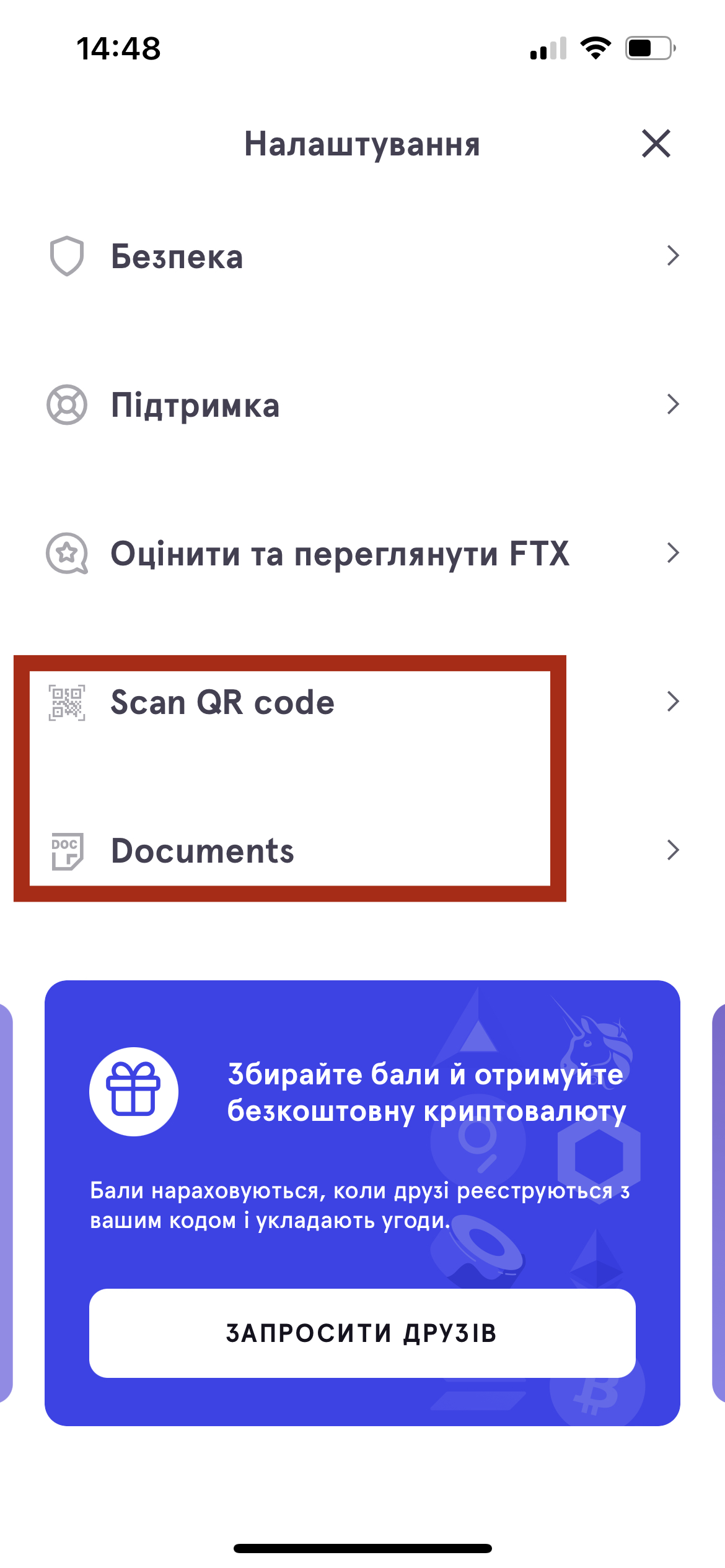
Pop-up window with tip is trimmed on the left
Minor
For a new user. Use Ukrainian localization in the app.
- Open the app.
- Go to “More”.
- View Tips.
iPhone 13, iOS 15.5
Part of the text in the hint is not visible. The pop-up is moved to the left.
The text in the tip should be visible.
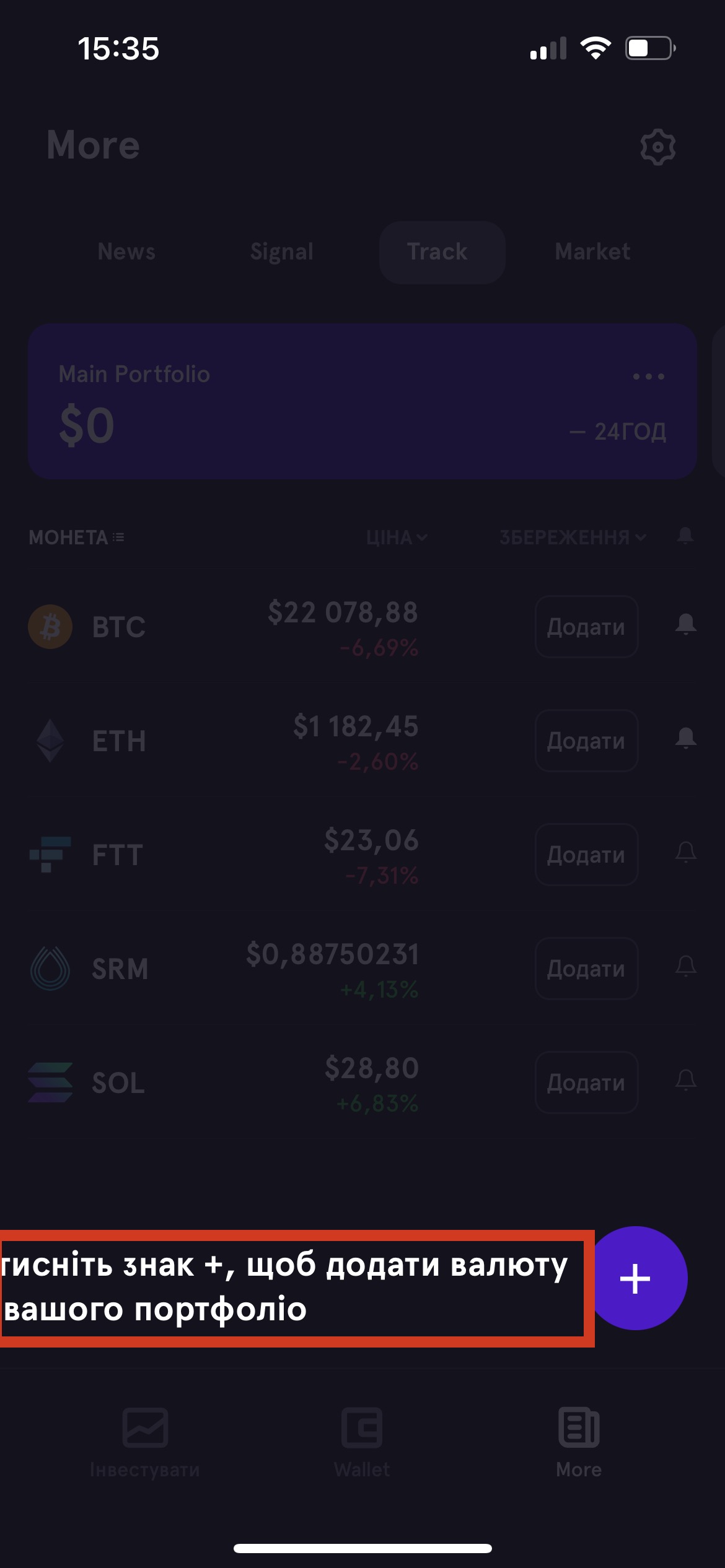
Input field not marked as mandatory
Minor
For a new user.
- Open the app.
- Go to “Settings”.
- Go to “Account limits”.
- Tap the “NEXT” button.
- Fill in the fields.
- Tap the “NEXT” button.
iPhone 13, iOS 15.5
There is no hint that the field “Legal last name” is required.
There should be a hint that the “Legal last name” field is mandatory.
FTX for iOS contains only a few bugs, but one was critical: the app crashed when I tried to open a section in settings. I would highly advise increasing the number of localization and regression tests.