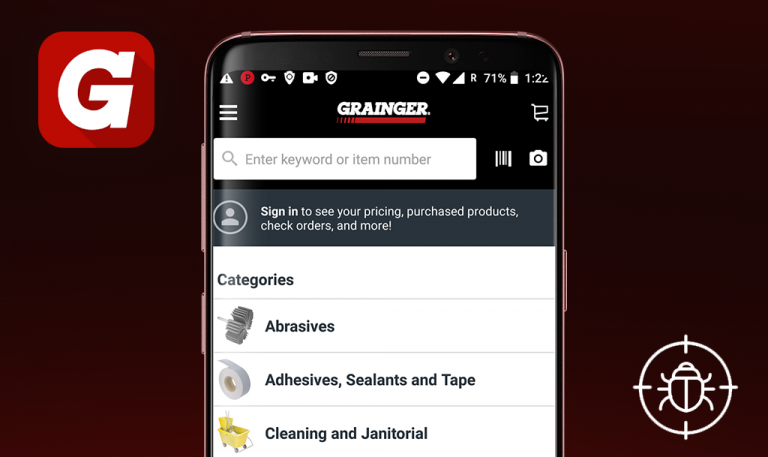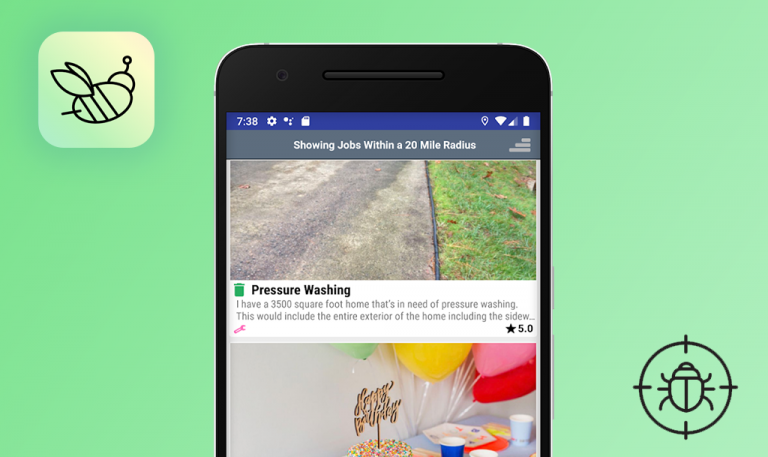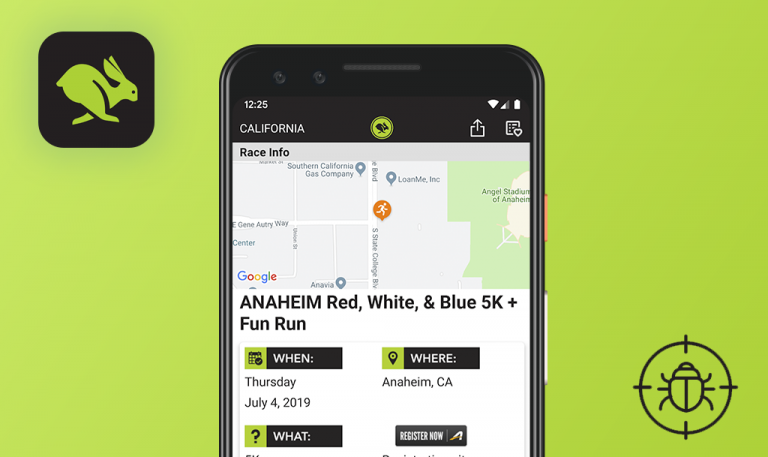Bugs found in Fresno State Bulldogs for Android
Fresno State Bulldogs is a mobile solution designed for sports fans of the California State University athletic teams. Whether you are a campus student or following your favorite teams from afar, Fresno State Bulldogs has got you covered. All the needed information that a sports fan may need, such as the latest news, scores, and stats, is just a few taps away. The mobile app allows the users to set up a profile, adjust alert notifications, check schedules, and watch both live and on-demand games. On top of that, the mobile platform boosts user engagement through real-time social streams from fans and team players. However, the most exciting part of the app is definitely the “Doghouse
Game-Day” – a virtual experience that allows the users to play along from home, complete with other Fresno State fans, and even win prizes.
Sports apps have always been high on our list, so we keep testing newly released mobile solutions and share our suggestions on what aspects to tweak to make the final product fully functional and truly enticing in terms of the user experience.
The user can register a new account using spaces only for the password
Major
- Open the app.
- Tap the “You” button in the menu.
- Tap the “Create a new account” button.
- Enter the data into “First / Last name / Email”.
- Enter “Free space” symbols into the “Password” field.
Huawei Nexus 6P + Android 8.1.0
The user has successfully registered. The validation error message for using space characters only is not displayed.
The validation error message for using space characters only is displayed.
The empty page is displayed after opening the app with the Internet off
Major
- Open the app.
Huawei Nexus 6P + Android 8.1.0
Any page the user opens is empty.
An error message informing the user about lost Internet connection pops up.
The order of items in the favorite sports list is not saved after updating the app
Minor
- Open the app.
- Tap the “You” button in the menu.
- Change the item order in the “Your sports” list.
- Navigate to another tab.
- Tap the “You” button again.
Huawei Nexus 6P + Android 8.1.0
The changes haven’t been saved. The list is still filtered alphabetically.
When the user adjusts the item order in the list, the changes should be saved.
The menu has an empty block at the bottom when the app is in the landscape mode
Minor
- Open the app.
- Tap the “Menu” button on the top-left.
- Make the landscape orientation.
- Scroll the menu block to the bottom.
Huawei Nexus 6P + Android 8.1.0
The menu has an empty block at the bottom when the app is in the landscape mode.
The menu block is displayed without any visual defects in both orientations.
The event information on the “Schedule” page is overlapped with the header
Minor
- Open the app.
- Tap the “Schedule” button in the menu.
- Select any event and tap it.
Huawei Nexus 6P + Android 8.1.0
The event information is only partially visible.
The event information is fully visible and positioned properly.
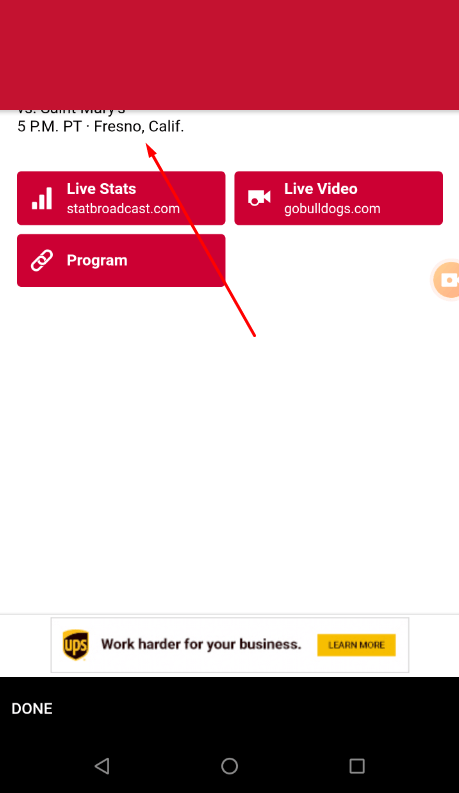
Fresno State Bulldogs is a handy app for following the latest happenings in the world of Fresno State Athletics. One can easily catch up with the news, set custom alarms, and share game scores with friends. At the same time, the app has a couple of major bugs, such as missing password validation and an error message for lost connection, and minor UI issues. Overall, this app is a great gift for all the sports fans, yet it does require some polishing to go from “good enough” to “excellent”.