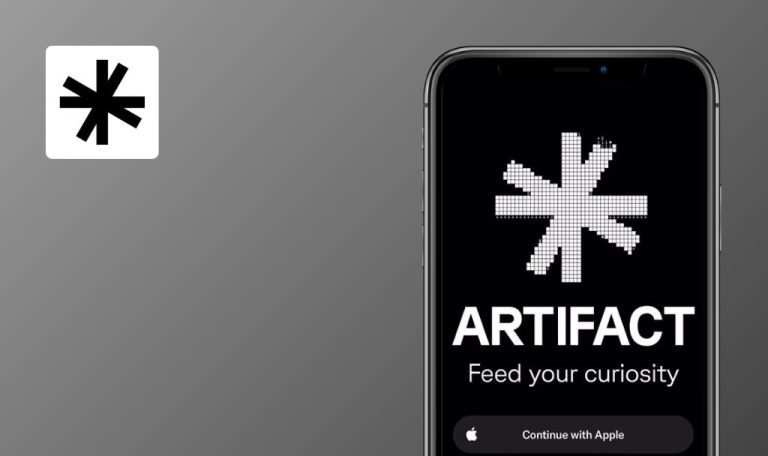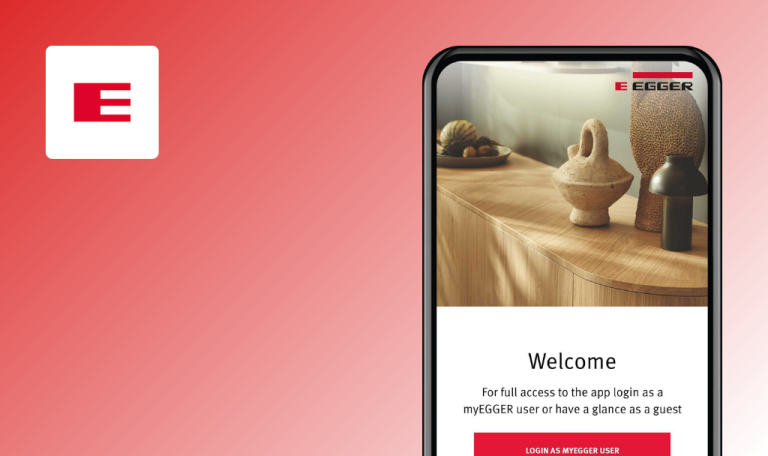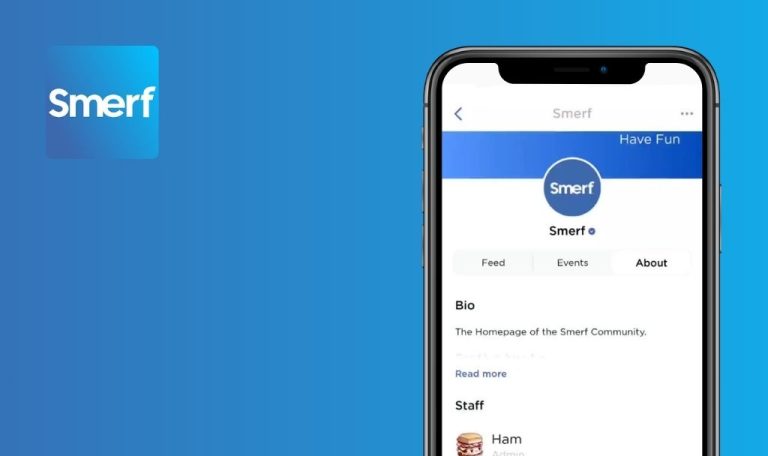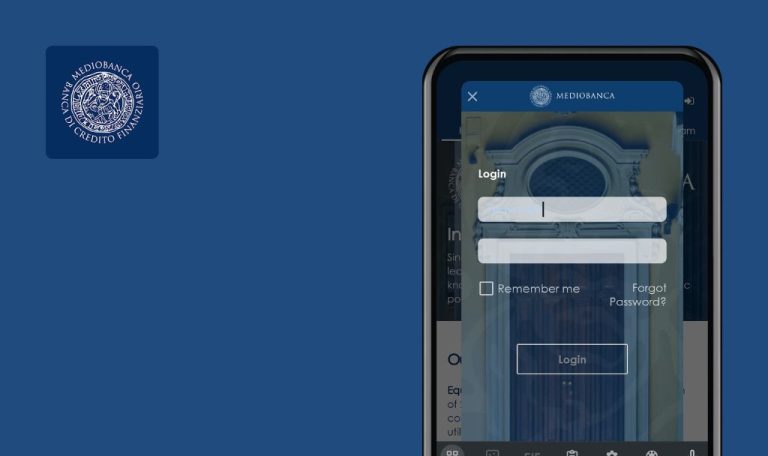
Bugs found in Farm Progress for Android
Farm Progress is a mobile solution created to accommodate the needs of farmers by offering data on local weather, market prices, ag news, and blogs. The Farm Progress application is available for iOS and Android users.
Farm Progress has various functionalities, including advanced charting, screening tools, customizable portfolios, and real-time analytics. Those features help you to keep up with all essential aspects of your local farming, like grain and livestock markets and weather forecasts. The app automatically directs you to your local Farm Progress website, or you can choose your favorite.
As a part of our Bug Crawl initiative, we tested Farm Progress and found potential areas to better the app. Check out the results of our work.
‘US Corn Price’ chart fails to load on page opened from ‘Home’ tab
Critical
The app is installed.
- Open the app.
- Navigate to the ‘Home’ tab.
- Select the ‘US Corn Price’.
Poco F4, Android 13
The ‘US Corn Price’ chart fails to load on the new page.
Upon selection, the ‘US Corn Price’ chart should successfully load and display on the new page.
‘Daily Precipitation (24 hours)’ photo not loading on ‘Weather’ tab
Major
The app is installed.
- Open the app.
- Navigate to the ‘Weather’ tab.
- Look for the ‘Daily Precipitation (24 hours)’ section.
Poco F4, Android 13
The ‘Daily Precipitation (24 hours)’ graphic fails to load.
The ‘Daily Precipitation (24 hours)’ graphic should correctly load and be displayed.
Failure to load ‘Today's Precipitation Accumulation’ photo on ‘Weather’ tab
Major
The app is installed.
- Open the app.
- Navigate to the ‘Weather’ tab.
- Find the section for ‘Today’s Precipitation Accumulation’.
Poco F4, Android 13
The ‘Today’s Precipitation Accumulation’ photo fails to load.
The ‘Today’s Precipitation Accumulation’ photo is expected to successfully load and be clearly visible.
Unresponsive 'Star' button in ‘Contract’ block on ‘Home’ tab in intermittent cases
Major
The app is installed.
- Open the app.
- Navigate to the ‘Home’ tab.
- Scroll down to identify the ‘Contract’ block.
- Select a contract.
- Attempt to click on the star-shaped button.
Poco F4, Android 13
There are occasional instances where the ‘Star’ button does not respond when clicked.
The ‘Star’ button should be responsive each time it is clicked, exhibiting a transition to a ‘Filled Star’ symbol.
Duplicate articles present in ‘News’ tab feed
Minor
The app is installed.
- Open the installed app.
- Navigate to the ‘News’ tab.
- Scroll through the articles displayed in the feed.
Poco F4, Android 13
Multiple identical articles are appearing in the feed.
Each unique article should only appear once in the feed.
‘Weather’ tab’s ‘US Radar/Satellite’ animation image intermittently appears and disappears
Minor
The app is installed.
- Launch the application.
- Navigate to the ‘Weather’ tab.
- Locate the ‘US Radar/Satellite’ animation section.
- Observe the image over a period for inconsistent visibility.
Poco F4, Android 13
The image in the ‘US Radar/Satellite’ animation section intermittently appears and disappears.
The image in the ‘US Radar/Satellite’ animation section should load consistently and remain visible.
Throughout my testing of Farm Progress, I identified six bugs ranging from minor interface inconsistencies to significant functional issues. I recommend thorough testing across diverse user scenarios and devices in addition to functional and non-functional testing.