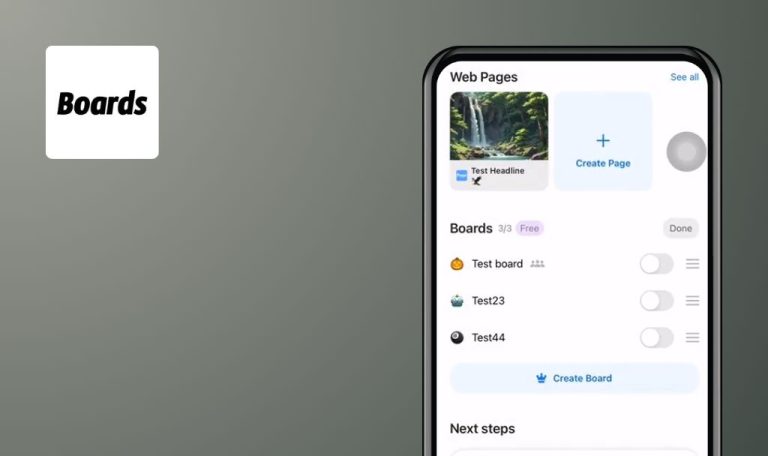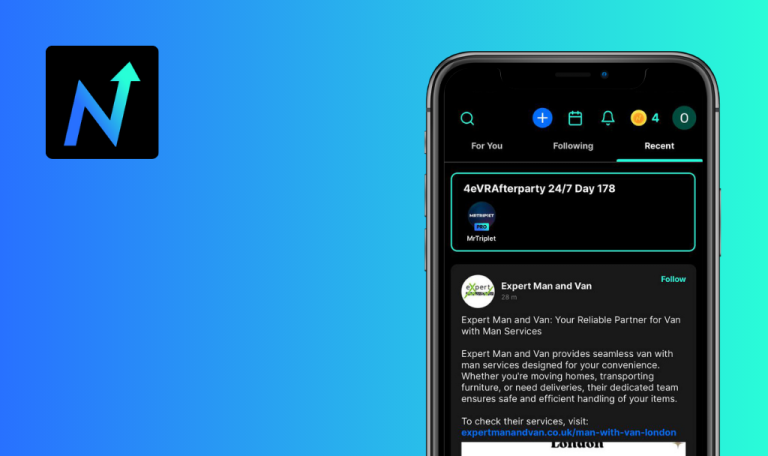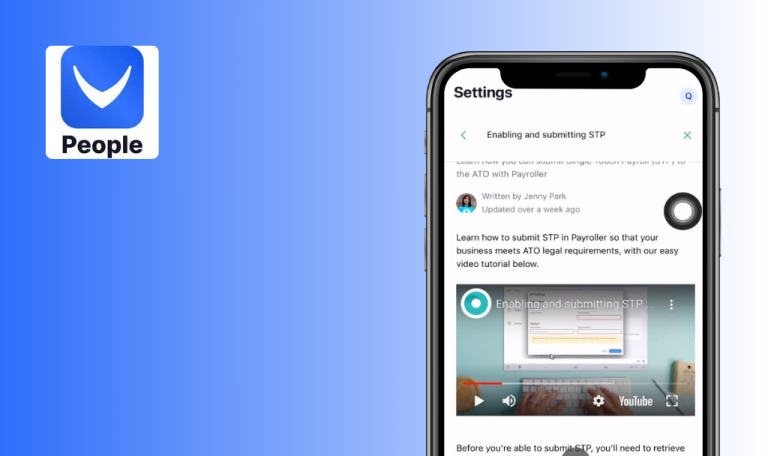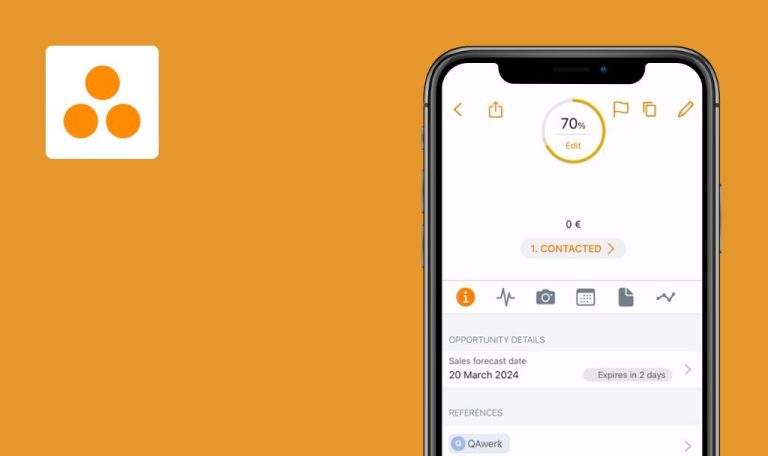
Bugs found in Encircle for iOS
Encircle is a platform designed for policyholders, restoration contractors, and insurance adjusters. Its innovative system focuses on streamlining the claims process in property and casualty insurance. The application is available for iOS and Android users.
Encircle offers its users a suite of functionalities such as easy documentation, real-time collaboration, and efficient job management. They come together to improve productivity and significantly speed up the claims process. You’ll find the features you need, whether creating a home inventory, mitigating a loss, or managing a claim.
Our QAwerk team tested Encircle within our Bug Crawl project and found a couple of issues. We invite you to explore our findings and gain insights on making Encircle better.
User cannot select photos from “Existing Photo”
Major
- The user has created an account.
- The user is on the “Home” page.
- The user has created a photo from the app.
- Click on the “Apartment” button.
- Click on the “Exterior” button.
- Click on the “0 Photos” button.
- Click on the “Gallery” button.
- Select the “Pick Existing Photo” option.
Device: iPhone 13 Pro
iOS : 17.4.1
An empty page is displayed.
A previously created photo should be displayed.
Currency was changed from UAH to USD after user typed amount
Major
- The user has created an account.
- The user is on the “Home” page.
- Click on the “Apartment” button.
- Click on the “Exterior” button.
- Click on the “Edit/Delete” button.
- Select the “View/Edit Details” option.
- Click on the “Room Value” field.
- Type any amount.
- Click on the “Save” button.
- Navigate back to the “View/Edit Details” option.
Device: iPhone 13 Pro
iOS : 17.4.1
The room value is displayed in USD.
The room value should be displayed in UAH.
Nothing happens after user clicks “Planet” icon next to “Address” field
Minor
The user has created an account.
- Click on the “Apartment” button.
- Click on the “Edit” button.
- Click on the “Edit home” button.
- Try to click on the “Planet” icon next to the “Address” field.
Device: iPhone 13 Pro
iOS : 17.4.1
Nothing happens after the user clicks the “Planet” icon next to the “Address” field.
The map should open.
After testing the Encircle app, I discovered several major and minor functional bugs affecting performance and user experience. I recommend conducting regression testing after each release.