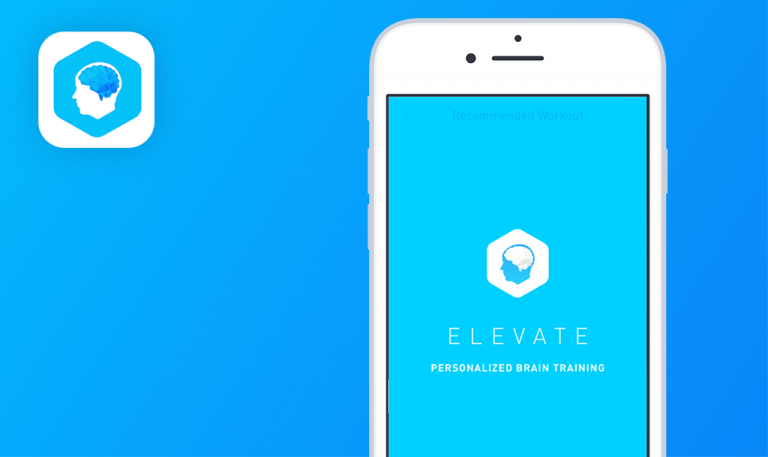Bugs found in Edmodo for iOS
Edmodo is a social learning platform that equips teachers with all the necessary tools for efficient online education progress. Three account options are available: Teacher, Student, and a Parent one, each offering a different set of tools and opportunities to participate in a learning process. Moreover, the resource takes the functionality of social platforms and refines it to enhance teacher-student communication. The platform has already become a game-changer for many online classes worldwide, so we decided to give it a go and test it.
Edmodo is available on both major mobile platforms. QAwerk professionals ran some manual tests for the iOS version.
Stay tuned for more detailed bug reports like this one on Edmodo for iOS.
The app crashes upon tapping a blank space
Critical
The user is signed in.
- Launch the application.
- Tap the user icon on the top left.
- Tap the ‘What’s Due’ option.
- Tap a random spot within a blank space under “Classes & Groups.”
iPhone 8 Plus + iOS 14.4
The app crashes.
The app responses correctly.
An error pops up upon disconnecting from Google Drive
Major
The user is signed in.
- Launch the application.
- Tap the user icon on the top left.
- Tap the ‘Library’ > ‘Google Drive’ option.
- ‘Disconnect from Google’ > ‘Confirm.’
- Observe the results.
iPhone 8 Plus + iOS 14.4
Disconnect error message pops up.
The user is successfully disconnected from their Google Drive.
A ‘Password Required’ modal pops up
Major
The user has a Google account.
- Launch the application.
- Tap on ‘Login here’ link text > Continue with Google.
- Tap the user icon on the top left > Settings.
- Tap the ‘Change Avatar’ option.
iPhone 8 Plus + iOS 14.4
A ‘Password Required’ modal pops up. Reentering the user’s Google account password is not accepted.
A ‘Password Required’ modal does not appear for a logged-in user.
An error message pops up upon opening particular search results
Major
The user is signed in.
- Launch the application.
- In the search bar, type ‘Math.’
- Choose the 1st link, ‘Math!.’
iPhone 8 Plus + iOS 14.4
The message “Error! Unprocessable entity” pops up.
The resource successfully opens.
An error message pops up after Google Drive opening
Major
The user is signed in.
- Launch the application.
- Tap the user icon on the top left.
- Tap the ‘Library’ > ‘Google Drive’ option.
iPhone 8 Plus + iOS 14.4
The ‘Sorry, something went wrong’ error message pops up.
The app responses correctly.
A confirmation email is sent out for an already verified account
Minor
The user is signed in.
- Launch the application.
- Tap the user icon on the top left.
- Tap the userpic to edit the account.
- Tap the Settings gear > ‘Secondary Email.’
- Tap the ‘Edit email’ link text > make minor changes in email address.
- Remove the changes > Save.
iPhone 8 Plus + iOS 14.4
The ‘Account confirmation email has been resent’ message pops up for an already verified account.
A confirmation email is not sent out for an already verified account.
Edmodo brings everyone in the education community together to help learners succeed. QAwerk supports Edmodo’s noble mission, so we decided to help identify the bugs within. Sadly, the issues I found are mostly of major severity. The user experience is hindered by many error messages and app crashes.