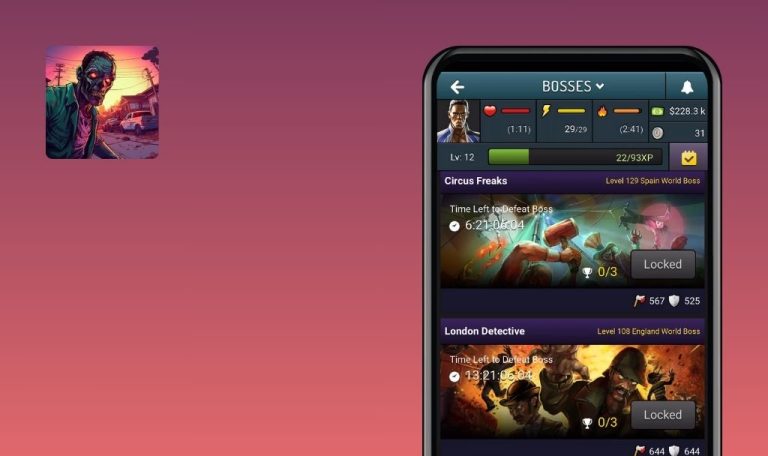Bugs found in Earn to Die Rogue for iOS
Earn to Die Rogue is an adrenaline-fueled adventure allowing users to navigate through a zombie-infested world while looting buildings and upgrading vehicles.
With roguelite gameplay, players can run, blast, and upgrade their way through infested structures, collecting power-ups and unlocking a variety of vehicles including cars, trucks, and even a hovercraft. Explore diverse post-apocalyptic locations, engage in epic action with ragdoll physics, and equip your vehicles with deadly weapons to fend off relentless hordes of undead in this ultimate survival adventure.
If you’re itching to know what’s been bugging our fellow Earn to Die Rogue players, just take a peek below at our bug report!
Unable to simultaneously tap “Jump” and “Run” icons
Critical
- The user starts the gameplay process.
- The user is on level 5.
- Start the run process.
- Tap the “Jump” icon at the same time.
- Observe the result.
iPhone 12, iOS 17.0
The user is unable to tap the “Jump” icon and “Run” icon at the same time.
The user should be able to tap the “Jump” icon and “Run” icon at the same time.
Game mechanics borders misaligned with graphics on gameplay screen
Major
The user starts the game.
- Tap the “Run” icon.
- Guide the character to the nearest obstacle.
- Observe the result.
iPhone 12, iOS 17.0
The game mechanics borders are not adapted to the game graphics on the gameplay screen.
The game mechanics borders should be adapted to the game graphics on the gameplay screen.
“Money Achievement” icon overlaps score bar after upward screen swipe
Trivial
The user starts the game.
- Achieve the maximum quantity of visitors.
- Try to add more.
- Observe the result.
iPhone 12, iOS 17.0
The “Money Achievement” icon overlaps the score bar after swiping the screen up.
The “Money Achievement” icon should be displayed inside the “Defeat” screen; the score bar shouldn’t be overlapped by the “Money Achievement” icon.
During my testing, I came across three bugs ranging from minor interface glitches to critical functional issues, potentially impacting user experience on the Earn to Die Rogue platform. To ensure its reliability and usability, I strongly advise thorough testing across diverse user scenarios and device setups.