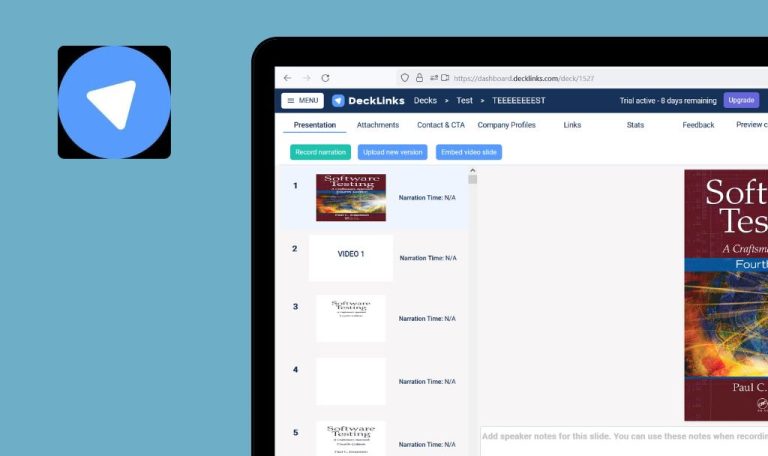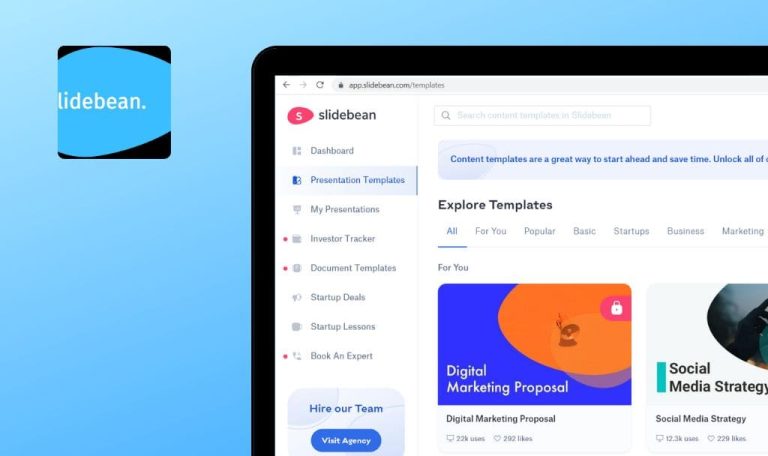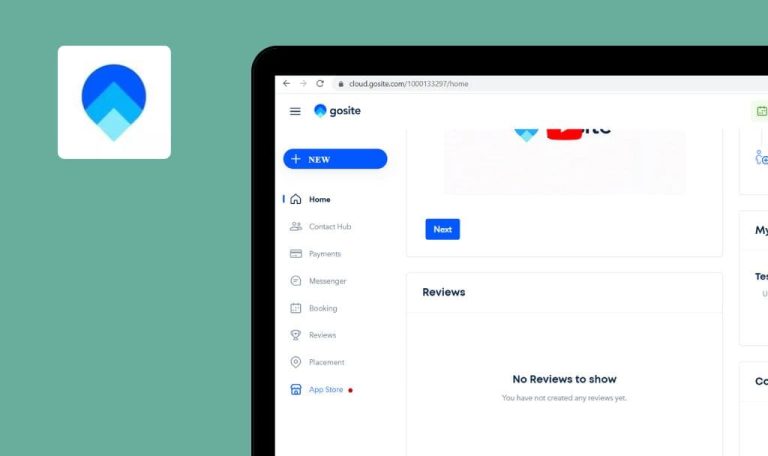
Bugs found in Dermo Direct for Android
Dermo Direct is an Australian online medical service. It allows making an appointment with the dermatologist and having a real-time video consultation.The project has a great aim as they are willing to help those who cannot reach offline doctors.
Recently, Dermo Direct also launched an app, making the consultations even more accessible. We decided to test the app for bugs and see if the patients would have any issues. We highly appreciate the idea of making healthcare more approachable. That’s why we we want to help improve this app.
“Secure Payment” pop-up has a black background
Major
The user doesn’t have an account.
- Open the app.
- Click on the “NO GP REFERRAL” button.
- Click on the “Any available” button.
- Click on the “Set time zone” button.
- Select any date and time.
- Click on the “Continue” button.
- Enter valid data in all required fields.
- Click on the last three checkboxes.
- Click on the “Pay a $ 50.00 Deposit now” button.
- Scroll down.
- Scroll up.
Android 10
“Secure Payment” pop-up has a black background.
User can scroll back to the “Secure Payment” pop-up.
Incorrect date of birth
Minor
The user doesn’t have an account.
- Open the app.
- Click on the “NO GP REFERRAL” button.
- Click on the “Any available” button.
- Click on the “Set time zone” button.
- Select any date and time.
- Click on the “Continue” button.
- Scroll down and find the “Pay a $50.00 Deposit now” button.
- Click on the “Pay a $50.00 Deposit now” button.
- Scroll down and find the “Date of Birth” field.
- Write 32.32.32.
- Scroll down and find the “Pay a $50.00 Deposit now” button.
- Click on the “Pay a $50.00 Deposit now” button.
Android 10
The user entered invalid data. Error is not displayed.
“Date of Birth” field is required, there must be a check for validity.
Checkboxes moved down
Trivial
The user doesn’t have an account.
- Open the app.
- Click on the “NO GP REFERRAL” button.
- Click on the “Any available” button.
- Click on the “Set time zone” button.
- Select any date and time.
- Click on the “Continue” button.
- Enter valid data in all required fields.
- Don’t click on the last three checkboxes.
- Click on the “Pay a $ 50.00 Deposit now” button.
Android 10
The checkboxes moved down. They overlap the text box.
Checkboxes remain in the same place (on the left).
The screen displayed incorrectly after a click on the “change” button
Trivial
The user doesn’t have an account.
- Open the app.
- Click on the “NO GP REFERRAL” button.
- Click on the “Any available” button.
- Click on the “Set time zone” button.
- Scroll down.
- Click on the “change” button (bottom right corner).
Android 10
A calendar overlaps the “(GMT +3: 00) Kiev change” label. The “Time zone” field is shifted to the left.
The screen is displayed correctly.
Online medical services are gaining popularity, and Dermo Direct is a platform that enables real-time video-consultations with certified dermatologists. While testing apps, I check not only their features but also consider the aspect of usability. The UI issues I detected in Dermo Direct are not critical, yet they suggest that the app requires more thorough testing.