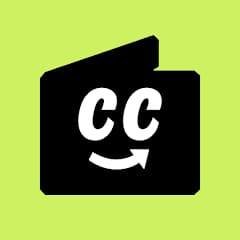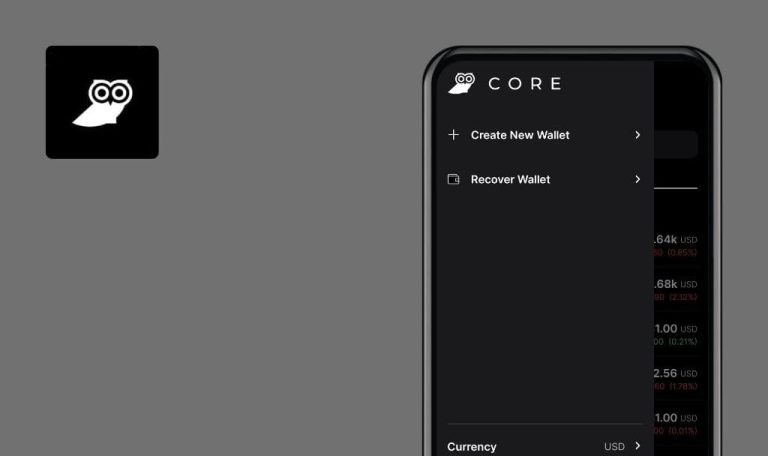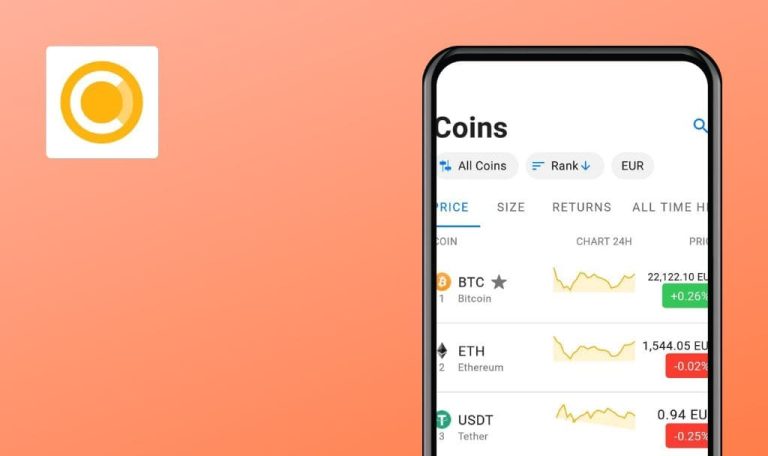
Bugs found in Cwallet – Trade & Earn Crypto for Android
Cwallet is a cryptocurrency wallet that allows users to manage, store, and trade more than 800 digital assets in one place.
The app supports popular cryptocurrencies such as Bitcoin, Tether, USDT, ETH, Luna, BNB, XRP, and DOGE. Cwallet is a user-friendly app available in 30+ languages. With this comprehensive toolkit, over 37 million users have successfully created 580 million transactions at the best exchange rates.
Our QA team has tested the Cwallet app to find out how smoothly it operates with all the functionality it provides. Read on to learn if the app has passed our quality assurance test!
Navigation bar is displayed in white color on white background
Major
- Download the app.
- Create a wallet.
- Open the app.
- Click the back arrow button on the navigation bar.
- Click the “Home” button on the navigation bar.
Redmi Note 10 Pro, Android 11
Navigation bar is displayed in white color on the white background.
Navigation bar should be displayed in gray color.
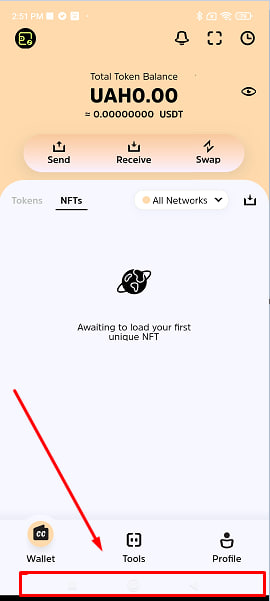
Impossible to reopen app after closing it
Major
- Download the app.
- Create a wallet.
- Open the app.
- Click the back button on the navbar two times.
- Open the app.
Redmi Note 10 Pro, Android 11
The user cannot open the app after closing it.
The user should be able to open the app again.
Message date overlaps message text
Minor
- Download the app.
- Create a wallet.
- Open the app.
- Click the “Notification” icon in the top right corner.
- Click the “System” button.
- Look at the messages.
Redmi Note 10 Pro, Android 11
The message date overlaps the message text.
Nothing should overlap.
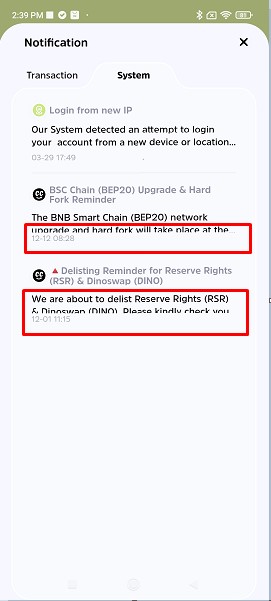
I found some major bugs related to the usage of the navigation bar. In general, the app has many interesting features and useful tools such as chatbots for messengers.