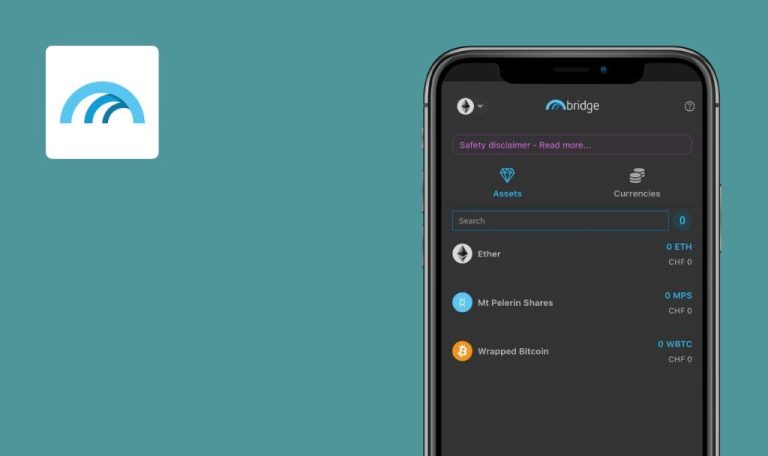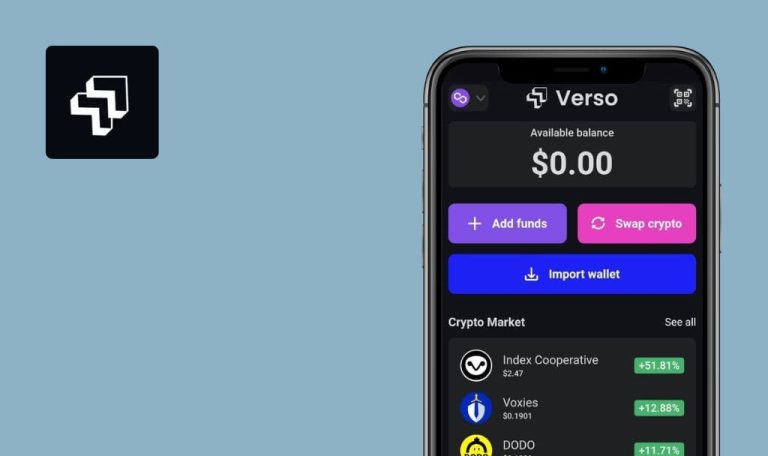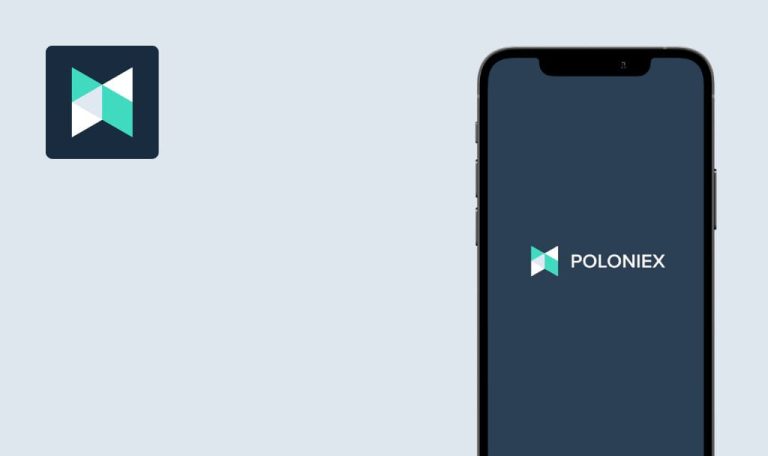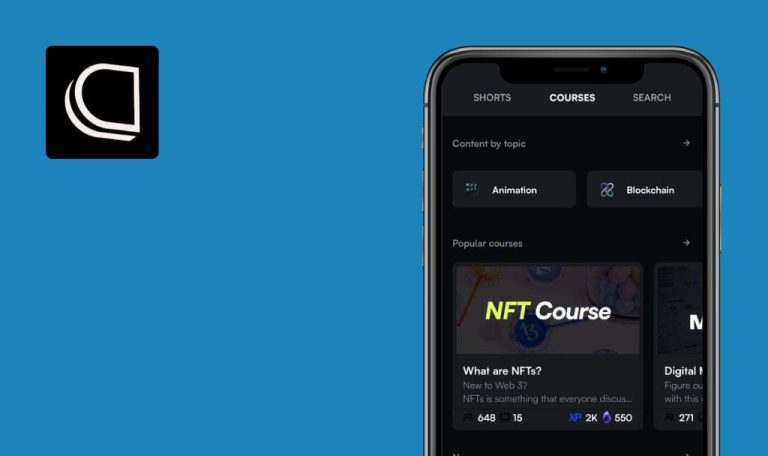
Bugs found in Cryptohopper – Crypto Trading for iOS
Cryptohopper is a safe and legit crypto trading bot created to help traders invest in the cryptocurrency market no matter their trading experience level.
The app makes the trading process simple and intuitive. With an automated crypto portfolio manager, users can increase their profits and minimize losses. A free trial of Cryptohopper allows traders to explore and test the bot before subscribing to a plan to access the main features and expert tools.
This week our QA team tested a crypto trading bot for bugs. Take a look at what we found in the report below.
App crashes after creating new Hopper with “Ready-made template (Beginner)”
Critical
The user has created an account.
- Open the app.
- Click the “+ Add New hopper” button.
- Type any valid name and click the “Next” button.
- Click the “Next” button.
- Select the “Poloniex” exchange.
- Select “Simulator (Beginner)”.
- Select “Ready-made template (Beginner)”.
iPhone 13Pro, iOS 16.1.1
The app crashes.
The app should not crash; a new Hopper should be created.
Not all content is translated after language change
Minor
- The user has created an account.
- The user is on the “Positions” page.
- Navigate to the “More” page.
- Click the “App Settings” button.
- Click the “Language” button.
- Select “Espanol”.
- Navigate through some pages.
iPhone 13Pro, iOS 16.1.1
Some content is not translated.
All content should be translated.
User can change name to empty space
Minor
- The user has created an account.
- The user is on the “Positions” page.
- Navigate to the “More” page.
- Click the “User profile” button.
- Click the “Full name” button.
- Clear the “Full name” field and click the “Save” button.
iPhone 13Pro, iOS 16.1.1
The empty name was saved; no validation appears.
Validation should appear; the user should not have an empty name.
During manual testing I found 2 minor and 1 critical bug - the app crashes after creating a new Hopper. I would strongly recommend performing regression testing on a regular basis.