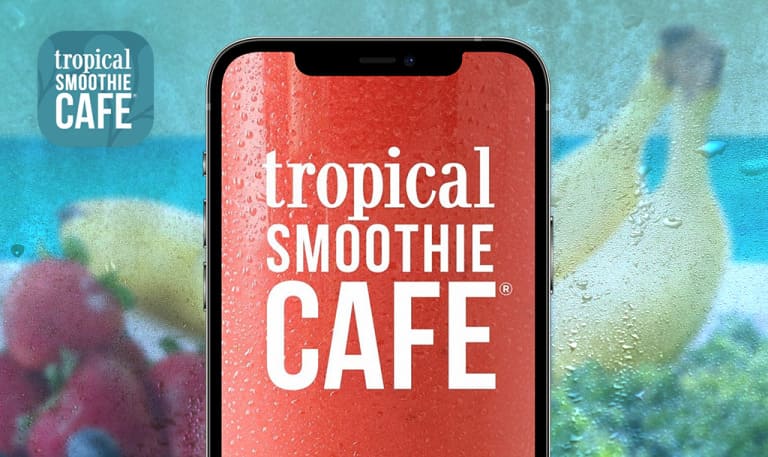Bugs found in Cookpad for Android: QAwerk Bug Crawl
Cookpad is an online community where people share their cooking experiences and recipes. When you download the app, you get access to multiple expert-certified recipes.
Cookpad app users can also browse specific recipes based on ingredients, holidays, and nutritional content. You can also create your own recipe and share it with other cooks.
Also, the app’s news feed allows users to post, like, and comment on content. You can add any recipe to your personal cookbook.
Everybody loves a yummy recipe, more so an app that gathers them on one platform. So, our QA specialists decided to test the Cookpad app for bugs. Check out our detailed bug report.
The user continues to see a recipe even after deleting it
Major
The user has an account. The user has a recipe.
- Launch the app.
- Tap the ‘User’ button on the navigation bar.
- Tap the ‘Your Recipes’ button.
- Tap any recipe.
- Tap the ‘More’ button (3 dots).
- Tap the ‘Delete recipe’ button.
- Tap the ‘Delete’ button.
- Tap the same recipe.
Samsung A10s, Android 10
The deleted recipe is displayed, but the user can’t open it.
The deleted recipe is not displayed on the ‘Your Recipes’ page.
Images were added incorrectly for different cooking methods
Major
The user has an account.
- Launch the app.
- Tap the “+” button on the navigation bar.
- Tap the ‘Create a recipe’ button.
- Scroll down to the ‘Method’ item.
- Tap the ‘Add media file’ button for the first method.
- Select 6 images.
- Tap the ‘Add’ button.
Samsung A10s, Android 10
Three images are added to the first method’s upload section; Three images are added to the second method’s upload section.
All six images are added to the first method.
The user can't upload video content to the ‘Method’ section
Major
The user has an account.
- Launch the app.
- Tap the “+” button on the navigation bar.
- Tap the ‘Create a recipe’ button.
- Scroll down to the ‘Method’ item.
- Tap the ‘Add media file’ button for the first method.
- Tap the ‘Video’ button.
- Tap the video file.
- Tap the ‘Done’ button.
Samsung A10s, Android 10
The video isn’t displayed. The user cannot add video content to the ‘Method’ section.
The user can add video content to the ‘Method’ section.
The last recipe is not displayed completely
Minor
The user has an account.
- Launch the app.
- Tap the “+” button on the navigation bar.
- Scroll down.
Samsung A10s, Android 10
The last recipe is not completely displayed. The user cannot scroll to the end of the screen.
The user sees all recipes.
Incorrect statistics for saved recipes
Minor
The user has an account. The user has 13 saved recipes.
- Launch the app.
- Tap the ‘User’ button on the navigation bar.
- Tap the ‘Statistic’ icon (chart).
Samsung A10s, Android 10
The statistics for “Saved recipes” display “0”.
The statistics show that the user has saved 13 recipes.
Cookpad is a culinary app for cooks and food lovers. The application is interactive and simple to use. However, content upload errors and other minor bugs affect the overall user experience. Let’s hope they fix these bugs and make the app better.