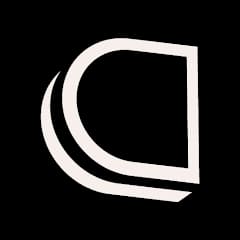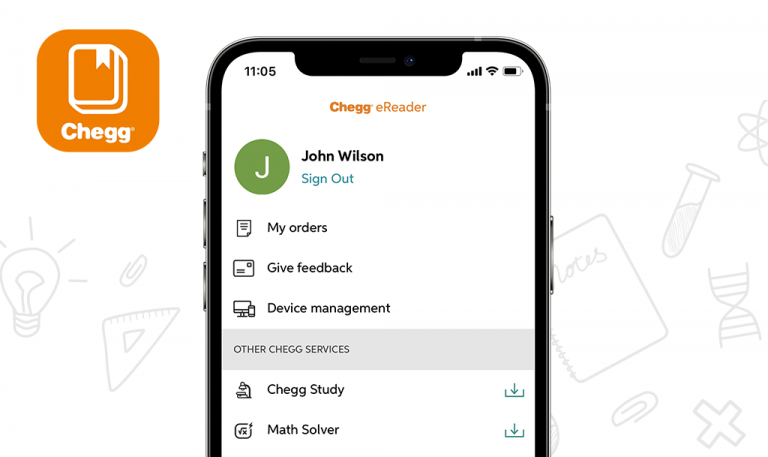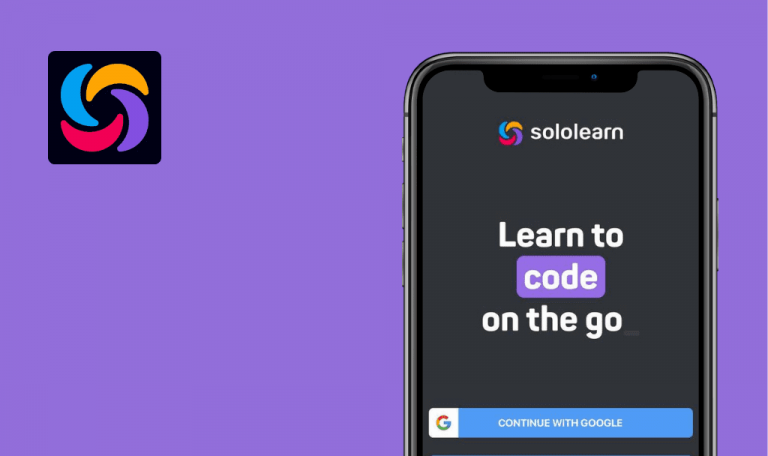
Bugs found in Continuum: Become a Freelancer for iOS
Continuum is a free, learn-to-earn social education platform that allows learners to earn cryptocurrency and NFTs by engaging with the community, growing and evolving.
The app provides endless opportunities for billions of freelancers and crypto enthusiasts around the world willing to pursue and thrive in their independent careers. Everything on the platform is actionable, informative, and supported by gamified learning features such as rewards for watching or posting content, taking quizzes and notes.
We keep an eye on modern e-learning solutions, so our QA engineers decided to test the performance of Continuum. Read on for more details.
Application freezes when entering invalid email
Critical
The application is launched.
- Click the “Continue with email or social” button.
- Click the “Continue with email” button.
- Enter invalid email ([email protected]).
- Click the “Continue” button.
iPhone X, iOS 15.3.1
The eternal loader appears.
A validation message should be displayed and the user should not be able to proceed with an invalid email address.
Application crashes after sharing completed course
Critical
The application is launched.
- Navigate to the “Discover” tab.
- Switch to the “Courses” tab.
- Select any existing course from the list.
- Complete all lessons provided in the course.
- Click the “Share” link on the “Completed Course” page.
iPhone X, iOS 15.3.1
The application randomly closes.
The user should be able to share the link with the completed course.
Application crashes after opening last item in “Author” section
Critical
The application is launched.
- Navigate to “Your Multipliers” at the bottom on the “Dashboard” tab.
- Click the “Explore Courses” button.
- Open any existing course.
- Switch to the “About Course” tab.
- Select “Continuum” in the “Author” section.
- Scroll down to the end of the list.
- Open the last item from the list.
iPhone X, iOS 15.3.1
The application randomly closes.
The user should be able to open the content successfully.
“Null” is displayed in message sent to invite friends
Major
- The application is launched.
- “Name” field is empty in “Profile Settings”.
- Navigate to the “Dashboard” tab.
- Select “Invite Friends”.
- Click the “Share Invite Code” link and send it to someone.
- Check the message with a link that you’ve just sent.
iPhone X, iOS 15.3.1
The following message is displayed: “null has invited you to Continuum. Sign up and earn 50 Gems! Enter invite code – [invite code], [link to the app]”.
Null should not be displayed in the message. Your name should be required to avoid such problems.
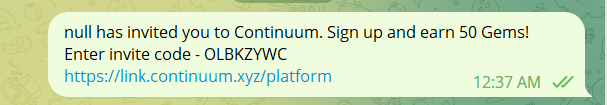
“Delete current photo” option is displayed when profile photo is not uploaded
Minor
The application is launched.
- Navigate to the “Profile” tab.
- Click “Your profile photo”.
iPhone X, iOS 15.3.1
“Delete current photo” option is displayed.
“Delete current photo” should not be displayed.
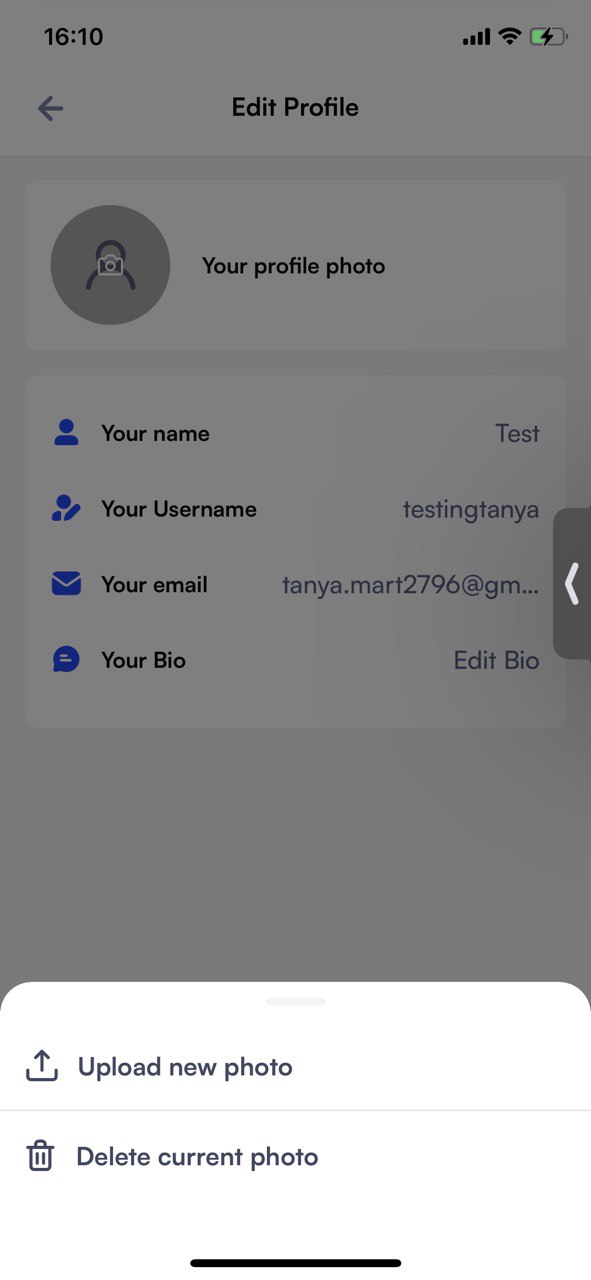
Possibility to take note only by clicking on exact place of text area
Minor
The application is launched.
- Navigate to the “Library” tab.
- Select any course from the list.
- Select any lesson.
- Click the three dots element.
- Click the “Add Notes” option.
- Click on white area of the text box.
iPhone X, iOS 15.3.1
The keyboard for entering a note is displayed only when the user clicks on the first line in the text box.
It should be possible to take a note by clicking on any area in the text box.
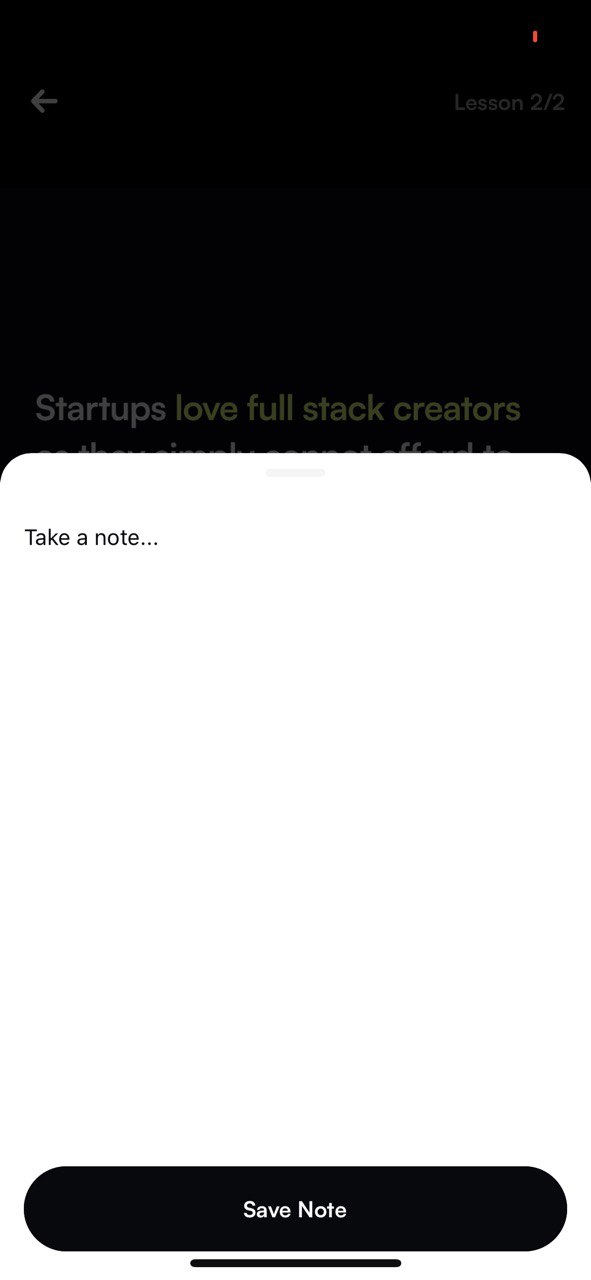
Resume course button is displayed on already completed course
Minor
- The application is launched.
- Any existing course is open.
- Open any existing course by navigating to the “Library” tab.
- Complete all lessons included in the course.
- Return to the lessons list of the test Course.
iPhone X, iOS 15.3.1
“Resume Course” button is displayed. Nothing happens when the user clicks on it.
“Resume Course” button should not be displayed if the course has already been completed.
In general, the application works well but there’s much to be improved. I recommend reviewing the behavior of the action buttons and validation messages, conducting performance testing, and checking integration with different social networks.